FX stands for Fox Extended and is one of the American pay-TV channels. It is owned by FX LLC, a subsidiary of Disney General Entertainment and Fox Groups. It includes movies and series like Across the Universe, All the Money in the World, The Avengers, Baywatch, The Angry Birds Movie, American Horror History, Archer, Atlanta, Dave, Fargo, Mrs. America, You’re the Worst, etc. It is a multi-platform app, and you can stream the FX on Google TV with the installation of the FX NOW app. With this, you can stream both live and on-demand titles.
The FX Now is a pay-TV service provider app for streaming the FX channel. You can install the app from the Google Play Store on your Google TV and log in with participating pay-TV service provider credentials to stream the content. There are even alternative ways to stream the channel without cable and they are also discussed further in this section.
How to Stream FX on Google TV
(1) Boot up your Google TV after connecting to your TV and make sure to connect it to the internet network.
(2) From the home screen, navigate to the App Store by clicking on the Search option on the top-left corner of the screen.
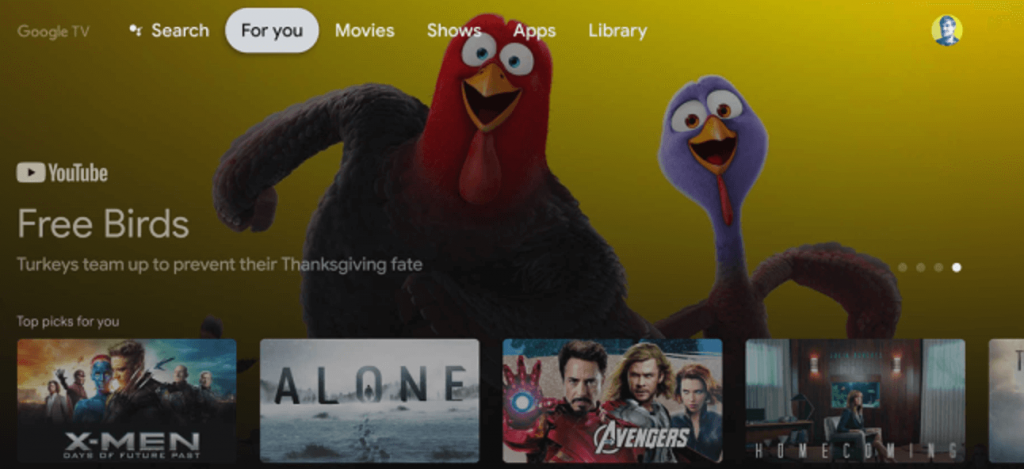
(3) Select Search for Apps, and on the search screen, type FX Now.
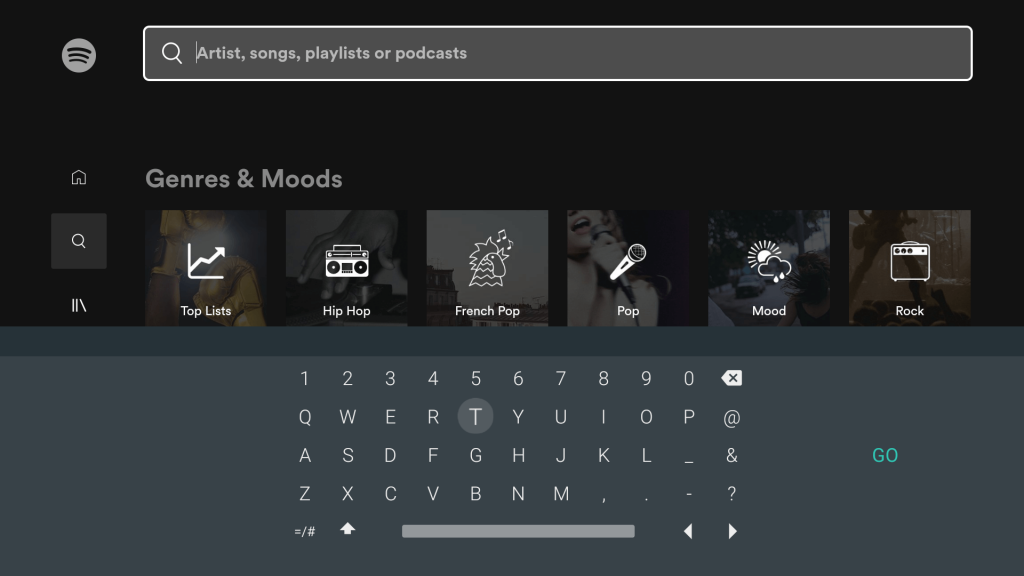
(4) Then, select the same from the search results.
(5) Select Install to download the app on your Google TV.
(6) After the installation, click Open to launch the app and find the Activation code.
(7) Now, go to FX Now activation site.
(8) Enter the code and click on the Submit button.
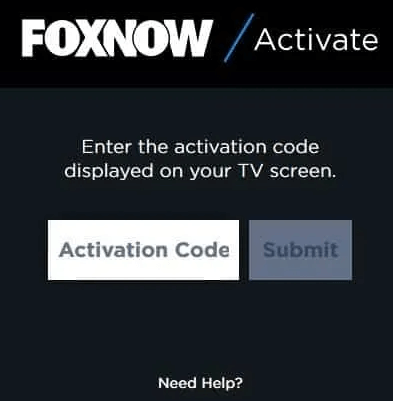
(9) Make sure to log in with your pay-TV service provider. The contents will start loading to the stream.
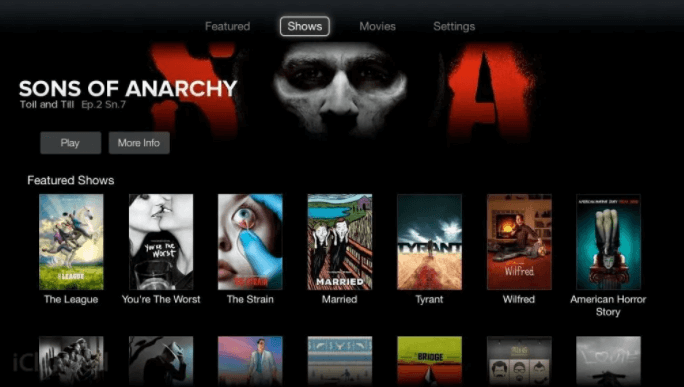
Alternative Ways to Stream FX on Google TV
FuboTV
Starter Pack: 115+ channels at $64.99/month; Elite Pack: $79.99/month for 150+ live TV channels.

Install Fubo TV on Google TV and log in with your username and password. It offers 100 live TV channels like A&E, AMC, BET, Bravo, Comedy Central, CNBC, MSNBC, ESPN, Fox Sports, etc. The FX channel is available on all subscription packs.
AT&T TV
Entertainment Pack – $69.99/month for 65+ live TV channels; Choice Pack – $64.99/month for 90+ live TV channels; Ultimate – $94.99/month for 130+ live TV channels; Premier – $139.99/month for 140+ live TB channels.

AT&T TV on Google TV is one of the best streaming service providers. It is one of the largest streaming service providers that offers 100s of live TV channels and 65000+ on-demand content to stream. You can stream on up to 30 devices simultaneously.
Hulu
Basic Hulu + Live TV – $64.99/month; Ad-free Premium Hulu + Live TV – $70.99/month.

Hulu + Live TV offers 65+ live TV channels like FX, MSNBC, NBC, CNBC, TBS, A&T, TNT, HGTV, ABC, CBS, Fox, and more. Along with the live TV channels, Hulu on Google TV offers various on-demand content like movies, TV series, original series, etc.
Frequently Asked Questions
1. How do I get FX on my TV?
You can install the FX Now app and sign in with your cable or satellite TV service provider to stream the FX channel on your smart TV. The app is available on most smart TVs.
2. Does FX has a streaming app?
Yes, FX Now is the TV Everywhere streaming app for Android, iOS, Roku, Firestick devices. Or you can get the channel with streaming services like Hulu, AT&T TV, and Fubo TV.





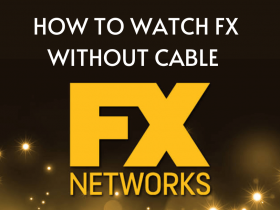
Leave a Reply