Gaia is the streaming service that provides more than 8000 content on yoga, meditation, ayurvedic medicine techniques, astrology, and more. It provides Yoga videos from experts that help you stay fit, refresh your mind, and keep you healthy. A diet and nutrition program in Gaia helps you create a nutritional diet plan. Additionally, it also offers original series, award-winning documentaries, and films. Users can also stream live events and workshops conducted by prominent leaders worldwide. With the cloud DVR storage, you can download the videos in Gaia TVto watch them later. Gaia TV is compatible with Firestick devices and officially available on Amazon App Store for free. However, to access all the features, you will need a paid subscription.
How to Install Gaia TV on Firestick
Quick Start Guide: On Firestick, select Find >> choose Search >> search Gaia TV >> click Get > tap Open.
Gaia app is directly available on Amazon App Store, and you can install it easily on your Firestick.
1) Launch your Firestick and navigate to the home screen.
2) Select the Search option under the Find categories from the home page.
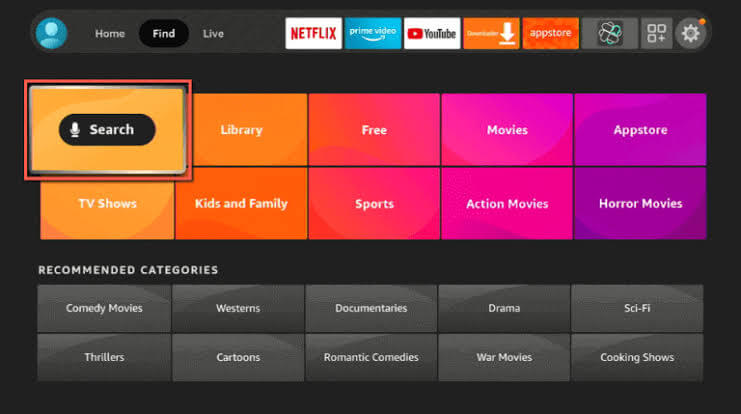
3) Type Gaia in the search bar using the on-screen keyboard.
4) From the search results, select the Gaia app.
5) Select Get to download the app on Firestick.

6) Once the downloading process completes, click Open the app to launch it on Firestick.
How to Activate Gaia TV App on Firestick
The activation process of Gaia TV is a one-time process, and it is required to stream Gaia on your Firestick-connected TV.
1) Open the Gaia TV app on your Firestick and click the login option.
2) It will generate an Activation code on the Fire TV screen.
3) Now, go to the Gaia activation website in mobile or computer browser.
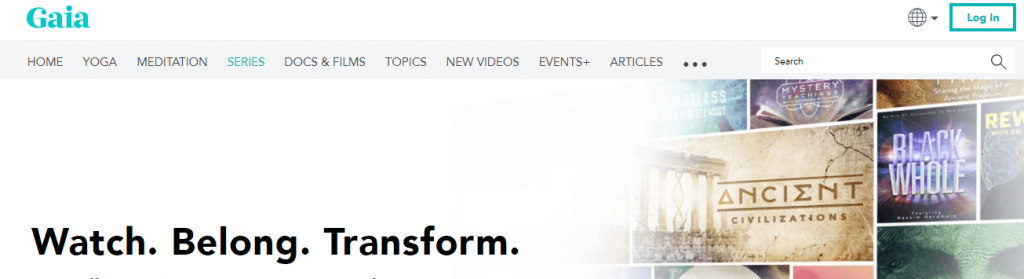
4) Login to the Gaia account with the account information.
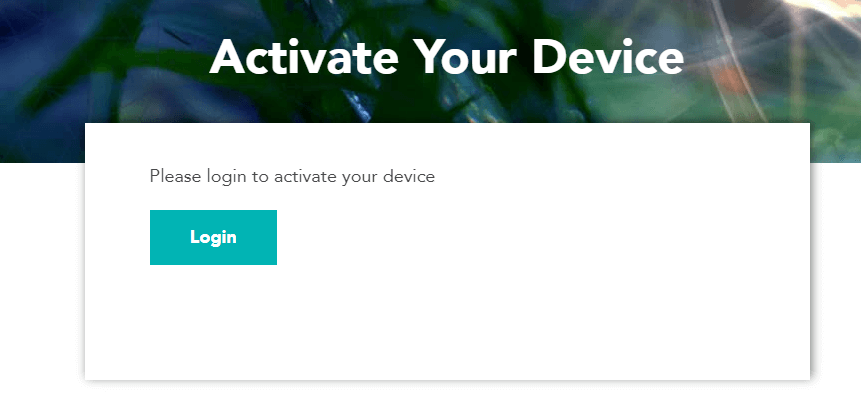
5) Then, enter the activation code in the given field and click Activate.
6) Once activated, you can watch its contents on your TV screen.
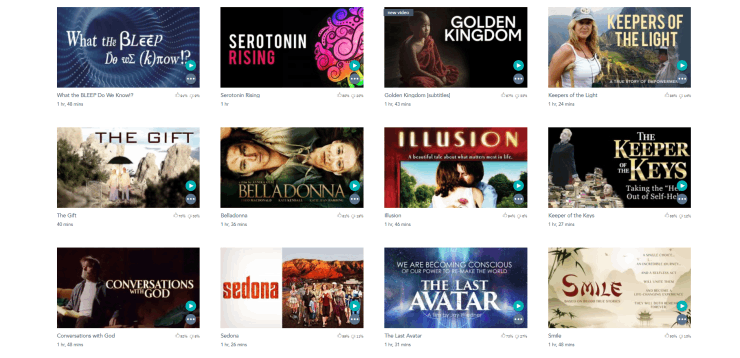
Related: How to Add and Access Gaia on Roku TV [Two Ways]
Alternate Method: How to Get Gaia TV on Firestick by Sideloading
Some apps are not available in certain regions in Amazon App Store. In such cases, you can use sideload method to install those apps on Firestick.
1) Turn on Firestick, and under Settings, select My Fire TV.
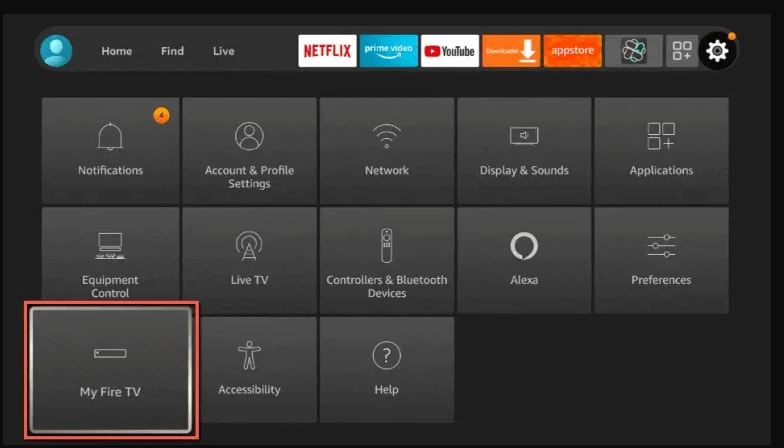
2) Now, select the Developer options under My Fire TV.
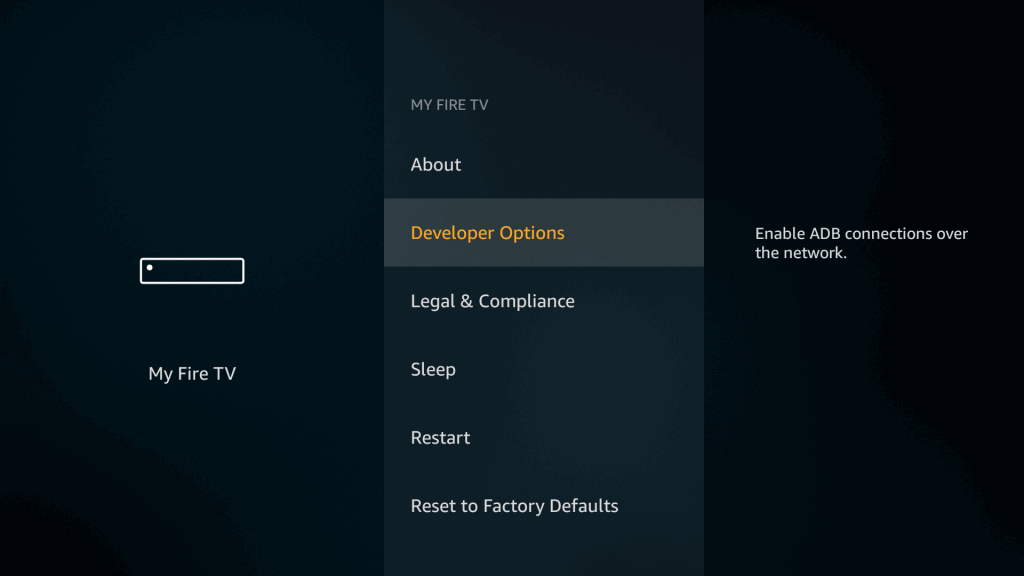
3) Click on Install Unknown apps under Developer options.
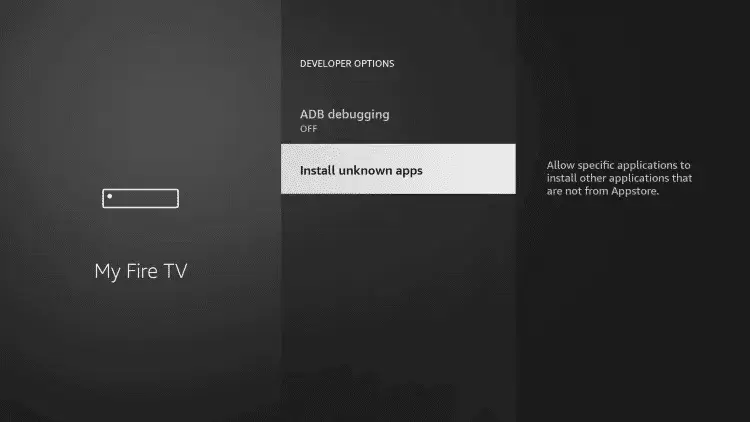
4) From the list, select Downloader app, and enable turn it on.
5) Open Downloader, Enter the URL of the Gaia TV apk, and press Go.
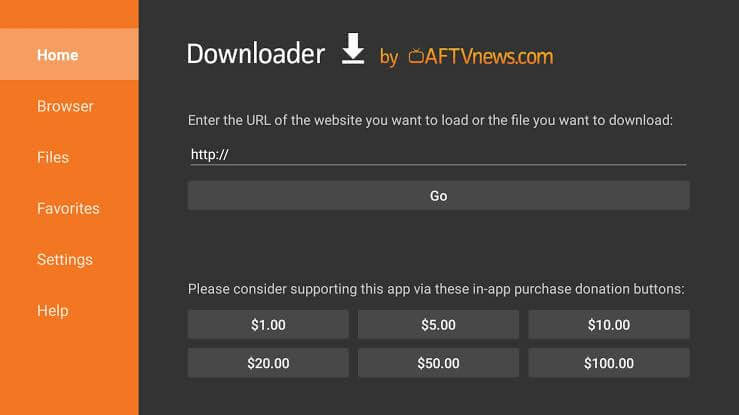
6) Once downloaded, click Install to get the app on Firestick.
7) Further, launch the app and provide your account details.
8) Finally, start streaming your favorite content on Gaia.
Gaia is the best destination to explore spirituality and meditations. Stream Gaia on a big screen with Firestick and follow the instructions to unblock your chakras.
FAQs
Gaia offers a monthly plan at $11.99 and $99 per annum. You can also stream live events with their premium plan available at $299 per annum.
Yes, you can add Gaia as an addon with Kodi on Firestick.
You can get the Gaia TV app for free with the 7-day free trial.
No. Gaia TV isn’t free with Amazon Prime. You need to get a subscription for Gaia within the Prime Video to stream it.






Leave a Reply