GLwiz TV, developed by Group of Gold Line, is one of the fewest of IPTV providers that are legal to use. It offers millions of worldwide multicultural programming content. You can access Live TV, ON-demand contents, PPV shows, Radio networks, and so on. It is a subscription-based IPTV platform, starting from $1.99 per month. It has different plans for different types of devices you access. You can install the GLwiz TV on Apple TV with ease.
The best thing about GLwiz TV is that the app is specially developed for Apple TV. The app is not available for iPhones and iPad. So, the navigation and control within the app are pretty easy on Apple TV. The IPTV app is one of the light-weighted apps for Apple TV, consumes only 2.6 MB of the device memory. To install the app, you need to have the Apple TV HD or Apple TV 4K with tvOS 12.2 and above. You can’t install apps on Apple TV 3rd Gen or lower versions as there is no App Store in those devices.
How to Install GLwiz TV on Apple TV?
(1) Turn on your Apple TV and go to the App Store application.

(2) On the top, you will see Featured, Top Charts, etc.. Go to the Search bar.
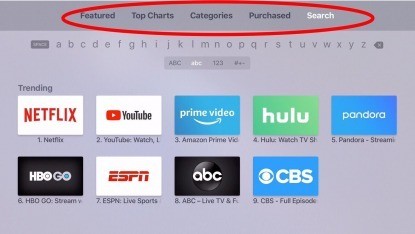
(3) The on-screen keyboard will appear. Type GLwiz TV and search.
(4) Select the GLwiz TV app.
(5) On the next screen, click the Get button to install the app.
(6) When the GLwiz app is installed, click the Open button.
(7) Sign in with your GLwiz account and get access to millions of programming content.
Install the GLwiz TV app on your Apple TV and get access to thousands of multi-language TV channels. As the IPTV is not available for iPhones and iPad, you can’t screen mirror the app to the older Apple TV version. If you own the Apple TV 3rd gen or lower version, you need to wait until the app is released for iOS devices. If you have any doubts tell us in the comments below.
Related: Karaoke on Apple TV
Frequently Asked Questions
1. Does Apple TV have GLWiz?
Yes, but only on the Apple TV 4K and Apple TV HD. You can install this application directly from the app store by following the methods mentioned above.
2. Is GLWiz free?
No, GLwiz is not free. You need to get the subscription to access the app. However, you get the 30-day trial for free.






Leave a Reply