Are you fond of Golf games? Here, we have a The Golf Channel, which features all Golf programming that includes Golf shows, full tournament coverage, and all exclusive live digital content. There is a separate app for The Golf Channel. With that, you can stream all the Golf games and tutorial videos. You can check out this article to know the steps to stream The Golf Channel on Google TV.
You can use the streaming providers like YouTube TV, Sling TV, fuboTV, and Philo. The Golf Channel app is compatible on Android and iOS smartphones, so you can install the app and can cast the content to your Google TV.
How to Stream The Golf Channel on Google TV
[1] Connect your Google TV to your TV’s HDMI port and turn on the home WiFi connection.
[2] From the home screen, select the Search bar and then click the Search for Apps option.

[3] Use the on-screen keypad and type The Golf Channel in the search bar.
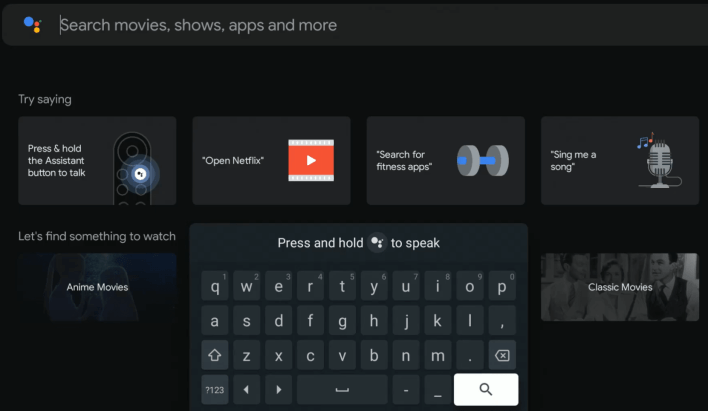
[4] Select The Golf Channel app from the search result and click the Install button.
[5] After downloading, tap Open to launch The Golf Channel app and you will get your activation code.
[6] Go to the NBC Sports activation website from your PC or mobile browser.
[7] On the activation page, choose your Streaming device followed to that, enter the given code and click the Continue button.
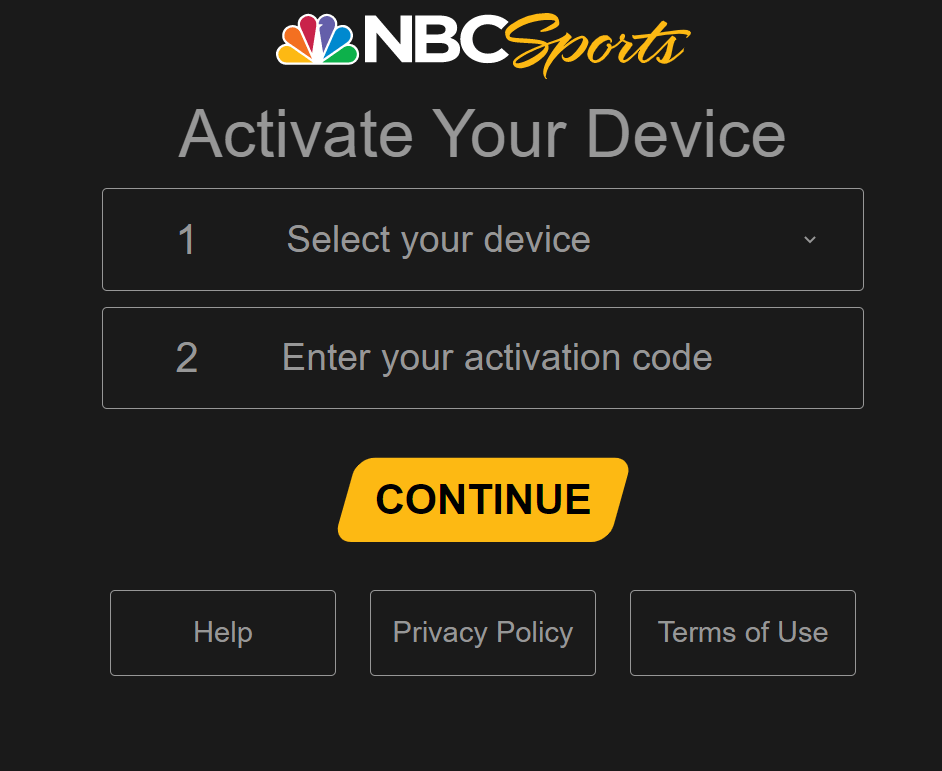
[8] Then, sign in with the TV provider to complete the activation process.
[9] Once done, choose The Golf channel’s content and stream it on your Google TV.

Alternative Way to Watch The Golf Channel on Google TV
[1] To the same WiFi connection, connect your Google TV and smartphone (iOS or Android).
[2] Open the Play Store for Android or App Store for iOS and install The Golf Channel app.
[3] Then, launch The Golf Channel app and sign in to the TV provider subscription.
[4] On the top of the App’s page, you will see the Cast icon. Click on it.
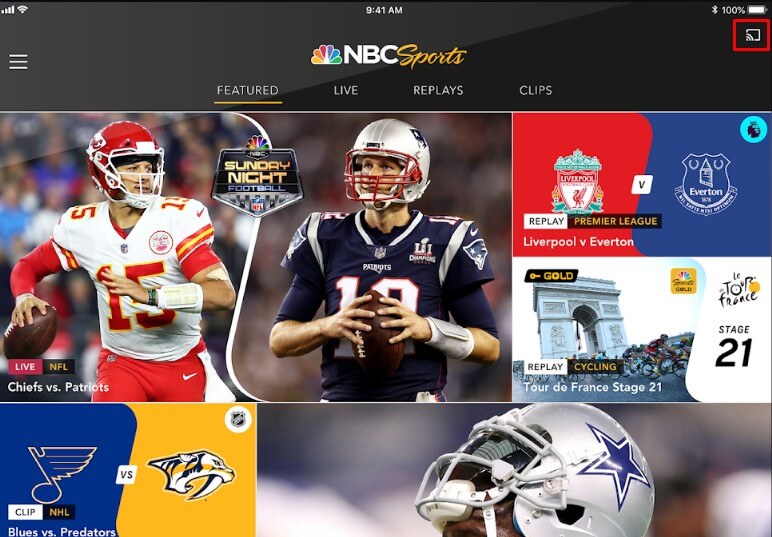
[5] You will get the list of available devices. Select your Google TV device.
[6] Now, select The Golf Channel content. It will cast and play it on your TV screen.
FAQs
1. Does Google TV have the Golf Channel?
Yes, you can install The Golf Channel from the Play Store.
2. How can I watch Golf Channel on my smart TV?
You can stream it on NBC Sports and streaming services like YouTube TV, Hulu, Sling TV, and fuboTV.






Leave a Reply