Game Show Network, shortly known as the GSN, is one of the American-based cable channels from Sony Pictures Television. It mainly features game shows, skill-based competitive entertainment, acquired and revived game shows, reality competitions, series, television poker, etc. The channel is available from most of America’s cable and satellite TV providers. It is an ad-free service, and you can log in with your TV provider to access all the latest episodes. In addition, you can also watch GSN originals, classic games shows, clips, etc., with closed captioning support. Now, let us see how to stream GSN on Chromecast with Google TV here in this section.
You can stream various shows like America Says, Common Knowledge, People Puzzler, Master Minds, etc. The GSN TV Everywhere app is available on various platforms. The app is compatible with the Android TV, and so you can install and sign in to stream it on Google TV.
How to Add GSN on Google TV
1. Turn on your Chromecast with Google TV and connect it to the internet.
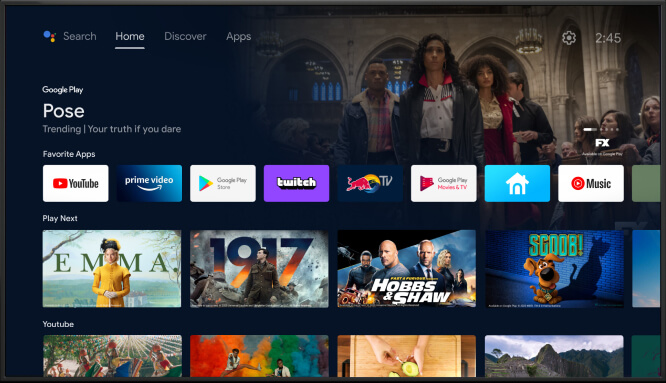
2. Press the home button and click on the Search field.
3. Type GSN and select the app from the search results.

4. On the app installation screen, click on the Install button.
5. Once the app is installed, launch the app and choose to sign in.
6. Go to https://watch.gameshownetwork.com/second-screen from any web browser.
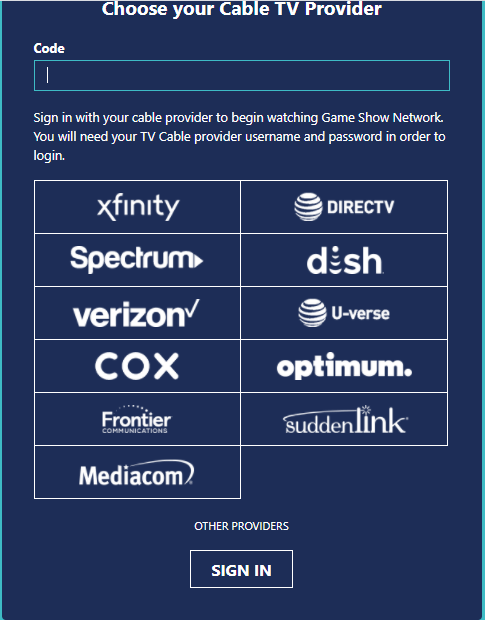
7. Enter the activation code as displayed on the TV screen in the provided text field.
8. Select your Service Provider and Sign in with your pay-TV service provider.
9. Now, refresh the app on your Google TV. The contents will start loading.

Related: How to Stream Disney XD on Chromecast with Google TV
Alternative Way: Cast GSN to Google TV
You can use the cast option from your smartphone to stream any of its titles on your Google TV.
From Android Smartphone
1. Connect your Android smartphone and your Google TV to the same WiFi network.
2. Install the GSN app from the Google Play Store.
3. Sign in with your pay-TV service provider.
4. Pull down the notification bar.
5. Tap the Cast icon and select the Google TV streaming device.
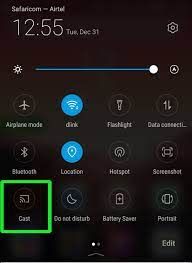
6. Once the screen is mirrored, open the GSN app.
7. Start playing any video you want, and that will stream on your TV screen.
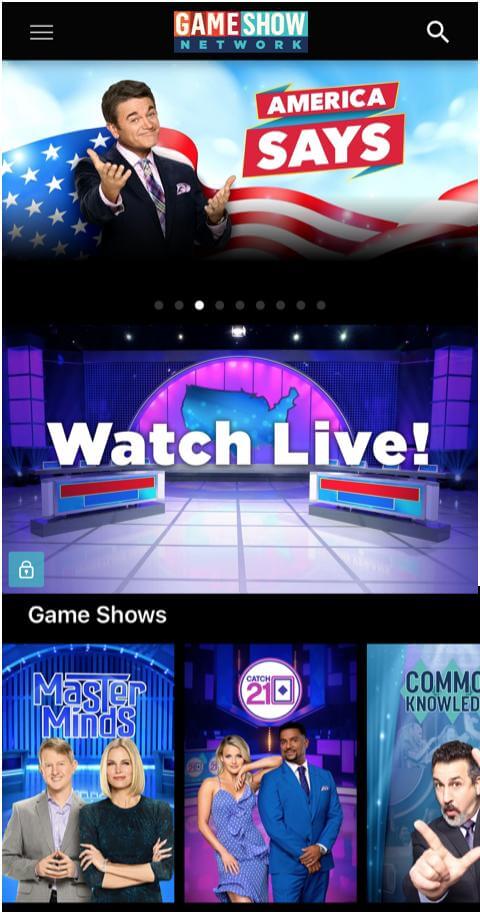
From iOS Smartphone
1. Install the Streamer for Chromecast from the App Store.

2. Download the GSN app from the App Store on your iOS smartphone.
3. Sign in with your pay-TV service provider.
4. Make sure to connect your Google TV and your iOS device to the same WiFi network.
5. Open the Streamer with the Chromecast app.
6. Select your Chromecast with a Google TV device.
7. Choose Start Broadcasting.
8. Open the GSN app and start streaming the titles on your Google TV.
Frequently Asked Questions
1. How can I Watch GSN for free?
Download the Game Show Network app on your device. The app is completely free to stream with your pay-TV service provider.
2. Which streaming services offer the GSN channel without cable?
You can get the GSN live TV channel with streaming services like Philo, Fubo TV, DIRECTV Stream, AT&T TV, Sling TV.






Leave a Reply