Pocket Guide
- HBO GO is no longer functioning on the Firestick as its operation has been seized by the developer.
- Via App Store: On home screen tap Find tab >> Search >> Type HBO Max >> Get >> Open >> login >> Search Hbo Go >> Start streaming.
- Via Downloader: Get Downloader >> Enable Unknown Apps >> Open Downloader >> Enter HBO Max apk >> Go >> Install >> Open >> Watch content on HBO Max.
- Via ES File Explorer: Turn on Unknown Apps >> Launch ES File Explorer >> Tools >> Download Manager >> +New icon >> Type HBO Max apk >> Download Now >> Open File >> Install >> Open >> Stream HBO Max content.
- Via Casting HBO Max app: Long press the Home button on the remote >> Select Mirroring >> Install HBO Max on your mobile >> Launch >> Sign In >> Select video >> Cast icon >> Choose Fire TV.
HBO GO was a TV everywhere app that could be accessed with your cable TV provider without any additional subscription. The HBO GO support page mentioned that the HBO GO app is no longer in service. So, HBO GO is unavailable for Firestick as it has been removed from the Amazon App Store. However, the article guides you on the possible ways to stream HBO GO on Firestick Via HBO Max, a premium streaming service.
HBO Max is the successor of HBO GO, and you can use it to search and stream HBO GO titles. In addition to this, you can also stream TV series, movies, Max Originals, etc. As HBO Max has HBO Max Hubs, you can stream its brand of content like HBO, Looney Tunes, Cartoon Network, etc. It includes binge-worthy series, hit movies, Max Originals, and more.
Why is HBO GO Not Working on Firestick
HBO GO is no longer working on Firestick or any other device as the company seized its operation in July 2020. Even if you have an outdated app version, you will no longer receive any new updates. So, you can uninstall the app on Firestick to free up space. However, you will find all of the HBO GO content on the HBO Max streaming service. Currently, there is no HBO Max free trial, and you cannot try out its features.
Difference Between HBO Max and HBO Go
| HBO Max | HBO Go |
| Available to anyone | Currently Unavailable |
| Offers exclusive content from Sesame Street and Crunchyroll | Had Cable channels only like Cartoon Network. |
| Includes Non-HBO channels | It doesn’t include NON-HBO channels |
| Not compatible with some streaming devices | Compatible with major streaming platforms |
| Video service subscribers and streams can avail it | It is available only on HBO Max |
How to Install HBO GO (HBO Max) on Firestick
As mentioned, HBO GO is no longer available on Firestick as it was discontinued. However, its contents are available on HBO Max, which is officially available on the Amazon App Store, and the installation will not take much time.
(1) With the Fire TV connected to WIFI, highlight the Find tab on the Firestick menu bar on the Home screen.

(2) Select the Search tile using the Fire TV remote controller.
(3) You should type as HBO Max with the virtual keys. Then, select the same when suggestions appear.
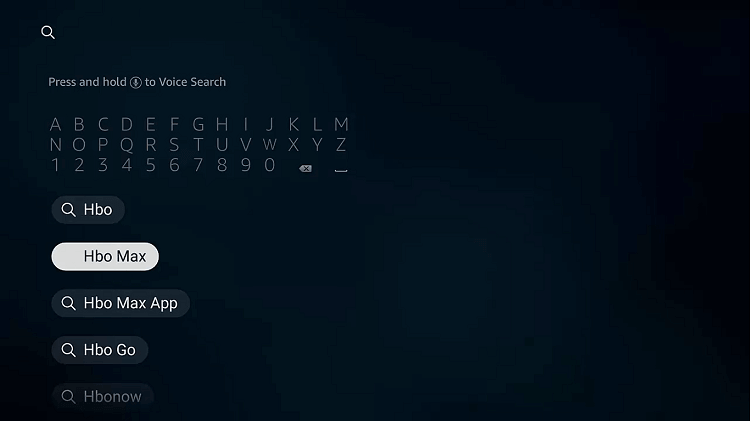
(4) Choose the HBO Max tile under the Apps & Games section.
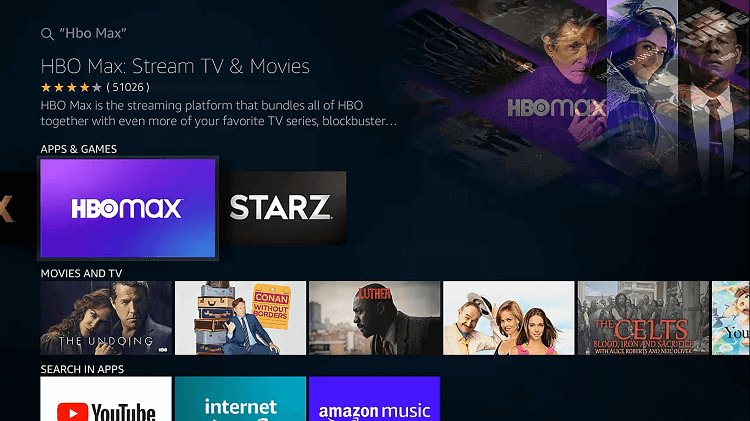
(5) Select Get on the channel info page that appears.
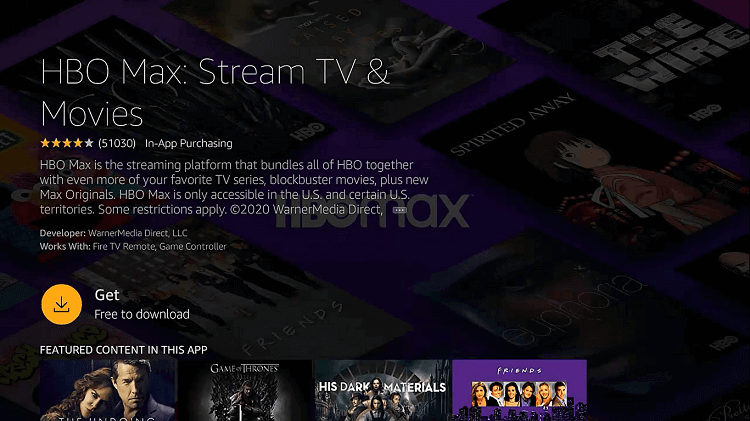
(6) Choose Open to launch the HBO Max app on your Fire TV.
(7) You should provide the HBO GO login details.
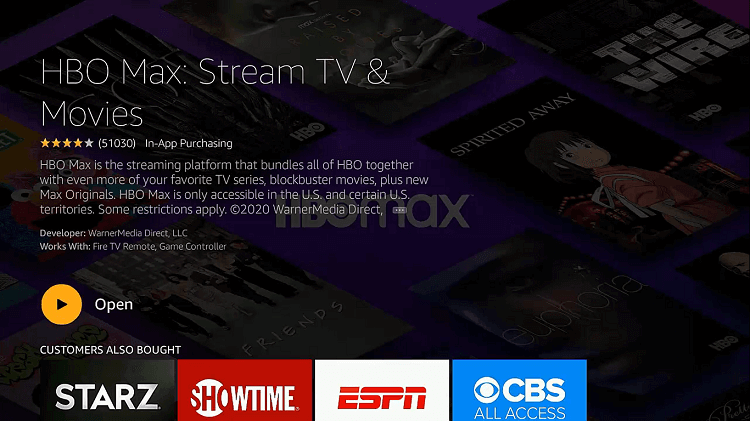
(8) Now, search for HBO GO titles to watch it on your Firestick.
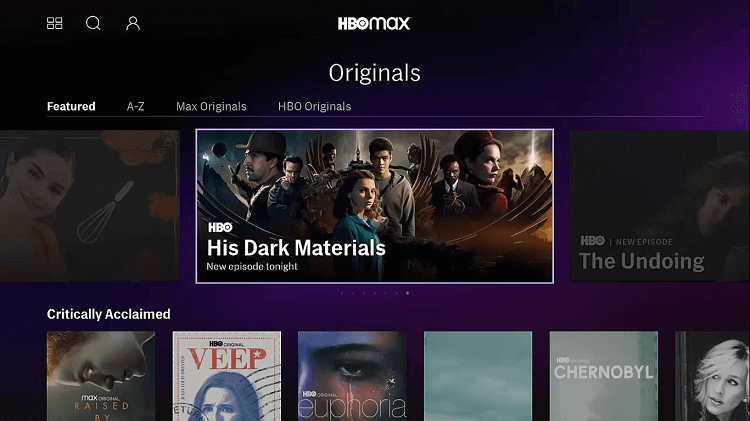
Alternative Way: How to Watch HBO GO on Amazon Fire Stick Via HBO Max
If you can’t get HBO Max on Fire TV from Amazon App Store, you shall sideload it using the Downloader app to stream HBO GO on Firestick.
Enable Unknown Sources
Whenever you use third-party apps like Downloader, you need to turn on Apps from Unknown Sources to allow third-party installers to install apps on Firestick.
(1) Go to Settings on your Firestick.
(2) Choose the My Fire TV tile available next to the Preferences tile.
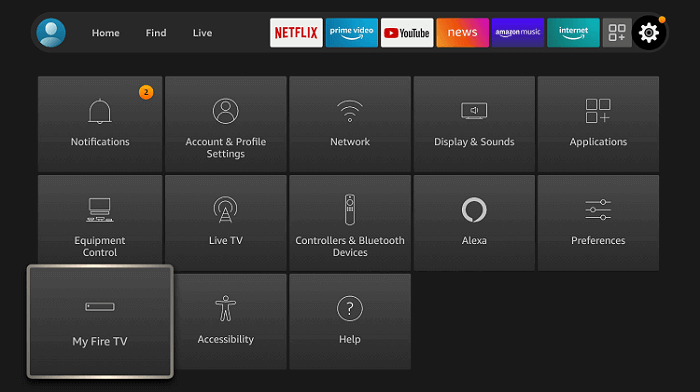
(3) Tap on the Developer Options from the list of options displayed.
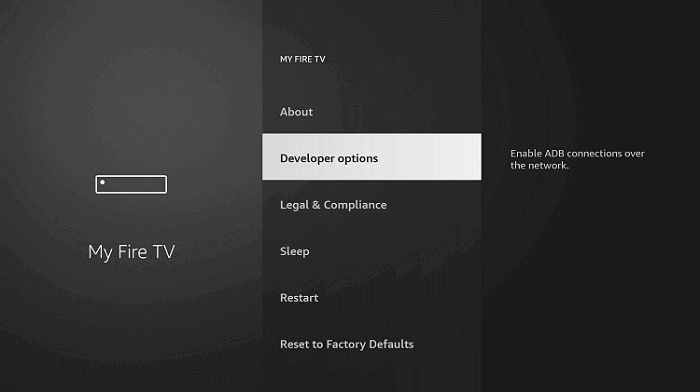
(4) Select the Install Unknown Apps option.
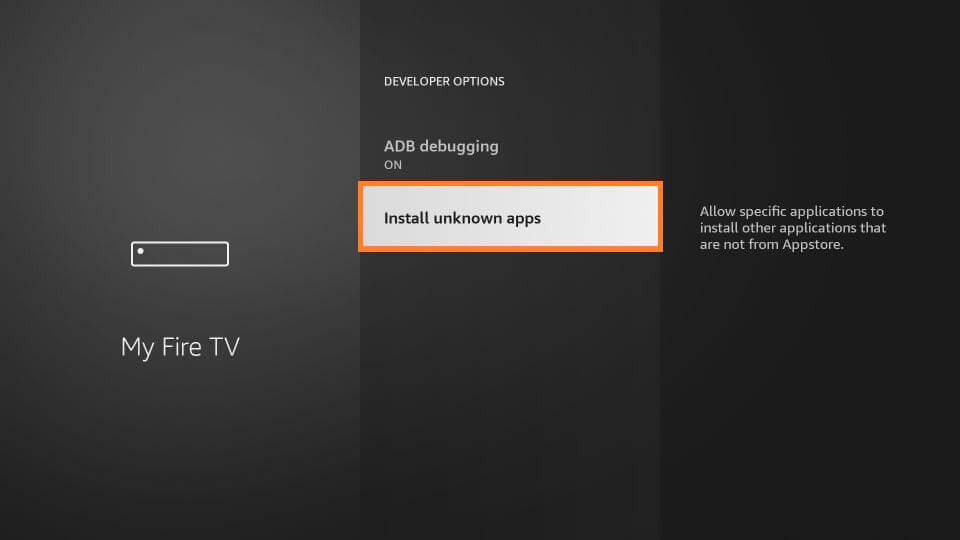
(5) Select Downloader and click the Turn On option.
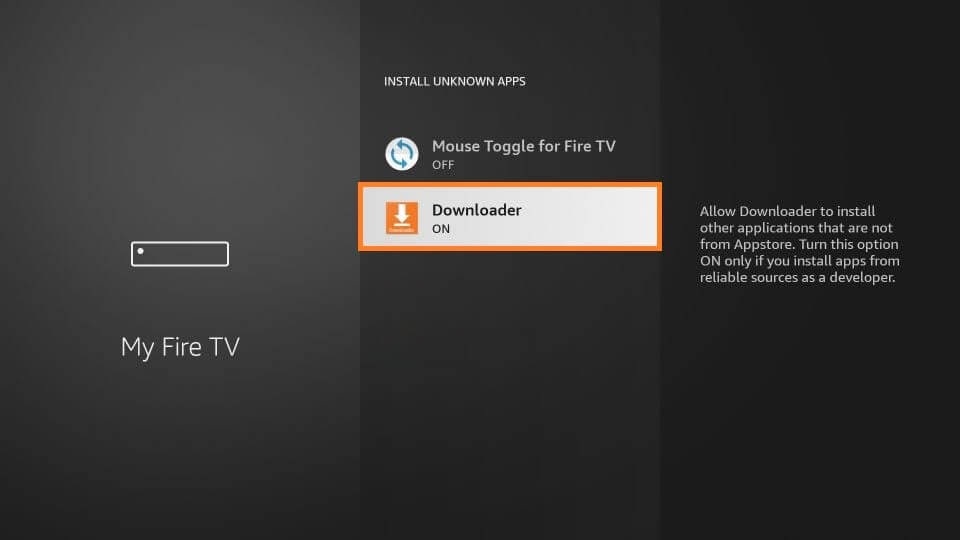
Install HBO Max on Firestick Using Downloader
(1) Open the Downloader app. If you don’t have the Downloader app, use our guide to install Downloader for Firestick with step-by-step guidelines.
(2) Go to the Search bar and type the HBO Max apk download link https://bit.ly/2EvGQAn. Then, click the GO button.
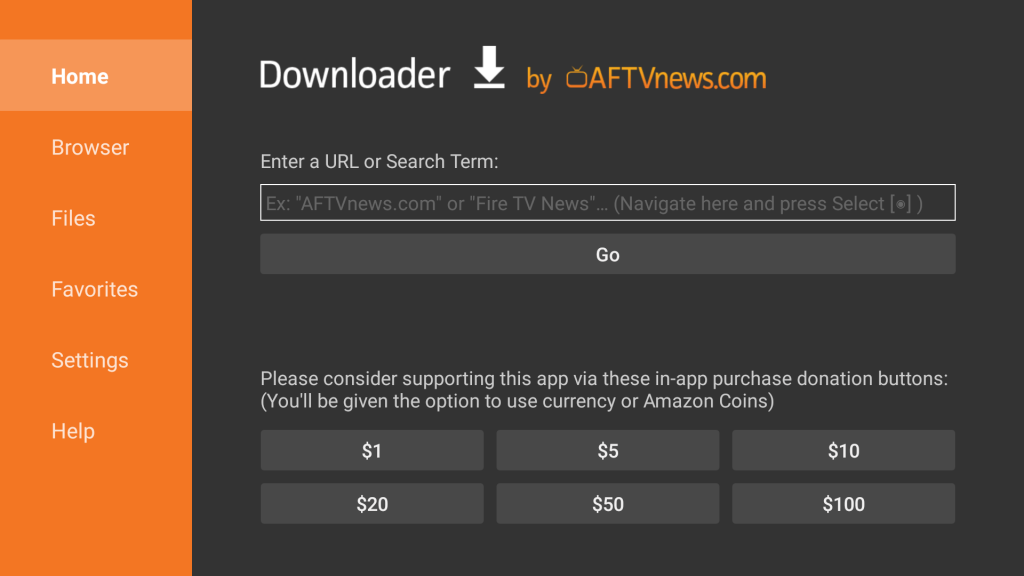
(3) The HBO Go apk file on Firestick will start to download.
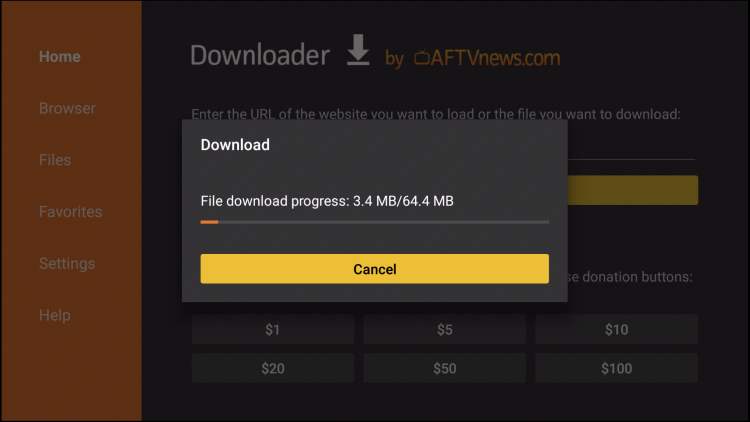
(4) Tap on the Install button to install the HBO Max on Firestick.
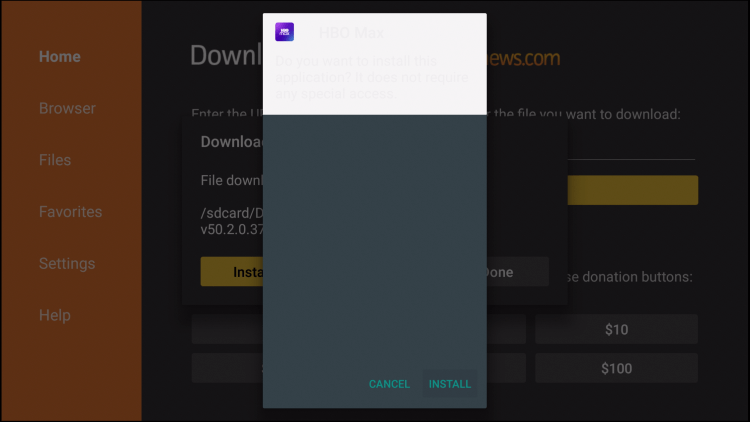
(5) When the app is installed, click on the Open button to launch the HBO Max app.
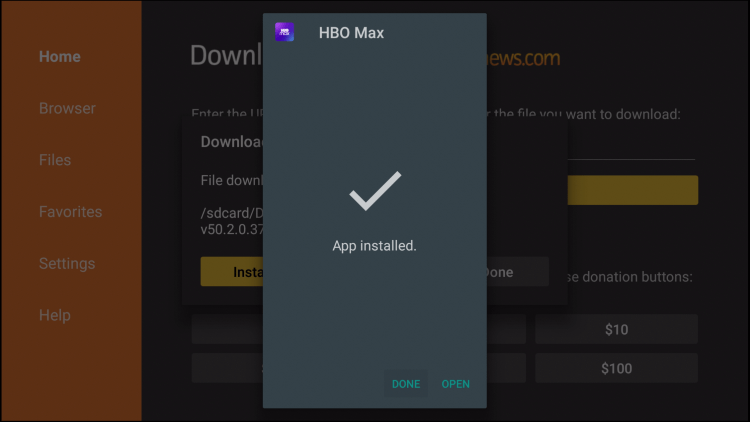
6) You can stream HBO Go titles on your Amazon Fire Stick 4k by searching for it.
Install HBO Max on Firestick using ES File Explorer
Follow the steps below to install HBO Max with the help of ES File Explorer on your Firestick.
Before that, enable the Unknown Apps, go to Settings >> My Fire TV menu, Developer Options >> Install Unknown Apps >> ES File Explorer >> Turn ON.
(1). Open the ES File Explorer on your Fire TV.
(2). On the left-hand side panel, select the Tools option.
(3). Tap on the Downloader icon.
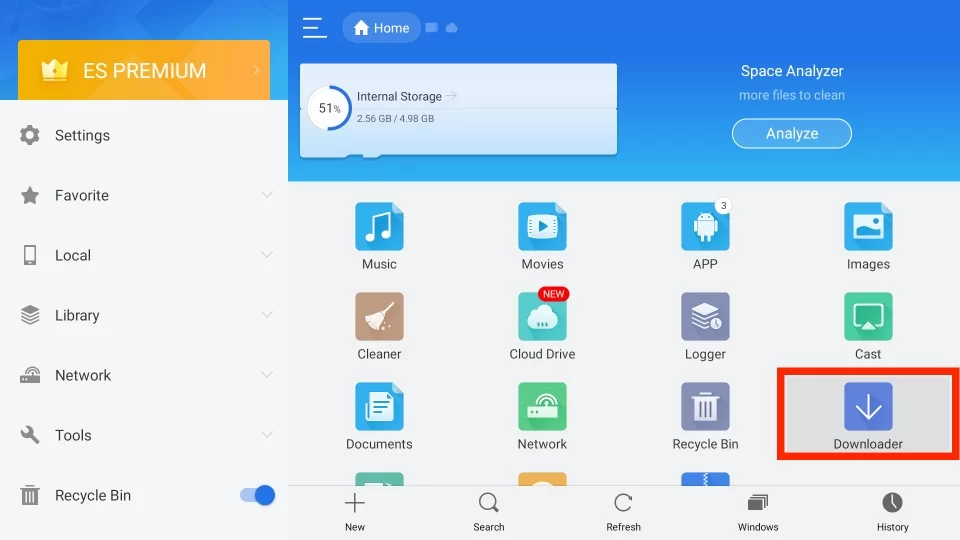
(4). Click the + New button at the bottom of the page.
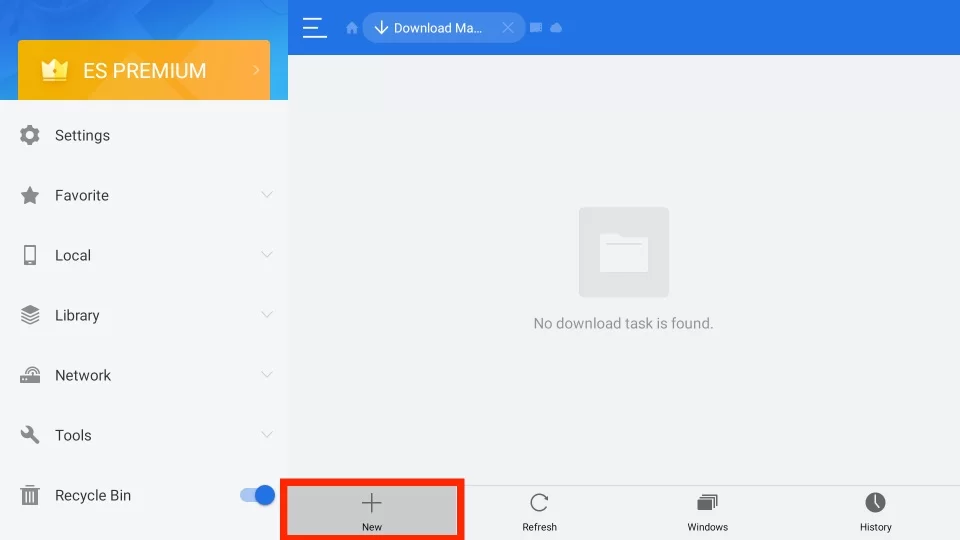
(5). Enter the download link of the HBO Max apk on the path field. On the name field, type as HBO Max. Then press the Download Now button.
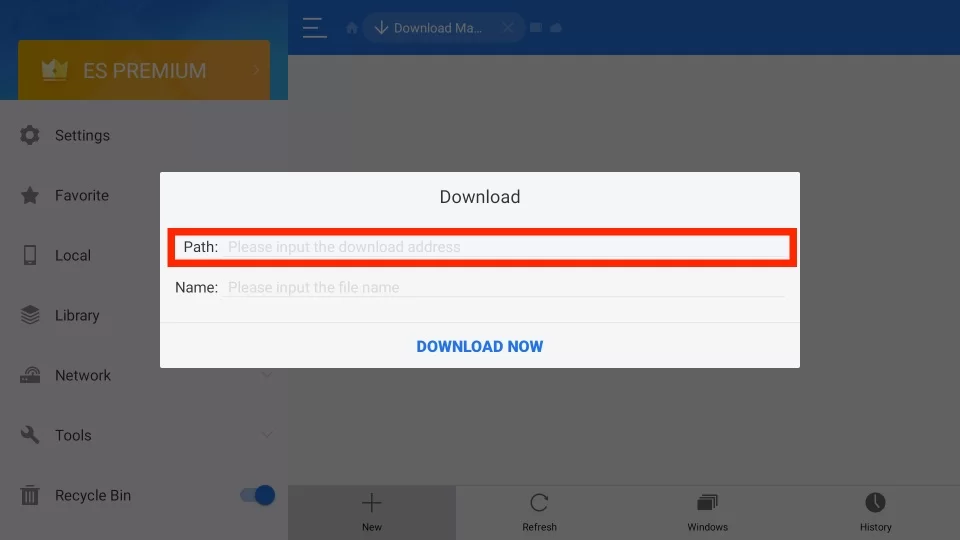
(6). Click Open File on the Download pop-up that appears on the screen.
(7). Select the Install button on the Properties dialog box.
(8). Finally, tap on the Open button to launch the app on your Fire TV.
How to Cast HBO Max to Firestick & Stream HBO GO
You can use this method if you don’t want to use the Downloader app. HBO Max app is equipped with Cast support. You can cast movies or series from the HBO Max app to Firestick with any smartphone.
(1) install the HBO Max app from the Play Store or App Store.
(2) Sign up with your HBO or TV provider account.
(3) Connect your smartphone to the same WiFi network as that of your Firestick.
(4) Press and hold the Home button to access the Quick Menu on your Firestick.
(5) Choose the Mirroring option.
(6) Now, the Display Mirroring screen will appear.
(7) Open the HBO Max app on your smartphone and tap on the Cast icon.
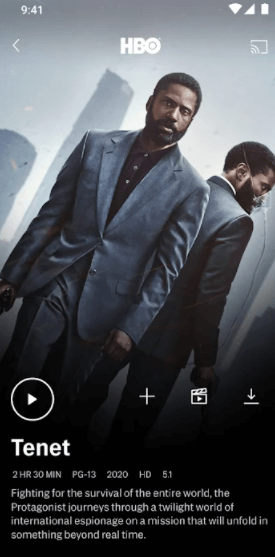
(8) Select your Firestick device from the available devices. Tap on it to cast the app.
(9) Play any movie or TV show after successful casting. It will appear on your Firestick.
Install the HBO Max on Firestick and get to stream all the HBO content with your cable TV provider. Use the Mirroring feature on your Firestick to cast the HBO Max app from your smartphone.
Troubleshooting Methods: Can’t Log into HBO Max with HBO Go Credentials
If you have trouble logging in to your HBO Max using the HBO Go account credentials, try the following troubleshooting methods to fix the issue.
- Make sure that you are using the updated HBO Max app.
- For the account information, check your email inbox associated with HBO Go.
- Check the ISP to support the HBO Max app.
- Reset your password.
Now that you know how to download HBO Go on Amazon Fire Stick. After installing, you shall start streaming your favorite titles from HBO, Fire TV Stick 4K, or any other model. In addition, you shall stream HBO Max on Apple TV, HBO Max on Roku, etc.
Frequently Asked Questions
No, you can’t. The app is removed from the Amazon App Store and is no longer in service.
No. HBO GO requires a cable TV subscription to access the video content.
HBO Max will be free if you are already a customer of the HBO cable TV channel.
Since HBO GO is no longer working on Firestick, you cannot update it.
Yes. You can install HBO GO on Apple TV as it is officially available on the App Store.
You may not find HBO GO on Fire TV as it is discontinued.
It is free if you have an HBO cable TV subscription.
Yes. It is officially available for the Fire TV Stick.
Yes. It is possible if you have HBO GO operator partners in the Philippines.
Yes. You can access the apk file via Downloader on Firestick. However, the apk will not bring in any newly updated titles.



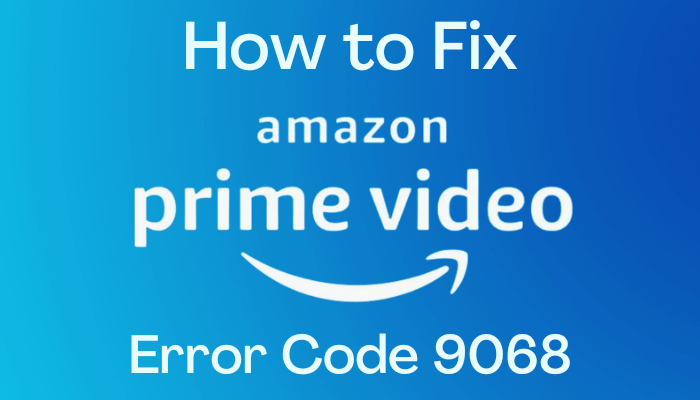


Leave a Reply