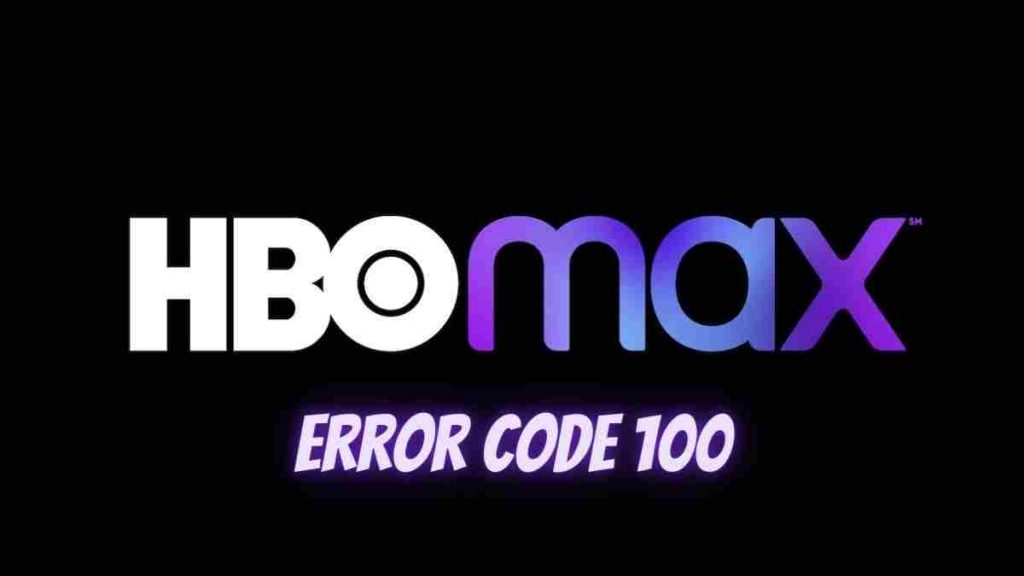HBO Max error code 100 indicates a server connectivity issue. This error code will not allow the users to access the service. The error code 100 on HBO Max can happen for many reasons like server issues, VPN, location restriction, out-of-date app in usage, etc. It is really annoying when we get interrupted with error codes in the middle of a movie or show. However, without much effort, one can fix these kinds of error codes.

How to Fix HBO Max Error Code 100
[1] Check internet connectivity
Initially check the internet connectivity on your streaming device. If the internet connection is unstable it can result in HBO Max error code 100. You can check the connectivity status of other devices using the same network. One can also try a wired internet connection if the wireless is not stable. Your internet connection has to meet the recommended speed. For HD video, you need 5 Mbps. For 4K, you need 50+ Mbps.
[2] Update the HBO Max App
Software bugs can be the culprit behind HBO Max error code 100. To fix the software bugs, update your HBO Max app. This will not only fix the bug and error code but also fix the lacking features from that the previous version.
[1] Go to the Apps section on your device.
[2] Choose Settings and then click on the Updates option.
[3] Find HBO Max and tap the Update button.
If you are using the HBO Max app on Android or iOS devices, then you need to update the app from Play Store or App Store.
[3] Check the HBO Max server status
Checking the server status will also give an idea of what the problem is. Because if you notice that the problem is with the HBO Max server, then you have to wait till the server is up and running again. You can check the HBO Max server status on the Downdetector website.
[4] Clear cache
The cache could also be the reason for the error code. Clearing the cache on your streaming device will delete all the temporary files and free up the storage.

For Smart TVs: Go to Setting > Apps > HBO Max > Clear Cache
For Smartphones: Go to Settings > Apps > HBO Max > Storage and cache > Clear cache.
[5] Power cycle your device
[1] Turn off the device on which you are streaming HBO Max.
[2] Unplug it from the power outlet and let it rest for 30 seconds.
[3] Plug it into the wall outlet and then turn it on.
[4] Now, we have performed a power cycle. This solution will help to fix most errors.
[5] Likewise, you can also try to power cycle your WiFi router.
[6] Turn off VPN
Usage of VPN service and proxy server is the most common reason for HBO Max error code 100. HBO Max highly recommends true IP among its users. Using a proxy server or VPN may end up banning your account forever. Therefore, if you are using any VPN service or proxy server, turn it off and try again. HBO Max is available only in the USA and several other countries. If you try to access HBO Max in unavailable areas, you won’t get any content.
[8] Restart the HBO Max app
[1] Sign out of the HBO Max app from your streaming device.

[2] Go to Settings on your streaming device and choose About.
[3] Tap Restart.
[4] Sign in to the HBO Max app.
Since HBO Max error code 100 happens mainly due to connectivity issue one of the solutions provided above will help you fix the error. If none of the solutions helped you, then try contacting HBO support for additional help.
Related: How to Fix HBO Max Error Code 905.
Frequently Asked Questions
The error code 100 is implicating that you are having connectivity issues.
Update the HBO Max app on your Samsung TV to fix the issue.