Google TV is an interface for Chromecast and similar android devices. To make streaming convenient, Google TV combines content from different media streamers in one place. Additionally, Google TV makes good use of your favorite shows and watch history to recommend more content from other apps. It streams content from Netflix, Hulu, HBO Max, Peacock, Disney +, etc. Here, let’s see how to install and watch HBO Max on Google TV.
HBO Max is a replacement of previous HBO Now and HBO Go started streaming in May 2020. HBO Max has a much-updated library of shows and movies. Apart from this, Warner Bros releases new films on HBO Max on the same day as they hit the theatres. On the other hand, it is available only in the US and certain US territories. HBO Max is available on Roku, Fire TV, Chromecast, Xbox, and Samsung Smart TVs.
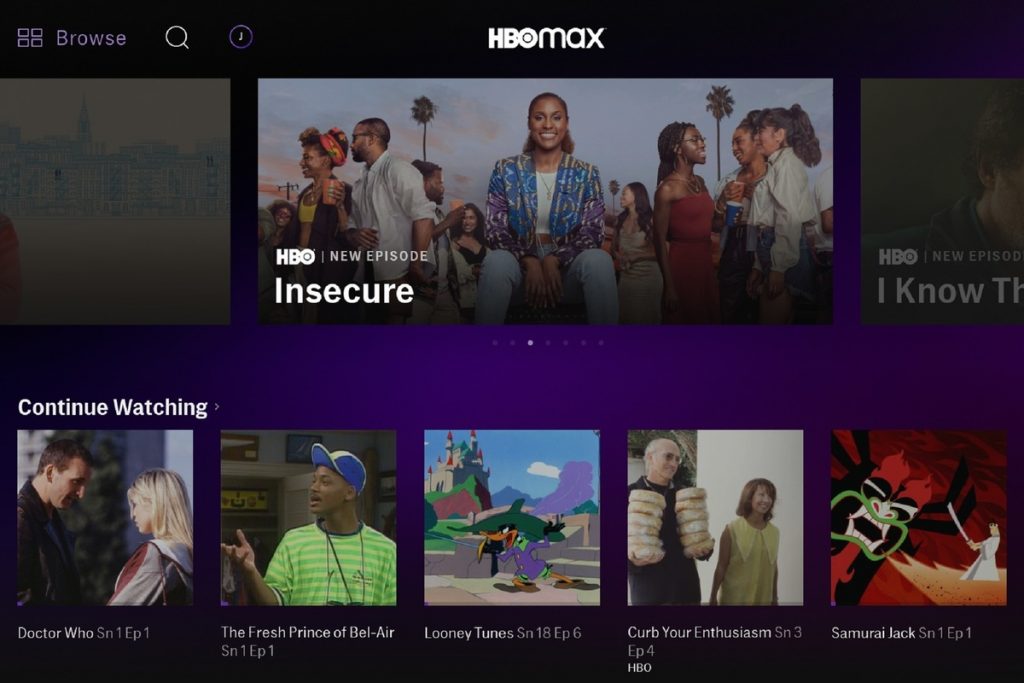
Install HBO Max on Google TV
To install HBO Max on Google TV with Chromecast, follow these easy steps.
Step 1: Firstly, on your home screen, find the search bar or simply press the Google Assistant button on your remote.
Step 2: Next, say ‘HBO Max’ or type ‘HBO Max’ on the search bar.
Step 3: Select the icon of the ‘HBO Max’ app. On the information page of the HBO Max app, select ‘Install’.
Step 4: Finally, when the download completes, click on the ‘Open’ option.

To access HBO Max, you should sign up with a subscription plan.
How to Activate HBO Max on Google TV
Step 1: After installation, open the HBO Max app and sign in with your details or select ‘Start your free trial’.

Step 2: An activation code appears on your Google TV screen. Note it down.
Step 3: Now, visit the https://activate.hbomax.com/ link on any of your smart devices, Smartphone or PC.
Step 4: Type in the noted activation code on the required field and select Next.
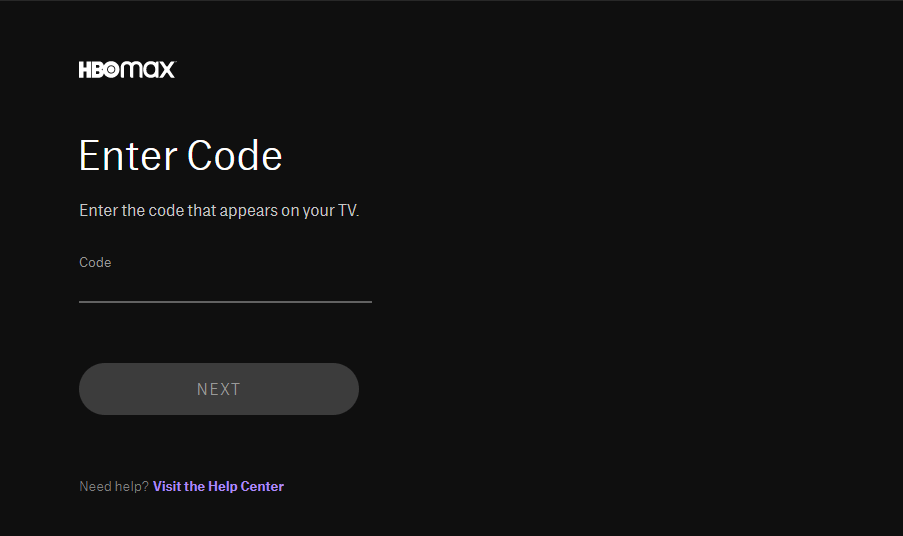
Step 5: Then, log in to your account. Now, the HBO Max will be activated, and so you can start streaming on it.
Subscription Plans on HBO Max
The HBO Max subscription in the US costs $15 per month. However, the customers using the HBO cable network get free access to the HBO Max.
With HBO Max, stream live channels including CNN, Cartoon Network, and much more. Additionally, watch movies, shows, and series on HBO Max on three devices simultaneously.
After subscribing to HBO Max, you can watch Zack Snyder’s Justice League on your Google TV without any trouble. The Snyder version of Justice League is a lot more different from the theatrical release. Stream the Snyder Cut on your Google TV. The Snyderverse Justice League will be available on 18th March 2021. Install the HBO Max on your Chromecast with Google TV and stream the Justice League movie.
Related: How to Install and Watch HBO Max on Apple TV
Frequently Asked Questions
- Is HBO Max on Google TV?
Yes, HBO Max can be accessed on any Android TV model.
2. Can I get HBO Max on my TV?
Yes, enjoy streaming HBO Max on Android TV, Apple TV, Chromecast, PlayStation, and Xbox devices.






Leave a Reply