HGTV is one of the American cable TV that features home design, redesigning and remodeling programs. It is a lifestyle-based channel that mainly features home decorations and development. You can watch various shows like Bargain Mansons, Brother Vs. Brother, Celebrity I.O.U, Flip or Flip, Home Town, Property Brothers: Forever Home, Renovation Island, Windy City Rehab, and more. You can stream the channel with the HGTV Go app on your Android or iOS devices. Let us see how to stream HGTV on Apple TV.
You can install HGTV GO app to stream all HGTV programs both live and on-demand. It is a TV Everywhere app, so you will be signing in with your cable or satellite service provider to access the contents. You can also watch the HGTV content without cable with the streaming service providers.
How to Stream HGTV on Apple TV
(1) Turn on your Apple TV and connect it to the internet.
(2) From your Apple TV home screen, click on the App Store.
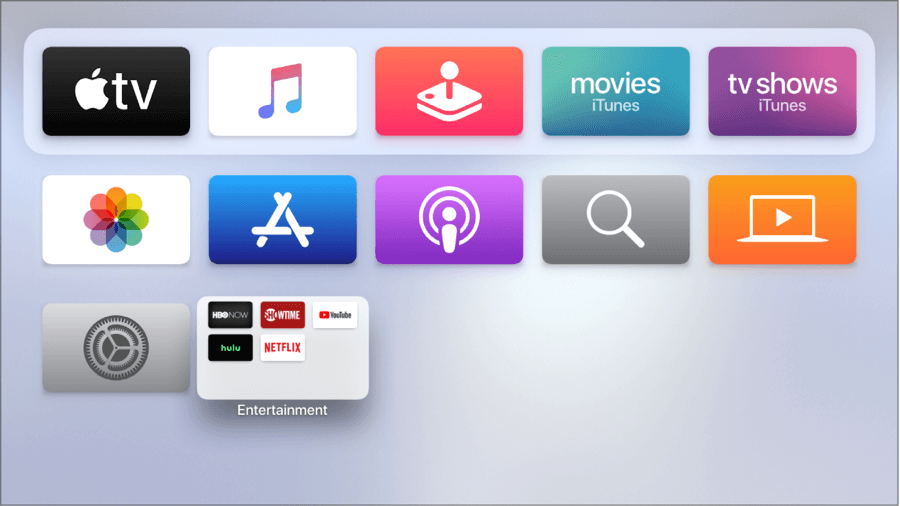
(3) Choose the Search option.
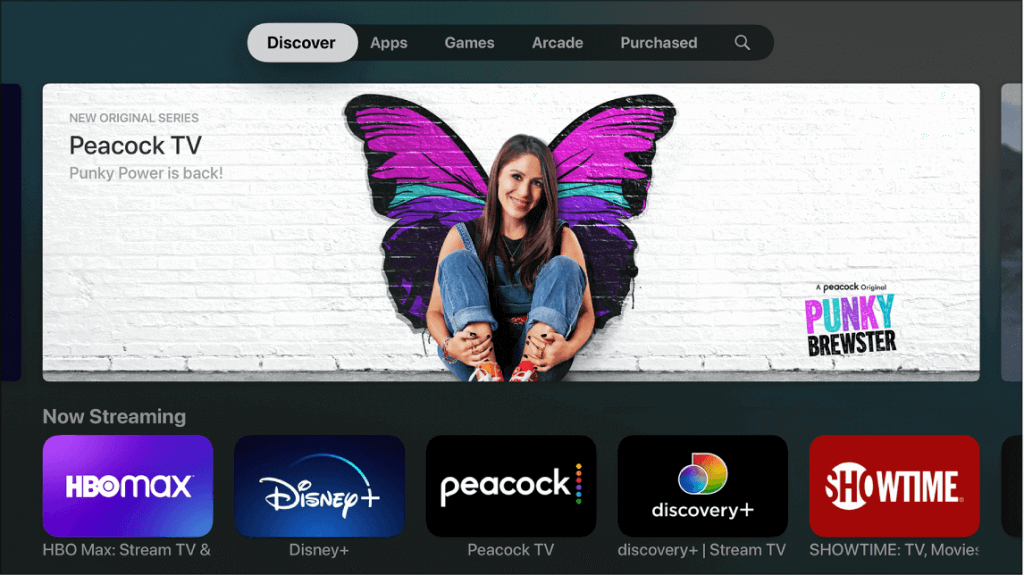
(4) On the search screen, type HGTV GO and select the app.
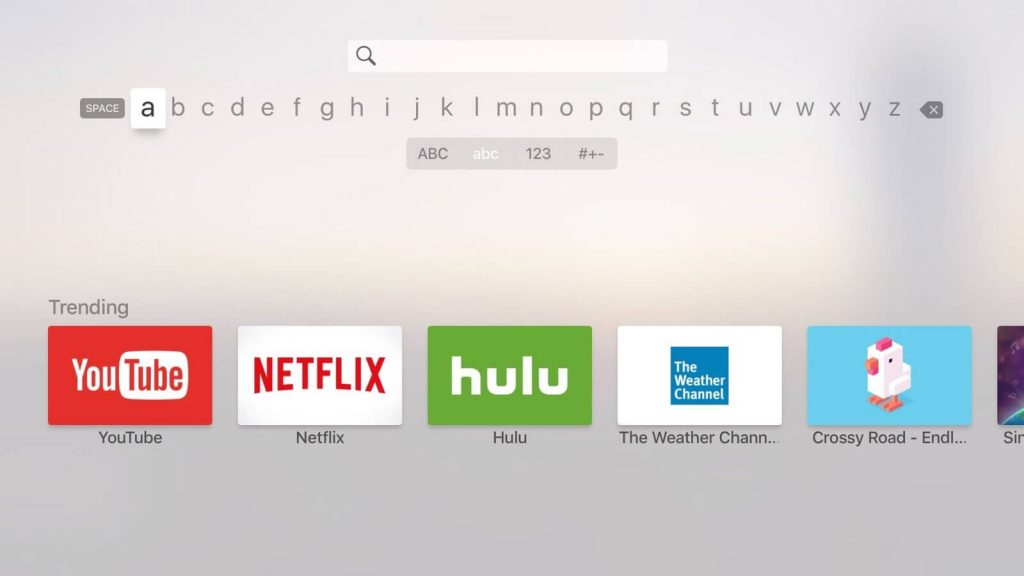
(5) On the app info screen, click on the Get button.
(6) Launch the HGTV app and you can find an Activation code.
(7) Go to https://watch.hgtv.com/activate.
(8) Enter the provided activation code on the field and click Activate.
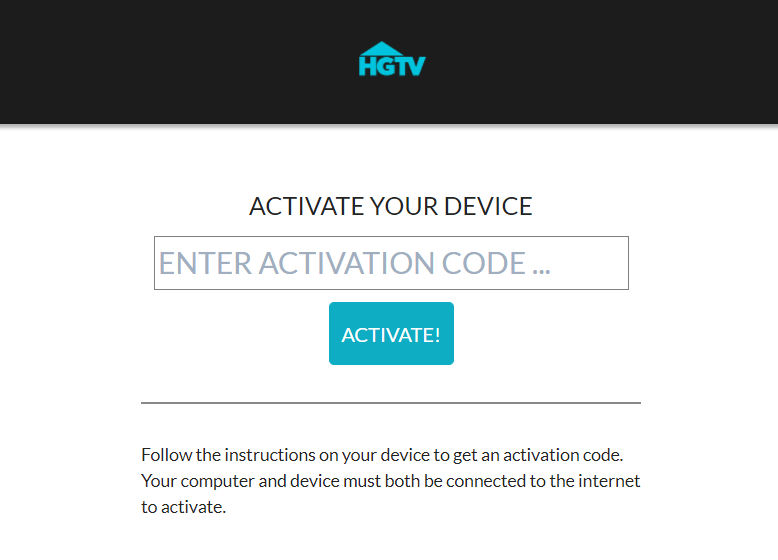
(9) Now, you can stream the HGTV channel on your TV.

Alternative Ways to stream HGTV on Apple TV
AT&T TV
Entertainment Pack – $69.99/month for 65+ live TV channels; Choice Pack – $64.99/month for 90+ live TV channels; Ultimate – $94.99/month for 130+ live TV channels; Premier – $139.99/month for 140+ live TB channels.

AT&T TV is one of the largest streaming service providers that offer channels like HGTV, A&E, ABC, E!, Animal Planet, Nickelodeon, Paramount, and more. It does also offers 65000+ Video On Demand. You will also be getting a cloud DVR storage option.
Discovery Plus
It costs $5/month with commercial and $7/month without ads.

HGTV is a part of the Discovery Plus subscription. You can also get various channels, including Food Network, TLC, ID, OWN, Animal Planet, and Discovery. It is the best option to stream HGTV if you are only looking forward to streaming the channel alone. Get Discovery Plus on Apple TV.
fuboTV
Starter Pack: 115+ channels at $64.99/month; Elite Pack: $79.99/month for 150+ live TV channels.

Another option to stream HGTV is fuboTV. fuboTV on Apple TV offers channels like A&E, AMC, BET, Bravo, Comedy Central, CNBC, MSNBC, ESPN, Fox Sports, etc. You can also use 250 hours of cloud DVR storage and stream on three screens at a time.
Frequently Asked Questions
1. Can you watch HGTV on Apple TV?
Yes, you can install and watch HGTV on your Apple TV.
2. How can I watch HGTV on Apple TV without cable?
If you want to stream HGTV without cable, you need to go for streaming service providers like fuboTV and AT&T TV.






Leave a Reply