Pocket Guide
- HGTV is officially available on the Amazon App Store of Firestick.
- After the installation, activate HGTV on your Firestick by visiting the official activation website.
- By connecting the Firestick and Android phone to the same WiFi connection, you can Screen Mirror the content of the HGTV on a larger screen.
HGTV Go is an official streaming platform from HGTV where you can watch all the TV shows of HGTV. This HGTV Go app is officially available to download on Firestick and you can install it easily from the Amazon App Store. You can stream HGTV Go for free if you have a pay TV subscription. With the HGTV Go app, you can get access to up to 14 additional channels such as TLC, Food Network, Discovery, and more. You can also stream the HGTV Go app on Philo, fuboTV, Sling TV, and YouTube TV.
In this article, we have provided all the steps to stream series and live TV channels from the HGTV Go app on your Firestick.
How to Watch HGTV on Firestick
1. Connect your Firestick to a stable WiFi network.
2. From the home screen, click on Find and select the Search option.
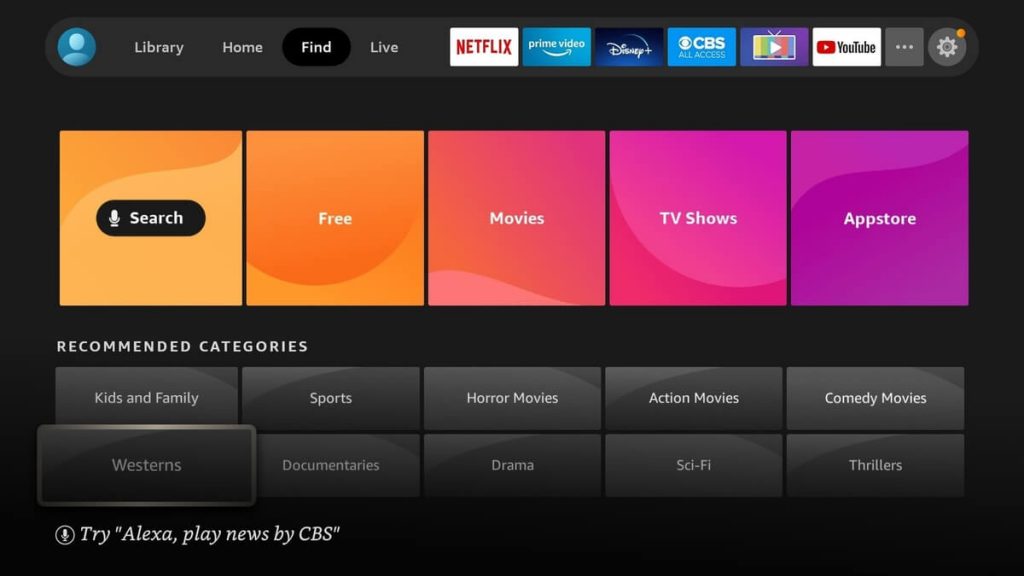
3. Type and search for the HGTV Go app.
4. Click on the HGTV app icon from the search results.
5. Now, click on Get or Download to install the HGTV GO app on your Firestick.
6. Once installed, click on Open to launch the HGTV GO app.
7. Now, you will get the HGTV activation code on your TV screen.
8. Visit the HGTV GO activation website on any browser.
9. Enter the HGTV activation code and click on Link TV Provider.
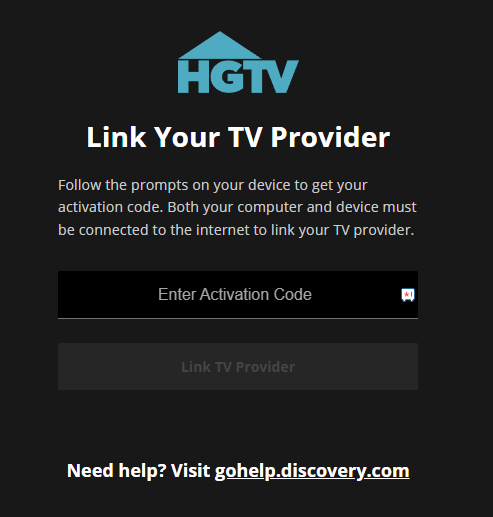
10. Now, HGTV Go on Firestick will be activated.
11. You can stream all the HGTV content on your Firestick.
How to Watch HGTV Go on Firestick Using Silk Browser
In this method, you can directly access the official website of HGTV Go on your Silk browser to stream the content.
1. Install the Amazon Silk Browser on your Firestick.
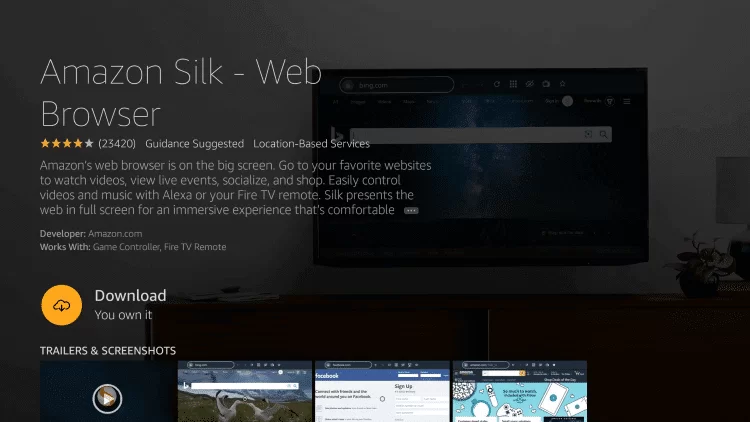
2. Open the browser from the home screen or under the Apps section.
3. In the Search Bar, enter the URL of HGTV Go [https://watch.hgtv.com/].
4. Tap on the Link TV Provider button on the top right to get access to the content.
5. Complete the sign-in process and you can choose your favorite show.
6. Now, click on Watch Now to stream the content on your Fire TV.
How to Cast HGTV Go on Firestick
As the HGTV GO channel is available for Android, you can easily screen mirror your Android phone’s screen to your Firestick and stream the content.
1. Connect your Android phone and Firestick to the same WiFi network.
2. Press and hold the Home button on your Firestick remote.
3. Now, you will get four options and select Mirroring.
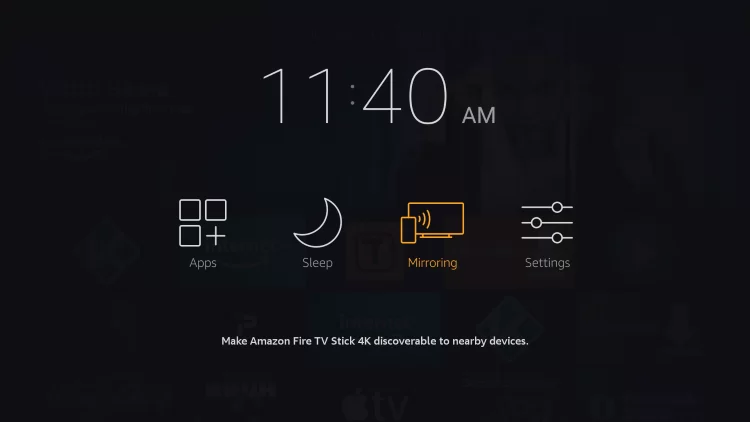
4. Go to your Android phone and install the HGTV Go app from the Play Store.
5. Once installed, launch the HGTV Go app and Sign in with your TV provider subscription.
6. Go to the Notification Panel and tap the Cast or ScreenCast icon.
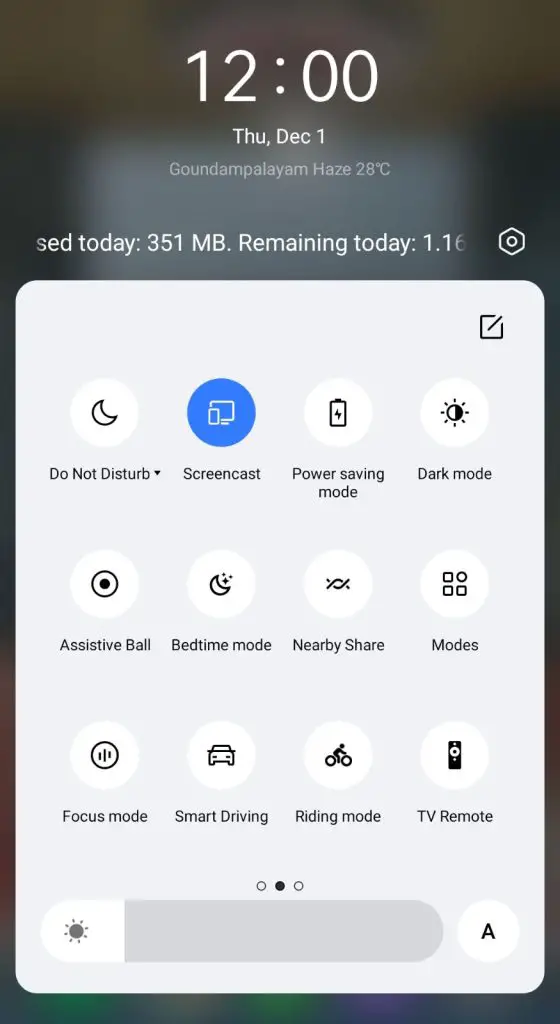
7. Select your Firestick device name from the list.
8. Now, stream the contents from the HGTV GO app to your Amazon Fire Stick device.
Related: How to Install HGTV on Roku.
Frequently Asked Questions
You can watch HGTV shows on the HGTV GO app, and it is free with your TV provider subscription.
You can watch HGTV free on Firestick with a free trial of Philo and Hulu streaming services.






Leave a Reply