The History Channel is available on Chromecast with Google TV and you can directly add it to your device. With History Channel on your Google TV, you can stream full episodes of your favorite history-based series and movies. After installing the app on Google TV, you have to sign in via a TV provider to stream the content. Some of the popular shows on the History Channel include Alone, Pawn Stars, After Jackie, Modern Marvel and I Was There.
How to Watch History Channel on Google TV?
As mentioned earlier, The History Channel is available on the Play Store and you can install it on your TV.
1. Launch your Google TV and navigate to the Apps section on the home screen.
2. Under App categories, select the Search for Apps option.
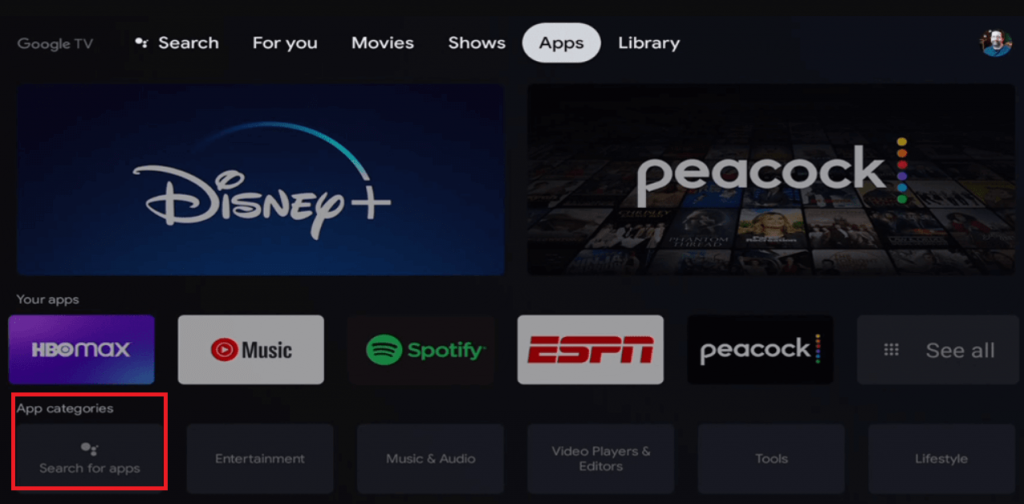
3. In the search bar, type and search for the History Channel.
4. From the search results, select the History Channel app.
5. Then, click on Install to install the History Channel app.
6. Once installed, click on Open to launch the History Channel app.
7. You need to log in with a TV provider to stream the content. Once you open the app, an activation code will appear on the TV.
8. Visit https://www.history.com/activate on a browser.
9. Select your device from the available options and choose the TV provider from the list of options. (The History channel is available on Apple TV, Roku, Android TV, and other platforms as well. Choose Other from the list of devices, if your device is not listed.)
10. Now, enter the activation code you see on the TV. Click on the Continue button.
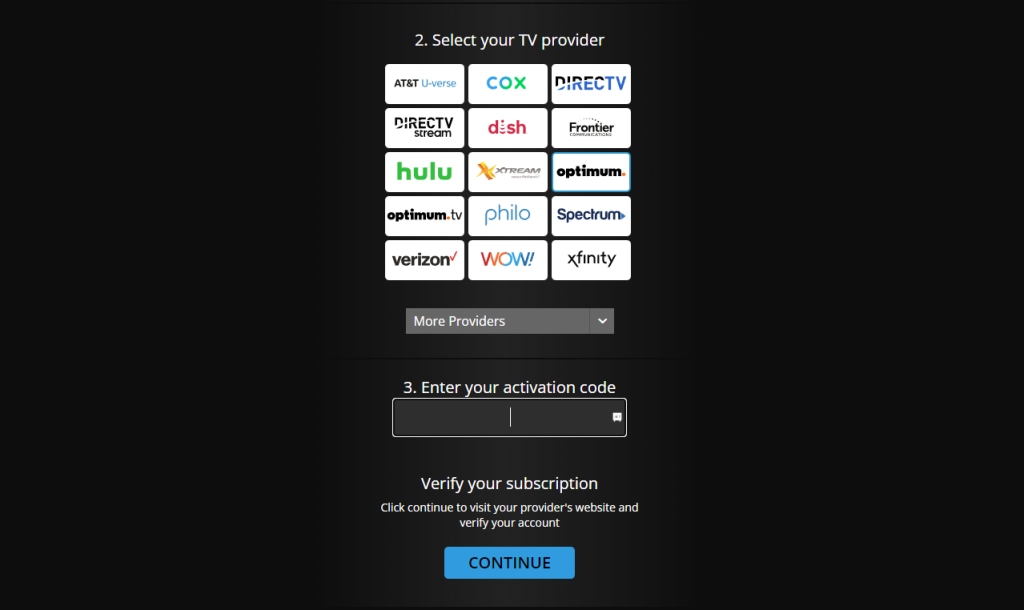
11. You have to sign in to your TV provider account to stream your favorite content.
Once signed in, your TV screen will refresh and load the content. You can now start streaming History content on your Google TV.
How to Cast History Channel on Google TV From a Smartphone
1. Connect your smartphone and Google TV to the same WIFI network.
2. Download and install the History Channel app from Play Store or App Store.
3. Next, launch the History Channel app on your smartphone.
4. Play any video that you want to watch.
5. Now, click on the Cast icon.

6. Select your Google TV device from the list of devices.
7. The video will now play on your Google TV.
Frequently Asked Questions
After installing the app, you need to sign in with a TV provider. Visit https://www.history.com/activate and choose the service provider and sign in.
The History Channel might allow you to stream a few contents without signing in. But to stream full episodes and the latest shows, you need to sign in with a TV provider.






Leave a Reply