Every gaming console will have its own gaming subscription. Xbox has Xbox Game Pass, and PlayStation has PlayStation Plus. Likewise, Nintendo has Nintendo Online. With Nintendo Online, you can play online games, back up game data, and more exclusive features on the Nintendo Switch Online app. Starting at $8 per month, it is an auto-renewal service. If you want, you can cancel the Nintendo Online anytime.
Ways to Cancel Nintendo Online Subscription
- From Console
- From Web Browser
Before getting into the steps, check whether your Nintendo console is updated to the latest version. Follow our guide on how to update Nintendo Switch to the latest software.
Procedure to Cancel Nintendo Online From Console
(1) Open the Nintendo eShop app on your console.
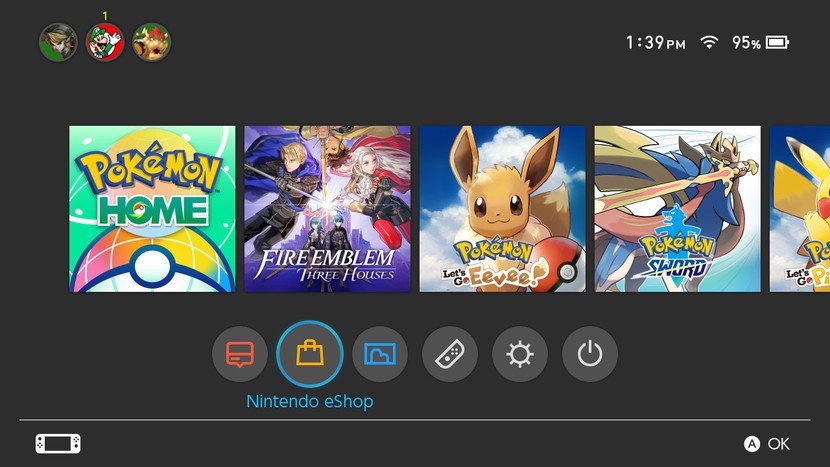
(2) Tap the Profile icon located on the top right corner of the screen.
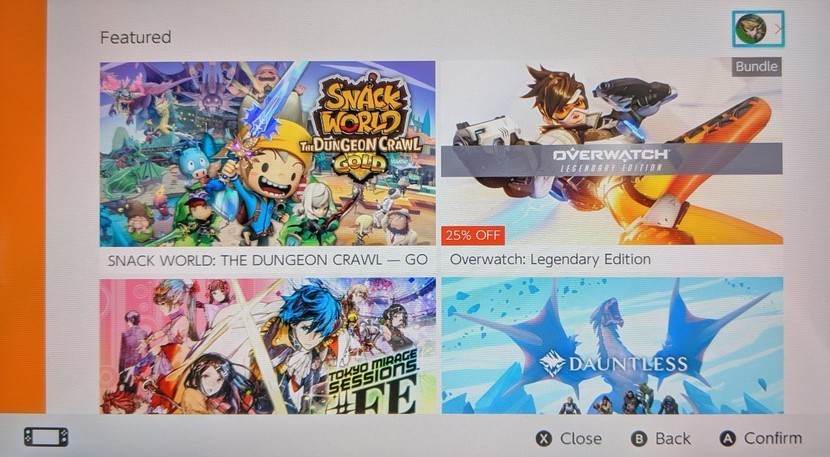
(3) Your account information will appear. Click on the Nintendo Switch Online option.
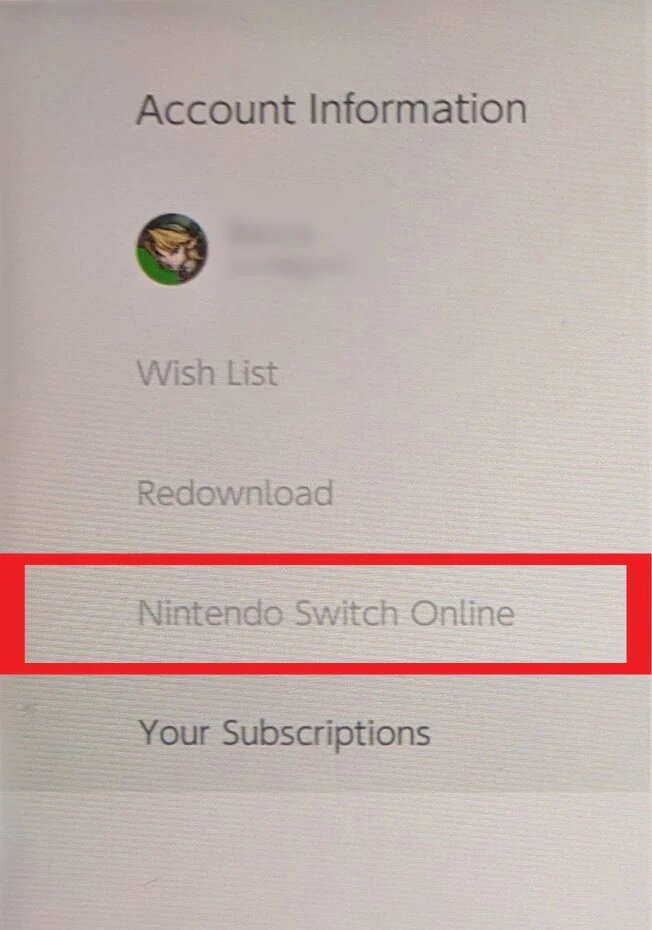
(4) Now, click the Turn Off Automatic Renewal button.
(5) Confirm your selection on the confirmation screen.
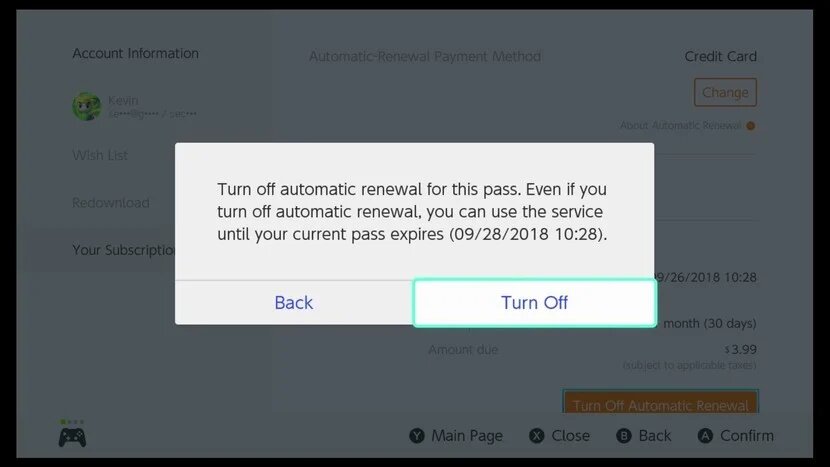
(6) Then, you will get the below screen.
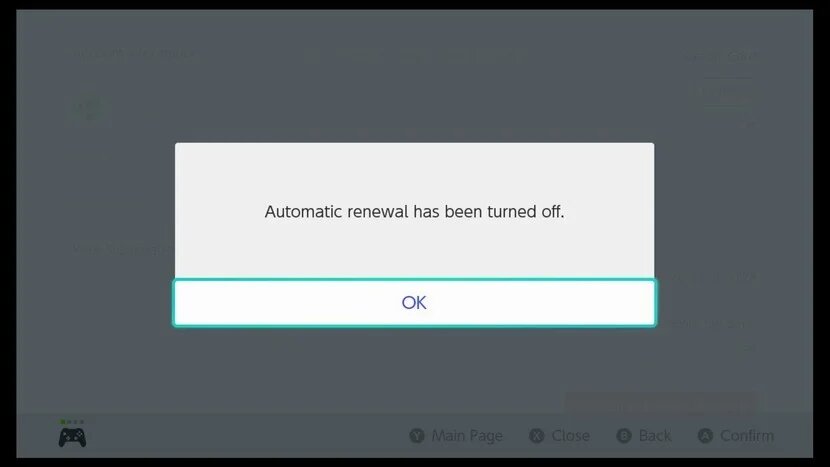
Procedure to Cancel Nintendo Online From Computer (Web Browser)
(1) Open any web browser and log in with your Nintendo account from the website.
(2) After the sign in, click the Profile icon on the top right of the webpage.
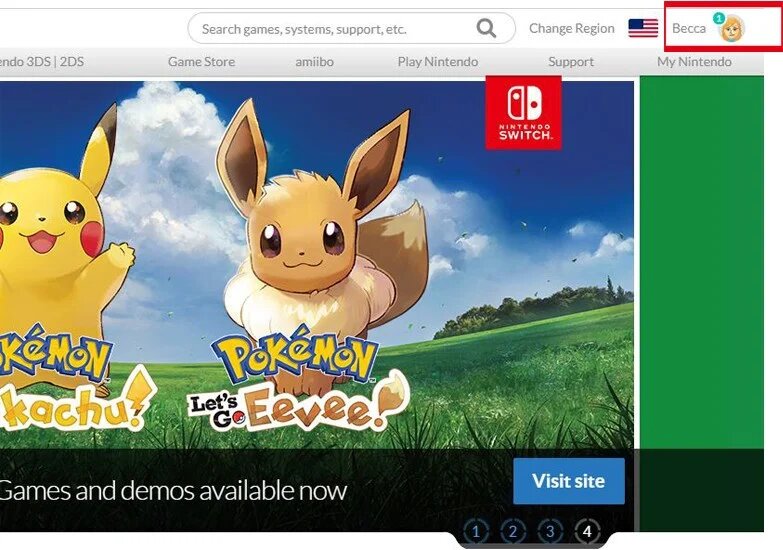
(3) A small pop-up will appear. Click the Settings button.
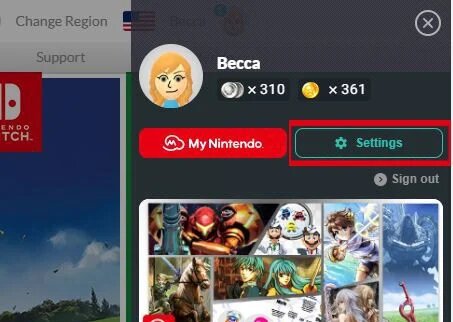
(4) Now, the User info screen will appear. Click the Shop menu option.
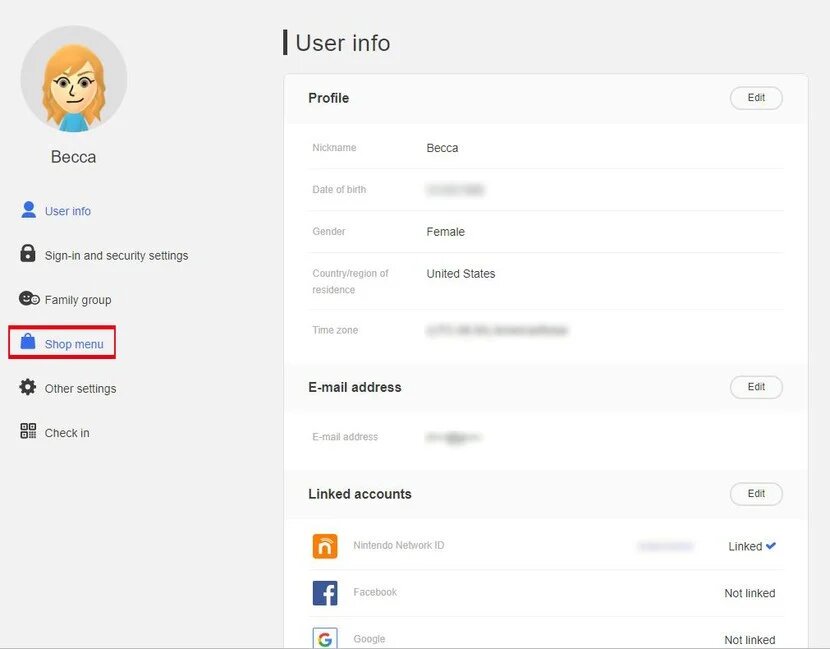
(5) Scroll down and tap the Your Subscriptions button.
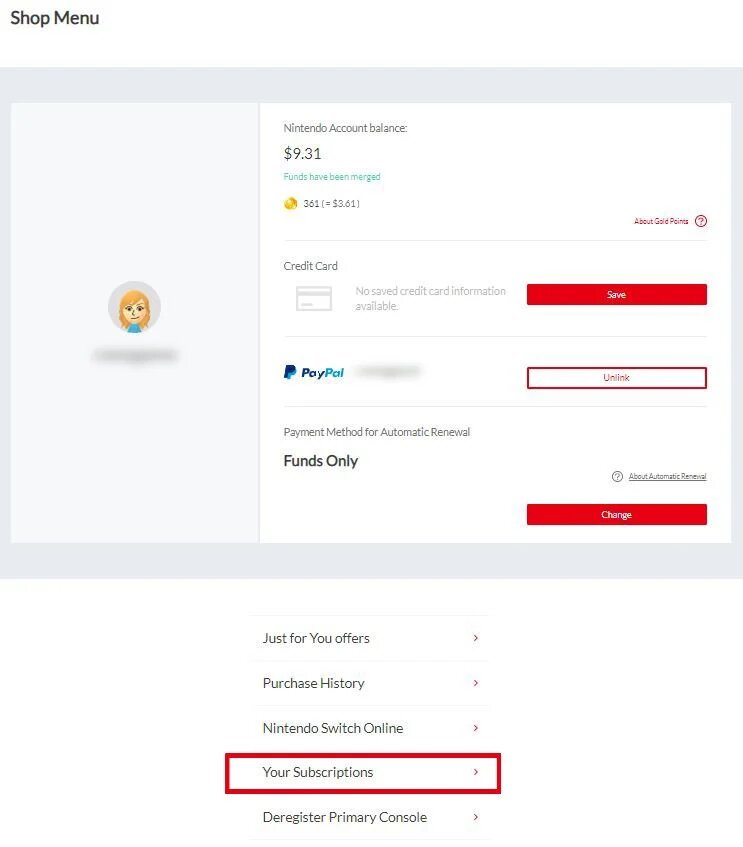
(6) Here, click the Turn off Automatic Renewal button.
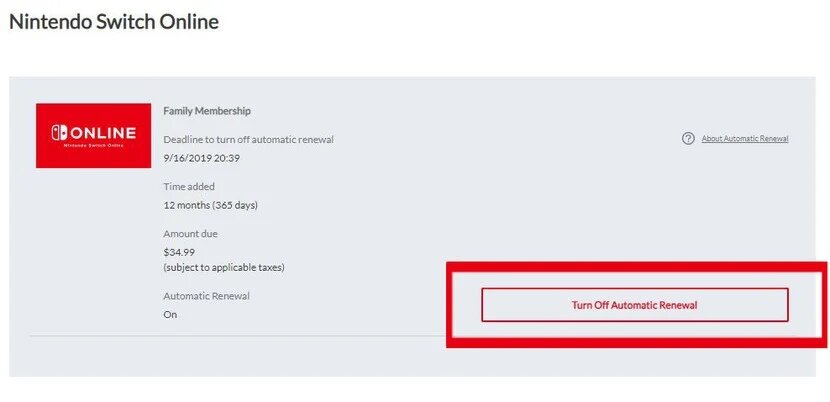
(7) On the confirmation screen, click the OK button.
When you cancel the Nintendo subscription, you can still access the services until the next billing date. You won’t get any refunds for early cancellation.
As Nintendo Online is an auto-renewal membership, you need to cancel the subscription manually when you are not using it. Though it has many benefits, one may find no use for it. When you are not utilizing the Nintendo subscription, cancel it with any one of the methods. Want to know more about the Nintendo console? Turn on the notification alert for our website.
Frequently Asked Questions
1. Can you cancel Nintendo Switch Online?
Yes, you can. Follow any one of the two ways mentioned above to cancel the subscription.
2. How do I cancel the Nintendo subscription on my phone?
For smartphones and PCs, you can use the web browser method.
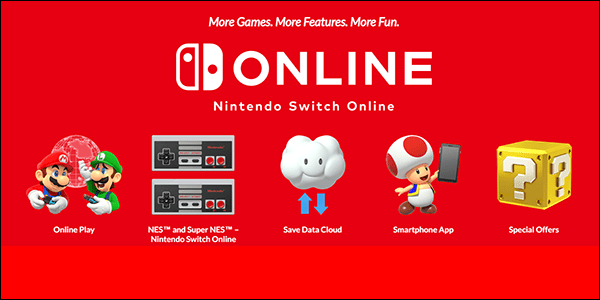



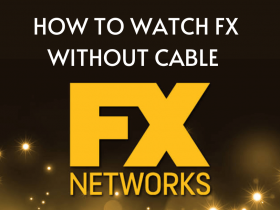

Leave a Reply