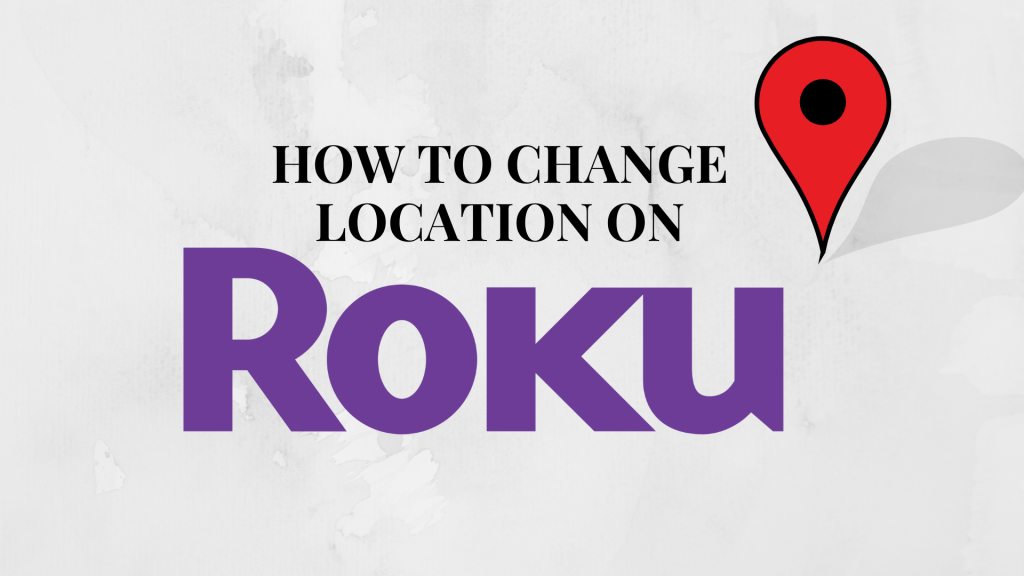Roku is one of the popular streaming devices that changes your normal TV into a smart TV. By using Roku, you can stream over around 4000 channels, both the paid and free versions. But you can’t stream or access the other country’s app and content. It allows access only to the country in which you have created a Roku account. But, if you want, you can change the location or country, or region on your Roku device. Changing your location on Roku will allow you to access the other country’s channels too.
How to Change Location in Roku
[1] Setup the VPN on your PC or mobile. Without connecting to the VP, you can’t change your country server.
[2] Now, open the browser and search for my.roku.com.
[3] Sign in with your Roku account that is linked to the Roku device.

[4] Now, go to the My Linked Devices menu.

[5] You will get a list of Roku devices that are linked to the account.
[6] Choose the Roku device that you want to change the location of and click the Pencil icon in the Location menu.
[7] Enter the new location and tap Update.
[8] The chosen Roku device’s location will be changed.
How to Change Location on Roku Using Roku App
[1] Install the Roku app on your smartphone from the Play Store or App Store.

[2] Connect your smartphone and Roku device to the same WiFi network.
[3] Open the Roku app and pair it with your Roku device.
[4] Go to the Devices menu on the Roku app.

[5] Choose the Roku device that you want to change the location.
[6] Click the Options button on the next screen.
[7] Choose Set Name and Location. Sign in to your Roku account if asked.
[8] Enter the new location and click the Save button.
How To Change Region or Country on Roku
To change the country or region on Roku, you must reset the Roku and do the setup process from the start.
[1] While setting up the Roku device, you will be asked to choose the location.

[2] Set your location to the country you want.
[3] Then, go through the following prompts to complete the setup.
[6] Now, you can use your Roku in the changed location.
If you want, you can also connect to any VPNs like NordVPN on Roku to change the location. By using VPN, you need to set a virtual location on the WiFi router and get a different location on Roku. You can’t directly install a VPN on Roku.
FAQ
Yes, you can use your Roku device in different locations. You can change the location in the My Linked Devices menu.
Yes, you can change the name on Roku streaming devices with ease.