Spotify is the largest audio streaming service that provides digital music, podcasts, and video streaming service. With Spotify, you can listen to millions of songs, audiobooks, and other audio content from artists worldwide. Currently, Spotify owns 433 million monthly users, including 188 million paid subscribers. Many people find a free version of Spotify satisfactory, but few expect more Spotify features, and they opt for subscribing to Premium versions. You must set your payment method in the Spotify account if you are a new subscriber. Even if you are an old subscriber, you may want to update or change payment methods for various reasons, like owning a new card or adding a new card for alternative payment, etc. In such cases, knowing how to change payment methods in Spotify is more useful, which is as easy as changing the payment method on Netflix.
How to Change Payment Method in Spotify on PC
1) Launch your web browser and visit the Spotify website at spotify.com
2) Enter your login credentials (Email and Password) to sign in.
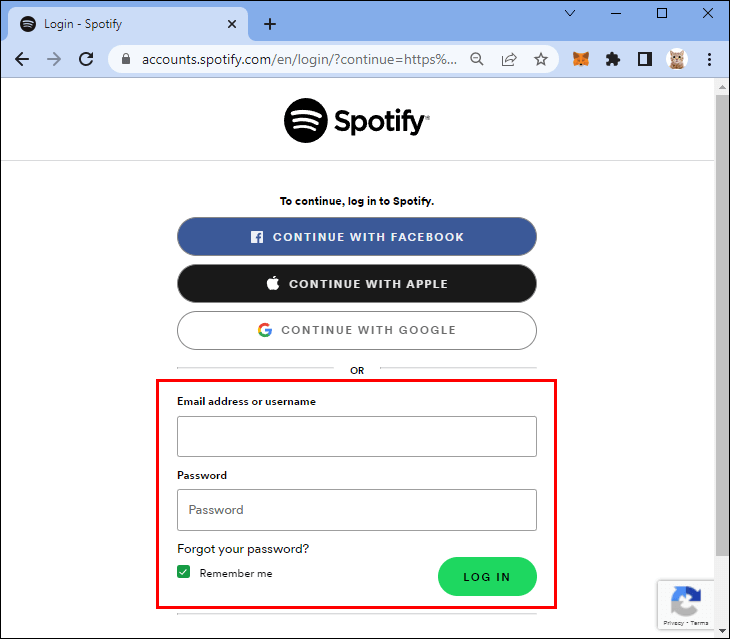
3) Then, click the Account profile picture, which is at the top-right corner of the screen.
4) From your profile page, select Account.
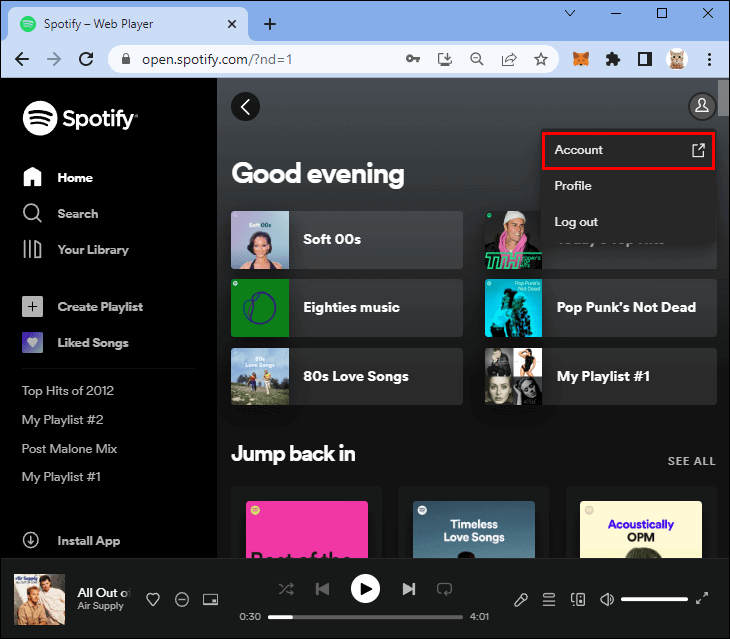
5) From of list of options, scroll down to select the Your Plan submenu
6) Under the Payment section, choose Update.
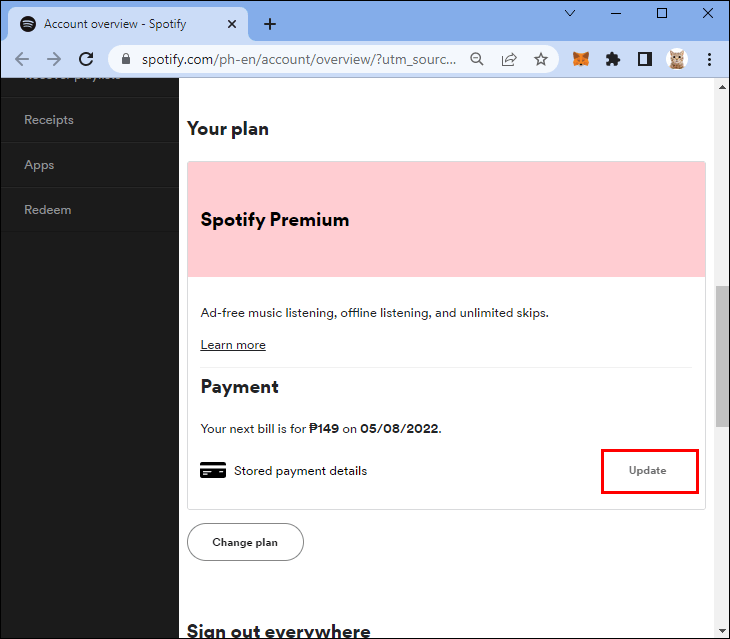
7) Now, you can choose your new payment method by making changes in the required fields
After updating your payment method, Spotify will charge you for the subscription through the newly updated payment method for the next billing due.
If you want to add Spotify on Roku streaming devices, then you can get it installed from the Roku Channel Store
How to Change Payment Method on Spotify App on iPhone
To enjoy listening to content on Spotify, you can use the Spotify app, which is available for your iPhone in the App Store. But to make changes in payment methods, you cannot use the app to do that. Instead, You have to use a web browser on your iOS device to do the job. Let’s see how you can change the payment method on Spotify using web browsers on iPhone.
1) Open a web browser on your iPhone and visit the Spotify website.
2) Enter your login credentials to log in to your account.
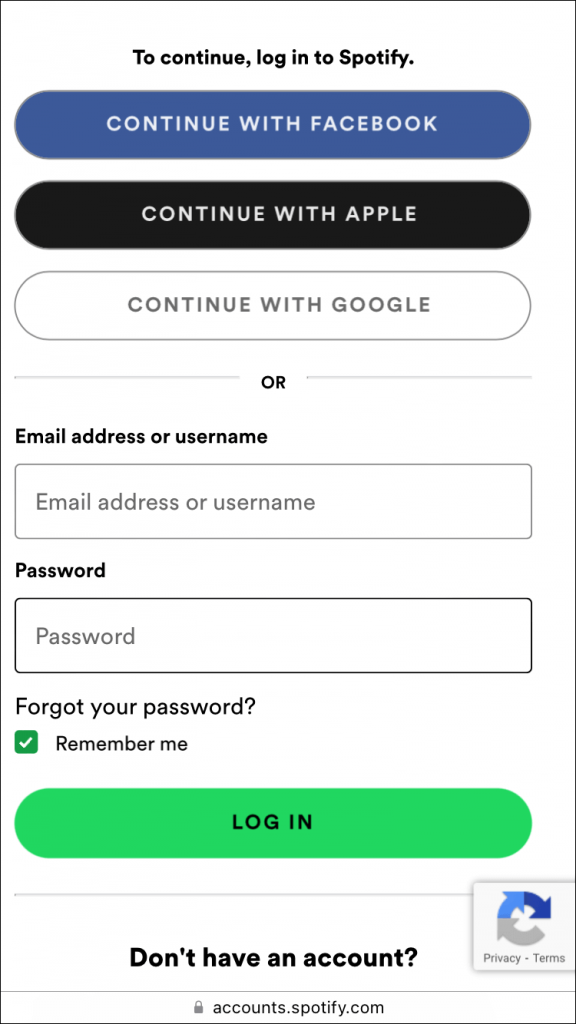
3) To view your Spotify account, just tap on your profile picture.
4) Select the Your Plan section from your account and then choose Payment.
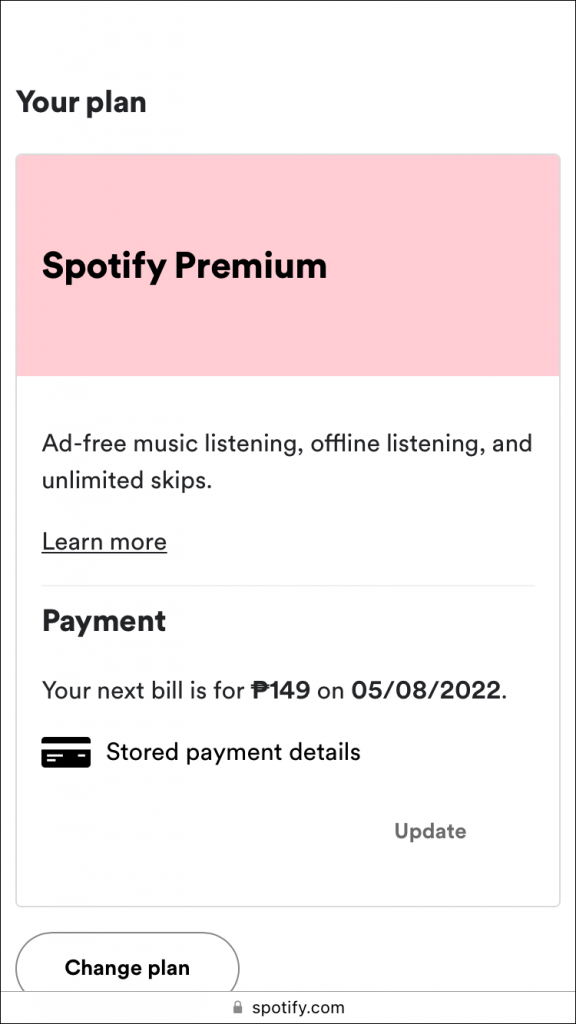
5) To enter your new payment method on Spotify, tap on Update.
Occasionally, when you try to add a new payment method, Spotify may charge you with temporary authorization charges.
How to Change Spotify Payment Method on Android
Similar to iOS, the Spotify app designed for Android versions also does not support changing the app’s payment method. You must visit Spotify on your web browser on your Android device to get it done. Let’s see how to do that here.
1) Launch your web browser on your Android device.
2) Visit the Spotify website and Sign in with your Login credentials.
3) Select the profile picture in the screen’s top-right corner to view your account, and then choose the View Account option.
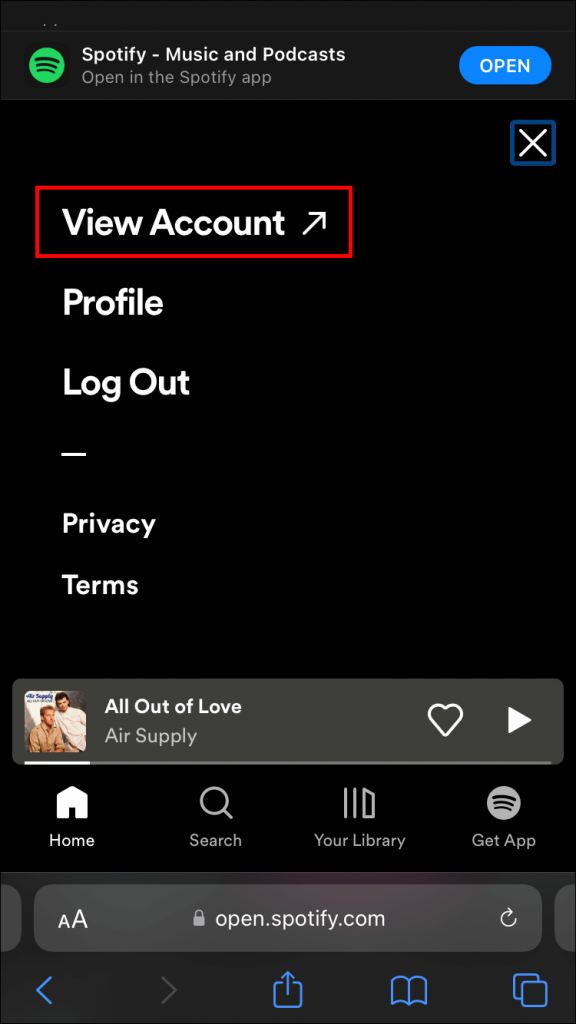
4) From the list of options, Scroll down to select the Your Plan option
5) Then select Payment and then choose the Update option.
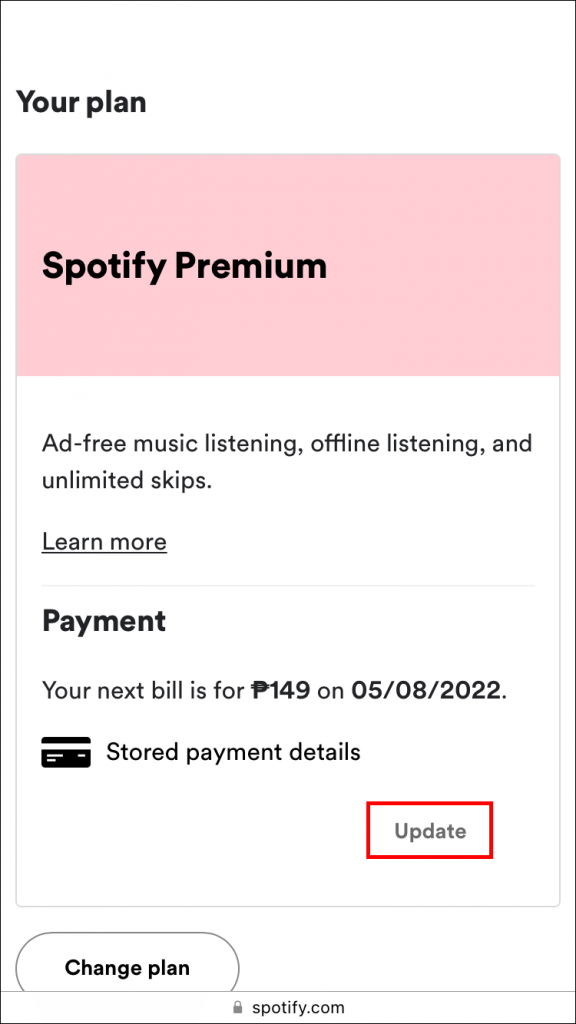
6) Finally, Change your payment method by changing the required fields and save the changes
Spotify will use this updated payment method to charge your subscription fee for the next billing date.
Spotify is a multi-platform service, and you can get listen to unlimited music and playlists with Spotify on Amazon Firestick.
Know More About Spotify Billing
You shall take a look at some of the billing information of Spotify in the section below.
Spotify Grace Period
Premium subscribers of Spotify can be granted a grace period of about 30 days. If the premium subscribers fail to make payment for the subscription, they could access all the Spotify content for another 30 days.
Spotify Billing Cycle
You are billed for a Spotify subscription every 30 days through the card you provided in your payment method on Spotify. The billing cycle refers to the same date of each month you were billed for a Spotify subscription. You can visit your Spotify account webpage to know your next billing cycle date.
Spotify Advance Billing
You are allowed to make an Advance Billing payment on Spotify, where you can make payments 12 months before the actual billing date.
Get 3 months free trial on Spotify
By signing up with Paytm, you can get 3 months free trial offer on Spotify. The free trial is ad-free, and also you can avail of Paytm to make payments, which is one of the simplest ways to manage your paid subscription on Spotify.
Frequently Asked Questions
You have to use the web browser to log in to your Spotify account and change your payment methods on Spotify. You can’t make payment changes on the app designed for Android or iOS versions.
Use your web browser to log in to your Spotify account page. On the Account overview, choose Your Plan, where you see your current payment method show up under Payment. To change your credit card payment method, enter new card details.
Yes. For the detailed guidelines, you shall check out the above section.



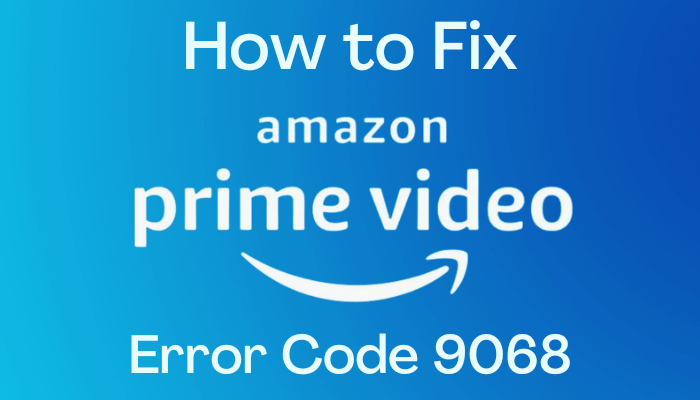


Leave a Reply