Nintendo Switch is the most popular video gaming device, that allows you to play games anywhere, anytime. You can charge your Nintendo Switch effortlessly whenever the battery percentage level is low using Dock and USB cable. Since the Nintendo Switch Controller connects to the Nintendo Switch wirelessly, they need to be charged regularly. Charging your Nintendo Switch is easy.
Note: Your Nintendo switch needs to be charged at least once every six months or else the battery could stop working.
Ways to Charge Nintendo Switch
- Using Dock
- Using USB cable
Steps to Charge Nintendo Switch using Dock
[1] First, plug the USB charger into a wall outlet.
[2] Next, open the back panel on the Nintendo Switch dock and plug one end of the USB cable into the dock and another end into the power source.

[3] Then, close the back panel and place the console into the dock.

[3] Now, you can see that the lights on the top become red to indicate that your controller is charging and green indicates a full charge.
Steps to Charge Nintendo Switch using the USB Cable
[1] Plug a charger into the power outlet.
[2] Connect one end of the USB-C cable to the charger and another end to the bottom of the Nintendo Switch.

This method will help you to play the Switch in handheld mode.
How to Check Switch Controller Battery Life
Method 1:
[1] Go to your Nintendo home screen and select System Settings.
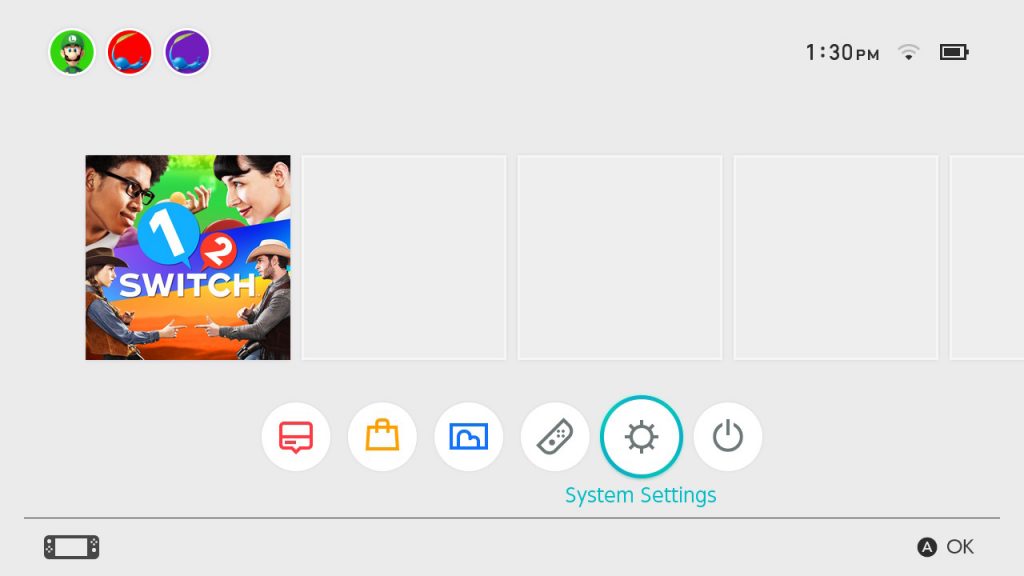
[2] Scroll down and click System.
[3] Now, on the right panel, click Console Battery(%). Press the A button to display the battery life percentage on the Home menu.
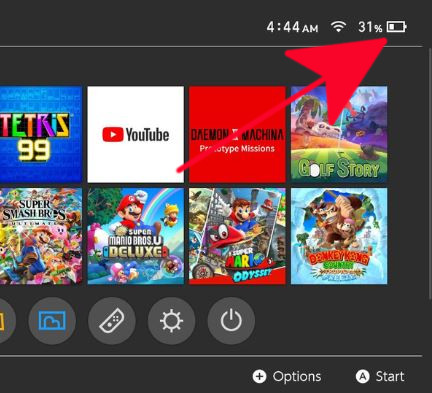
Method 2:
You can also check the battery life percentage for each paired controller while in handheld mode.
[1] Go to your Nintendo home screen and select the Controllers icon.
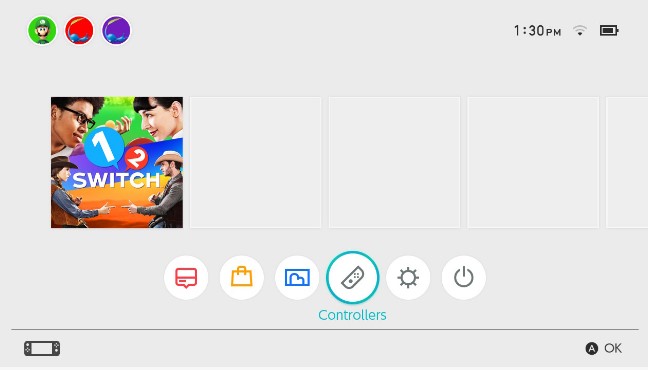
[2] The left panel will show the battery of your controller.
Related: How to Connect Nintendo Switch to TV
Frequently Asked Questions
The Nintendo Switch console will take approximately 3 hours to charge fully.
You will see a small battery symbol that appears in the top left corner of the screen.
No, charging your Nintendo Switch with a phone charger is not recommended.
Perform a hard reset by holding down the Power button for twelve seconds, then press the Power button again to turn it on.
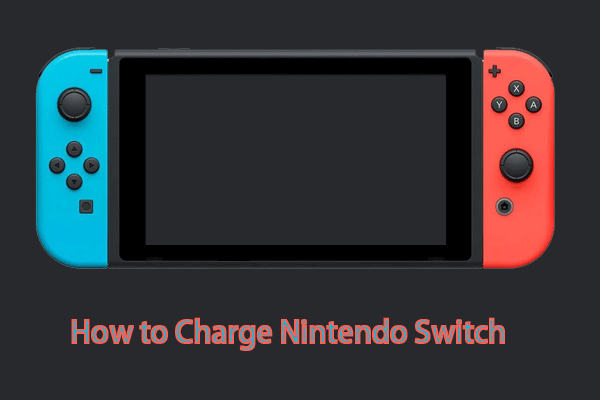



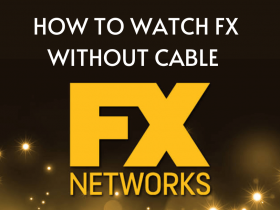

Leave a Reply