Pop TV is a cable TV channel that covers programs like drama and sitcom-based themes. The channel’s motive is to entertain the users by delivering shows based on drama and sitcoms. It is an American cable TV channel founded in 1981 and was previously known by the name TV Guide Network. Besides accessing it from different channels, you can Chromecast Pop TV.
During the initial days of the TV Guide Network, it included programs like reality shows and coverage of major award shows. Later in 2009, Lionsgate purchased the TV Guide Network and rebranded to TVGN. Then, it shifted its focus in programming like drama and sitcom movies or TV shows. It is due to the purchase of Liongate’s stake by CBS. And later, in 2015, CBS merged with Viacom and rebranded TVGN to Pop TV.
How to Chromecast Pop TV
There are two methods to Chromecast Pop TV. They are:
- Smartphone
- PC
Chromecast using Android Smartphone
1. Connect your Android smartphone and Chromecast to the same Wi-Fi network.
2. Install the Pop Now application from the Google Play Store.
3. Tap on Cast from the Notification panel.

4. Select your Chromecast device from the list of available devices.
5. Then, open the Pop Now application.
6. Login with your cable subscription account.
7. Select any movie to watch on your TV via Chromecast.

Chromecast Pop TV using iOS Smartphone
1. Connect your iPad or iPhone to the same Wi-Fi network.
2. Install the Pop Now application from the App Store. Similarly, you should get Replica.
3. Then, open the Replica app and select your Chromecast device.
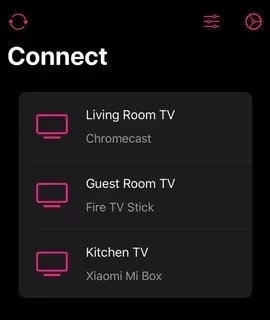
4. Tap on Start Broadcast.
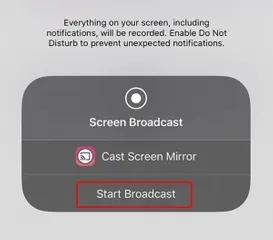
5. Open the Pop Now app and log in with your cable subscription account.
6. Now, you can watch drama or sitcom movies on your TV via Chromecast.
Related: How to Chromecast Kanopy to TV [Easy Ways]
Chromecast Pop TV using PC
1. Visit the official website of Pop TV on Chrome browser.
2. Login with your cable subscription account.
3. Select any movie or TV series.
4. Right-click on the screen using your mouse. A pop-up menu will display.
5. Choose the Cast option.
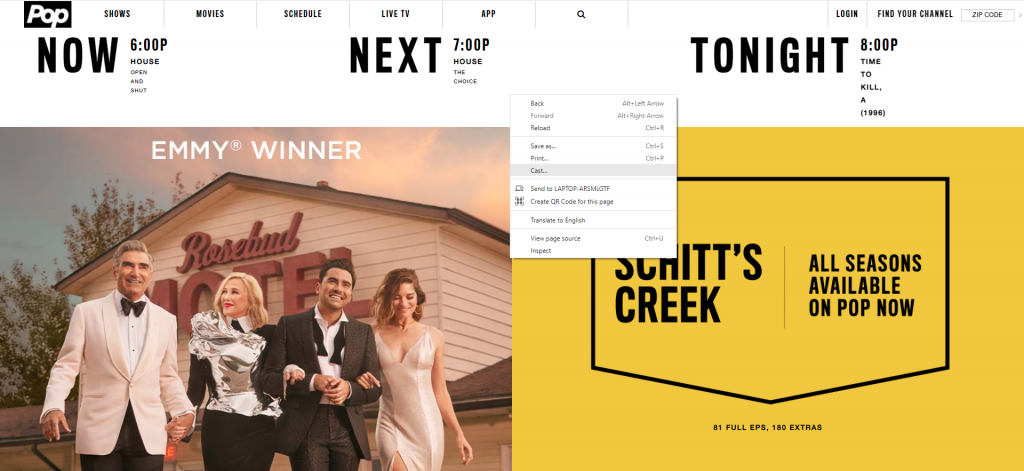
6. Select your Chromecast device from the list of available devices.
7. Enjoy watching Pop TV on your TV.
Related: How to Stream Chromecast Fox Deportes [Easy Ways]
Frequently Asked Questions
1. Is Pop TV in Hulu?
Yes, Pop TV is available in Hulu as part of the Hulu Live TV package.
2. Is the Pop Now app free?
Yes, the Pop Now app is free.
3. Is Pop TV available on Xfinity?
Yes, the Pop TV is available on Xfinity.






Leave a Reply