Are you the biggest fan of watching movies and TV shows which often get disturbed by wired headphones? You have another choice to jump over that disturbance. You can connect the Bluetooth headphones to your Firestick device and let enjoy streaming the desired titles. It is one of the best options to get entertained without disturbing others. Also, you need not spend your time handling the tangles on the wire. Since Bluetooth headphones are wireless, the user may not get disturbed by the wires while streaming any content. So, the user can sit peacefully and watch their favorite shows. With no further delay, let us explore how to connect the Bluetooth Headphones to your Amazon Firestick.
How to Pair Bluetooth Headphones with Firestick
1. Initially, turn on your Bluetooth headphones. Turning on the Bluetooth headphone varies based on the model you own. Few devices will have a pairing button and others just need to be put in the pairing mode.
2. On the Firestick, open the Settings.
3. After that, click on the Controllers and Bluetooth Devices using paired Fire TV remote.
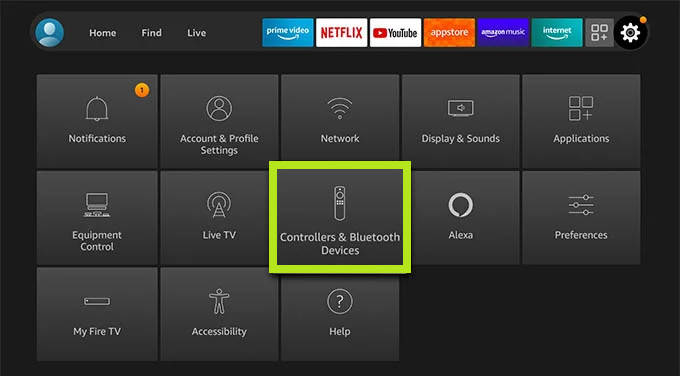
4. Click on Other Bluetooth devices.
5. Select Add a Device to connect a new Bluetooth device to the Firestick.
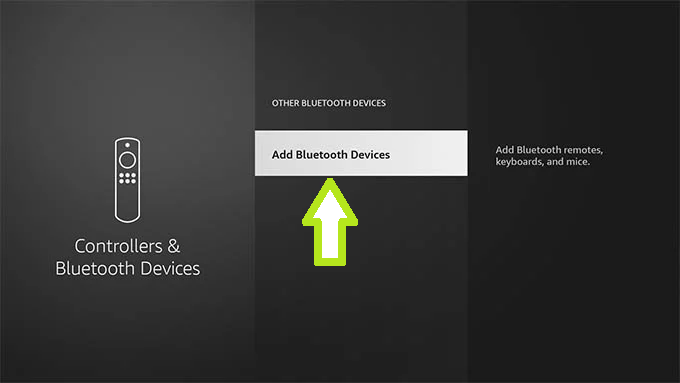
6. When you see your Bluetooth device’s name on your Fire TV, highlight it to pair it.
How to Control Volume on Bluetooth Device using Firestick
Firestick does not have volume control buttons. Instead, we have to download specific apps to control the volume on Firestick. If the Bluetooth device has the availability to control the volume, then that is not a problem. If your Bluetooth device, like AirPods, does not have the volume control buttons, follow the below-mentioned steps.
Using Precise Volume App
1. Install the Precise Volume App on your Fire TV by sideloading the app on Firestick. You can either use Downloader on Firestick or ES File Explorer to sideload the apk. It is a free app that allows the user to control the volume on Firestick.
2. Click the Home Button on your remote and select Apps.
3. Tap on the Precise Volume App and launch it.
4. You can access the volume of your headphones by sliding down the media slider.
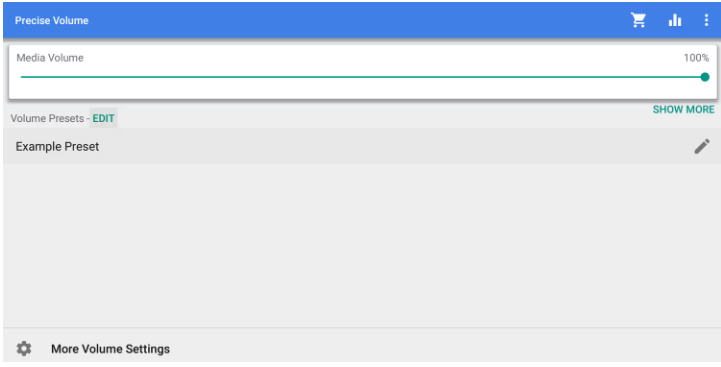
Using Mouse Toggle App
Precise Volume app performs well on your device. If you want to try furthermore options when your slider is not easy to operate, then try Mouse Toggle on Firestick. You can buy this app for $2.99.
1. Install Mouse Toggle App using Downloader or ES File Explorer on your Firestick and launch it.
2. Enable the mouse service and auto-start the mouse service on device start-up.
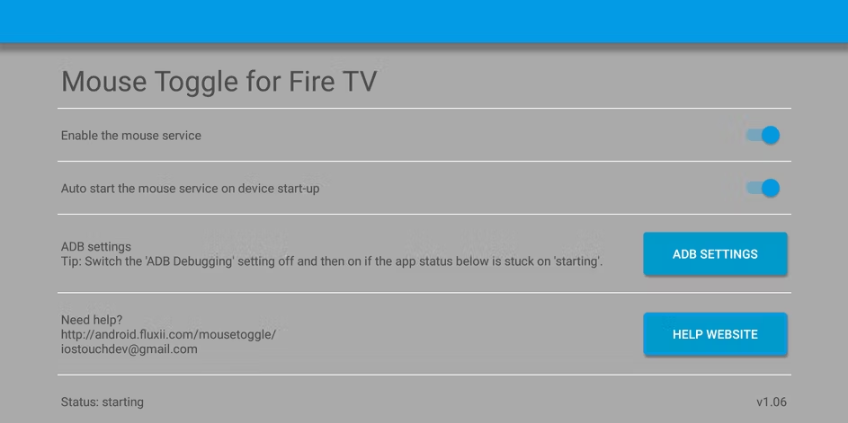
3. To bring the curser using the Mouse Toggle app, open the app and press the Play button on your remote double times. It will automatically bring up the curser on the app.
How to Disconnect Bluetooth Headphones from Firestick
Disconnecting a Bluetooth headphone from Amazon Fire TV Stick is far easier than connecting it. If you feel that you dont want that device anymore you can disconnect or unpair it. You can simply press and hold the power button on your Bluetooth headphone to unpair your device. If you want to remove your Bluetooth device from Firestick,
1. On your Firestick home screen, go to Settings.
2. Choose the Remotes and Bluetooth Device option.
3. You can see the list of Bluetooth headphones that are in activation. Select the one that you want to disconnect from your Firestick using the remote.
4. You can also press the Menu button on your remote to unpair the device instead.
Troubleshoot Bluetooth Headphones on Firestick Not Working
When you connect the Bluetooth headphones with Firestick, you may experience no sound coming from it. This is because the device is not connected properly with the Firestick. There are a few simple steps to troubleshoot the headphones connected with the Firestick.
Check the Compatibility
Firstly, ensure that your Firestick is compatible with the Bluetooth accessories and that you are using the right headphones. Some low-energy Bluetooth headphones may not be compatible with Firestick. Some of the headphones are like Mpow H5 Bluetooth Headphones for Firestick. COWIN E7 Pro Bluetooth Headphones and Super EQ S1 Bluetooth Headphones for Firestick are more compatible with Firestick.
Turn Off and Turn On the Amazon Fire TV
Make sure that you pair Amazon Fire TV Remote. Take your Amazon Fire TV remote and turn off your TV. Wait for some time. This may take a while to get all the features in your TV to get restarted. Once you restart your Amazon Fire TV, there will be no further interruption or issues.
Add Bluetooth Device Again
Disconnect the Bluetooth Headset that you are currently using. Add the headset again to the TV.
1. Open Settings on the Firestick TV.
2. Choose the Remote & Bluetooth Device option.
3. Click on Add A Device and pair your Bluetooth headphones again.
Restart your Router or Modem
Restarting the router or modem is an optional step. If all the above-mentioned steps didn’t give you a hand, then seek this last step. The issue will probably be solved by following the above three steps.
1. Unplug all the cable connectors connected to your Router.
2. Wait for some time.
3. Plug all the cables back into the Router and wait for the Wi-Fi to get connected.
4. Finally, pair your Bluetooth Headset again to the Amazon Fire TV.
So, that was all about how to use Bluetooth headphones with your Firestick and getting entertained without disturbing others. You shall get a wonderful experience of using headphones while watching movies or TV shows.
FAQ
Usually, we can connect a single pair of headphones. However, if you want to pair more headphones, you will need a Multiple Headphone Jack.
Yes. We can connect Bluetooth devices like Keyboards, Game controllers, Headphones, etc.
It may not work when it isn’t connected or due to incompatibility. You shall disconnect your device and pair it again.
Yes. With the Bluetooth headphones for Firestick compatibility, you shall watch your entertainment content.



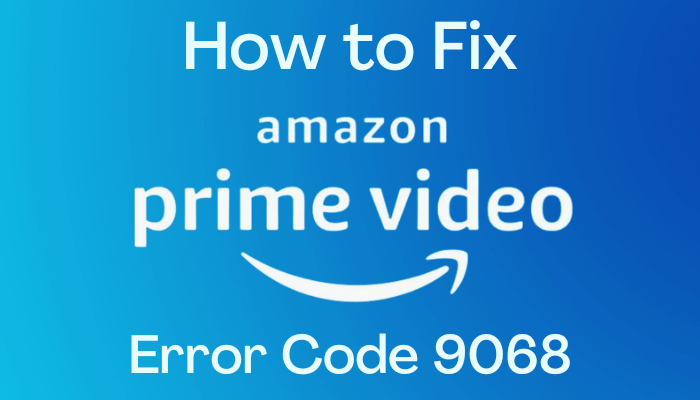


Leave a Reply