Microsoft lets its users experience the best gaming and entertainment on Xbox Console. Nevertheless, Xbox did not fail to take your gaming skills to a whole new advanced level. You will be able to play like a pro with a wide range of digital games it has. Lately, the users can even change the Xbox Gamertag. However, without the Xbox Controller, you will not be able to get to know the real fun of playing Xbox video games. The controller is the essential thing to control the gameplay. If you have any issues, you may need to fix your Xbox Controller Drift.
Microsoft doesn’t recommend you open the Xbox One gaming controller on your own. It recommends you look for professional help in order to deal with internal repairs.
Possible Causes of Xbox Controller Drift
The controller drift issue can be due to one of the following.
- The batteries of the controller are dead.
- The analog stick is unclean.
- The analog stick is damaged
- The spring of the controller is damaged
- Controller issue
How to Fix Xbox Controller Drift
Any of the given fixes will help you fix controller drift on Xbox One or Xbox Series X.
- Reset your Xbox Controller
- Replace the batteries
- Fix the Worn-Out Thumbstick Pads on Xbox Controller Drift
- Replace Thumbstick Springs
- Replace the Analog Stick
1. Reset your Xbox Controller
Reset your Xbox Controller to fix the problem in the drift. To perform the reset process, follow the steps given below.

1. Tap and hold the Xbox button on your controller for up to 5 to 10 seconds until it turns 2. off.
2. Wait for a few seconds.
3. Again, tap and hold the Xbox button to turn on the controller.
Now check the issue is fixed. If the issue still remains, move to the next method.
2. Replace the batteries

The controller drift may not work if the battery is dead. To change the batteries, follow the steps below.
1. Turn off the Xbox controller and slide off the back cover of the controller.
2. Remove the batteries and replace them with new AA batteries. If you are using the rechargeable battery, then charge your controller until it’s full.
3. Turn on the controller and then check if it is working fine.
3. Fix Worn-Out Thumbstick Pads on Xbox Controller Drift
1. Initially, remove the batteries from the Xbox controller. If you are using the wired controller, unplug the wire.
2. Apply 70% of isopropyl alcohol on the cotton ball or to a cotton swab.
3. Pull out the thumbstick and wipe it with the alcohol solution.
4. Rotate the thumbstick and clean it around the surface.
5. Ensure that you have cleaned the thumbstick and the other test operations.
6. If you want to clean the interior parts of the controller, use the pry tool to open it up.
7. You should slide the pry tool between the plastic seam on the grips.
8. Remove the Thumbstick pad if it is loose and replace it with a new one or reinstall it properly.
9. Reassemble the controller and then check the test operation.
This method will resolve the issue that occurred on your drift. If not, then try out the next method.
4. Replace Thumbstick Springs
1). Carefully open the controller using the Pry tool.
2). You should slide the pry tool between the plastic seam on the grips.
3). Now, lever the grip away from the body of the controller.
4). Use the TR-8 bit or TR-9 screwdriver to unscrew the screws.
5). Remove the Green PCB board on the bottom of the thumbstick.
6). Now, remove the springs and replace them with new springs. You can buy a new spring, or you can take it from old controllers.
7). Assemble the controller and check if it is working well.
5. Replace the Analog Stick

#1. Disassemble your controller using a TR-8 bit or TR-9 screwdriver to unscrew the screws.
#2. Use a TR-7 bit screwdriver to unscrew the screws from the PCB board.
#3. Remove the analog stick assembly from the circuit board.
#4. Replace it with the new analog stick and then reassemble the controller.
Check if the controller drift is running well without any issues. If any of the methods give you a hand, then you should replace the new Xbox controller. Or you can contact customer service to get the solution. Xbox has a universal connection mode, and thus, users can easily connect Xbox Controller to Xbox.
Frequently Asked Questions
You can fix the drift on your Xbox Controller by following the above troubleshooting methods.
Yes, you can fix the Xbox Series X controller drift by cleaning it with the 705 of isopropyl alcohol.
You can fix the Elite Controller stick drift by replacing the analog stick or replacing the spring. Then check the controller is working fine.
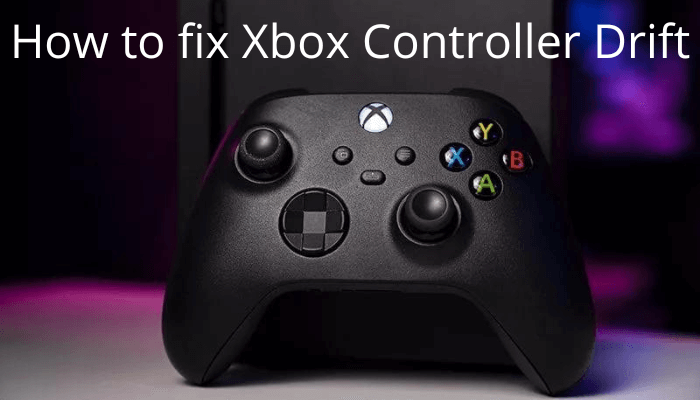


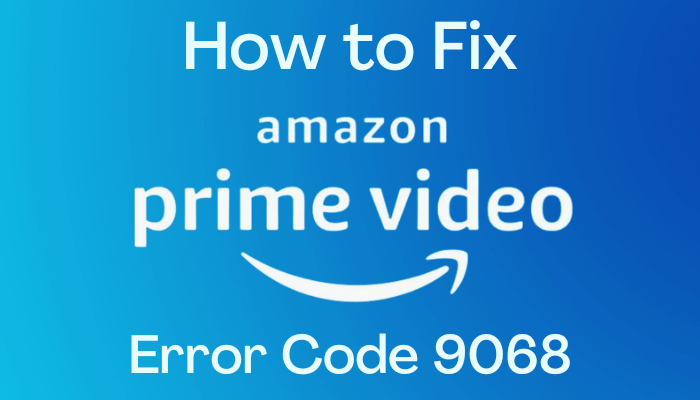


Leave a Reply