Streaming devices are the best alternatives for cable TV connections. They let you stream all your favorite media content conveniently. There are a lot of streaming devices available. Amazon Firestick is one of the well-known streaming devices used by millions of people across the world. Amazon allots a default name for each Firestick device. This name can be used when connecting the Firestick to other devices. But, the problem is that the default name is not easily memorable. So, you can rename the Firestick as you wish.
Firestick supports all the major streaming apps like Netflix, Amazon Prime Video, HBO Max, YouTube, and many more. You can install them all directly from Amazon App Store. For an app that is not supported, you have to screen mirror the content from your smartphone. For screen mirroring, the name of your Firestick matters a lot. If there are any special characters in the name, it may not be displayed on some of the smartphones.
How to Rename Firestick
The Firestick name can be changed in three ways. The methods are using Amazon mobile, Amazon website, and using Alexa. Before changing the name of your Firestick, you must know what the present name of your Firestick is.
1. Go to the Firestick home screen and click on the Settings icon.
2. Choose the My Fire TV option on the next screen.
3. Select About and tap on the model of your Firestick.
4. You can view the Firestick name under the Device Name option.

How to Rename Fire TV Stick From Amazon Website
1. Open any web browser on your PC or smartphone.
2. Go to Amazon’s official website.
3. On the home screen of the web page, tap on the Sign In option.
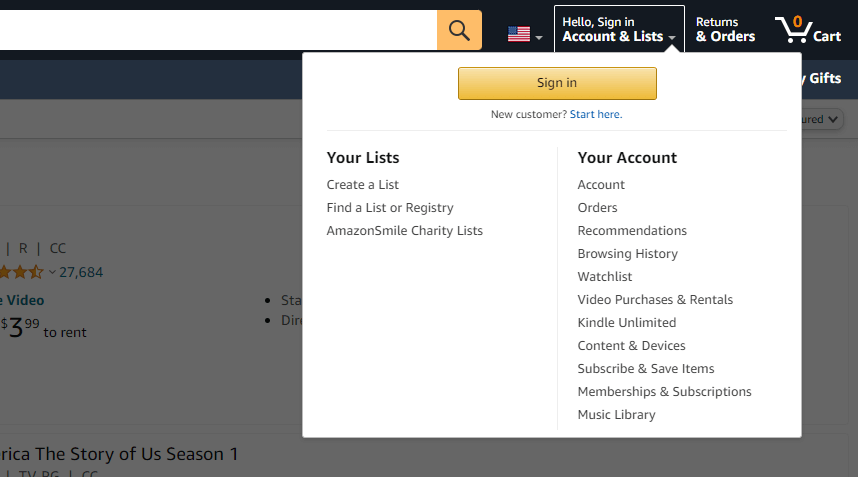
4. Sign in with your Amazon account that is linked to Firestick.
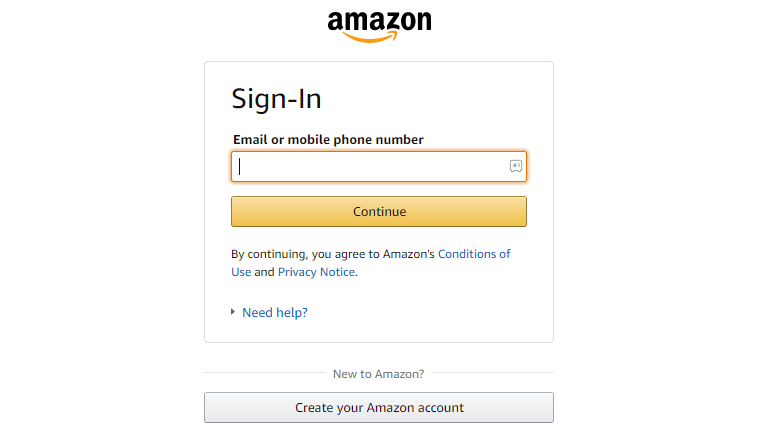
5. Now, move to the bottom of the web page and find out the Let Us Help You section.
6. Choose to Manage Your Content and Devices.
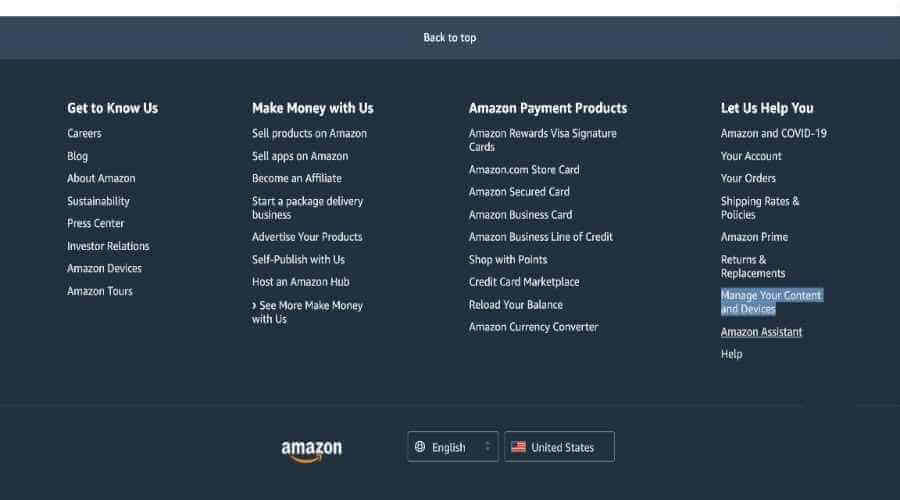
7. On the next screen, tap on the Devices tab and choose Fire TV.
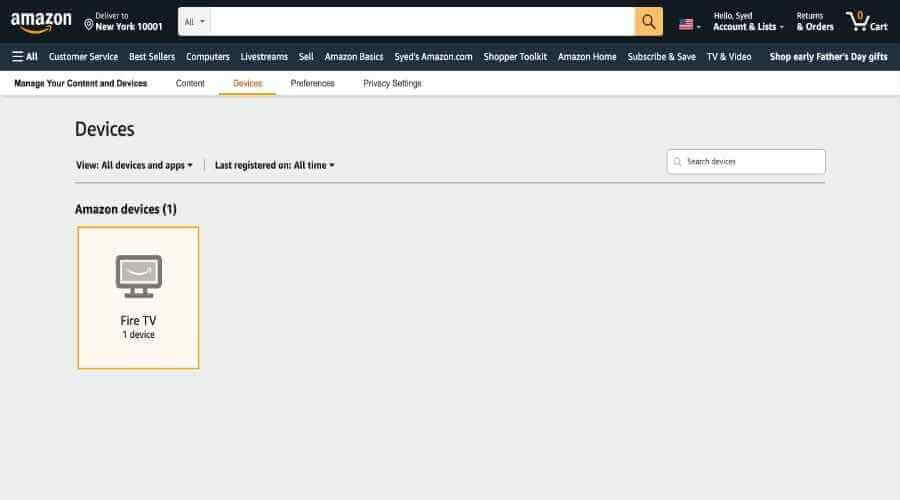
8. The page will show the Firestick device that is connected with the account you have signed to.
9. Now, select the Firestick that you want to change the name.
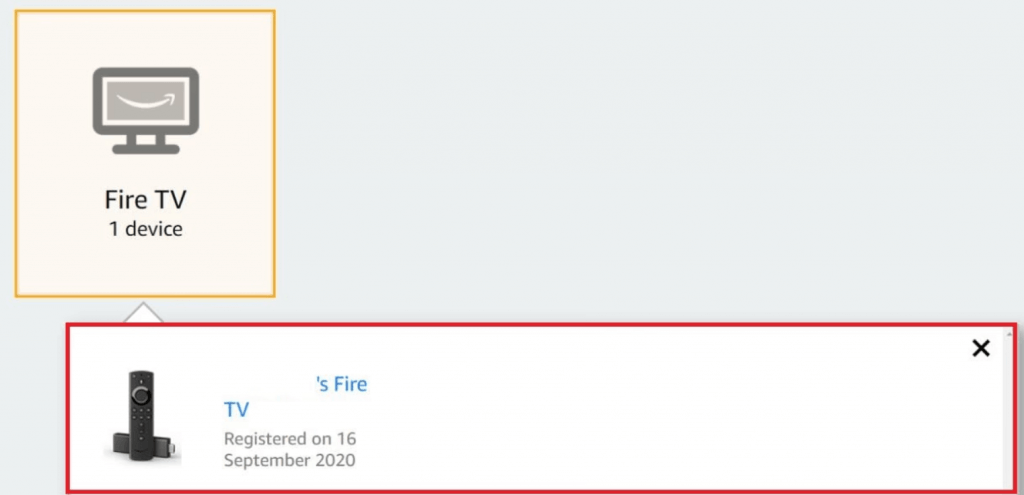
10. Click on the Edit button next to the chosen Firestick name.
11. Then, the Edit Device Information pop-up menu will appear.
12. Tap on the box near Device Name and type the new name for the device.
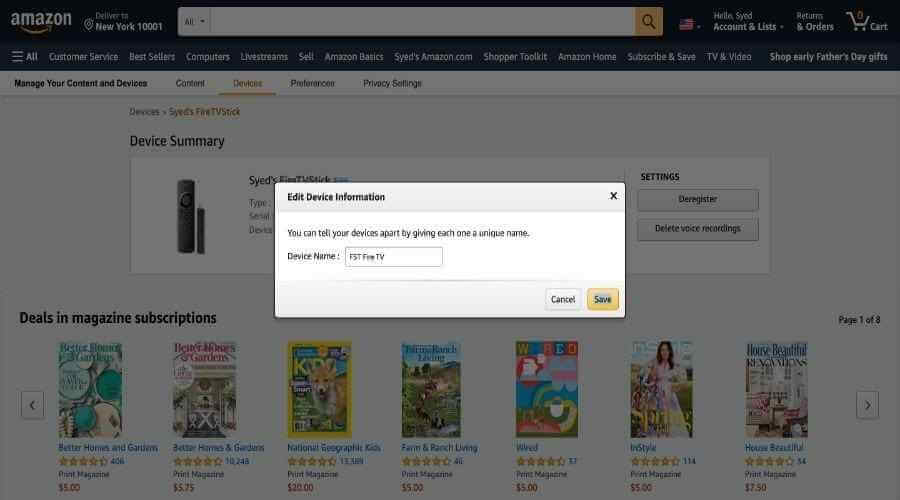
13. Finally, click on Save to save the changes.
14. Now, your Firestick name is changed successfully.
How to Change Firestick Name Using Amazon App
If you have a smartphone, you can rename the Fire Stick easily using the Amazon app. Let’s get started.
1. Download and install the Amazon app on your Android and iOS smartphone.
2. Login with your Amazon account credentials.
3. Tap the Hamburger Menu from the top-left corner.
4. Choose the Your Account option.
5. Click on Content and Devices.
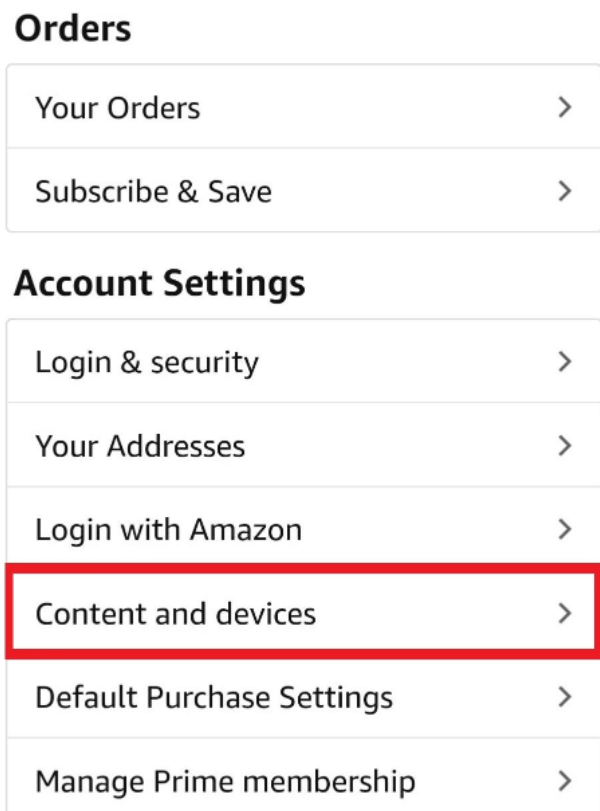
6. Choose the Devices option on the next screen.
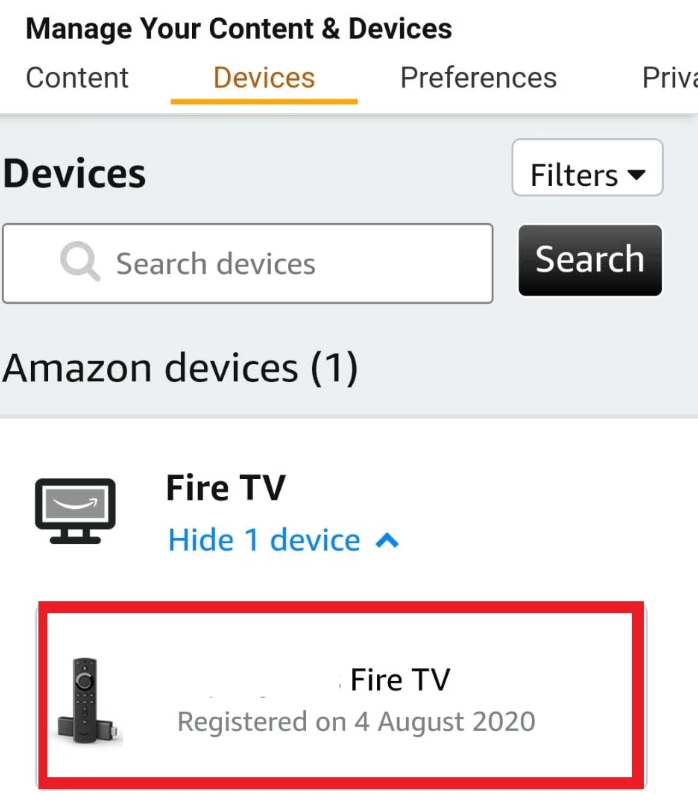
7. Select the Firestick name that you want to change.
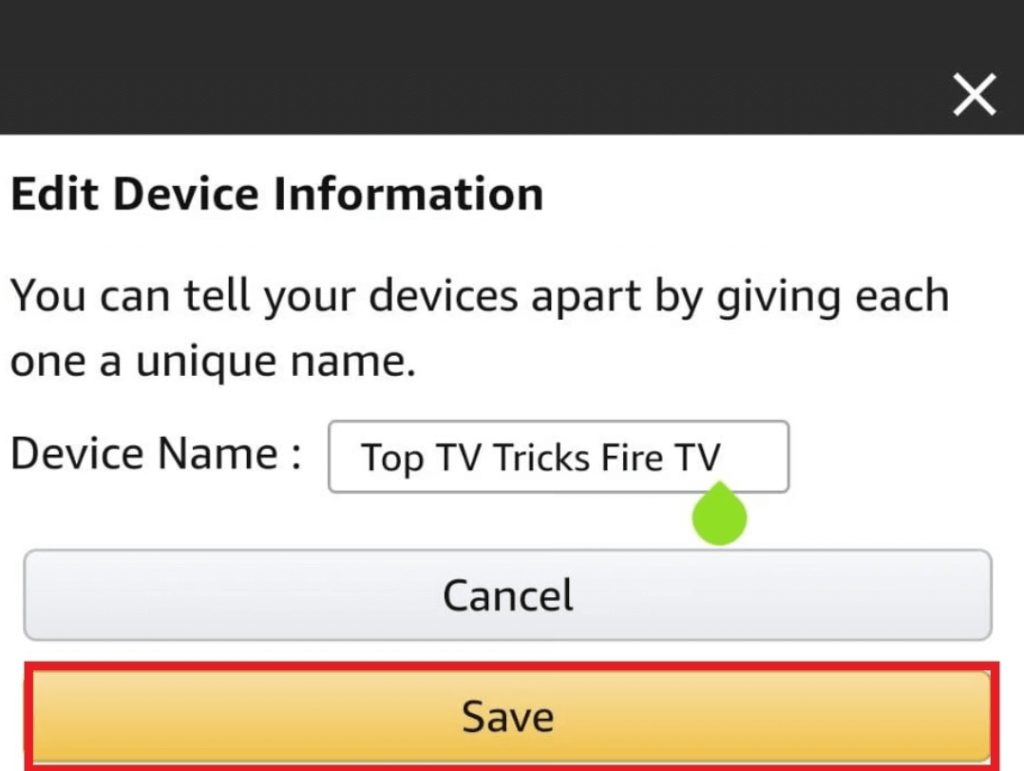
8. Click on Edit and provide the new name for the Firestick device.
9. Finally, tap Save to save the changes you made.
How to Change Firestick Name using Amazon Alexa
If you own an Alexa, you can use it to change the name of your Firestick device.
1. Launch the Alexa app and tap on Devices from the bottom of the app’s screen.
2. Under that choose All Devices.
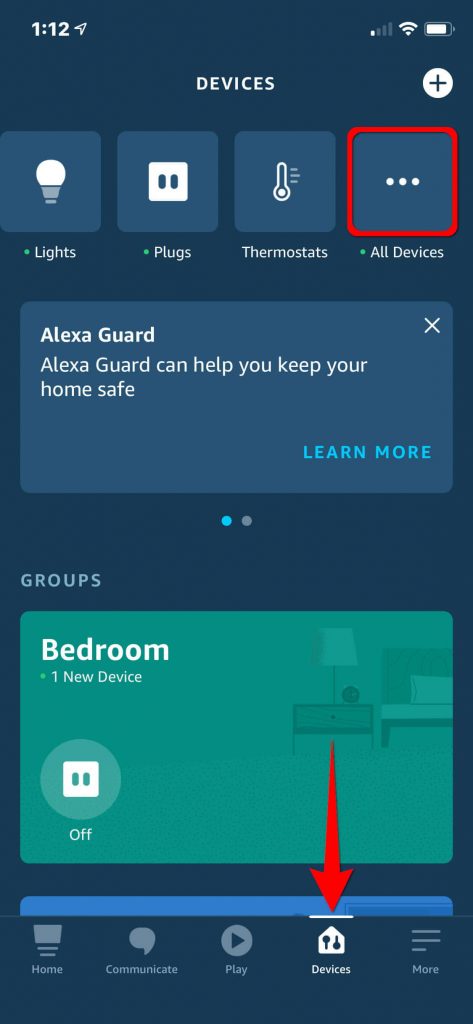
3. Select the Firestick that you want to change the name.
4. Tap the Edit Name option and type a new name for your Firestick device.
5. Now, the device name will change.
Once you rename your Fire TV, you can find it easily when connecting to other devices. Make sure to rename your Amazon Firestick with the appropriate name to find the device quickly.
Frequently Asked Questions
You can rename the Firestick on the Amazon website and Amazon app.
You can change the Firestick name on your iPhone with the Amazon app.
No, renaming the Firestick won’t affect any data. Only the name of the Firestick device changes.






Leave a Reply