Have you paired too many Firestick remotes with your Firestick device, or got a new Firestick remote and want to unpair the old one? If yes, you are in the right place. Unpairing the Firestick remote is a simple process if more than one Firestick remote is connected to your device. If you are using only one Firestick remote, then you can’t use it to unpair itself. But you got two chances to make it possible. i.e., by connecting your remote to the new device or by using the Firestick Remote app. So in this article, we have explained step-by-step methods to unpair your Firestick remote when a single remote is paired and when more than one remote is paired with your Firestick remote.
It is to note that if you want to use your Fire TV remote with one another Firestick, you need to unpair the remote from the existing device.
How to Unpair a Firestick Remote
The below section covers the different ways in which you can unpair your Firestick remote controller.
Steps to Unpair when One Firestick is Paired with your Device
Unpairing a single remote that is connected to your Fire TV is easy. The below steps will help you achieve it, and it works when you have only one remote paired to your Firestick.
1. Unplug the Firestick device from your TV.
2. Plugin the Firestick device to which you want to pair your remote.
3. Press and hold the Home button for 10-20 seconds on your Firestick remote.

4. A successful pairing message will appear on the screen.
5. Now, your Firestick Remote is unpaired from the old Firestick device and paired with a new one.
Alternative Method: Unpair Firestick Remote using Mobile App
As mentioned already, you cannot disconnect a single Firestick remote unless you have any other to control Firestick. You can use the Firestick remote app to control your Firestick device.
1. First, press and hold the Back + Home + Menu buttons on Firestick remotes for 20 seconds.
2. The LED light on the Firestick remote will start blinking orange or red.
3. Next, unlock your phone and install the Firestick Remote App from the App Store (iOS) or Google Play Store (Android).
4. After installing the app, click the Open button to launch the app on Firestick.
5. Now, the Firestick remote TV app would ask you to enable notification. Tap on the No, Thanks button.
6. Connect your Firestick and mobile to the same Wi-Fi network.
7. Select your TV name from the list.
8. Enter the code displayed on the TV screen.
9. Now, the remote app will display all the paired remotes with your TV.
10. Next, open the Settings menu on your Firestick by pressing the settings icon on the remote app.
11. Select Controllers & Bluetooth Devices from the Settings menu.

12. Click the Amazon Fire TV Remotes option.

13. Then, choose the Amazon Fire TV Remote that you want to unpair.

14. Press the Menu button on the remote app.

15. Finally, click the Select button on the Firestick remote mobile app to disconnect your Firestick remote.
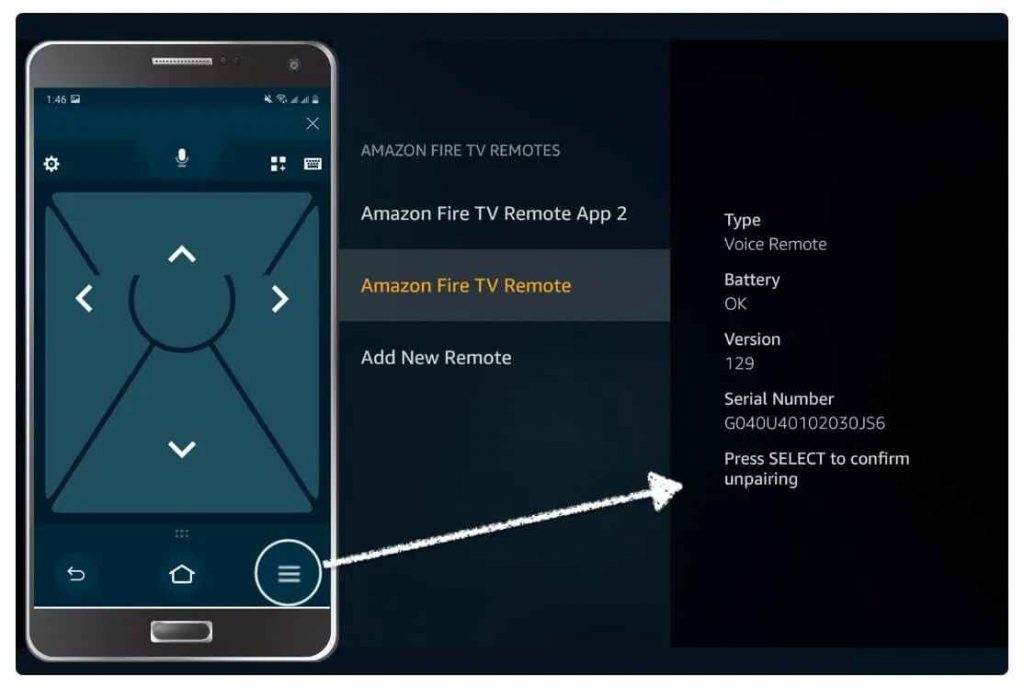
Steps to Unpair when Two Firestick Remotes are Paired to the Same Firestick
1. Press the Home button on the Fire TV to launch the Firestick Home screen.
2. Click the Settings icon on the top-right corner.

3. Select Controllers & Bluetooth Devices from the settings screen.

4. Choose the Amazon Fire TV Remotes option.
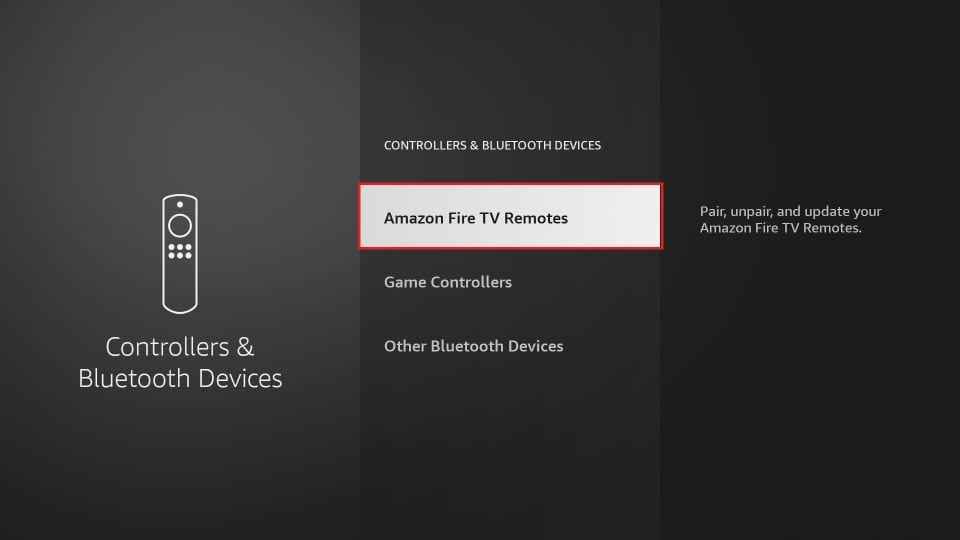
5. Select the Remote you want to disconnect and press the Menu button from your Firestick.
6. Tap the Select button on the other remote to disconnect your Firestick remote.
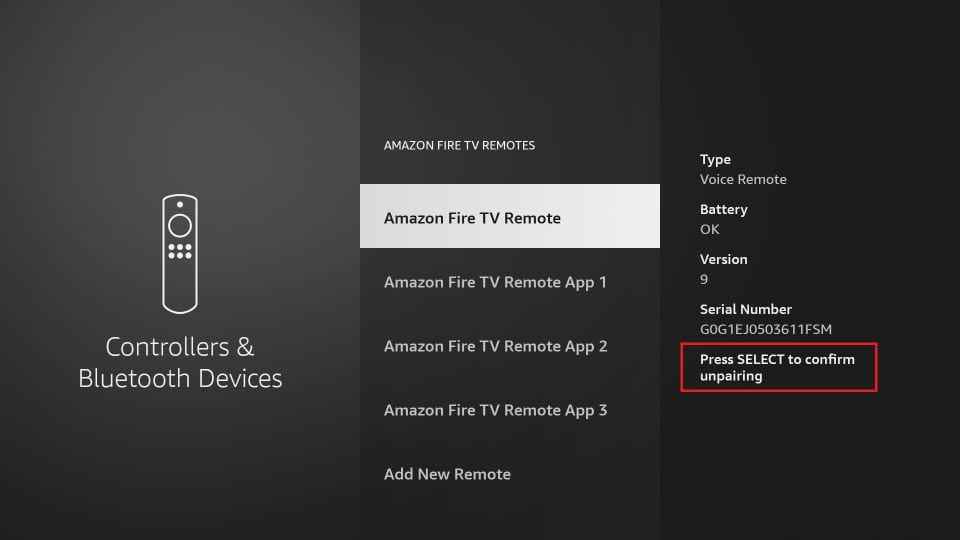
That was all about how to unpair the Firestick remote from the TV. You can try out any of the above methods to disconnect your Firestick remote and pair a new Firestick remote to navigate on your Firestick. When the above methods don’t help you unpair the remote controller, you shall factory reset your Firestick remote. Besides this, you shall reset Firestick to factory settings, and this will remove all the paired Fire TV remotes automatically. Resetting will also help when your Firestick remote is not pairing.
Frequently Asked Questions
No, you cannot unpair when a single Firestick remote is paired, but there are alternatives you can try mentioned in the above article.
Resetting the Fire TV remote differs based on the remote controller you own. You can click on the link to find the complete details about resetting your Fire TV remote.






Leave a Reply