Nintendo Switch devices are just like every other smart device. You need to update your Nintendo Switch consoles whenever a new update is released. The latest version of the Nintendo Switch System Software is 10.2.0, released on 14th Sep 2020. Like every new update, this latest version also has some new features and cool user interface settings. If you are using the earlier version, this guide will help you to update your Nintendo Console to the latest version.
Generally, Nintendo Switch consoles will automatically download the new updates when connected to the internet and install the new update when the device is on standby mode. But, there is also an option to perform the system update manually.
How to Find Current Software Version On Nintendo Switch?
If you are unsure about the current software version, you can use the Settings option to know the running software. To do so,
(1) On your Nintendo Switch console, click the System Settings icon.
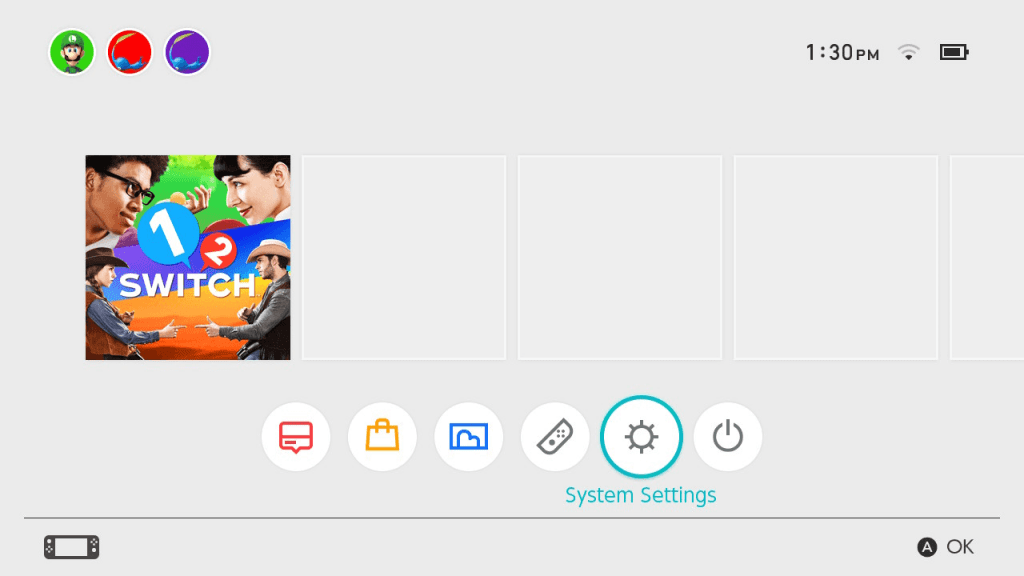
(2) On the left pane, click the System option.
(3) Under the System Update option, you can see the current software version.
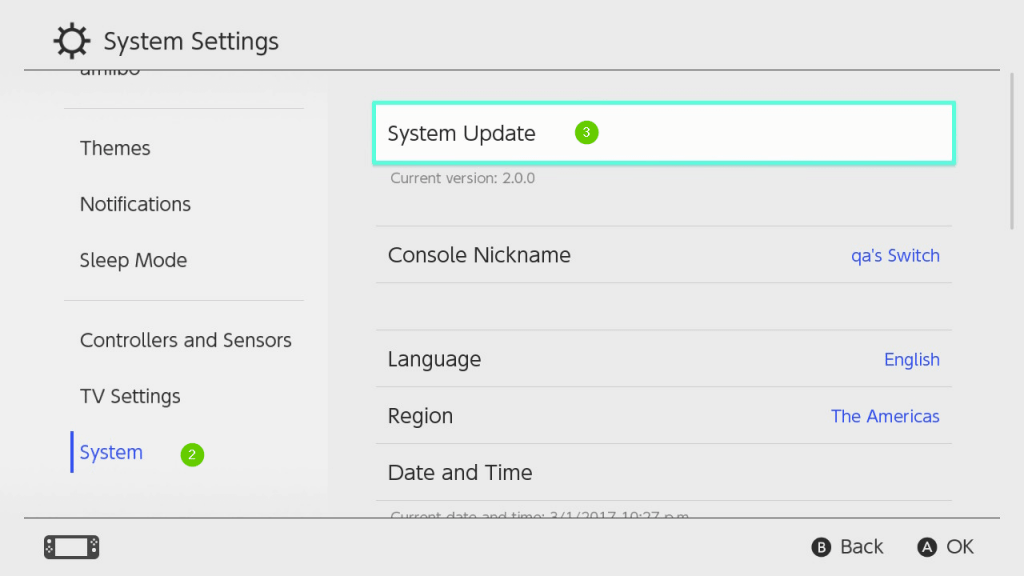
How to Update Nintendo Switch Console?
(1) Go to the System Settings tab.
(2) Scroll down to the System option on the left side of the screen.
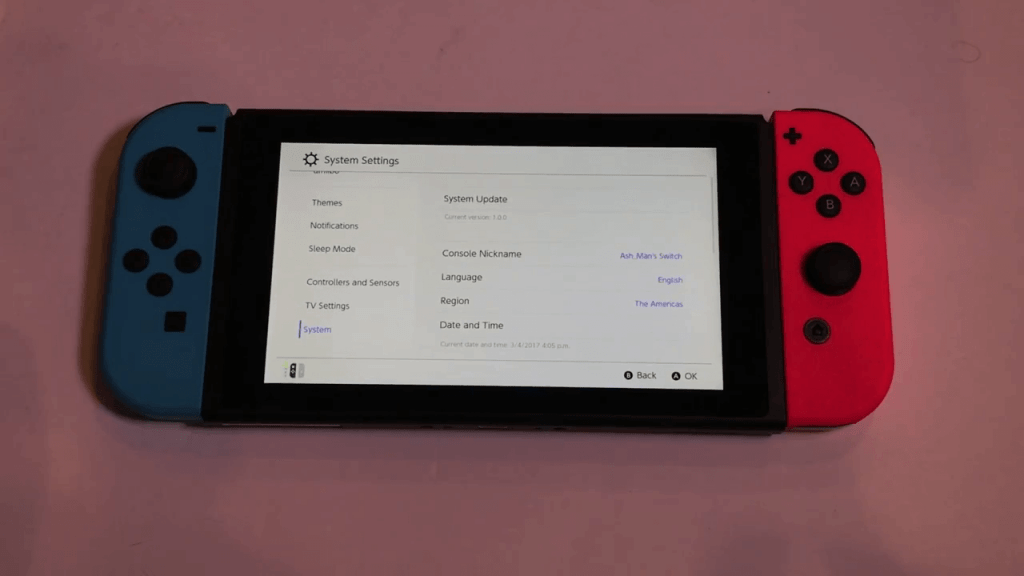
(3) Click the System Update option on the screen.
(4) Now, click the Update button.
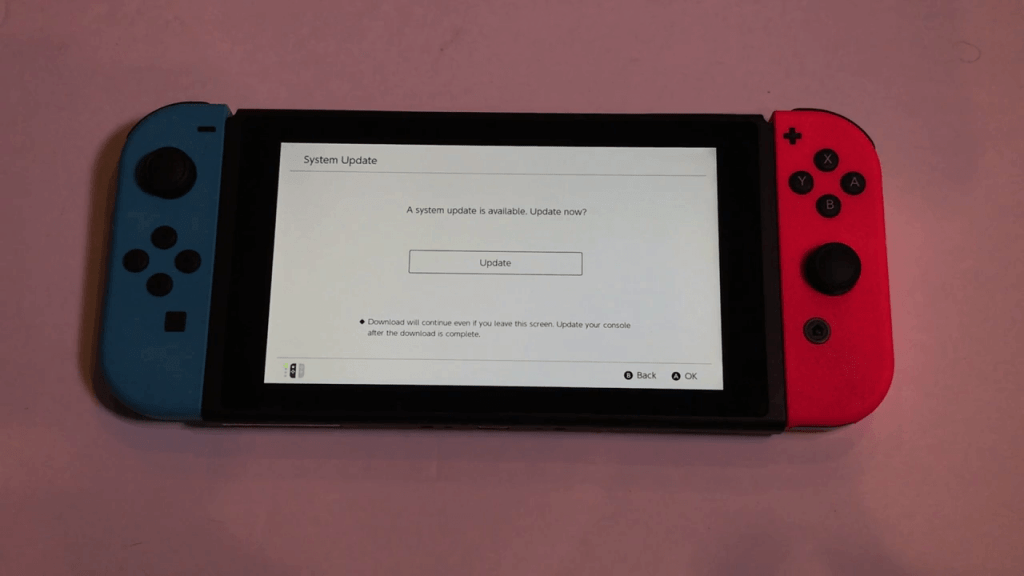
(5) On the confirmation screen, click the OK button.
(6) Then, the new update will be downloaded, and while installing the new update, your console will restart.
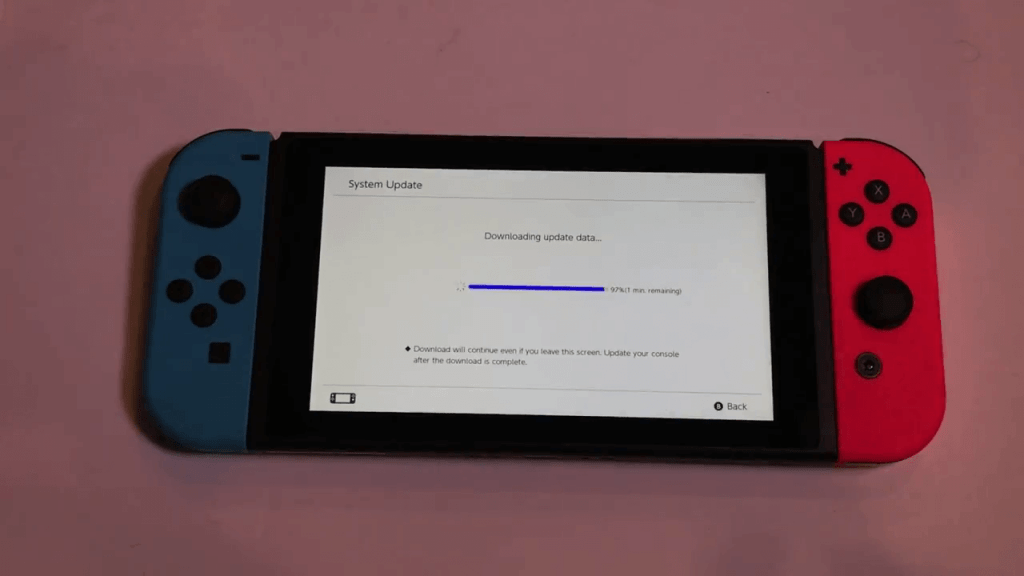
(7) After the restart, you can use your Nintendo console with the new update.
How to Turn On AutoUpdate Software On Nintendo Switch?
(1) Go to System Settings on the home screen.

(2) Scroll down to the bottom and choose the System option.
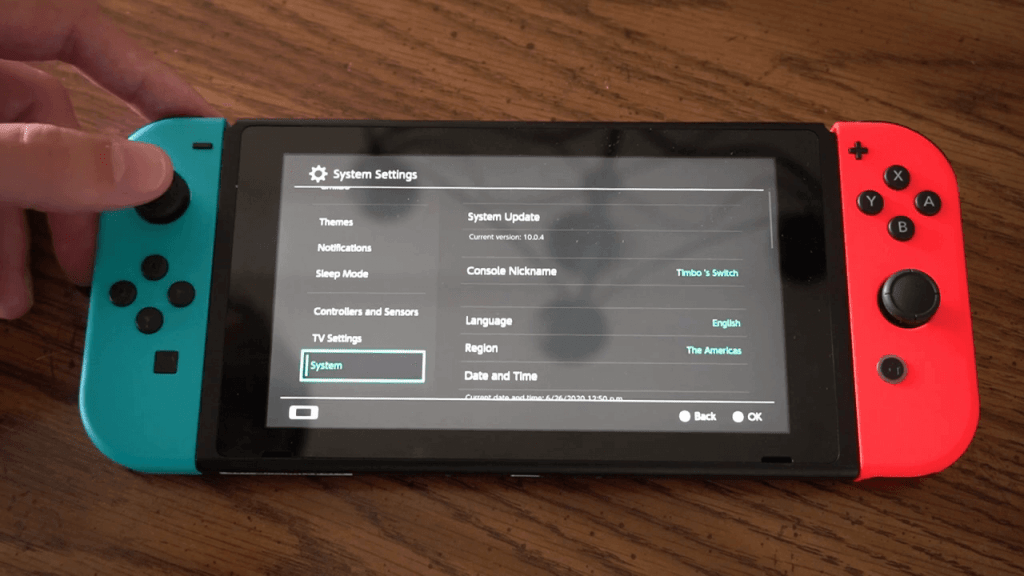
(3) On the System Settings window, find the AutoUpdate Software toggle.
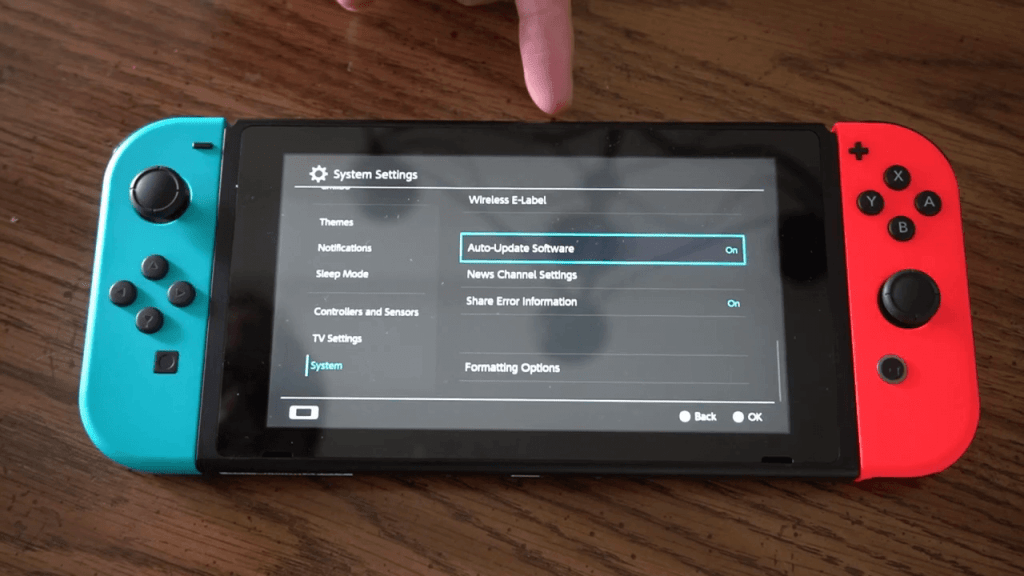
(4) Turn on the toggle. From now on, your Nintendo will be automatically updated to the new version.
These are the steps you need to know on how to update Nintendo Switch consoles to the latest software version. If you don’t want to manually update the software, turn on the AutoUpdate Software feature. Want to know more about Nintendo Switch consoles, keep tabs on our website.
Related: How to Reset Nintendo Switch?
Frequently Asked Questions
1. What is the latest update for Nintendo Switch?
As of today (19/10/2020), the latest version available for Nintendo Switch is the 10.2.0 version.
2. How do I check my Nintendo Switch software version?
You can use the steps mentioned in the article to check the Nintendo Switch Software version.





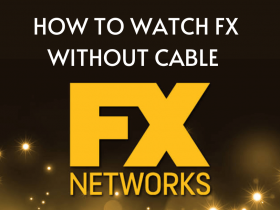
Leave a Reply