Hulu is one of the most famous on-demand video streaming platforms. With an active Hulu subscription, you can stream your favorite movies, on-demand content, and Live TVs as well. Hulu is available for most streaming devices and portable smart devices. You can also enjoy streaming Hulu on Gaming consoles like Nintendo Switch as well. Nintendo Switch supports streaming content apart from allowing you to play games. If you are not sure how to get Hulu on Nintendo Switch, then go through the below article.
Subscription Cost
Hulu has four different subscription plan:
- Basic – $5.99 a Month (80,000+ TV episodes and movies with Ads)
- Ad-Free Premium – $11.99 a month (80,000+ TV episodes and movies with Ads)
- Basic + Live TV – $54.99 a month (Basic + 65+ Live TV Channels with Ads)
- Ad-Free Premium + Live TV – (Premium + 65+ Live TV Channels with Ads)
Each plan has a trail period for 0$. You can sign up and test the feature to continue using it further,
How to Install Hulu on Nintendo Switch?
Hulu is the first streaming service made compatible with Nintendo. Apart from streaming movies and TV shows, you can stream Live TVs using Hulu on your Nintendo Switch as well. You can easily download the app from the Switch’s eShop.
Step 1: Set Up Nintendo Swtich
Turn on your Nintendo Switch and make sure it is connected to a WiFi network. To stream good quality content, the internet speed should be faster.
Step 2: Search and Find Hulu
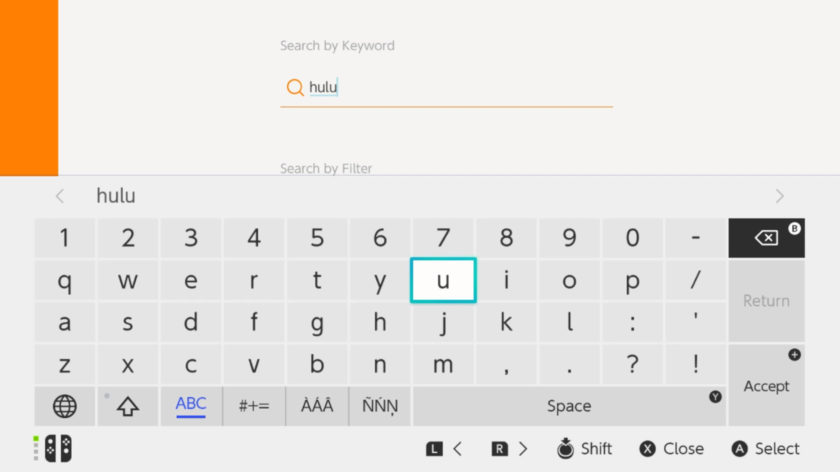
- From your home screen, hover over to eShop and select it by pressing A.
- On the eShop page, go to search and type Hulu.
- You can type with the help of Joy-cons and pro controllers.
- Choose the correct application from the suggestions by pressing A.
Step 3: Download
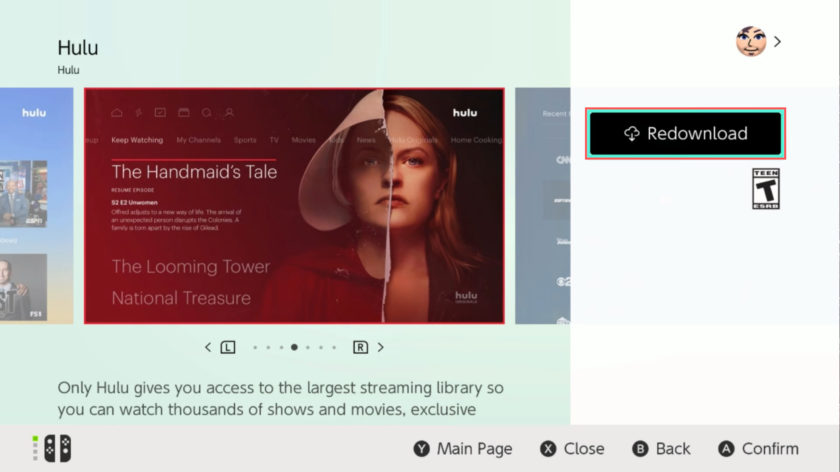
- On the app installation page, click on Download. (You will get the option “Redownload” if you had already used the app. )
- The app will be downloaded in the background. The installation process will start once the app is downloaded.
- You can find the app on the homepage.
Step 4: Launch the app
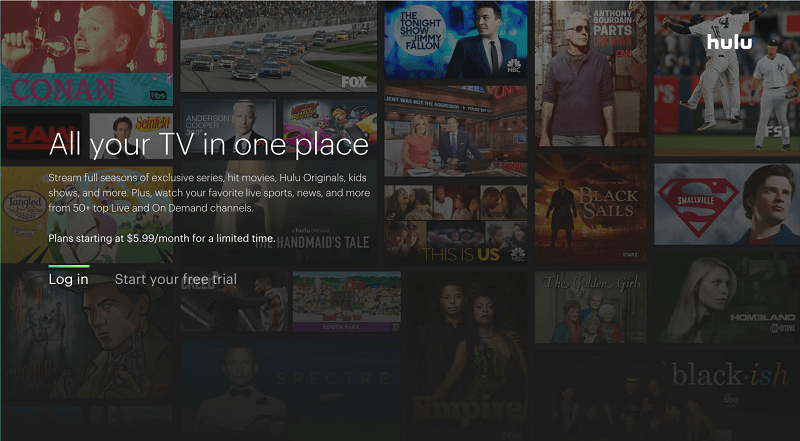
- Go to the app on your home screen and press A to launch the app.
- Log in with your credentials.
- If you don’t have an account, then choose “Start with a Free trial.”
- You will find a code on the TV. Note it down.
Sign Up with Web option
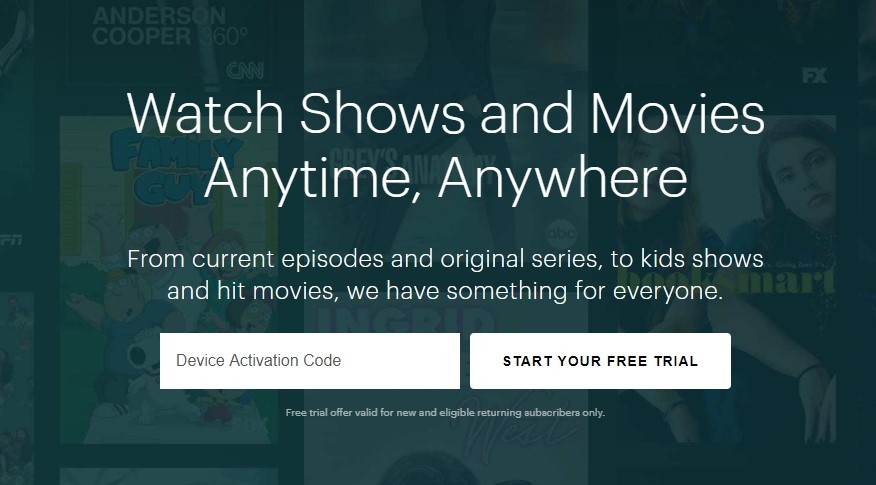
- Open a browser and go to this activation link.
- Now type the activation code which you see on the TV.
- Select “Start Your Free Trial” by pressing A.
Sign Up on Nintendo Switch
You can also sign up in the device itself.
- Select the plan which you would like to purchase.
- Choose “Continue“.
- Follow the on-screen instructions.
Related: Disney Plus on Nintendo Switch
The above are the step by step procedure to install Hulu on Nintendo Switch. As the app is available on the eStore, you can easily install it on your Switch. Based on your subscription, you can stream your favorites on the TV via a gaming console. If you have any queries, ask us in the section below.


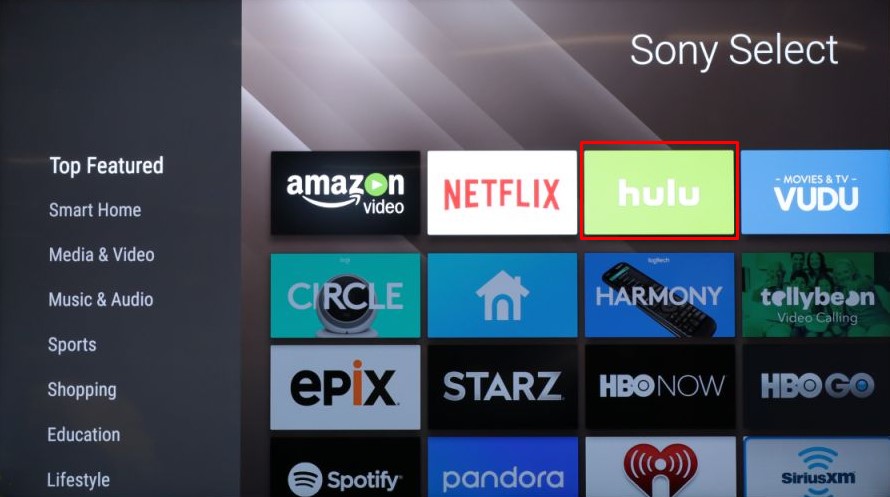


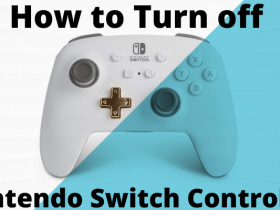
Leave a Reply