Amazon’s IMDb provided film-related info, including the filmography of an actor, movie ratings, and reviews. It then rolled out the IMDb TV app, an integrated movies streaming platform. It allowed the users to watch featured movies and TV shows with the Amazon Prime subscription. Lately, IMDb TV got rebranded as Freevee and is available as a premium free streaming service. With this, the users can watch shows, hit movies, originals, live TV, etc. You also can stream the IMDb TV on the Fire TV devices like Firestick and Fire TV Cube. Now, let us proceed further to install Freevee on Amazon Fire Stick.
For personalized TV and movie recommendations, you shall need to sign in with your Amazon username and password. Freevee is compatible with Android TV, Google TV, Smart TVs, Roku, Xbox, PlayStation, Xfinity, etc.
IMDb TV (Freevee) on Amazon Firestick
IMDb TV app or Freevee is officially available on the Amazon Fire Stick. So, you can just look for the app on the Fire TV home or navigate to the Apps section to select the app tile to launch it.
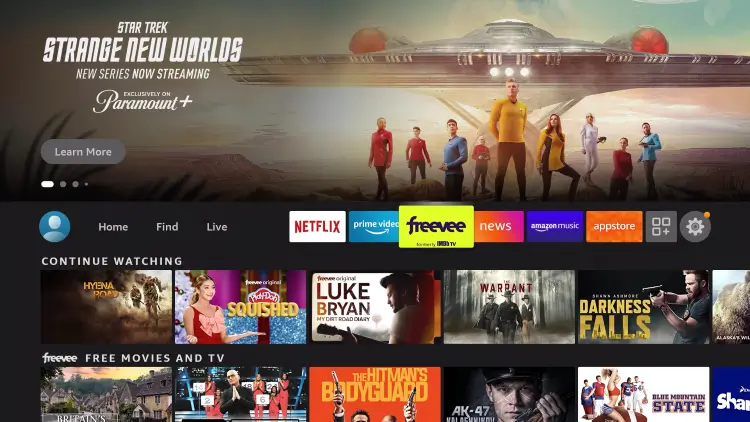
If you have uninstalled the app by mistake, you shall then download the app from the Amazon App Store, and install the app on Firestick. Either way, it will not take more than 5 minutes to complete the installation. Let us discuss both methods step by step.
How to Install IMDb TV on Firestick
Quick Start Guide: On Fire TV home, select Find -> Search -> search for IMDb or Freevee -> Get -> Open -> Sign In.
1). Turn on the Firestick and connect it to the internet through Ethernet or WiFi.
2). Then press the home button on the Firestick remote, and it will take you to the home screen.
3). Use the navigation buttons to click on the Find menu and then the Search tile.

4). Use the remote to select letters from the on-screen keyboard to type as IMDb TV or Freevee.
5). Choose the IMDb app from the search results.
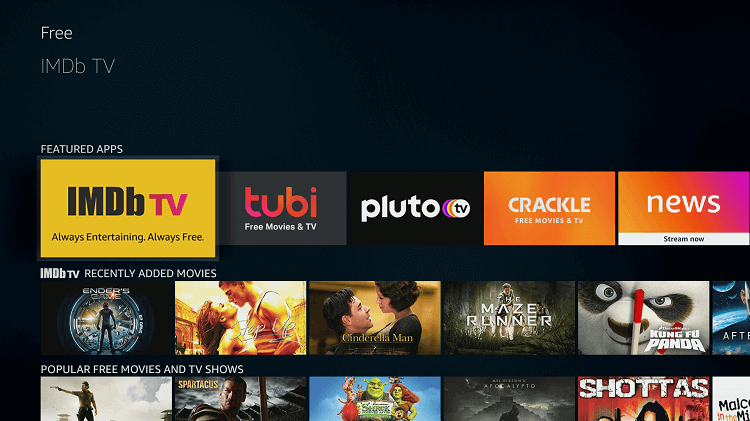
6). On the app info screen, click on the Get or Download tab.
7). The IMDb TV app will be installed on your Firestick. Sign in with your Amazon Prime account and start watching the IMDb contents on your Fire TV Stick.
Alternate Way to Download IMDb TV on Firestick
1). On any of the web browsers, either on the phone or computer, go to http://amazon.com.
2). Log in to the same account that you are using on your Firestick.
3). Hover to the Search field on the top of the page, and type IMDb TV.
4). Choose the app from the search results.
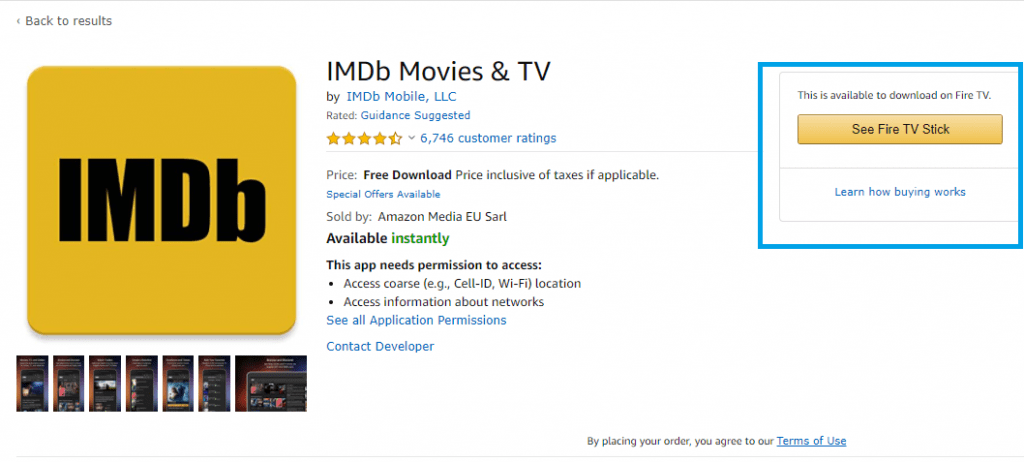
5). From the app info page, click on the Get app on Firestick or Download it on Firestick.
6). The app will be downloaded on your Fire TV.
7). Open the app on the Firestick. If you have an Amazon Prime account, use the credentials to log in to the account.
Freevee is a subscription-free service, and you will discover something new each month. It generates revenue with ads, and at no hidden costs, you will find movies and shows. In addition to Fire TV, anyone can watch IMDb TV on Apple TV.
FAQs
IMDb is a free ad-supported streaming channel. It is owned and operated by Amazon and features movies and TV shows for free with Amazon Prime Membership.
The app has been rebranded as Freevee, and it may be one reason for the service to not work. You shall update your Firestick to access it.
The Freevee app has an in-built search option, and you can search for titles by genre, title, or cast.
You can force quit the app by navigating to Settings -> Applications -> Manage Installed Applications -> select IMDb -> Force Stop.
To delete IMDb TV, go to Settings -> Applications -> Manage Installed Applications -> IMDb TV -> Uninstall.
IMDb is rebranded as Freevee, and thus, you may not find IMDb on Fire TV.
Open the IMDb app on your Firestick. Click on the Account dropdown icon in the upper right corner and then choose Your Watchlist.






Leave a Reply