Investigation Discovery is a popular streaming app that focuses on the investigation and crime-related content. In addition to that, you can explore its huge collections of live TV, TV shows, full episodes, and so on. Investigation Discovery has its own streaming app named Investigation Discovery GO which is available for Android, iOS, Firestick, Roku, and more devices. Besides this, you a Chromecast Investigation Discovery to a compatible TV. However, if you want to watch the Investigation Discovery on Apple TV, you are in the right place.
With the easy user interface, Investigation Discovery is popular among users. It lets you browse by genre and you can find out your favorite content on the go. To make your view easier, you can add the shows to your watch list and can resume them later at any time or anywhere. To watch the content, you can use the TV provider subscription, which will make you access the whole content. Besides that, Investigation Discovery can also be stream without the cable using different streaming services.
How to Get Investigation Discovery on Apple TV
[1] Associate your Apple TV to your TV and connect it to the solid Wi-Fi connection.
[2] From the remote, press the Home button of the Apple TV remote to view the home screen.
[3] Hover to select the App Store on your home screen and choose the search bar.
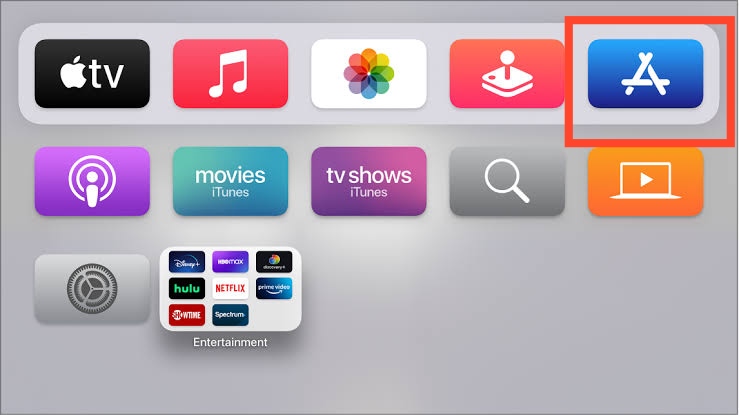
[4] Type Investigation Discovery GO on the search bar and tap Ok to search.
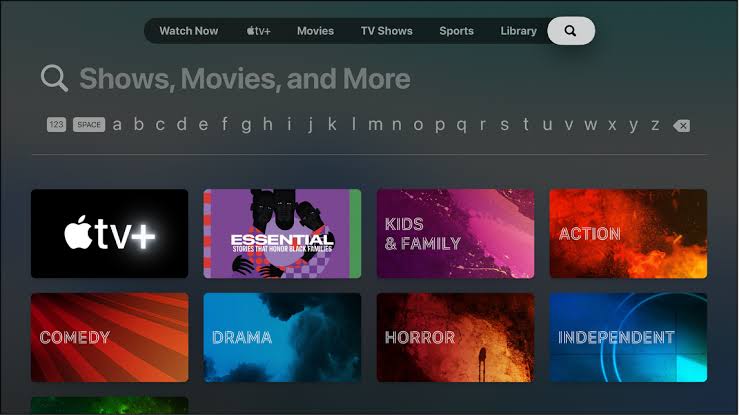
[5] The search result will appear. Select the Investigation Discovery GO app and click Get or Install to download the app.
[6] Once installation ends, tap Open to launch the Investigation Discovery GO on your Apple TV.
How to Activate Investigation Discovery on Apple TV
[1] Launch the Investigation Discovery to get the activation code on your screen.
[2] After copying the code, go to investigationdiscovery.com/activate from a browser on a phone or PC.
[3] Now, enter the unique activation code in the respective field and click Activate button.
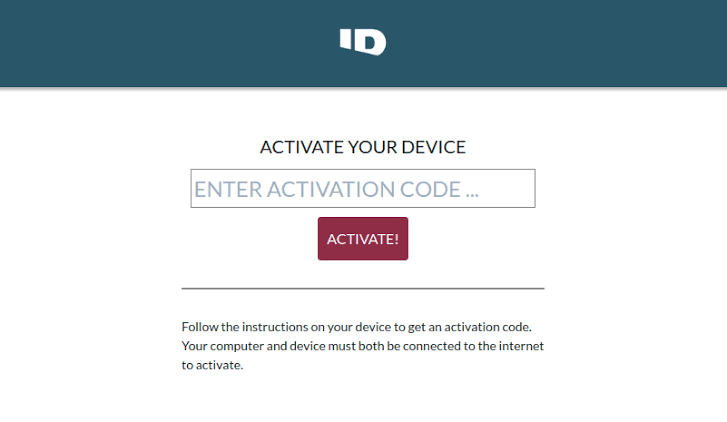
[4] Wait for your Investigation Discovery to be activated successfully. With this, you can start watching your favorite ID content.
Related: How to Stream Nicktoons on Apple TV [Quick Guide]
Alternative Way: Airplay Investigation Discovery to Apple TV
Double-check, whether your Apple TV and iPhone/iPad are connected under the same Wi-Fi connection before proceeding any further.
[1] Open the App Store app on your iOS device.
[2] Search for Investigation Discovery and install it on your device from the App Store.
[3] Launch the app and log in to the account.
[4] Now, drag down the control panel on your screen and tap the Screen mirroring option.
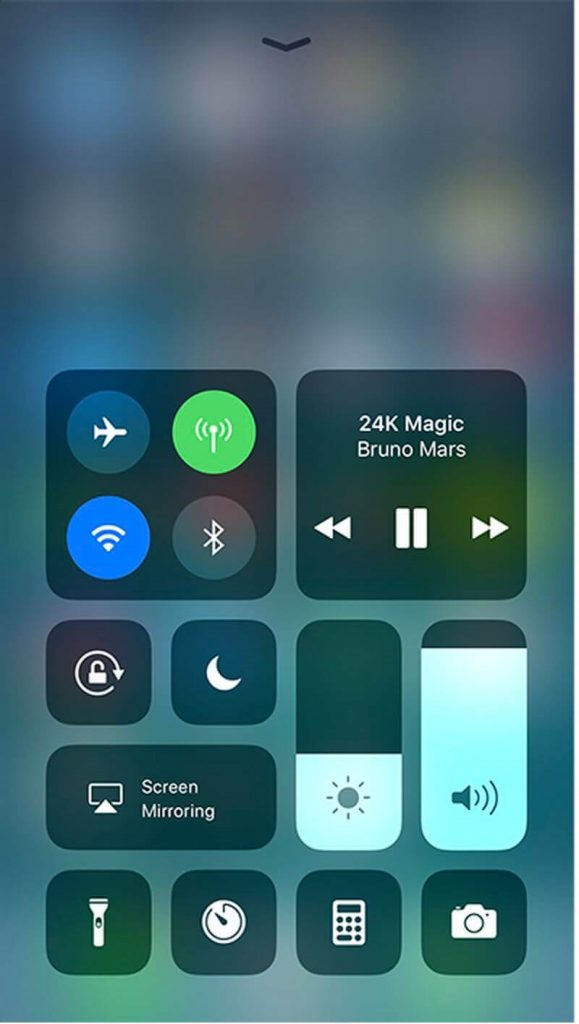
[5] Then, select your Apple TV from the list.
[6] Now, both the device will get connected. You can play the video from the app and it will be cast on the screen.
Frequently Asked Questions
- Is the Investigation Discovery free?
The Investigation Discovery is free to download. In order to watch the full content for free, use the TV subscription.
2. Where can I watch Investigation Discovery for free?
Philo, Fubo TV, Hulu, and YouTube TV offer a 7-day free trial. During the period, you can watch Investigation Discovery for free.






Leave a Reply