Lifetime is one of the American-based live TV channels that offer various TV shows and movies. Some of the remarkable shows are Cheerleader Nation, Dance Moms, American Beauty Star, Bring It, I Killed my BFF, and Escaping Polygamy. You can install Lifetime’s TV everywhere app to stream the contents on your TV with a participating pay-TV service provider. Let us see how to install and stream Lifetime Channel on Roku with and without cable.
You can get the Lifetime TV everywhere app from the Roku Channel Store and stream all the shows. But you need to sign in with the participation pay-TV service provider. You can stream the contents without any cable TV subscription.
How to Install Lifetime Channel on Roku
1. Start your Roku streaming device and make sure to connect it to the internet.
2. Navigate to the Roku Channel Store by clicking on the Streaming Channels option.
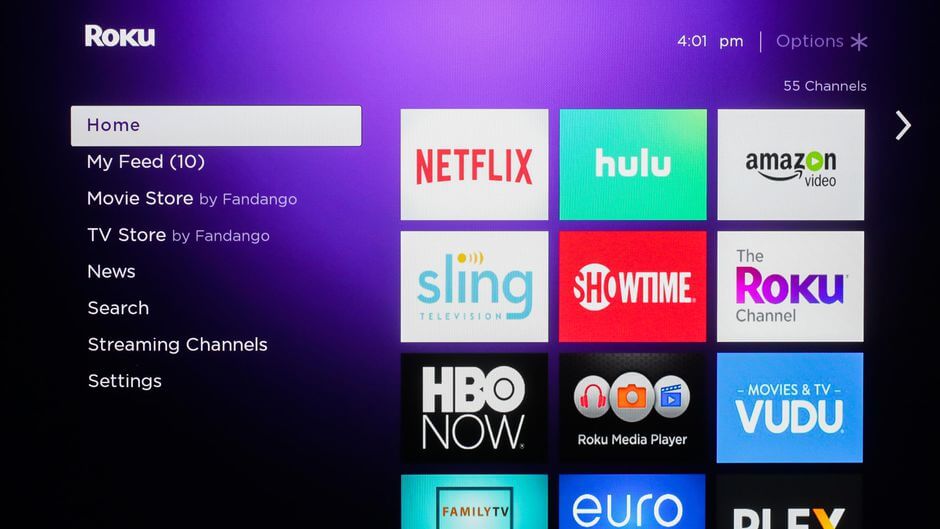
3. Choose Search CHannels on the next screen.
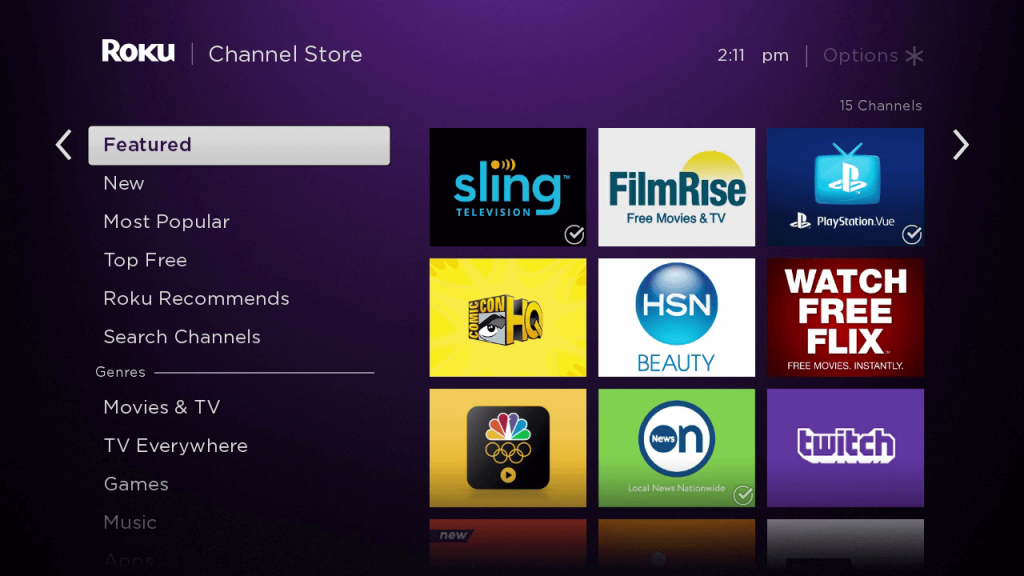
4. Type Lifetime and select the app.
5. Click on the Add Channel button.
Alternative Way to Get Lifetime Channel on Roku
1. Visit the Roku Channel Store website and click on the Sign-in option.
3. Sign in to your Roku account that you are using on your Roku device.
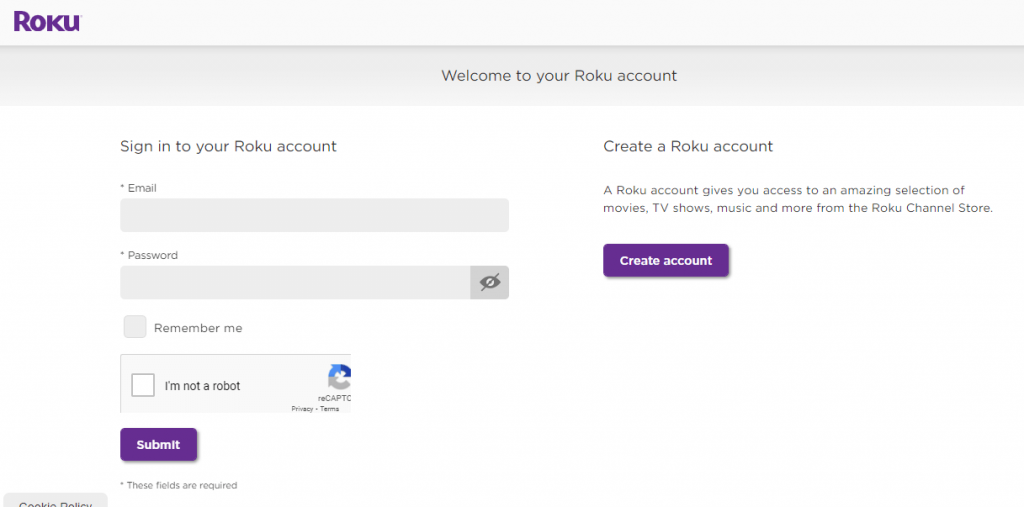
4. Search for the Lifetime app.
5. Select the Lifetime app from the search results.
6. On the next screen, click on the Add Channel button.
7. The app will be added to your Roku
8. Launch the channel on your Roku streaming device from the home screen.
How to Activate Lifetime Channel on Roku
1. Open the Lifetime app and an activation code will appear.
2. Go to the Lifetime activation website.
3. Choose the device as Roku.
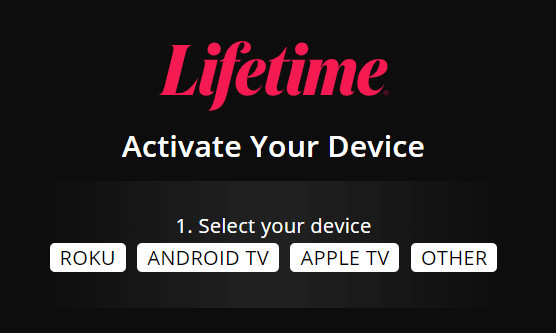
4. Select the TV service provider that you are subscribed to.
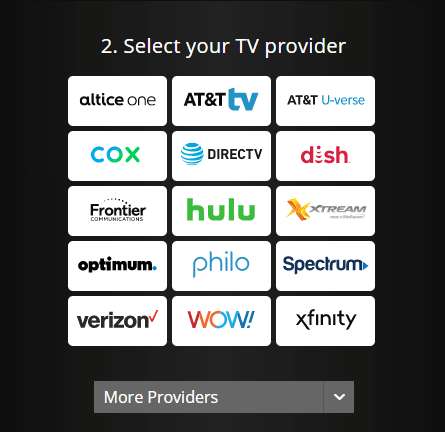
5. Enter the Lifetime activation code and click the Continue button.
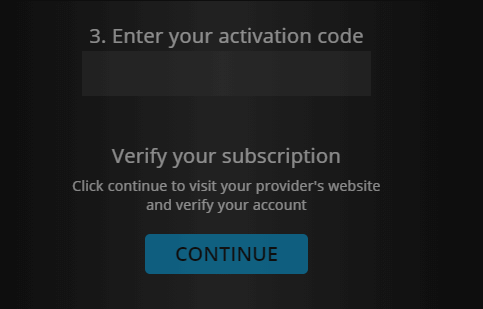
6. Now, you can watch all the Lifetime content.
Frequently Asked Questions
1. Is Lifetime Channel on Roku free?
Yes, you can install the Lifetime channel for free from the Roku Channel Store.
2. Can you watch Lifetime without cable?
You can enjoy the Lifetime channel without cable from various streaming service providers like Sling TV, Philo, Hulu, and AT&T TV.






Leave a Reply