MotorTrend is an American cable Television founded in 2002. The MotorTrend was initially released as Discovery HD Theater, owned by a joint venture between Discovery Inc and Source Interlink. It got rebranded to four names and is currently as MotorTrend TV. It is an automotive-based channel, and it airs 24/7 with HD quality. With this channel, you can watch sports events with HD quality. They also give a review of newly released cars and also produce shows like American Chopper. The show tells us the life of a car mechanic. It telecasts the daily activity in their garage. If you are interested in automobiles, it is the best channel for you to learn more. You can also watch these shows on your Apple TV. The procedure to stream MotorTrend on Apple TV is simple. Learn how to do it by getting into this section.
How to Get MotorTrend TV on Apple TV
1. Set up your Apple TV and press the Home button on the remote.
2. Select the App Store icon on the home screen.
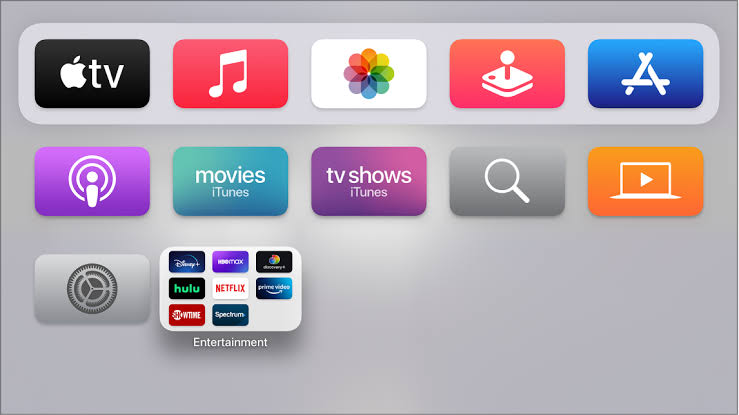
3. Select the Search Icon and type MotorTrend on the Search Bar using your Apple remote.

4. Choose MotorTrend from the search result and select Get Button to Install.
5. Once installed, open the MotorTrend application. An activation code will display on your screen.
6. Go to https://watch.motortrend.com/activate using your browser and enter the activation code and click Continue.
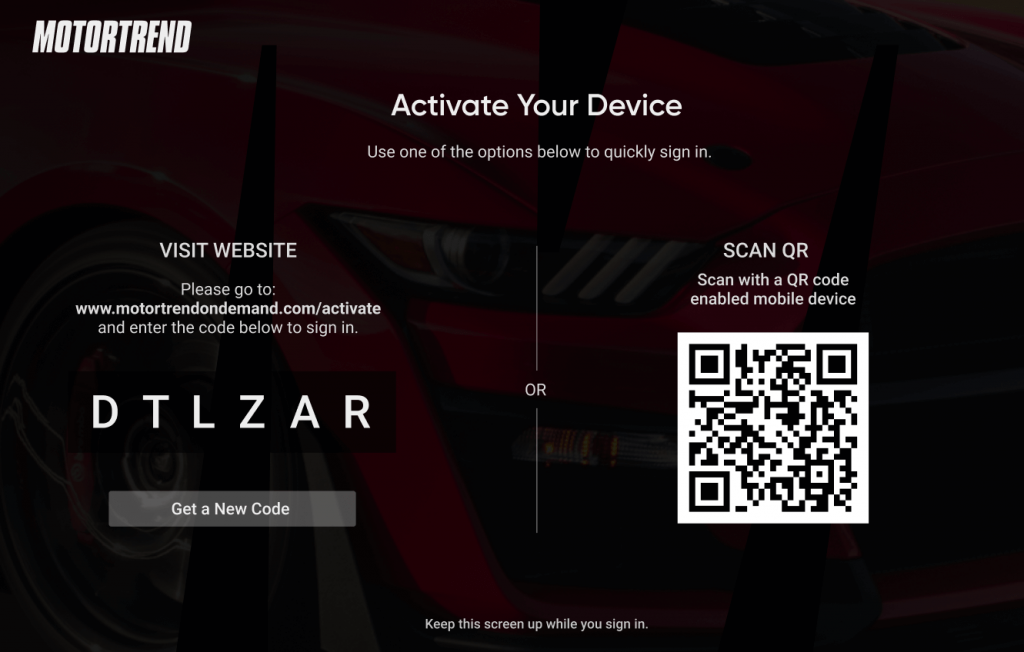
7. Enter your cable TV subscription account to verify your account.
8. Then, open the MotorTrend application on your Apple TV and enter your log-in credential.
9. Now, you can start streaming your favorite channels on your Apple TV

Related: How to Stream FYI on Apple TV
Alternative Way: Screen Mirror MotorTrend TV on Your Apple TV
1. Connect your Apple TV and your Apple device to the same Wi-Fi network
2. Install the MotorTrend application on your iPhone or iPad.
3. Turn on the Screen Mirroring option from the notification and select your Apple TV.

Related: How to Get Destination America on Apple TV [Guide]
4. Now, open the MotorTrend application on your iPhone or iPad and log in with your TV subscription account.
5. Play any video based on your preference.
6. MotorTrend TV will play on your Apple TV.
FAQs
1. Is MotorTrend TV free?
Yes, the MotorTrend app can be accessed for free with the TV provider.
2. Where can I watch MotorTrend TV?
You can stream MotorTrend on Philo, AT&T TV, Sling TV, Hulu, and fuboTV.






Leave a Reply