Google’s advanced model of Chromecast is Chromecast with Google TV. Unlike in old Chromecast devices, you can install apps on your Google TV from the Play Store. MTV is the streaming app with which you can stream the MTV Classic shows like Teen Wolf, Teen Mom, Guy Code, Finding Carter, etc. It is one of the American Pay-TV channels from ViacomCBS. It offers various movies, TV shows, series under different genres. With MTV, you can stream all the MTV Classic shows both live and on-demand. If you prefer streaming MTV Classic on Google TV, it is possible.
MTV app on your Google TV. It is a TV Everywhere app that you can stream with your cable or satellite TV service provider username and password. Let us discuss the possible ways to stream MTV Classic on Google TV.
How to Add MTV Classic on Google TV
1. Boot up your Google TV. Then connect it to a WiFi network.
2. Then go to the Google Play Store from the home screen.
3. Click on the Search icon on the top-left corner of the screen.
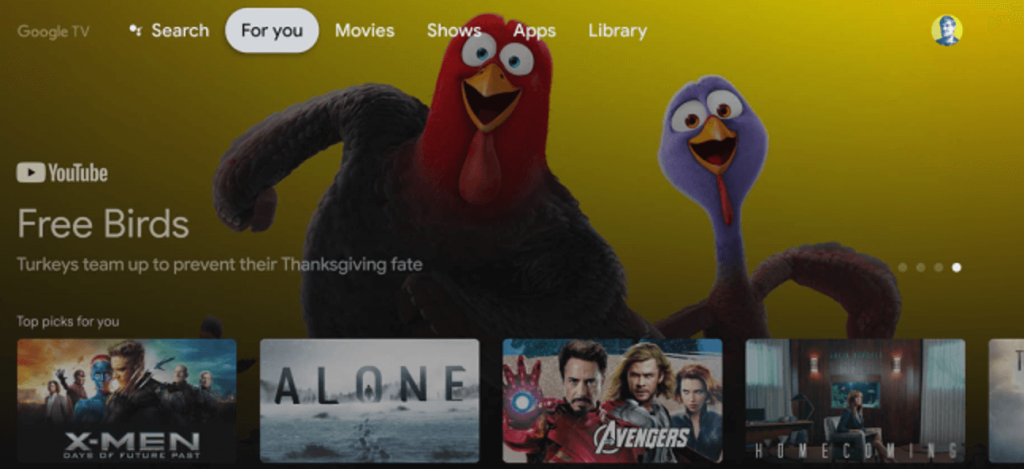
4. Then, type MTV on the search screen with the on-screen keyboard.
5. Select the app from the search screen.
6. Now, click on the Install button on the app info screen.
7. Once the app is downloaded, select the Open button to launch the app.
8. Choose the Sign-in option. An activation code gets displayed on the Google TV screen.
9. Go to https://www.mtv.com/activate from your phone or computer web browser.
10. Enter the activation code on the provided text field and click Continue.
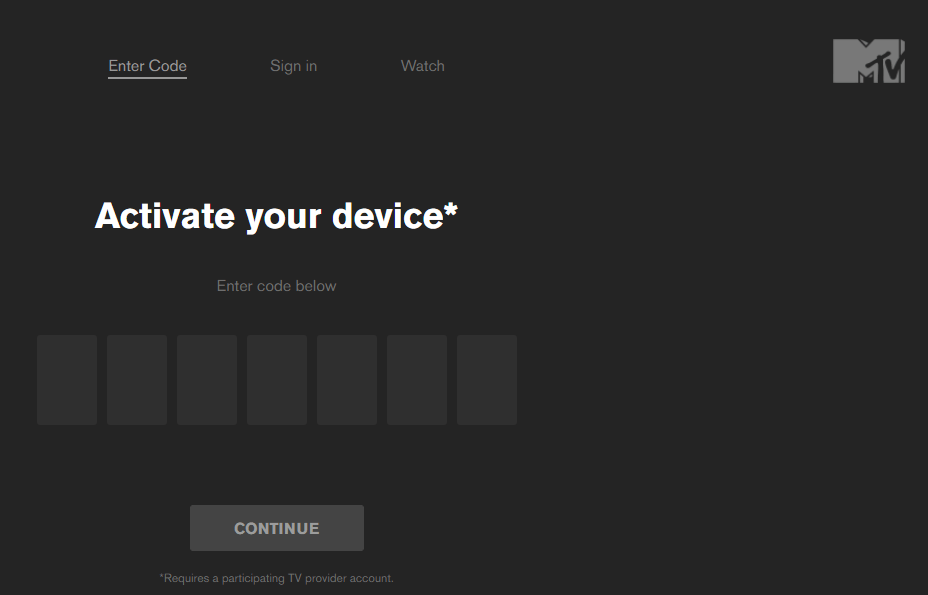
11. Then sign in with your cable or satellite TV service provider username and password.
12. Now the app on your Google TV-connected TV will start loading content.
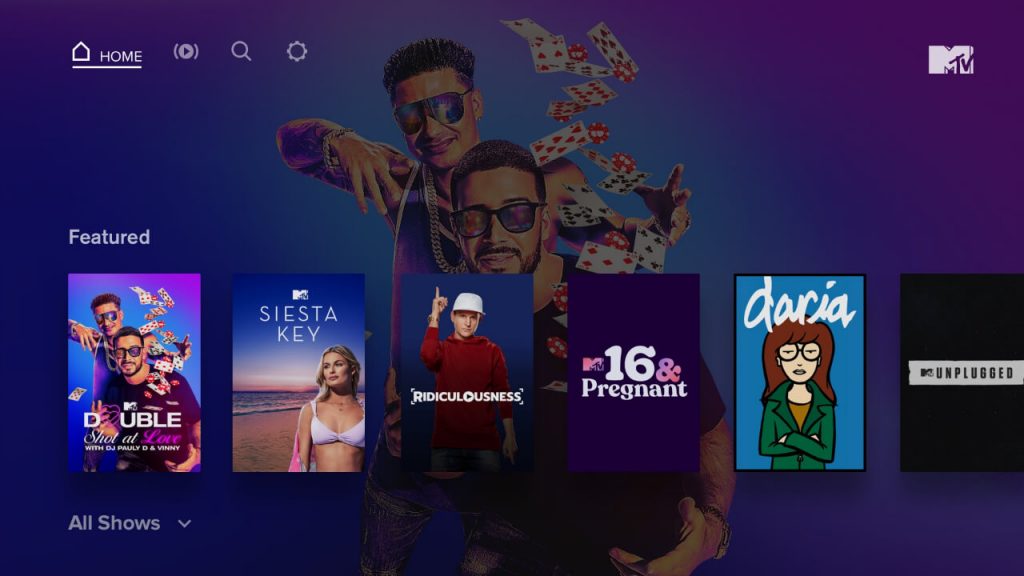
Related: How to Stream TLC on Chromecast with Google TV
Alternative Apps to stream MTV Classic on Google TV
Philo

Philo on Google TV offers 60+ live TV channels and 60000+ Video On Demand content. It offers channels like MTV, Nickelodeon, Comedy Central, BET, Food Network, etc. Philo costs just $25/month with unlimited DVR for a year. Moreover, Philo is supported by various streaming devices like Android, iOS, Apple TV, Roku, Chromecast, Fire TV, etc.
Vidgo

Vidgo offers 95+ live TV channels and is one of the latest additions to the streaming service providers. Initially, it will cost $10/month, and later on, you have to pay $55/month for getting all the contents. You can install Vidgo on Google TV and sign in with the account you are subscribed to stream the content.
Fubo TV

The next best option to get the MTV Classic is with Fubo TV on Google TV. It offers 100+ live TV channels like MTV, Fox, CBS, NBC, ESPN, etc. The Starter pack of Fubo TV subscription costs $69/month, and the Elite pack costs $74/month. MTV is available on both packs along with various Video On Demand content.
Frequently Asked Questions
1. Can I watch MTV On Chromecast?
Yes, you can stream MTV on Chromecast. MTV app on Android Play Store and iOS App Store is compatible with casting which lets you stream the contents on TV Screen with Chromecast.
2. Where can I get MTV Classic?
MTV Classic is available with the streaming services like Philo, AT&T TV, Hulu + Live TV, Fubo TV, Sling TV, etc.






Leave a Reply