Apple TV is a streaming device with extraordinary features and functionalities. You can install various apps from the App Store. MTV is one of the live TV channels from the ViacomCBS Network. Initially, the channel focussed on various Music and related shows. Now, it also features various TV shows and series. Some of the most popular series include Finding Carter, Teen Mom, and Guy Code. You will be able to stream both live and on-demand content to stream. Let us see how to install MTV Classic on Apple TV.
In order to stream the MTV Classic content on Apple TV, you need a cable or satellite TV provider. MTV is a TV everywhere app that is available on the Apple TV App Store. If you don’t have any cable or satellite TV service provider, you will need a streaming service provider like Philo, Hulu, Sling TV, Vidgo, AT&T TV, and YouTube TV.
How to Install MTV on Apple TV
(1) Setup your Apple TV streaming device with your TV and make sure to connect the device to the WiFi network.
(2) Now, press the home button on the Apple TV remote.
(3) On the home screen, click on the App Store.
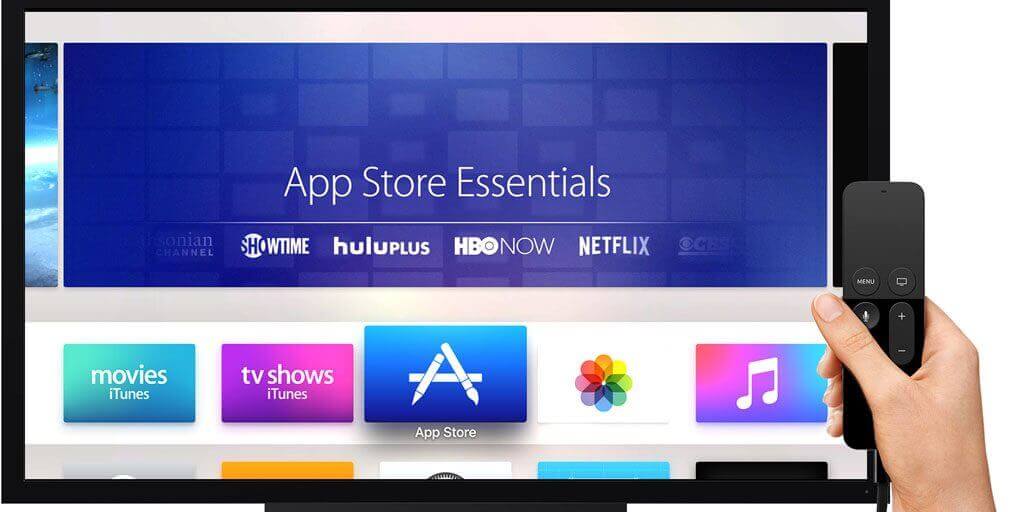
(4) Select the Search option and type MTV on the search screen.
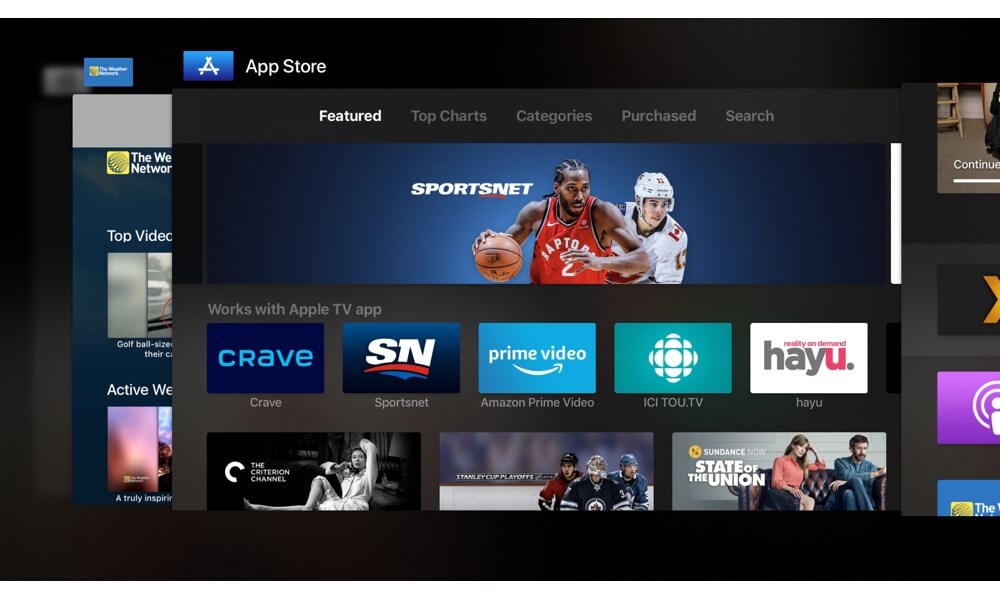
(5) Now, select the MTV app from the search results.
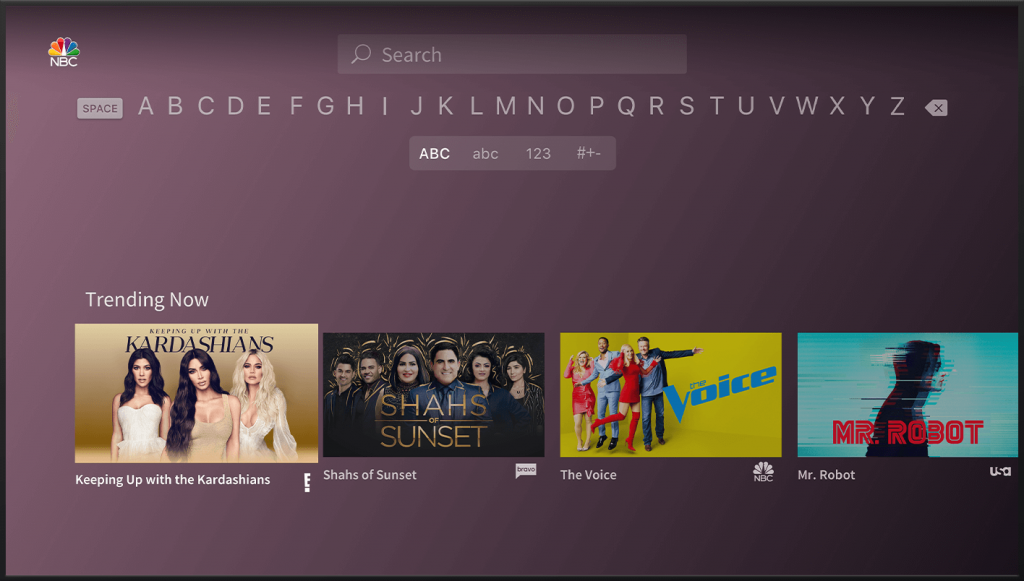
(6) Click on the Get or Install button.
(7) Once the MTV app is launched, you can find an activation code.
(8) Go to MTV Classic activation website.
(9) Now, enter the Activation code and click Continue.
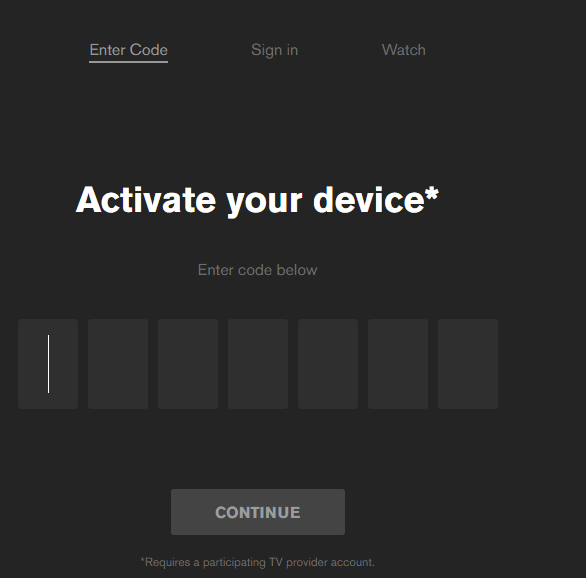
(10) Now, sign in with your pay-TV credential.
(11) The MTV app on Apple TV will activate and start loading the contents.

How to AirPlay MTV Classic on Apple TV
(1) Install the MTV app on your iPhone or iPad from the App Store.
(2) Open the MTV app and log in to your account.
(3) Now, pull down the Control Center on your screen.
(4) Make sure that your Apple TV and iPhone are connected to the same WiFi network.
(5) Tap on the Screen Mirroring option and select your Apple TV.
(6) The screen will be mirrored to TV launch the MTV app and start playing any content you want.
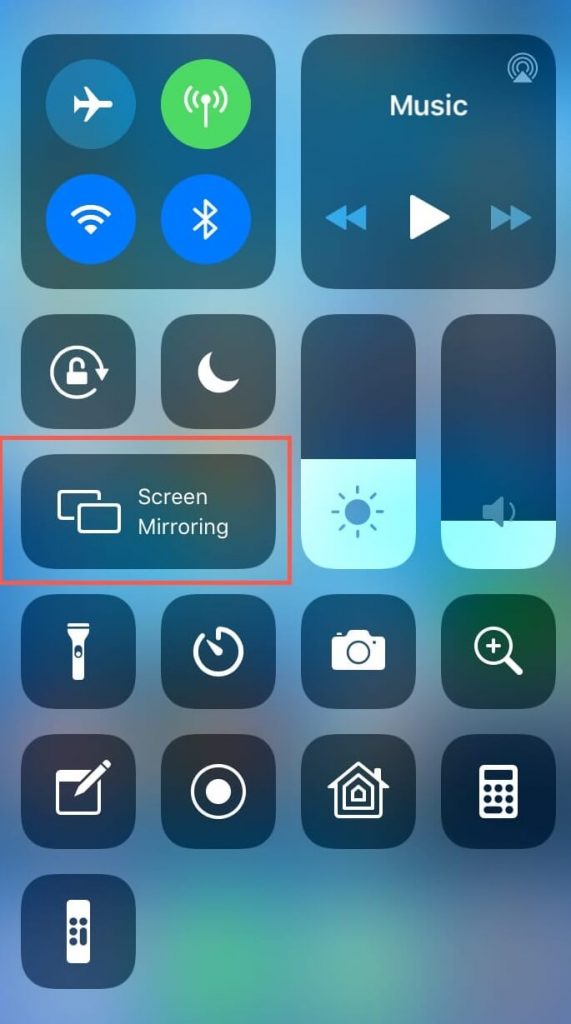
Related: How to Install MTV Classic on Roku.
Frequently Asked Questions
1. Can you watch MTV on Apple TV?
Yes, you can install the MTV app from the App Store.
2. Does Amazon Prime have MTV?
Yes, the MTV channel is available on Amazon Prime.
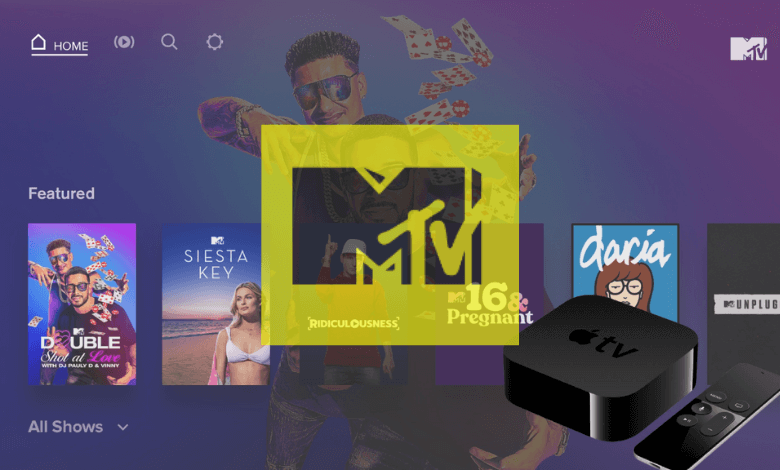





Leave a Reply