Cord-cutting is becoming more usual with the advent of various streaming devices and applications. Roku serves as an excellent streaming device for a cord-cutting option. If you are an NBA superfan and wondering how to stream NBA games on Roku. There are many options to watch the game on Roku, which will be discussed further in this write-up.
NBA on Roku
As said earlier, there are many ways to stream NBA games on Roku. The options include At&T TV, Hulu + Live TV, Sling TV, NBA League Pass, fuboTV, ESPN. But each channel comes with its own cost. Help yourself to find the one that best suits your needs and budget.
All the above-mentioned channels are available on the Roku Channel Store. You can install these apps on Roku easily. For a more detailed guide, check our guide on how to add channels on Roku.
Ways to Watch NBA on Roku
- Using the NBA app
- Using Live TV providers
How to Install NBA on Roku
The app is officially available on the Roku Channel Store, from where you can install the app on your Roku device. Follow the guidelines below.
1). Turn on your Roku device and connected TV. Then connect it to the internet.
2). From the Roku home screen, navigate to the Streaming Channels.
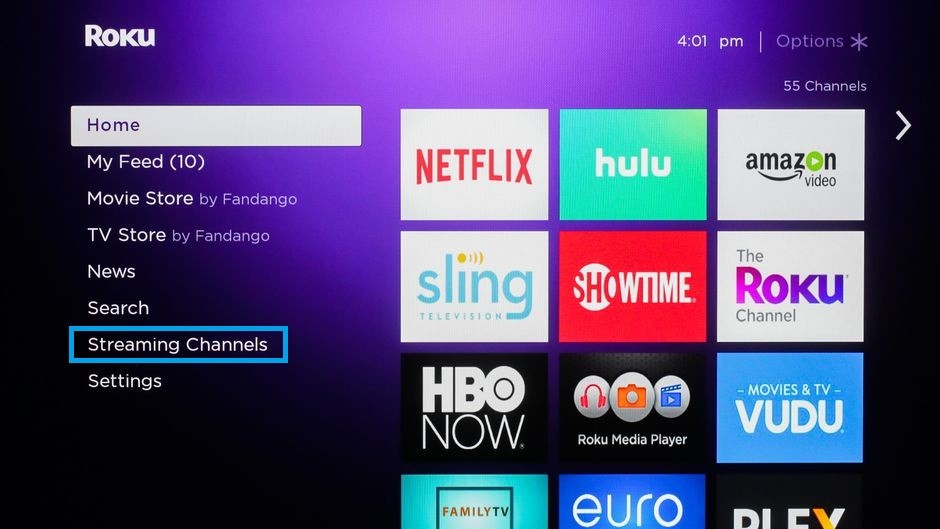
3). Select Search Channels and then hover to the Search field and type NBA. You can also browse the Sports section to find the app.
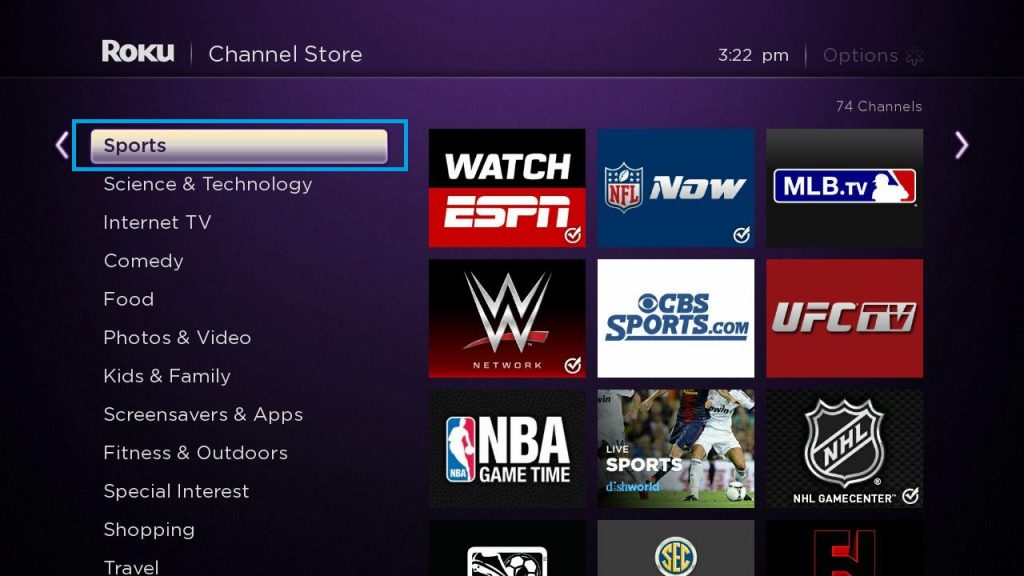
4). Then select the app from the list of search results.
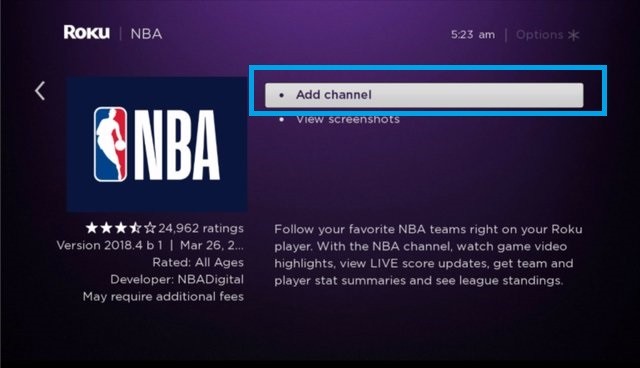
5). On the app info page, click Add Channel tab. The app will be downloaded and installed on your Roku device.
6). There are two different ways to sign in to the app.
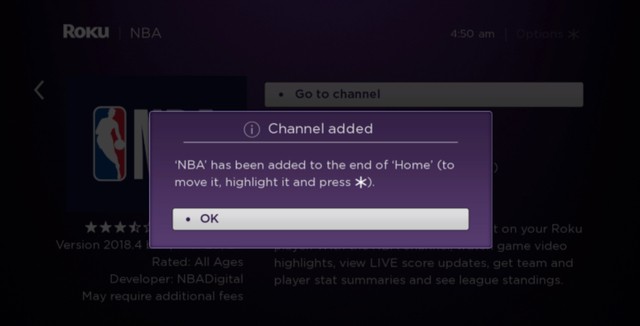
- If Subscription purchased through iTunes or Play Store
- Open the NBA from your Roku home screen.
- Go to Settings.
- Click Sign in under the My Accounts tab.
- Type the Google credentials or Apple ID credentials to log in.
- If Subscription purchased through TV service Provider
- Open the NBA from your Roku home screen.
- Go to Settings.
- Click Sign in under the TV Service Provider tab.
Alternate Ways to Stream NBA on Roku
1. NBA League Pass

It is a subscription-based service that helps you to watch all the NBA games. With NBA League Pass app on your Roku device, you can stream live NBA games, archive game playbacks, and set favorites. Moreover, you can check the league scores and view the leaderboard, and check on game highlights. Above all, you can record the programs as you watch with DVR functionality. With NBA League Pass subscription, you can see on-demand programming from NBA.com and NBA TV, including weakly shows. Editorial content and statistics are also available.
- The NBA League Pass costs $28.99/year,
- Premium plan costs $39.99/year,
- Premium plus NBA TV costs $59.99/year,
2. Sling TV
Sling TV is one of the best streaming service providers that offer various channels under three different packages. You can be able to customize the channels you watch and can also purchase add-on subscriptions. With any of the three packages, you can get almost all the channels that stream the NBA games. The channels include ESPN, ESPN2, EPSN3, ESPNews, NBA TV. You can choose the package based on channel preferences.
- Sling Orange pack at $30/month for 32 channels
- Sling Blue pack at $30/month for 47 channels
- Sling Blue + Orange pack at $45/month for 52 channels.
Installation Guide: How to Install and Use Sling TV on Roku.
3. Hulu + Live TV
This is yet another best option to stream NBA games on Roku. Hulu offers a wide variety of content to stream. Moreover, Hulu comes with the Live TV option that will offer various channels that allow you to watch NBA games. Hulu is an official app on Roku. The channels include ESPN, ESPN 2, ABS, TNT, etc. You also get to access the on-demand contents of NBA TV. And also, it offers a complete list of season’s games on the NBA’s TV schedule.
- Basic Hulu + Live TV – $54.99/month
- Premium Hulu + Live TV ad-free – $60.99/month.
Installation Guide: How to Stream Hulu on Roku.
4. fuboTV
The next best option to watch NBA games on the Roku device is fuboTV. It is a streaming service provider that offers various content and live TV channels. Moreover, fuboTV’s main focus is on gaming, so it got a wide variety of sports and entertainment stuff. The list of games includes NBA TV channel, NBA, NFL, MLB, NHL, NASCAR, golf, boxing, MMA, and more. It is a subscription-based application. So you have to subscribe to one of the following packs.
- Basic pack $59.99/month for 1 device
- Family pack $64.99/month for 3 devices
- Elite pack $79.99/month for 5 devices
5. ESPN
You can get ESPN with its standalone application on the Roku Channel Store. All the above options will provide you with the ESPN live TV channel option. But if you want only ESPN channels and content, you can download this app. This is not a free application. The app works as an extension of your TV service provider. You need to provide information about the cable service provider in order to access the contents of this app. So you can NBA games on this app by opting for any of the following subscriptions.
- Monthly pack at $5.99
- Yearly pack at $49.99
- Hulu + Disney Plus + ESPN – $12.99/month
Installation Guide: How to Install and Activate ESPN on Roku.
So the above are the options with which you can watch NBA games on your Roku. There are lot more sources, but these 5 are the most recommended ones. What will be your choice to stream your favorite game?
Frequently Asked Questions
1. Can I Watch NBA on Roku?
Yes, you can watch the NBA on Roku. You can either download the NBA app or use NBA League Pass to watch the NBA on Roku. Refer to the above guidelines to know how to watch NBA on Roku.
2. How much is NBA on Roku?
NBA League Pass with the NBA app on Roku will cost $6.99/month or $39.99 for an all-time, commercial-free whole season pass. And if you are going through a TV Service provider, then the costs will differ based on your choice.






Leave a Reply