NBC is one of the most used and popular TV channels in the USA. With the app, you will get all the live sports events from NFL, NHL, PGA TOUR, Premier League Soccer, French Open, and more. In April 2015, the NBC Sports app was released for Apple TV streaming devices. Before that, the app is only available for iPhones and iPads. Now, the NBC Sports app is one of the popular sports streaming app in the USA.
Based on the Apple TV device you are having, you can either install the app or screen mirror the app. If you have Apple TV 4K or HD model, you can install the app. If you have an Apple 3rd Gen or lower model, you have to screen mirror the app from your iPhone or iPad.
Procedure to Install NBC Sports on Apple TV
(1) On your Apple TV, go to the App Store.
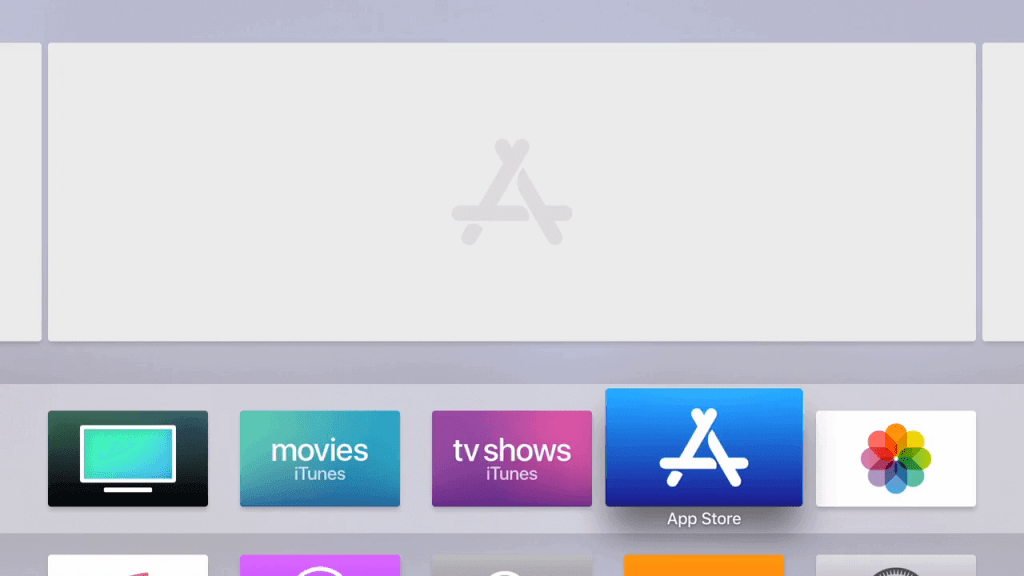
(2) The App Store with Featured apps will open. Go to the Search option on the top of the screen.
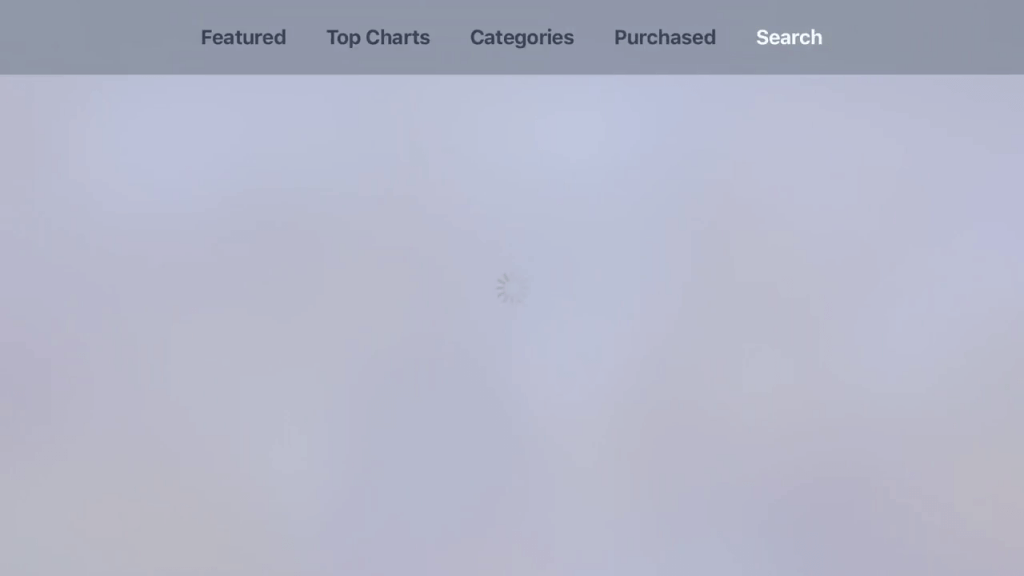
(3) The on-screen keyboard will appear. Type NBC Sports and search.
(4) Select the app and click the Get icon to install the app.
(5) After the app is installed, tap the Open button to run the app on your Apple TV.
Procedure to Activate NBC Sports on Apple TV
(1) On opening the NBC Sports app, you will get the activation code. Note down the code.
(2) Now, on your smartphone or PC, go to the NBC Sports Activation website.

(3) Click the Select your device drop-down button and choose Apple TV.

(4) Then, enter the activation code and click the Continue button.

(5) Within a minute, the NBC Sports app will get activated, and you will get the home screen.
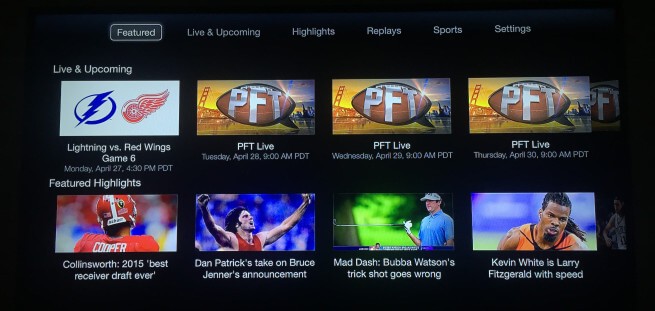
(6) Stream your favorite sports match.
Procedure to Screen Mirror NBC Sports on Apple TV
(1) Install the NBC Sports app on your iOS device from the App Store.
(2) Connect your iOS device and Apple TV to the same WiFi network.
(3) Open the NBC Sports app on your iOS device and sign in with the subscribed account.
(4) Now, go to the Control Centre and tap the Screen Mirroring option.
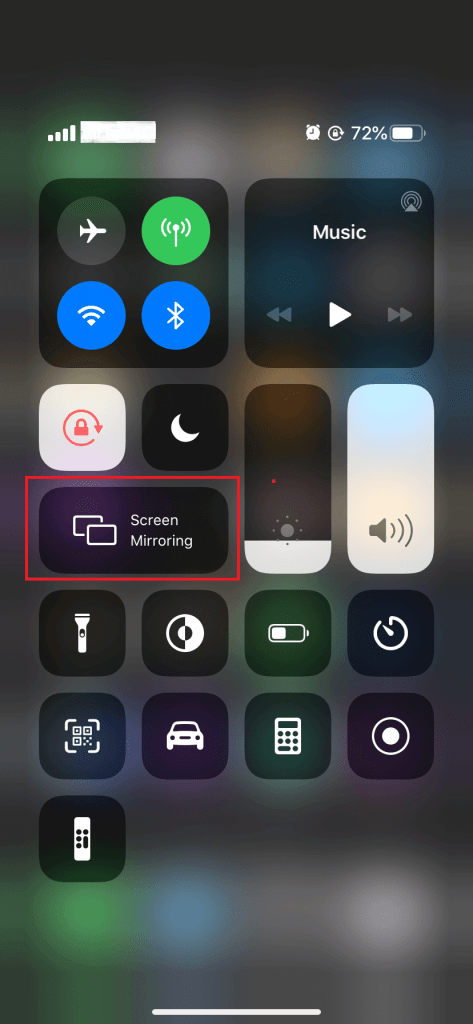
(5) Tap your Apple TV from the list of devices displayed.
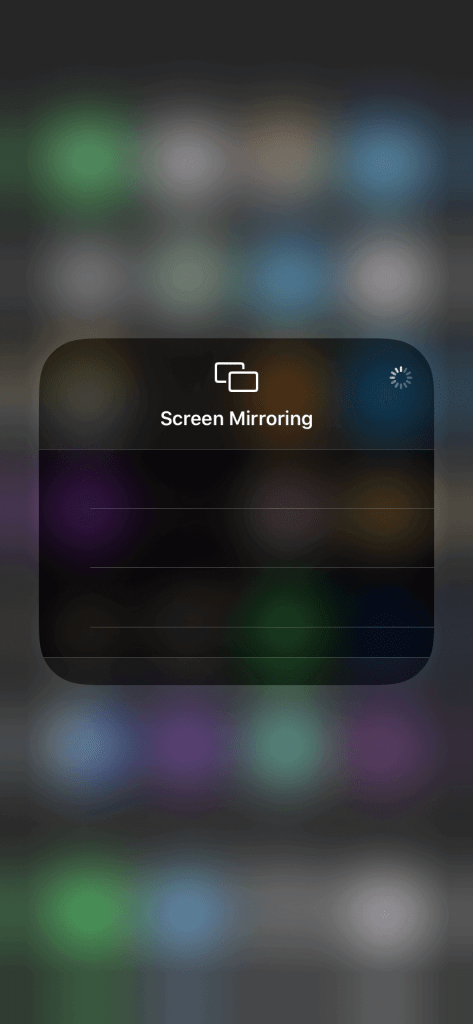
(6) Then, stream any live match. It will appear on your Apple TV.
Note: The activation process is not required for screen mirroring.
Install and activate the NBC Sports app on your Apple TV using this guide. Watch all the live sports events right from your home. If you can’t install the app, screen mirror the app from your iPhone or iPad. Follow our space to get more updates on Apple TV.
Related: How to Watch NFL on Apple TV.
Frequently Asked Questions
1. Is NBC Sports free on Apple TV?
You can use your cable TV provider credentials to access the app on your Apple TV without any additional cost.
2. Is NBC Sports on Apple TV?
Yes, the app is available on the App Store for free.
3. Can I watch live sports with Apple TV?
Yes, you can. Install NBC Sports app or live TV streaming apps like YouTube TV or Sling TV.






Leave a Reply