Nintendo is one of the best video gaming console preferred by gaming enthusiasts across countries. It lets you play online multiplayer and classic games. You will find a number of gaming titles on the eShop, Nintendo’s official shop. Besides games, the gaming console supports few streaming services. So, you can watch on-demand contents, shows, movies and much more on Nintendo. With the support of video streaming content, entertainment fans would look for Netflix on Nintendo, the most preferred streaming service. It is accessible from a number of platforms and hence Nintendo isn’t an exception. For years, Netflix has been available on Nintendo consoles. But if you heard unavailability of Netflix on Switch in the recent past, then we let you know what’s the reality here in this section.
Is Netflix on Nintendo Available?
Yes and No. The answer is based on the Nintendo model you are using. Currently, Nintendo Switch lacks Netflix support. Whereas Nintendo Wii and Nintendo 3DS support accessing Netflix from the Nintendo eShop.
At the moment, you cannot stream Netflix on Switch as it lacks official support. It doesn’t mean Switch will never get back the support of Netflix. With the availability of YouTube and Hulu, we shall expect Nintendo Switch will get the app’s sooner or later.
However, those Nintendo Wii and 3DS users will be able to stream Netflix contents on the console.
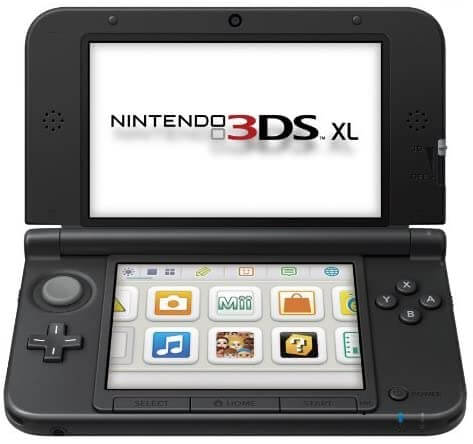
How to Download Netflix on Nintendo 3DS?
With the steps given below, you will be able to download and launch Netflix on Nintendo 3DS models.
1. From the Home screen of Nintendo 3DS, select Nintendo eShop icon.
2. On the search box, type as Netflix.
3. Select Netflix app that is highlighted automatically.
4. Choose Tap Here to Download option.
5. An alert says that Netflix is available in US and Canada. Select Next and then Download.
6. When the download gets completed, you will find Thank You! on the top of the screen.
7. Press the Home button on Nintendo 3DS and the press A button.
8. Select the Netflix app twice that is highlighted. This will launch the app. Press A button to exit eShop.
9. You can now launch Netflix from the 3DS home screen.
10. Provide your login details to stream it on Nintendo 3DS.

How to Download Netflix on Nintendo Wii?
Netflix is available if you have Wii in US, Canada, Latin America, Australia, Japan, Europe, and Japan.
Note: Nintendo has discontinued Wii Shop Channel on January 2010. So, you will not find any streaming services on original Wii. However, you can still stream Netflix on Wii U.
1. Select Nintendo eShop icon from the Home screen of Nintendo Wii.
2. Select the search box at the top right corner of the GamePad.
3. Type as Netflix using on-screen keyboard and select OK.
4. Select Netflix from the search result and choose Download.
5. When prompted, select Download again to confirm.
6. Select Next followed by Download and Continue to proceed.
7. Using the GamePad buttons, select Netflix icon from the Home screen.
8. Choose Member Sign In to enter your login credentials and select Continue.
How to Sign Out of Netflix on Nintendo?
The steps given below will help you sign out of Netflix account irrespective of the Nintendo device you are using.
1. Launch Netflix app on Nintendo device.
2. On its home screen, select Settings (gear icon)
3. Select Sign Out and when prompted click Yes to confirm.
Endnote
Watch your favorite video streaming content without any limits on your Nintendo Wii. You will never miss your favorite movies, shows, and more now on your Nintendo. Stream Netflix contents on Nintendo 3DS at 480p video while Nintendo Wii supports up to 1080p. Those with the Nintendo Switch can wait for Netflix to return. Otherwise, stream using YouTube or Hulu which is the current option to stream videos. Or you may also try to Chromecast Netflix to TV to stream content.





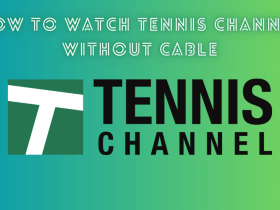
Leave a Reply