The best way to watch NFL games is to get NFL Game Pass. It is an on-demand service by NFL where you can watch every other game without ads. So, you will watch games that are originally airing and thus you will know the up-to-date scores and highlights without any delay. NFL Game Pass is available as a native app for a large number of popular devices. However, this section will entirely deal with NFL Game Pass on Sony TV.
NFL Game Pass Subscription
This game pass is available at different prices and plans. It includes the following
- Free – Until July 31,2021
- Pro – $124.99 ($34.06 for 4 installments) annually or $13.99/week until July 31,2021
- Essential – $37.99 annually until July 31,2021
Note: Users can pay it all altogether or opt to monthly installments or use free trail during off-season.
How to Get NFL Game Pass on Sony TV?
Those Sony Android OS television can install the NFL Game Pass app from Google Play Store to start streaming. However, you will also find the alternative option to access the NFL Game Pass.
NFL Game Pass App on Sony TV – Direct Way
With Android based Sony models, installing NFL Game Pass app is simple if you follow the guidelines given below.
(1) Power on the Sony TV and press the Home button on the remote.
(2) Select Google Play Store under Apps section.
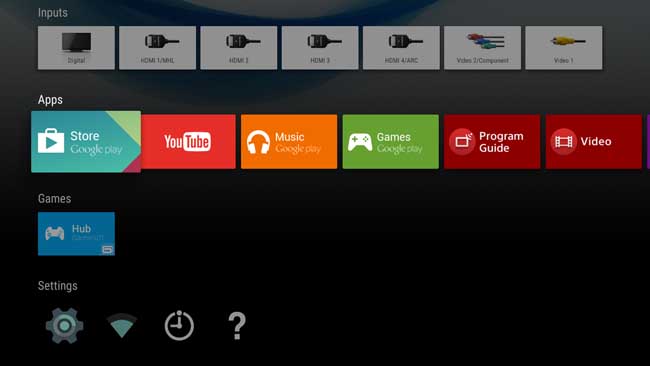
- Make sure you have logged into your Google account before proceeding any further. Accept the prompts if you get any.
(3) Navigate to click on the Search icon from the top most left corner.
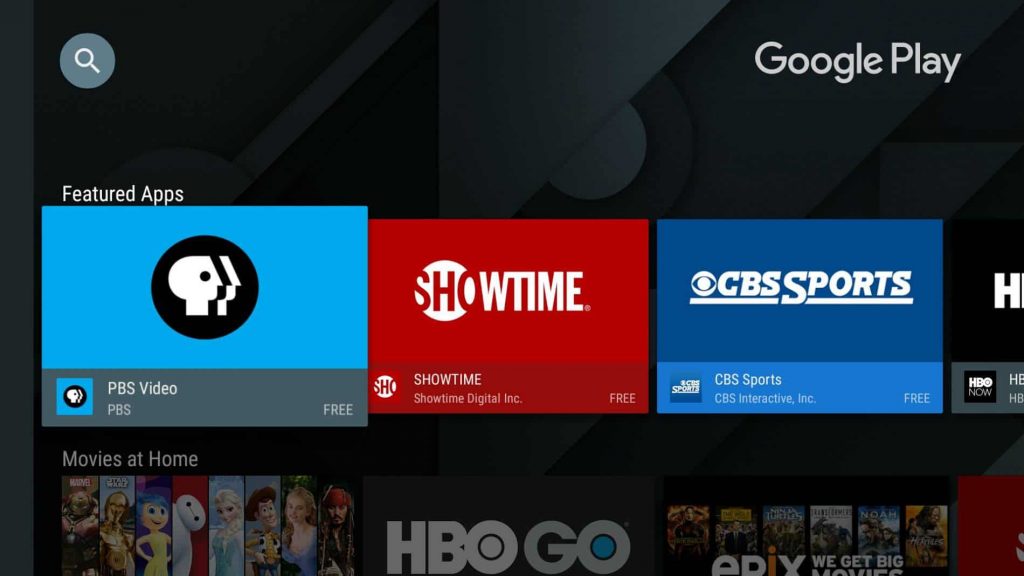
(4) Type as NFL Game Pass using the on-screen keys. Select it when you get the suggestions.
(5) On the app info screen, click Install button to start downloading it on Sony TV.
(6) After the installation, select Open button to launch it on your Sony Android TV.
(7) Enter your Game Pass login details to start streaming NFL contents instantly.
Related: How to Add Apps on Sony Smart TV?
Alternative Ways
Besides NFL Game Pass app, you shall make use of your existing streaming services listed below to watch NFL events on Sony.
Sling TV ($30/month)

With Sling Blue+Sports Extra package, you will get the best of NFL Game Pass coverage. Besides this, users can also opt to Sling Orange at $5/month to stream NFL matches on Sony TV.
fuboTV ($59.99/month)

If you have fuboTV installed on your Sony television, then you shall stream NFL Game Pass. The channels that support NFL Game Pass includes NFL Network, FOX, CBS, NBC, etc. With this, you will never miss any live NFL football matches. Sony TV users with fuboTV can also get a Sports add-on at $11 to stream NFL gameplay.
YouTube TV ($64.99/month)

If you have already had a YouTube TV subscription, then you can make use of it to stream NFL Game Pass on Sony. The list of channels that supports streaming NFL games includes NBC, FOX, ESPN, etc.
Hulu+Live TV ($54.99/month)

Just list YouTube TV, Sony television users with Hulu+Live TV subscription can start streaming NFL Game Pass. It is considerably a low cost option to watch NFL events. The channels you can make use of streaming NFL includes FOX, ESPN, NBC, CBS, and more.
Other Ways to Watch NFL
In addition to above apps, you can also make use of ESPN, NBC, CBS, and more other services to stream NFL Game Pass on Sony smart television. Hope that was an useful and informative session. If you have any questions to ask, then drop a comment.






Leave a Reply