Nick Jr. is the most popular channel among the Kids. It is an American channel owned by ViacomCBS +. Nick Jr. brings a lot of Kid’s shows and series along with shows that are useful for preschool kids. With this app, the kids will stay entertained while learning useful stuff. For instance, it has educational games like the alphabet buttons, which teach letters and words in a fun way. It is available on Roku Channel Store to easily add and streams Nick Jr. on Roku devices.
With the Nick Jr. app, you can watch live episodes as they air on the Nick Jr. TV channel. It is free with your TV provider subscription. Some of the kid’s favorite shows include Dora, Blaze, Shimmer, PAW Patrol, and more. And your kids will love all the entertaining and educational activities available on Nick Jr.
How to Get Nick Jr. on Roku
[1] First, connect your Roku device to your TV HDMI port and connect it to the WIFI network.
[2] Now, press the Home button on your Roku remote and go to the home screen.
[3] From the following screen, click on the Streaming Channels option.

[4] On the next screen, click on the Search Channels option.
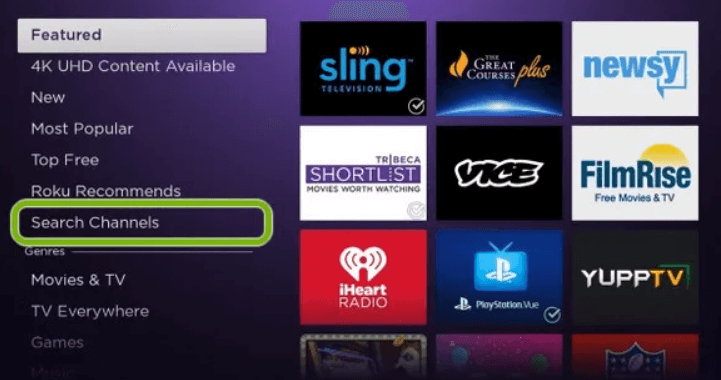
[5] Now, type and search for the Nick Jr. app using a virtual keyboard. Or you can also find the app under the Kids and Family section on the Channel Store.
[6] Next, select the app from the search results.
[7] On the app information page, click on Add Channel to install the app on Roku.
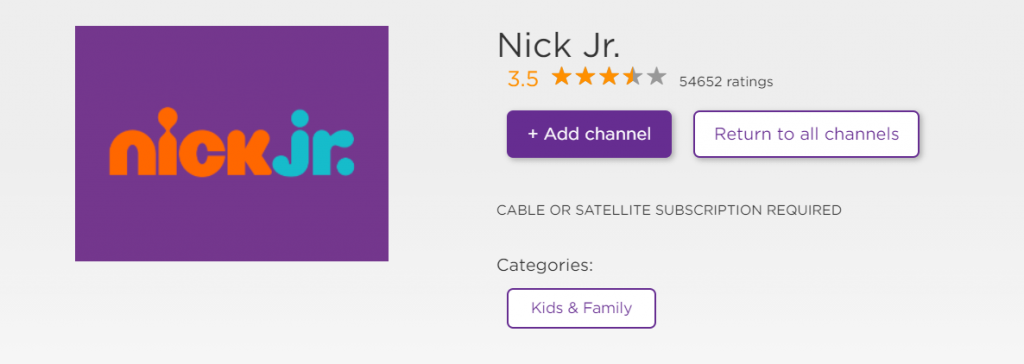
[8] Once installed, click on Go to Channel to launch the app.
How to Activate Nick J.r on Roku
[1] Once you launched the Nick Jr. app on Roku, you will receive an activation code on the screen.
[2] Now, go to any browser on your PC or mobile and visit http://www.nickjr.com/activate.
[3] On the following screen, enter the activation code and click on Continue.
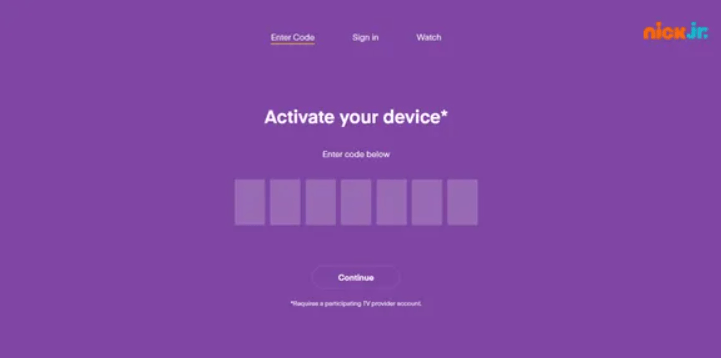
[4] Finally, Log In with your TV provider username and password to stream the contents from Nick Jr. on your Roku device.
Alternative Way to Stream Nick Jr. on Roku
You can also stream Nick Jr. on Roku devices with any of the service providers discussed below. With these service providers, you can stream Nick Jr.’s live TV at any time. And you need to subscribe to the streaming services.
Philo

You can stream Nick Jr. on Philo with its plan, which costs $20 per month. Along with Nick Jr., you can also stream 60 other channels. And here, you also get on-demand content from Nick. On Philo, you get a lot of entertainment channels. It is available on all streaming devices, and you can stream Philo on Roku. With one subscription, you can stream 3 devices simultaneously. With the cloud DVR, you can record many shows and stream for up to 30 days.
fubo TV

fubo TV is another best streaming app to watch Nick Jr. With the family package and Ultra package $64.99 per month and $84.99 per month respectively, and you can stream Nick Jr. With these plans, you get more than 100 channels, including Nick. Here you can have 3 concurrent streams. fubo TV on Roku offers you 500 hours of cloud DVR to record the shows.
Sling TV

Sling TV on Roku is the best internet TV service to access a lot of channels. Here you get three subscription plans. Among them, you get Nick Jr. in the Sling Blue subscription plan. And you can also get Nick Jr.on the Kids ad-on for $5 per month with other 7 kid’s channels. And Sling TV offers you 10 hours of DVR storage space for free.
Frequently Asked Questions
1) How can I watch Nick Jr. on Roku?
Nick Jr. is available on Roku Channel Store, So you can get it to ease on your Roku device.
2) Is the Nick Jr channel free on Roku?
Nick Jr. is free with the TV provider subscription on Roku.
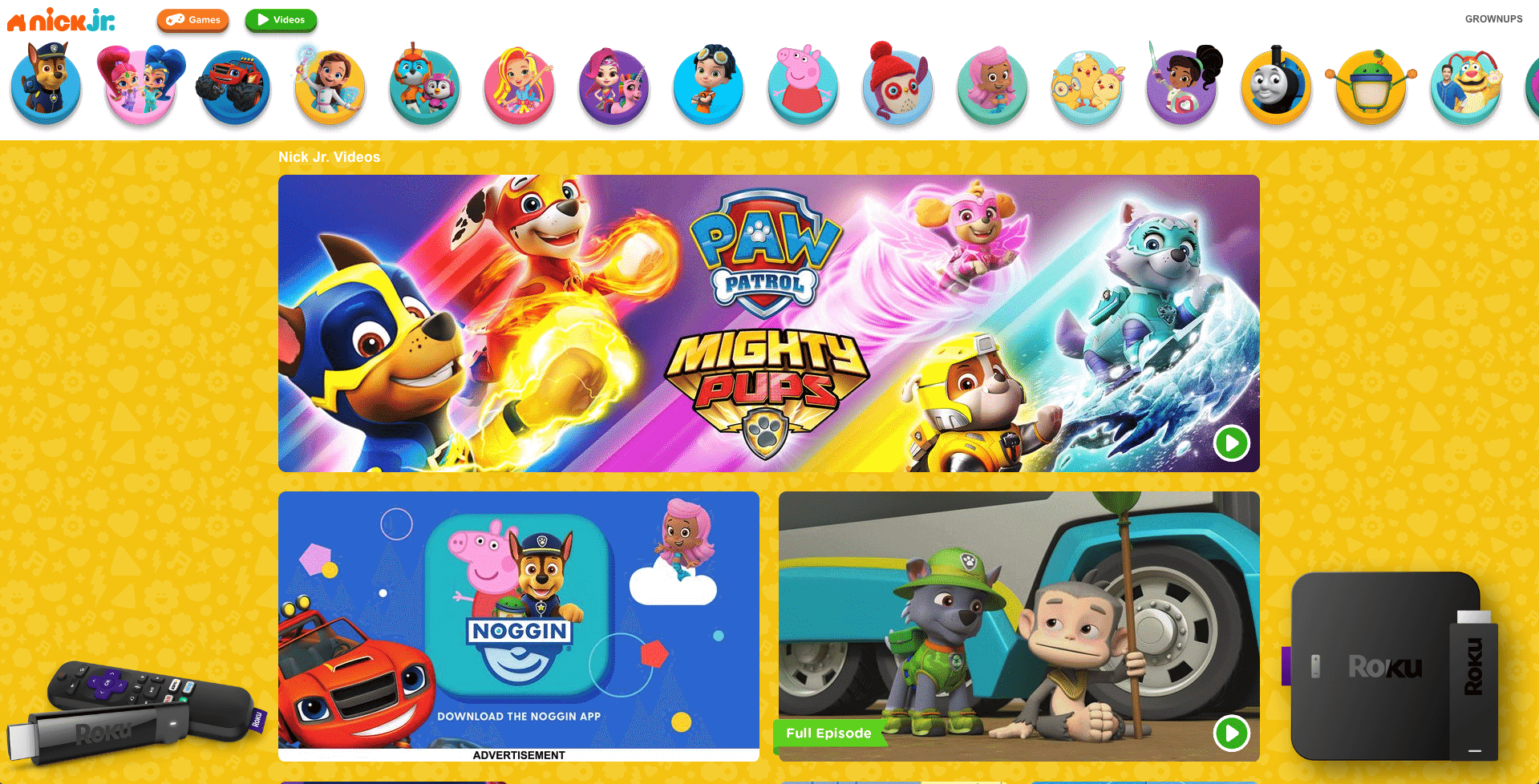





Leave a Reply