From Kids to adults, everyone loves Nickelodeon. Nickelodeon (or Nick) streams various of our favorite TV shows to watch, especially SpongeBob. They recently came up with their TV everywhere app to stream all your favorite shows on your streaming devices. The UI of the Nick app is very intuitive and easy to use. You can find a number of on-demand shows to stream like iCarly, The Victorious, Loud House, Henry Danger, Thundermans, and Ninja Turtles. There are various ways to stream Nickelodeon on Firestick, which are discussed in this article.
You can install the Nickelodeon app on your Firestick from the official Amazon App Store. Then you have to log in with your cable or satellite TV service provider subscription credentials in order to start streaming.
How to Install Nickelodeon on Firestick
(1) Boot up your Amazon Firestick and make sure to connect it to the internet.
(2) Click on the Find option.
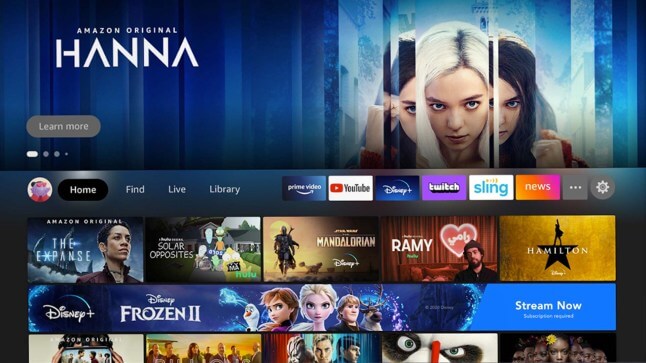
(3) On the search screen, type Nickelodeon.
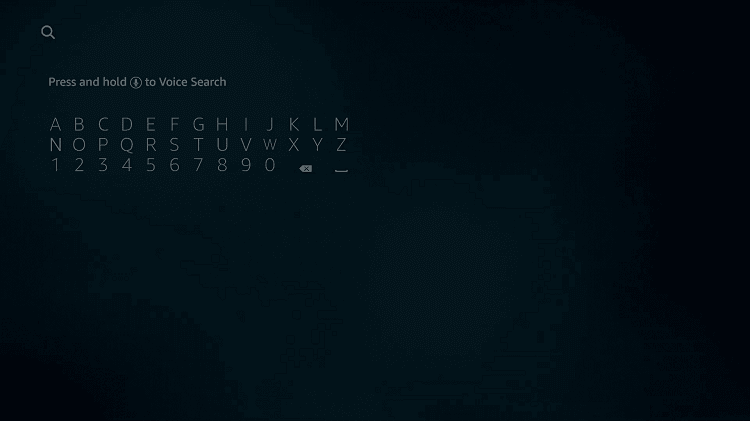
(4) Then, select the Nickelodeon app from the search results.
(5) Click on the Download button.
(6) Launch the Nickelodeon app and then note down the activation code.
(7) Now, go to the Nickelodeon website and enter the activation code.
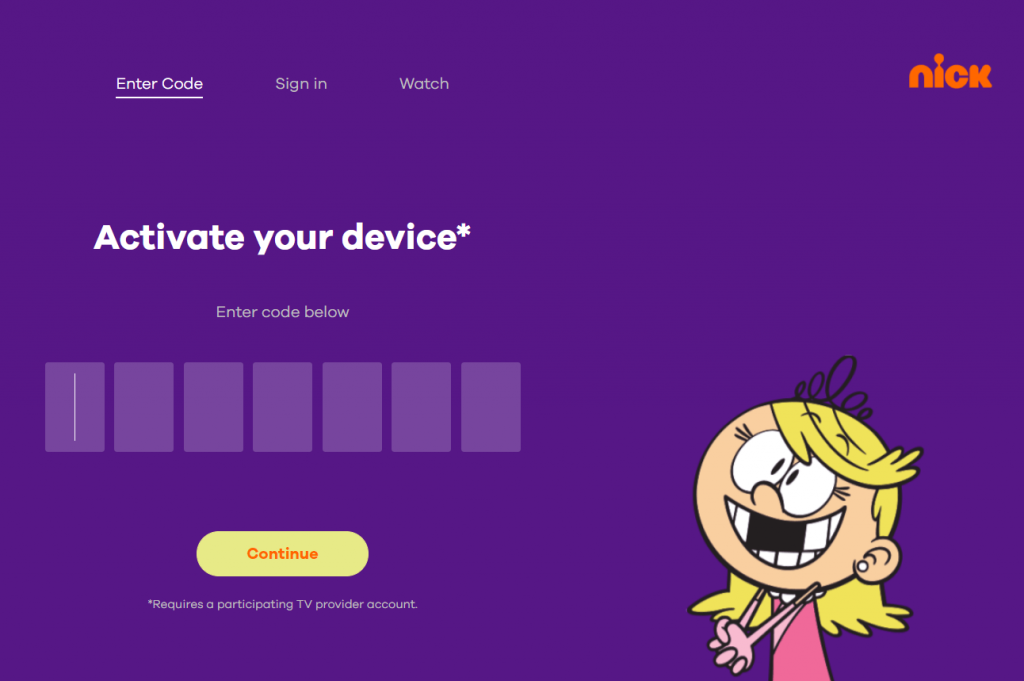
(8) Click on the Continue button and log in with your cable or satellite TV Service provider.
(9) Now, you can start streaming all your favorite Nick shows on Firestick.

Alternative Ways to Stream Nickelodeon on Firestick
fuboTV

We can also get Nickelodeon on Amazon Fire Stick as a part of the fuboTV Family subscription. It includes channels like A&E, AMC, BET, Bravo, Comedy Central, CNBC, MSNBC, ESPN, and Fox Sports. The Starter pack costs $59.99/month for one device, the Family pack at $64.99/month for three devices, and an Elite pack at $70.99/month for six simultaneous streams. Get fuboTV on Firestick.
Hulu

We have a live TV option on Hulu with which you can stream 65+ live TV channels. It includes channels like MSNBC, NBC, CNBC, TBS, A&T, TNTm HGTV, ABC, CBS, and Fox. The two subscription plans include Basic + Live TV service costs $64.99/month, and a Premium + Live TV subscription costs $70.99/month along with original series and movies. With Hulu, you can watch Nickelodeon on Fire Stick with ease.
YouTube TV

Install the YouTube TV app on your Firestick from the Amazon App Store to stream the Nickelodeon. It features 85+ live TV channels, including TBS, ABC, CBS, FOX, NBC, ESPN, HGTV, TNT, and E!. It costs $64.99/month, along with access to all on-demand movies and series. You can stream on three devices simultaneously with one subscription.
Frequently Asked Questions
1. Is Nickelodeon on Amazon Fire Stick?
Yes, you can install the Nickelodeon on Amazon Fire Stick.
2. Can I Watch Nickelodeon with Amazon Prime?
Yes, but selected Nick programs are available on Amazon Prime.
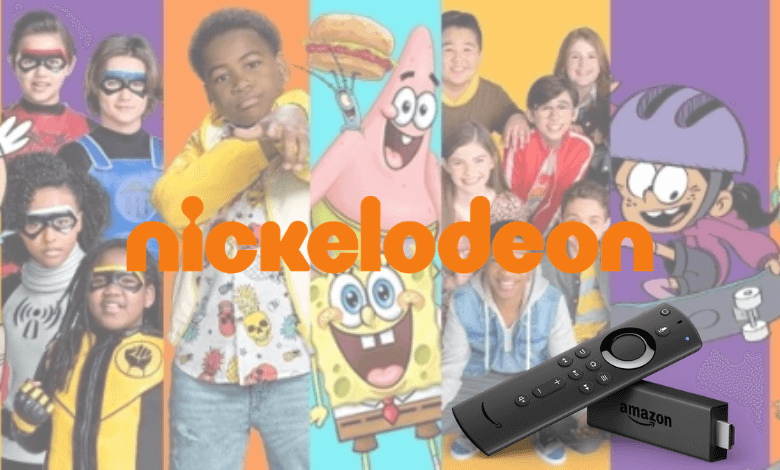





Leave a Reply