The Oprah Winfrey Network is the only channel that is named after an iconic leader. It is yet another live TV channel from Discovery Inc. The channel primarily focuses on entertainment and lifestyle programs. It also features Harpo Studios Talk Shows, signed dramas, films, various scripted programs. You can stream your favorite show’s most recent seasons, live TV, OWN classic library. OWN is Chromecast compatible app, and you can live stream or schedule titles 24/7. The channel is now available on multiple platforms, including Roku, Android, iOS, Firestick, etc. Here we narrowed our writing to install and stream OWN on Firestick.
As said, you can install the Watch OWN channel app on your Amazon Firestick to stream its titles. Alternatively, you can stream it without cable using the live TV streaming service providers like Philo, AT&TV Now, Vidgo, Fubo TV, YouTube TV.
How to Install OWN on Firestick
(1) Turn on your Amazon Firestick after connecting it to the TV.
(2) Begin by connecting the Firestick to a WiFi network.
(3) Select the Find option from the home screen and choose the Search tile on the following screen.

(4) Input the keyword as Watch OWN on the search field using the on-screen keyboard.
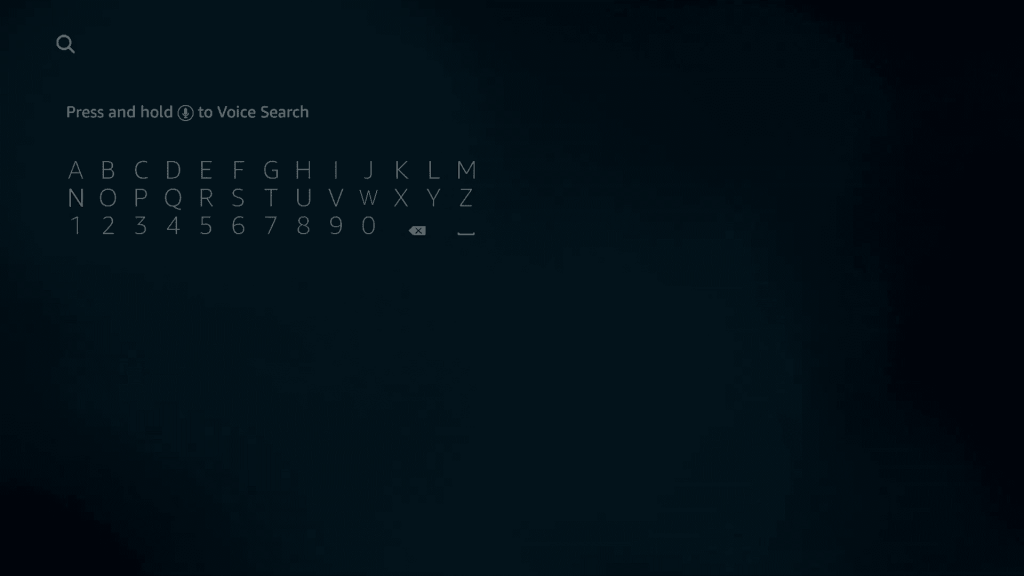
(5) Select the OWN app tile from the search results.

(6) Click on the Download button.
(7) Wait for the OWN app to download and install on your streaming device.
Related: How to Install and Stream WE tv on Firestick
Alternative Way to Get OWN on Firestick
(1) From your phone or computer web browser, visit https://www.amazon.com/.
(2) Select the Sign-in option and sign in to the Amazon account as that of your Firestick.
(3) Click on the Search Field and type Watch OWN.
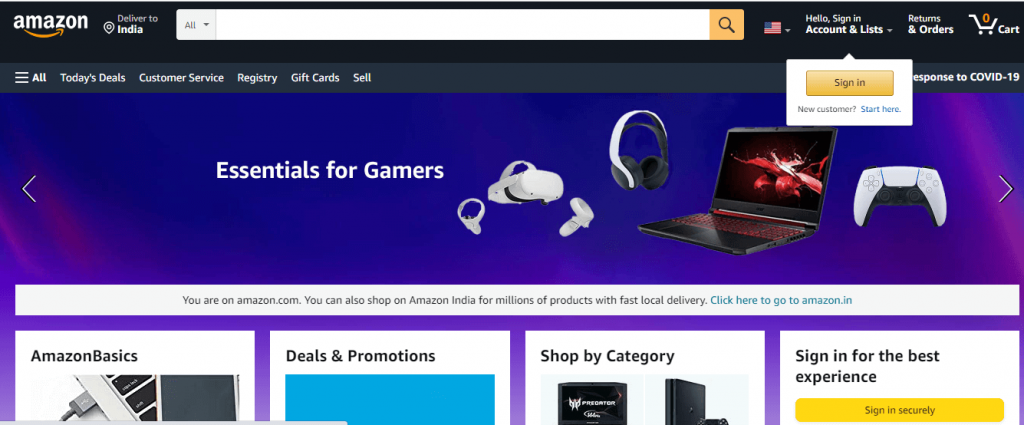
(4) Select the OWN app from the search results.
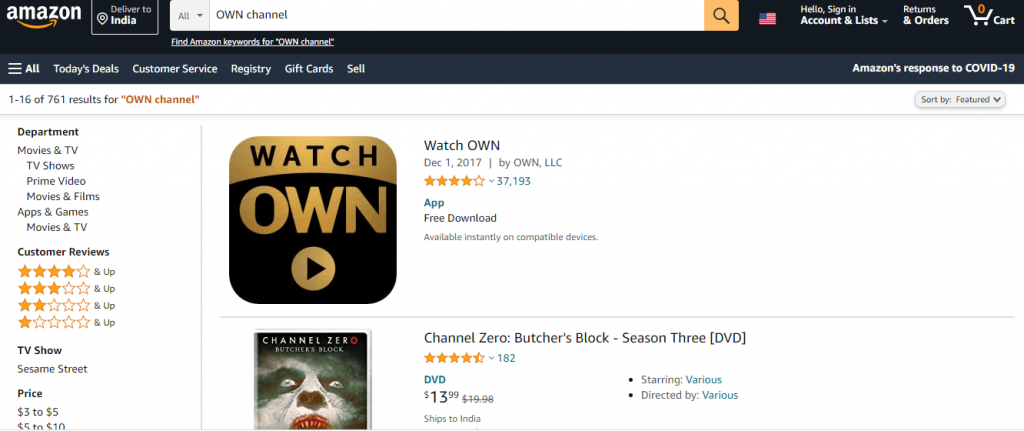
(5) On the app info screen, click on the Get the app on the Firestick button.
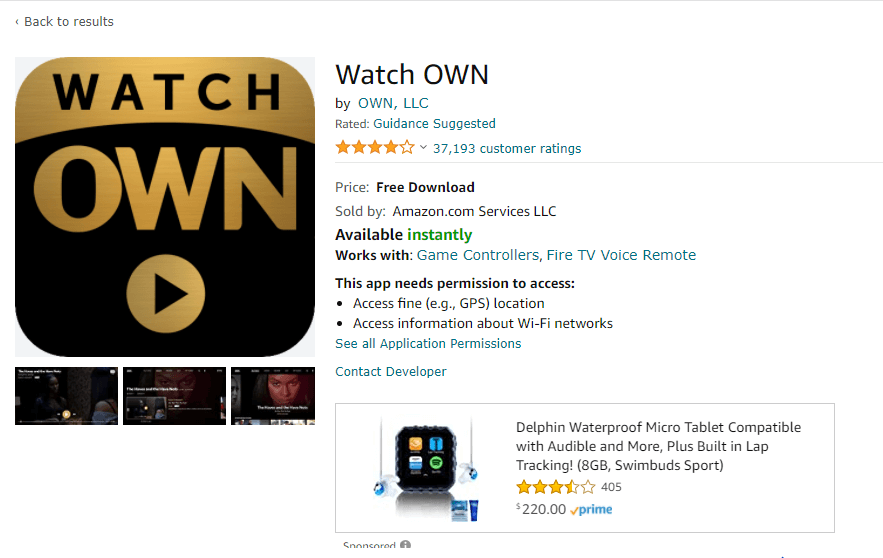
(6) Now, boot up your Amazon Firestick and make sure that you signed in to your Amazon account.
(7) Connect it to the internet network. Allow the app to get downloaded and installed on your streaming device.
How to Activate OWN on Firestick
(1) Once the app is installed, click Open to launch the app. Alternatively, you can launch it from the home screen.
(2) Choose to Sign in with your TV service Provider option.
(3) An activation code will appear on the screen.
(4) Visit https://start.watchown.tv/activate from your phone or computer web browser.
(5) Enter the activation code in the provided text field.
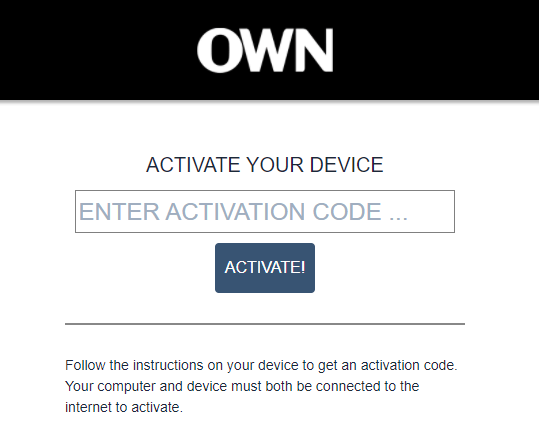
(6) Click on the Activate button and sign in with your pay-TV service provider.
(7) Now, the app on your connected TV will start loading content.
Frequently Asked Questions
1. Is OWN on Firestick?
Yes, you can install the TV Everywhere app and sign in with any of the cable or satellite TV service providers to start streaming.
2. Is OWN Network on Netflix?
No, there are no OWN Network channel shows available on Netflix, Amazon Prime, and Hulu. But still, you can find few episodes in one of those services depending on the show you are searching for.






Leave a Reply