Today kids are prone to lots and lots of inappropriate content on various streaming services and devices. So many streaming services and providers are rolling out the kid’s exclusive applications. PBS KIDS is one among those applications from the PBS Network for toddlers and school children. It features lots and lots of educational content for the kids and other content for learning. The app mainly focuses on education through entertainment. The app is officially available on various platforms like smartphones, smart TVs, and streaming devices like Firestick, Apple TV, and Chromecast. This write-up will help you with the method of how to watch PBS KIDS on Amazon Firestick.
PBS KIDS on Amazon Firestick
PBS KIDS app is officially available on the Amazon App Store. So you can easily download the app from the App Store and install it on the Amazon Firestick. Then you should activate the PBS KIDS account to stream the contents.
How to Install PBS KIDS on Amazon Firestick
1). Turn on your Amazon Firestick and press the home button.
2). On the home page, click on the Search option.

3). Then type PBS KIDS and search for the app.
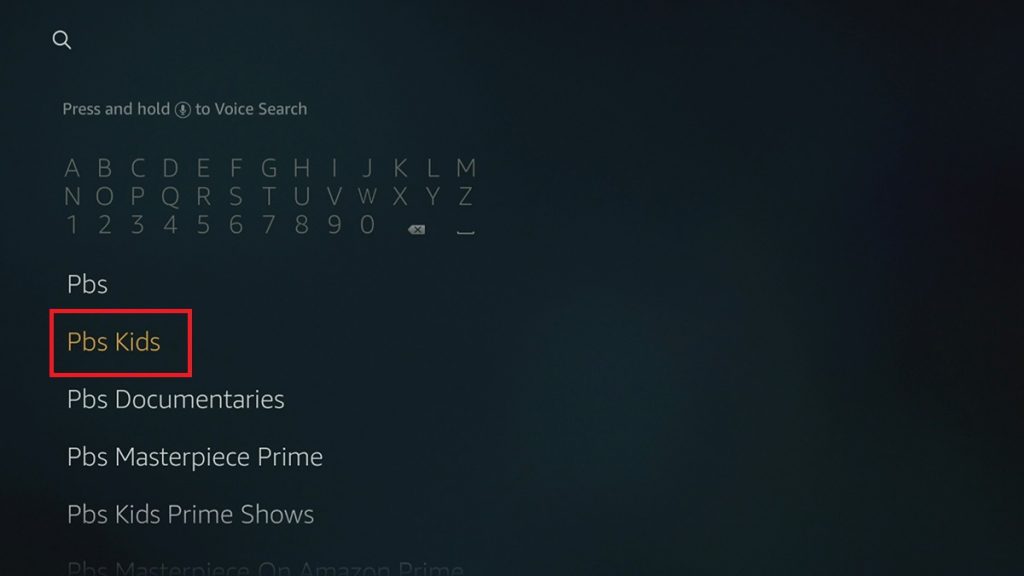
4). Choose the PBS KIDS from the list of search results.
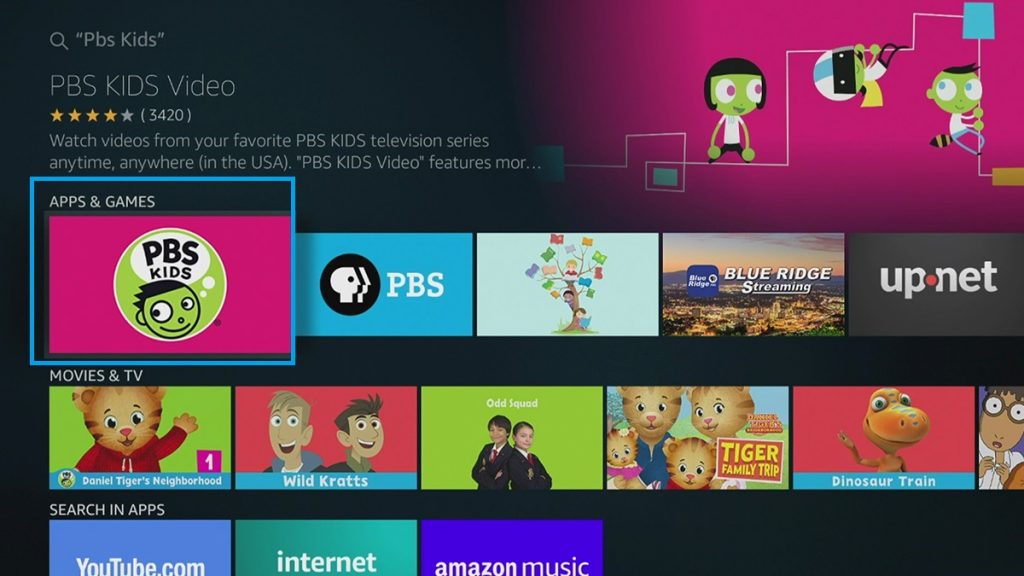
5). Click on Get or Download to install the app on your Fire TV Stick.
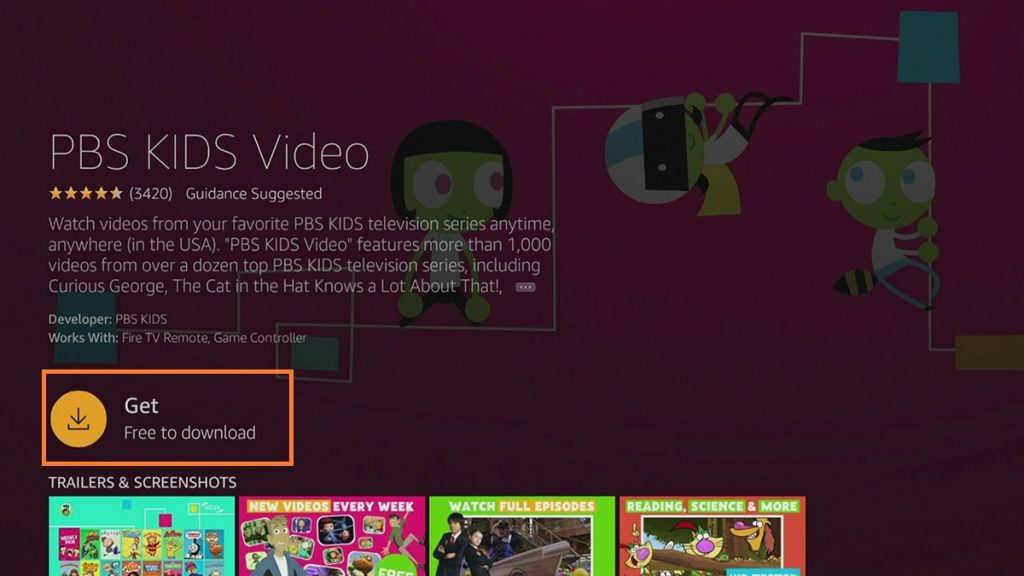
6). The app will be downloaded and installed on your Fire TV Stick.
How to Activate PBS KIDS on Amazon Firestick
1). Open the PBS KIDS app on your Fire TV Stick.
2). You can find an activation code on the Welcome page.
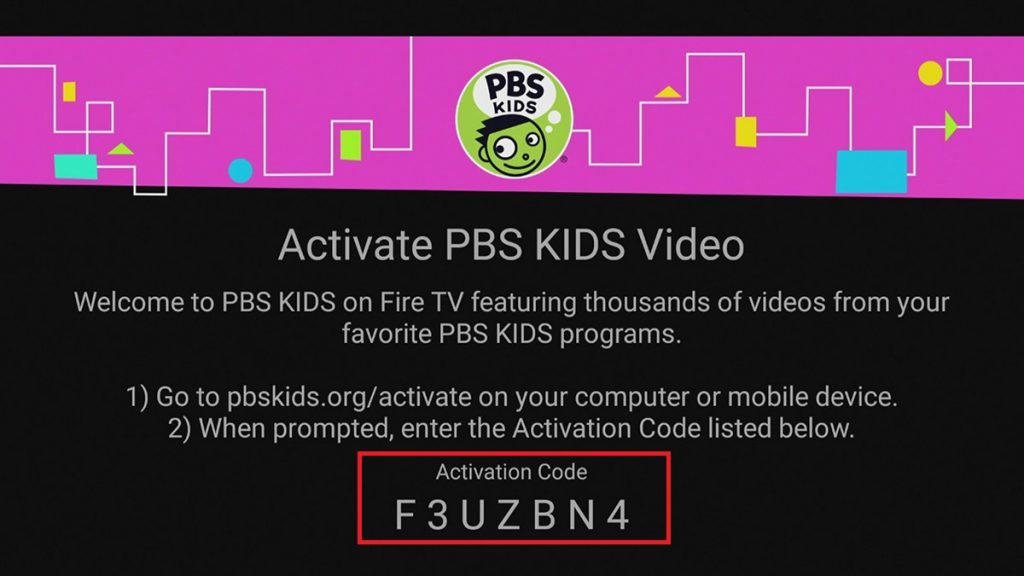
3). Go to the PBS KIDS activation website on any of your web browsers.
4). Enter the activation code on the provided text box.
5). Click Continue.
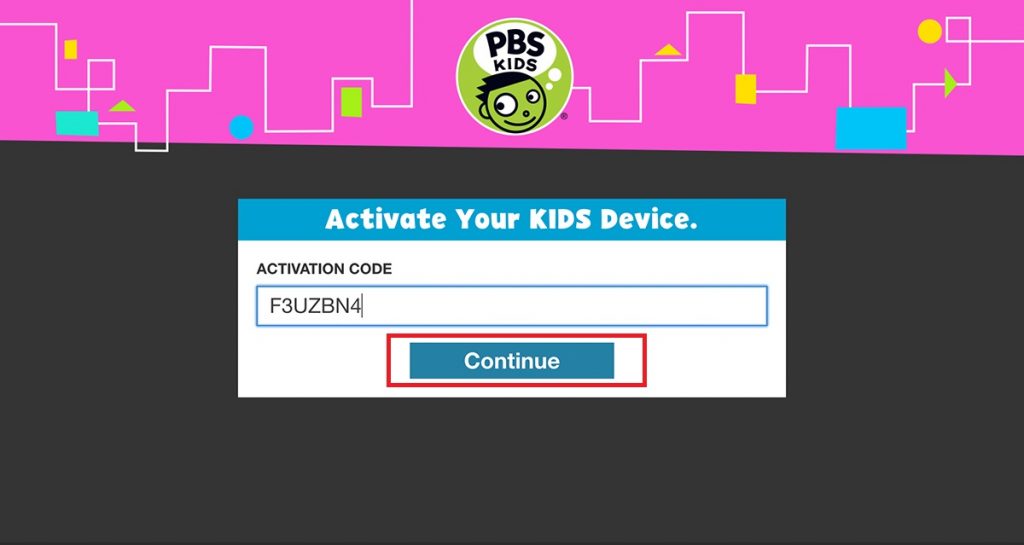
6). Log in to your account if necessary.
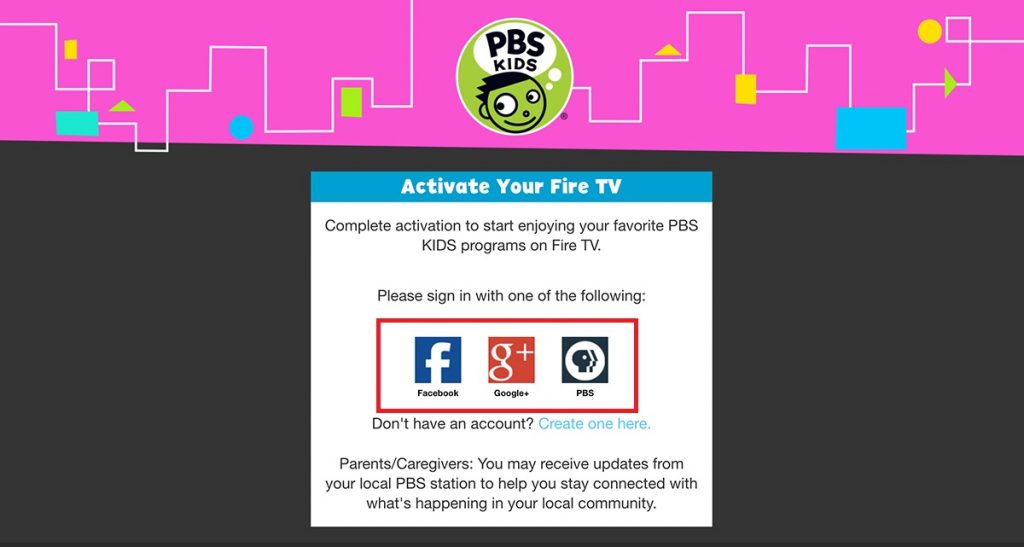
7). You will get an on-screen message stating that the Android device has been activated.
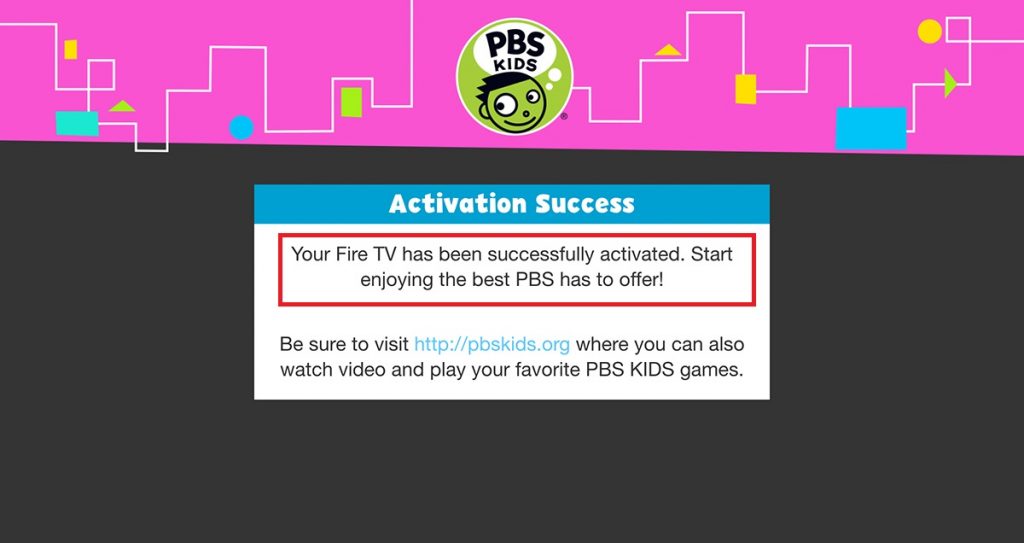
8). Now your Amazon Firestick app will start loading the contents.
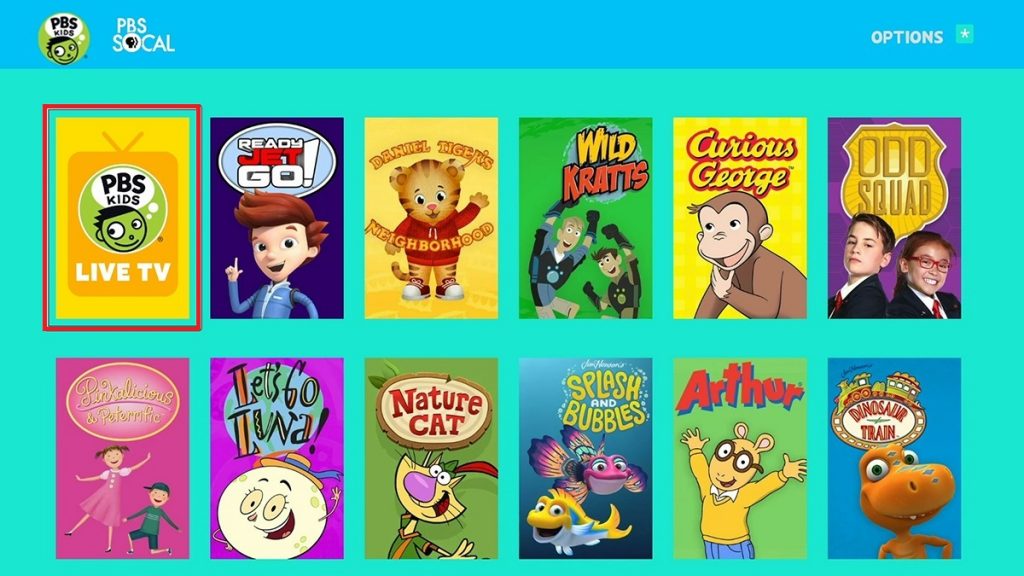
Alternative Way to Install PBS KIDS on Amazon Firestick
1). On any web browser from your computer or smartphone, go to the Amazon website.
2). Sign in with the same Amazon user credentials you used to log in on your Fire TV Stick.
3). Now hover to the Search field and type PBS KIDS.
4). Choose the app from the list of suggestions.
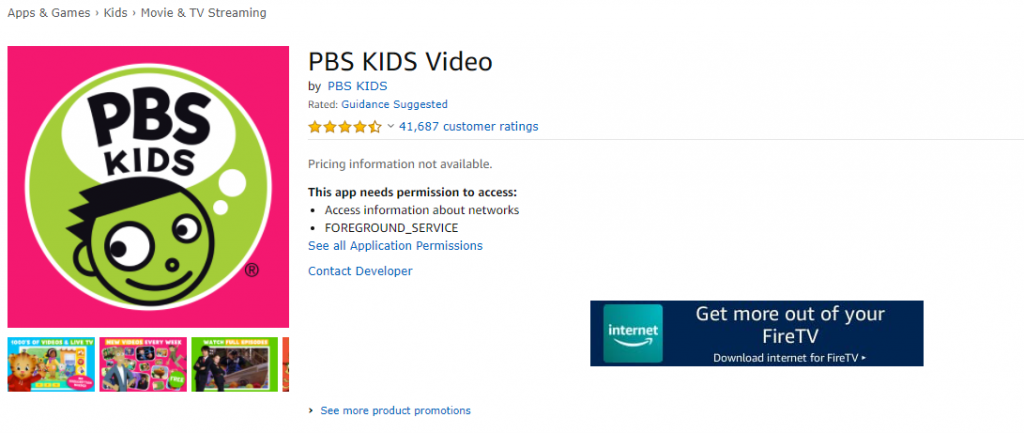
5). Click on the Get app on Amazon Firestick.
6). The PBS KIDS app will be downloaded on your Fire TV Stick.
7). You can activate the app with the above-mentioned steps.
Related: How to Install PBS KIDS on Roku Streaming Devices.
Frequently Asked Questions
1. Is PBS app free on Firestick?
Yes, you can download the PBS app for free on your Fire TV.
2. How much does the PBS Passport cost?
PBS Passport costs $60 per year or $5 per month.






Leave a Reply