Pluto TV is a US-only American streaming service that offers TV Shows, Sports, Movies, Entertainment, and much more for free. You get 1000+ on-demand videos and engaging videos on Pluto TV. Apart from that, you get channels like My5 Crime, IGN, Pluto TV Retro Toons, Pluto TV kids, and Pluto TV Movies. You can watch everything, including binge-worthy live channels like Fear Factory and Unsolved Mysterious, for free without paying any subscription cost. It’s a great thing that Pluto TV is also available on Samsung Smart TV.
Pluto TV can be installed on Samsung Smart TVs from 2016 and above models with Tizen OS. Pluto TV app is available on the Smart Hub. In addition to that, all the Samsung Smart TVs are equipped with a Cast feature. So, you can cast the Pluto TV app from your smartphone to Samsung TV with ease.
How to Get Pluto TV on Samsung Smart TV
[1] Turn on your Samsung Smart TV, and you will get the Main Menu.
[2] Go to the Samsung Apps tile and click on it to open the Smart Hub Store.

[3] Select the Search icon and type Pluto TV. Then, press Enter.
[4] From the search results, select the Pluto TV app and tap the Install button.
[5] Now, you will get the Pluto TV app on your Samsung TV.
Once you install apps on Samsung Smart TV, you have to update them frequently. Check our guide on how to update apps on Samsung Smart TV.
How to Cast Pluto TV on Samsung Smart TV
Before that, connect your Samsung Smart TV and smartphone to the same WiFi network.
[1] Open the Pluto TV app on your smartphone and log in to your account.
- Install the Pluto TV app if you don’t have it already installed from the App Store or Play Store.
[2] Pick any video from the Pluto TV app.
[3] On the top right corner, tap the Cast icon.
- Note: To screen mirror Pluto TV from iPhone or iPad, you shall click on the AirPlay icon.
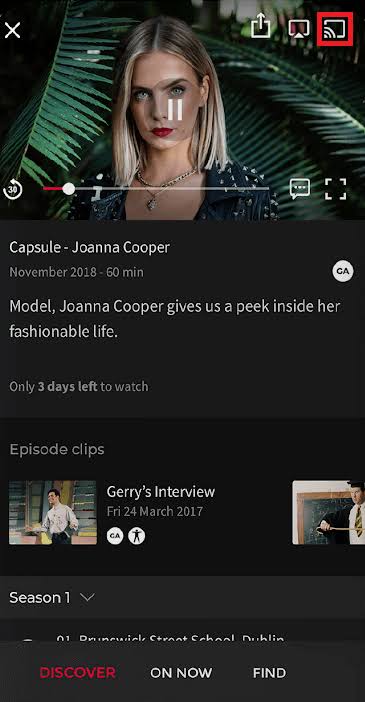
[4] Pluto TV app will search for the nearby casting device. Choose your Chromecast device.
[5] Once it gets connected, the video will start to stream on your Samsung Smart TV.
How to Watch Pluto TV on Older Samsung TV Models Via SmartThings App
[1] Install and launch the Samsung SmartThings app on your Android (Play Store) or iOS (App Store) smartphone.
[2] Hover to click on the Add Device option. With this, the nearby available devices will be shown.
[3] Click on the Samsung TV name to establish a connection.
[4] Now, provide the PIN on the given field.
[5] Select the Smart View to start mirroring.
[6] Go ahead to launch the Pluto TV app on your phone and log in to your account.
[7] Select a video to play on your phone, and it will be mirrored to your Samsung TV.
How to Get Pluto TV on Samsung TV using Streaming Media Players
Samsung TV users can rely on any streaming media player like Roku TV, Apple TV, Google TV, Firestick, etc., to watch the Pluto TV app. In most of the devices, the app is officially available on the respective app stores. So, you can connect the media player to your Samsung TV, connect it to the internet, launch the app store, search for the Pluto TV app, and install it. After the installation, you shall log in to your account and start streaming.
That was all about Pluto TV download and installation procedure on Samsung TV. You can even install and stream Pluto TV on Panasonic Smart TV and Pluto TV on LG Smart TV.
FAQs
Yes. The app is available officially for the Samsung TVs on the Smart Hub of the select models.
It may not be available when you try accessing it outside the available countries or if your TV models aren’t compatible.
To fix Pluto TV not working on the Samsung TV issue, you shall try the below fixes one by one.
1. Close and relaunch the Pluto TV app
2. Update the app on Samsung TV
3. Restart your Samsung TV
4. Uninstall and reinstall the app.
Currently, Pluto TV has 200+ channels.
Yes. It is free to download and use.
Yes. You can stream it outside the US, including Canada, Australia, the UK, and other European countries.
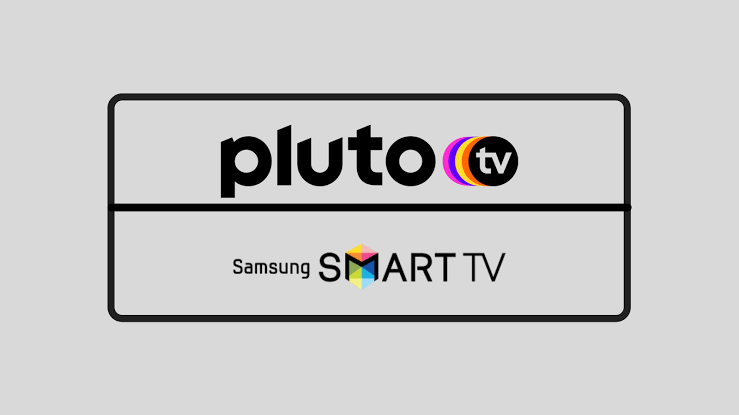





Leave a Reply