Pokemon TV is an online streaming app to watch Pokemon content. It offers all the seasons of the Pokemon series and movies, including special shows. The app is completely free of cost, and the app has a user-friendly interface. It also has parental control to restrict the amount of time the kid spends on the app. The contents are available in 13 languages, and it can stream the content from where you left last time. The Pokemon TV app is available on the Roku Channel Store. You can install the app on your Roku device easily.
In the Pokemon TV app, you can download the episodes and stream them offline. The content library is updated frequently with new episodes. So, you always have new content to stream.
How to Add Pokemon TV on Roku
[1] Connect your Roku device to your TV and turn on the internet connection.
[2] Move the pointer to the Streaming Channels option.

[3] On the Roku Channel Store, click Search Channels.
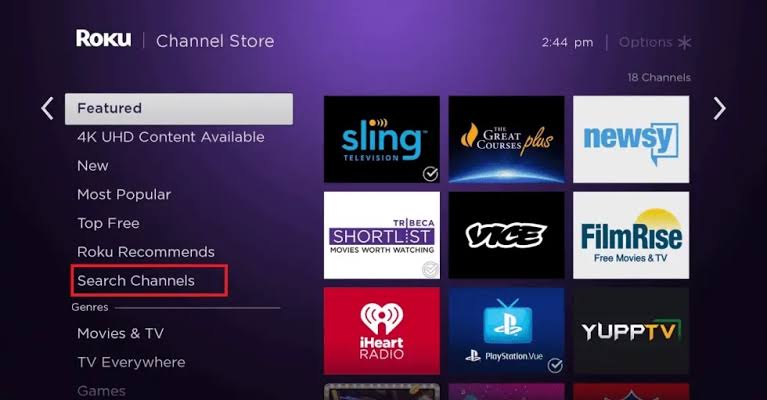
[4] Then, type Pokemon TV with the virtual keyboard and press OK to search.
[5] Now, select the Pokemon TV app from the result and click the Add channel button.
[6] The Pokemon TV app will get added to your Roku device.
[7] Click Go to Channel to launch the Pokemon TV channel.
[8] On the welcome screen, click the Sign In option and enter your credentials.
[9] Now, you can start to stream the Pokemon content on your Roku.
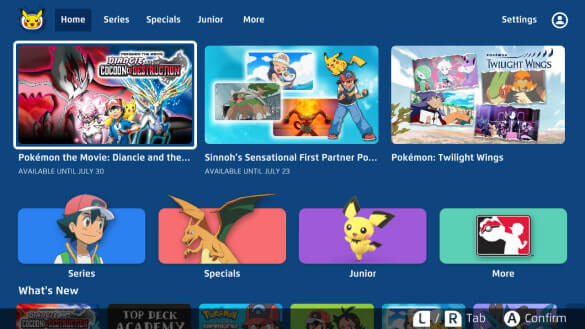
Alternate Way to Install Pokemon TV on Roku
[1] Visit Roku’s Channel Store website.
[2] Log in to the account that you’re using on the Roku device.
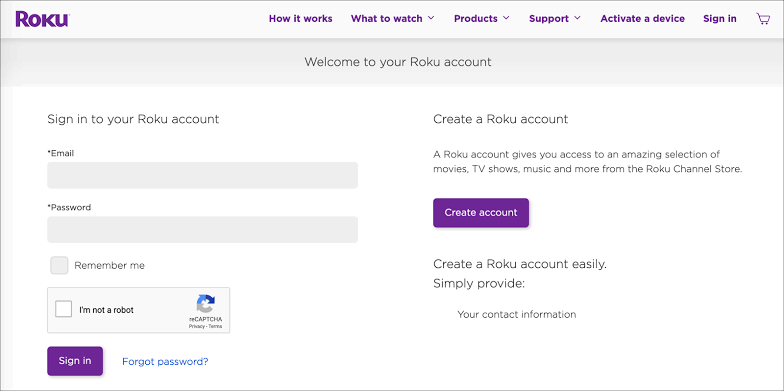
[3] The Roku Channel Store will appear.
[4] Select the Search option and type Pokemon TV.
[5] From the result, select the app and click Add channel.
[6] Now, the Pokemon TV app will be installed.
[7] If not, update the Roku device. The Pokemon TV app will be added.
[8] Open the Pokemon TV app and sign in with your credentials.
[9] Watch all the Pokemon shows on your Roku streaming device or Roku TV.
FAQs
Yes, the Pokemon TV channel is officially available on your Channel Store.
The Pokemon TV app needs a Pokemon Trainer Club account to watch the contents. You can create a Pokemon Trainer Club account from the website for free.






Leave a Reply