Pop TV is a widely recognized TV channel that features movies, series, and shows from different genres. It is an American TV channel previously known as TV Guide Network. As of now, it holds 68 million users and has many sister channels like CBS, MTV, CMT, BET, Showtime, Comedy Central, The Movie Channel, Flix, TV Land, etc. You shall watch hundreds of episodes without creating an account. The Pop TV app can be installed on all streaming devices like Android, iOS, Apple TV, Tablets, Firestick, and Roku. However, you will learn to install Pop TV on Firestick here in this section.
Since the Pop TV app is not natively present on the Amazon App Store, you should sideload the app on Firestick. As the app is restricted in certain areas, using the paid and trusted VPN server is recommended.
How to Install Pop TV on Firestick
The below procedure helps you sideload Pop TV on Fire TV using Downloader app without taking much of your time.
Steps to Configure Firestick
[1] With Firestick connected to WIFI, select the Find menu to choose the Search tile on the Fire TV home page.
[2] Type on the search field as Downloader and search for the app.
[3] Pick the Downloader app from the suggestion.
[4] Tap the Get or Download button.
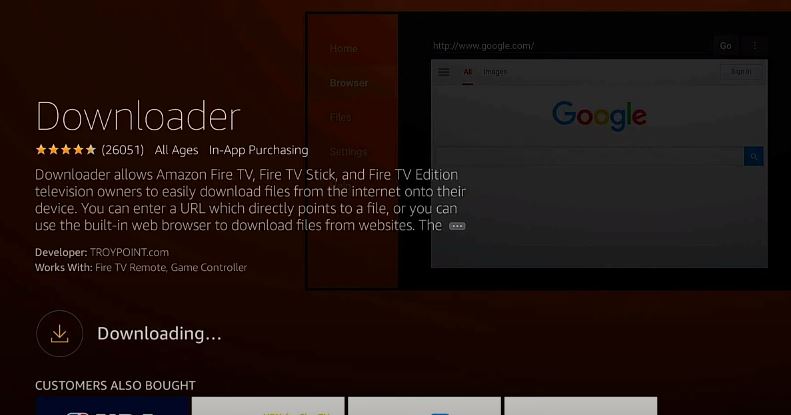
[5] Now, go back to your Firestick Home screen, and click on the Settings icon.
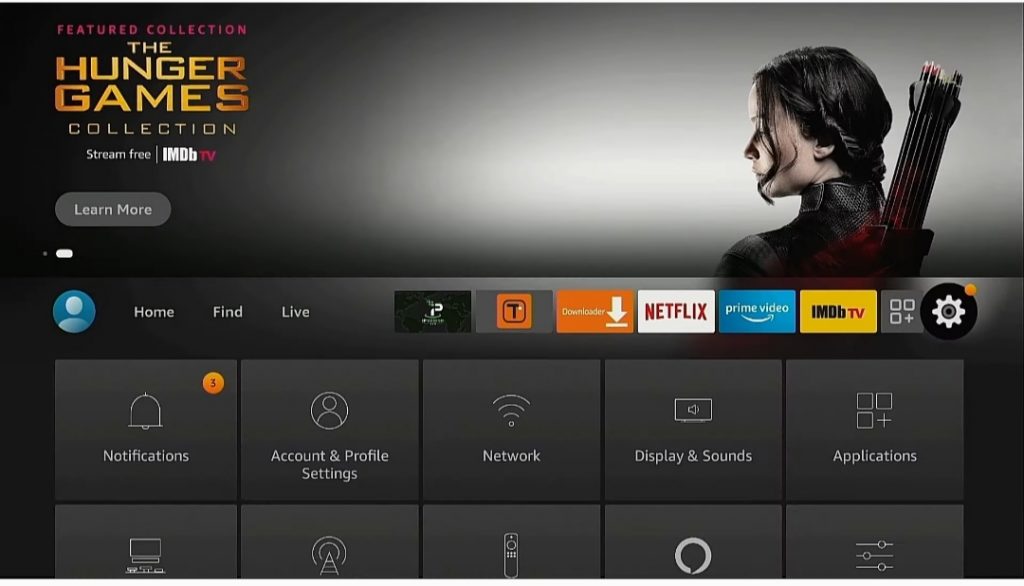
[6] Then, select My Fire TV tile.

[7] On the next screen, select Developer options.

[8] Tap on Install Unknown Apps option.
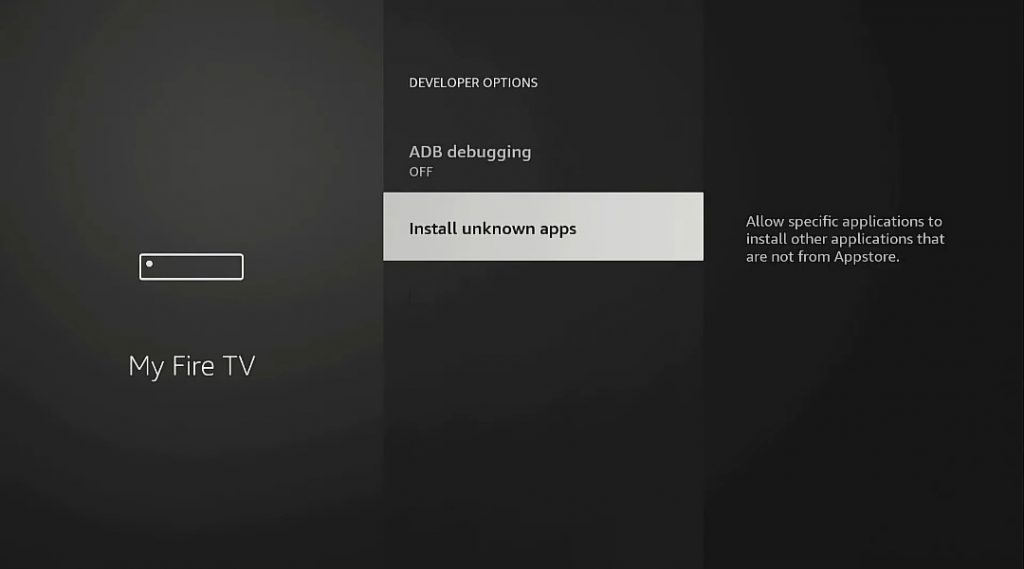
[9] Then, click to turn On for Downloader.
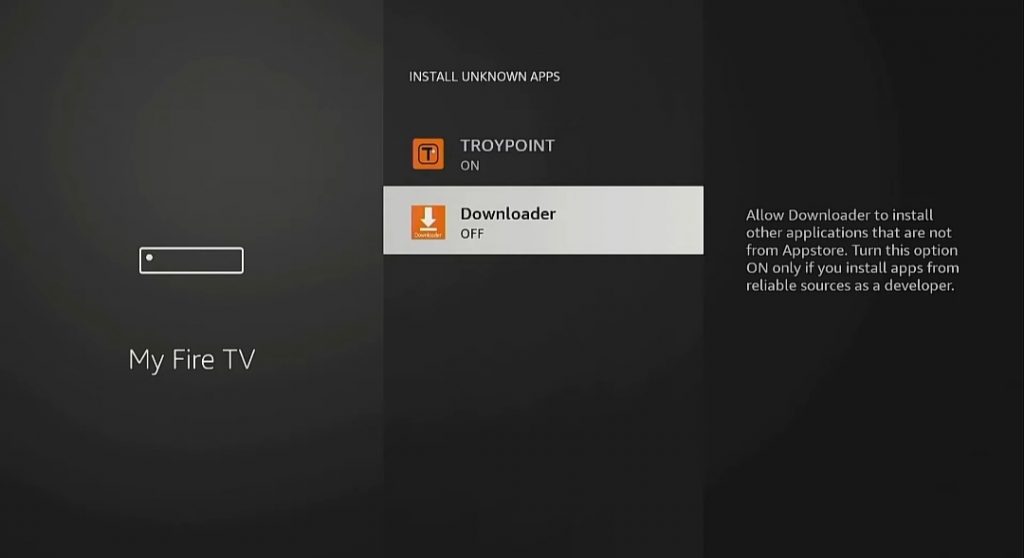
Install Pop TV using Downloader on Firestick
[1] Now, open the Downloader on Firestick under the Apps section and tap the Allow & OK buttons.
[2] Enter the Pop TV apk URL (https://bit.ly/3r8EYU7) and click GO.
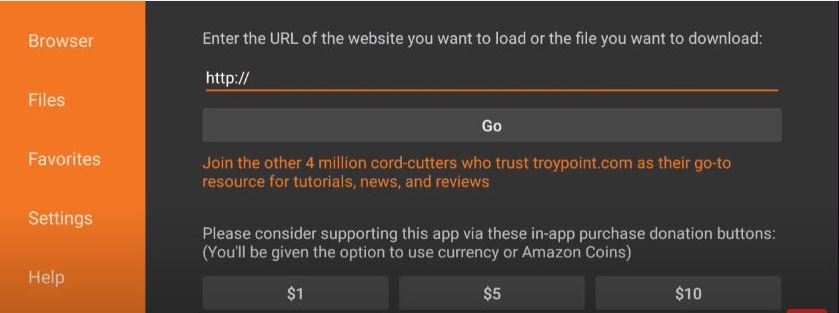
[3] Allow the downloading process to get over and tap the Install button to get the Pop TV app.
[4] After installation, hit the Delete button to delete the Pop TV apk.
[5] Now, start streaming the Pop TV shows on your Firestick device.
Related: Sony Crackle on Firestick: How to Add, Activate, and Use
How to Screen Mirror Pop TV on Firestick using Smartphone
You can also use the Pop TV app on Firestick through screen mirroring. To do so,
On Firestick Device
[1] Open Settings in the Firestick home screen.
[2] Select Displays & Sounds option.

[3] Click Enable Display Mirroring to mirror the phone screen.
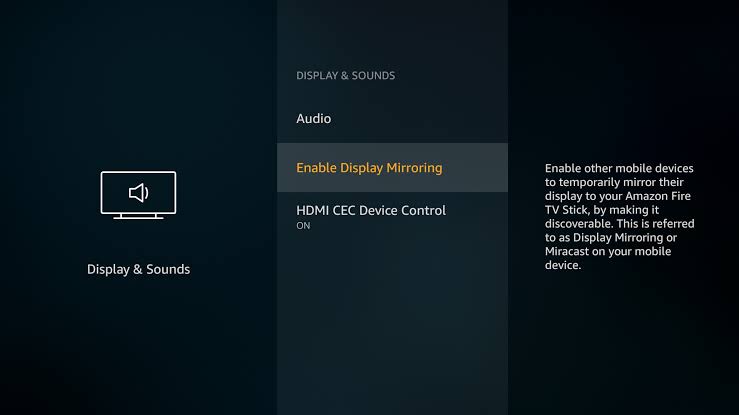
On Android Phone
[1] Launch Google Play Store and Install the Pop TV app.
[2] Swipe down the notification tab on your Android phone.
[3] Select the Screen Cast option.
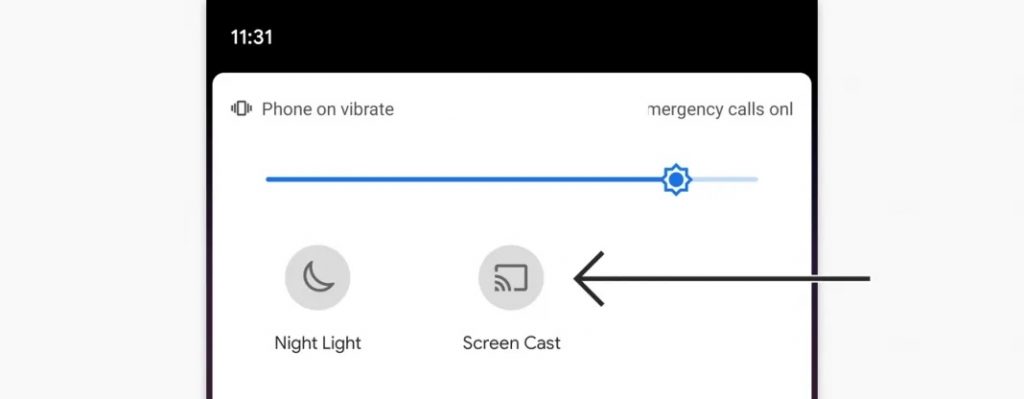
[4] Choose the Firestick device to connect to it. It will mirror the phone screen on Firestick
[5] Open the app on your phone and stream Pop TV series on Fire TV.
Related: How to Add and Activate Shudder on FireStick/Fire TV
FAQs
1. How do I get Pop TV on my Firestick?
You can get the Downloader app to install the Pop TV APK file. For the steps, you can go through the above section.
2. Is there an app for Pop TV?
Yes, Pop TV has launched its own app on Android, iOS, and Roku devices.
3. How can I watch Pop TV for free?
You can watch it on Hulu Live TV, YouTube TV, fuboTV, and DIRECTV Stream.






Leave a Reply