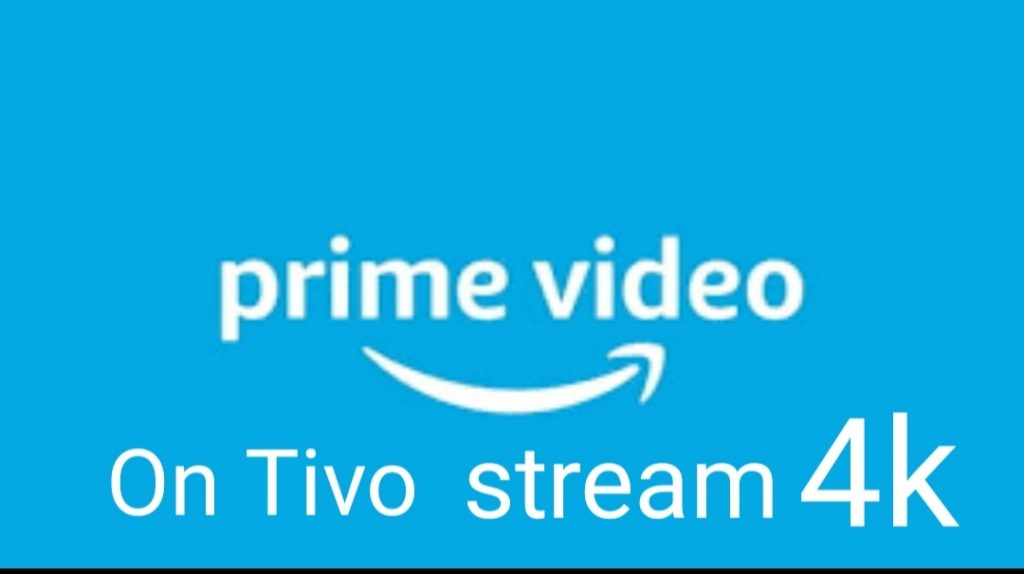In recent times, Amazon Prime Video is one of the great entertainment apps. The app allows you to access blockbuster movies, newly released movies, regional movies, Amazon originals, and much more. Prime video supports mobile phones, computers, tablets, and smart TVs. You can watch the prime video on 3 devices at the same time. Now, you can easily download the Prime Video on TiVo Stream 4K. If you are looking for the guidelines, then read out this article.

Prime Video offers you the option of downloading videos. You can watch the downloaded videos anywhere and anytime in offline mode. The app helps in controlling the usage of data while downloading or watching the videos.
Subscription plans of Prime Video
The Prime Video offers two subscription package.
- Monthly package – $12.99 per month
- Annual package – $119 per year
How to Install Prime Video on TiVo Stream 4K
To install and use the Prime video on your TiVo Stream 4K, you just need to follow the steps mentioned below.
[1] Plug in your TiVo Stream 4k device to the TV and turn it on.
[2] On the home page, find and click the Apps section.

[3] Choose the Get More option.
[4] From the apps list, select the Prime Video app.
[5] Click on the Get or Install option to download the app.
[6] After installing the app, click on the Prime Video app to launch it.
[7] Finally, enter your account details to get log in to your account.
[8] Now, you can start to stream all the content from the Prime video on your device.

How to Activate Prime Video
After downloading the app, you need to activate the account to stream the favorite content from the Prime Video. Subscribe to the membership plan ($12.00 per month or $119 per year) by visiting primevideo.com.
[1] Select and open the Amazon Prime Video app.
[2] From the menu, click Sign in and start watching.

[3] You will now receive an activation link (Primevideo.com/mytv) and activation code on the screen.

[4] On your PC browser, open the given activation link and Sign in to the same account used on getting prime membership.
[5] Now, enter the activation code and click on Register device.

[6] After successful registration, all the available content will start to load on your device.
By using this method, you can easily get the Prime Video app on your TiVo Stream 4K. You can enjoy watching unlimited content on your TV. However, Prime Video offers you 30 days free trial for new users. If you are satisfied with their service, you can continue by paying for their subscription package.
Related: How to Install Discovery Plus on TiVo Stream 4K
FAQs
1. Can I watch the Amazon Prime Video on the TiVo Stream?
Yes. Now, Amazon Prime is officially available on Tivo Stream 4K. You can easily download the app and use it. We have clearly mentioned the steps in this article.
2. How do I activate Amazon Prime video?
Once you downloaded the app, You just need to provide your email id and password to activate and access Prime Video.