Almost all of us love shopping, and it is a more convenient option when it comes to online shopping. Shopping is made easier with the popular American shopping television channel, QVC (Quality Value Convenience). It was launched in 1986 and is currently available on the US, UK, Japan, Italy, Germany, China, and France. The QVC is a user-friendly app where you can search for the product features, rating, user review, and detailed description. While it is a multi-platform app, you can get QVC on Roku. Get into the article for further details.
Features of QVC
- You get three network channels like QVC, QVC2, and QVC3.
- Apart from shopping, you can even stream the live QVC broadcast.
- You get descriptions like images, size, color, material, delivery date, and stock availability.
- Voice searching feature.
- It supports PayPal and PayPal Express payment.
- 30 days return policy.
How to Add QVC on Roku
[1] Set up your Roku device by connecting it to the TV’s HDMI port and internet connection.
[2] On the home page, scroll down and select the Streaming channel option.
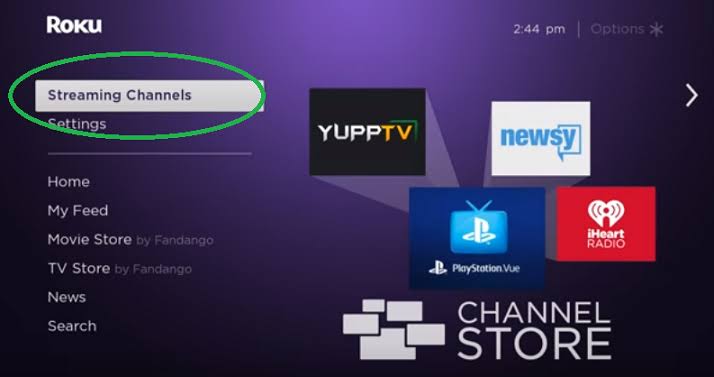
[3] Next to that, choose Search Channel.
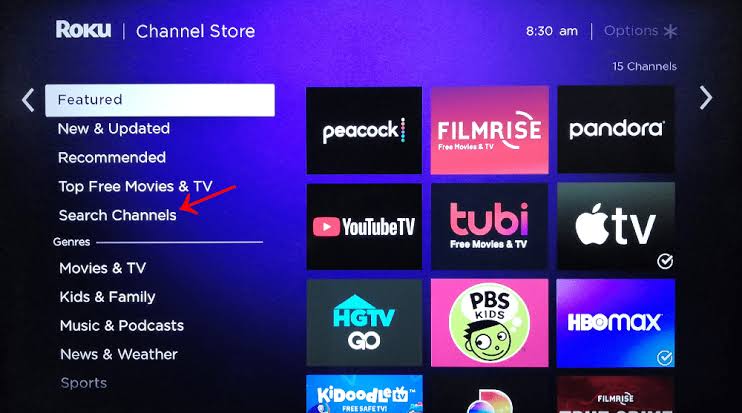
[4] With the virtual keypad, type QVC & HSN and search for the result.

[5] From the suggestion list, choose QVC & HSN channel and click Add channel button.
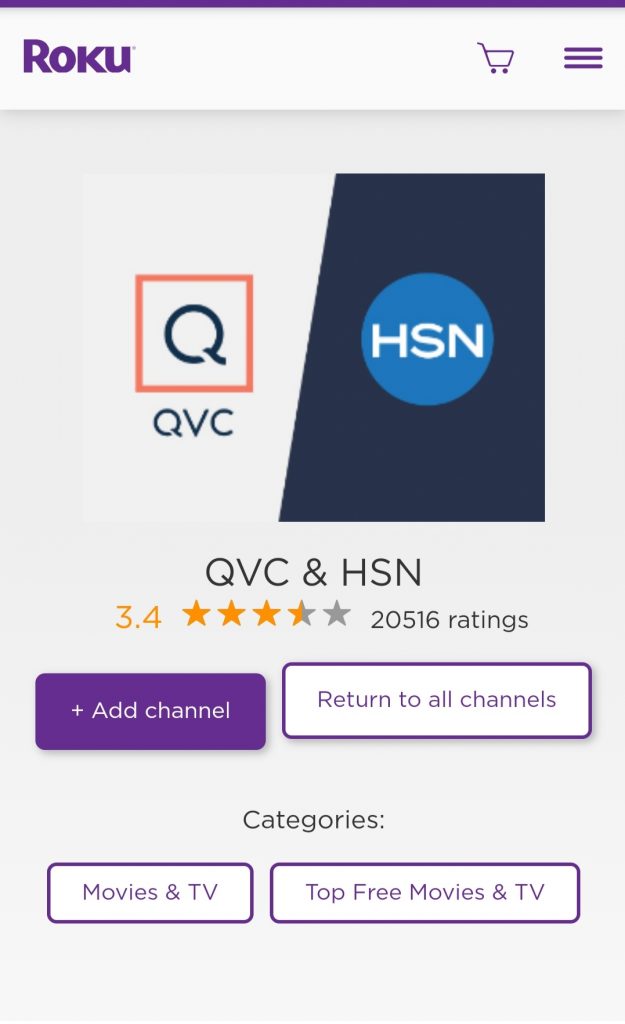
[6] Now, the QVC app will get added on your device successfully.
Related: How to Watch Telemundo on Roku Streaming Devices
Alternative Way to Add QVC on Roku
[1] On your PC web browser, go to the Roku Channel Store Website.
[2] Log in to the same account that you’re using on the Roku device.
[3] Tap the Search bar and type QVC & HSN.
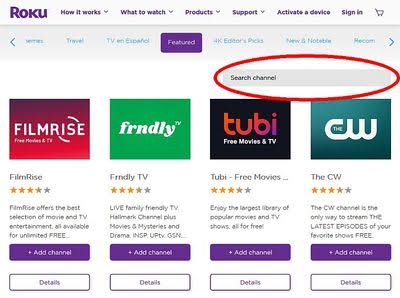
[4] Select the QVC & HSN from the search result.
[5] Then, click Add channel button from the description.
[6] Wait for a couple of minutes, and you will find the QVC & HSN on your device.
Stream QVC on Roku using Service provider
AT&T TV

AT&T TV is one of the best streaming services, which added the QVC channel in its packages. You can stream 80+ popular live channels like HGTV, History, Lifetime, TNT, TBS, Travel Channel, Investigation Discovery, Disney Junior, and so on. AT&T TV get five packages: Entertainment– $59.99/month, Choice– $64.99/month, Xtra– $74.99/month, Ultimate– $79.99/month and Premier– $129.99/month. You shall get AT&T TV on Roku to access QVC.
FAQs
1. How do I add QVC on Roku?
Search for the QVC App from the Channel Store and click Add channel to add the QVC on your device.
2. Is QVC free on Roku?
Yes, the QVC & HSN channel is available for Roku devices, and it is free to download.






Leave a Reply