Redbox is the best and popular streaming service, which gives you tons of TV channels. You can watch live TV, movies, TV shows, entertainment, news, and kid’s content. Moreover, Redbox is a completely free live TV app where you can stream content without any subscription. As Redbox is a lightweight app, you can easily access and run the app without any issue. The app provides you the password protection to ensure your privacy and security. The Redbox app is available on Roku Channel Store for free.
In addition, you can either rent the latest movies or TV show content for $1.99 up to 30 days and others than buying a monthly or yearly subscription. It allows you to download the movies and TV shows from the library and enjoy watching them later offline.
How to Add Redbox on Roku
[1] Connect your Roku device to your TV HDMI port and connect it to the WiFi network.
[2] Now, on the Roku home screen, click on the Streaming Channels.
[3] Click on the Search Channel option.
[4] Next, type and search for the Redbox application.
[5] Click on Add Channel button to install the Redbox app.
[6] Once installed, click on Go to Channel to launch the app.
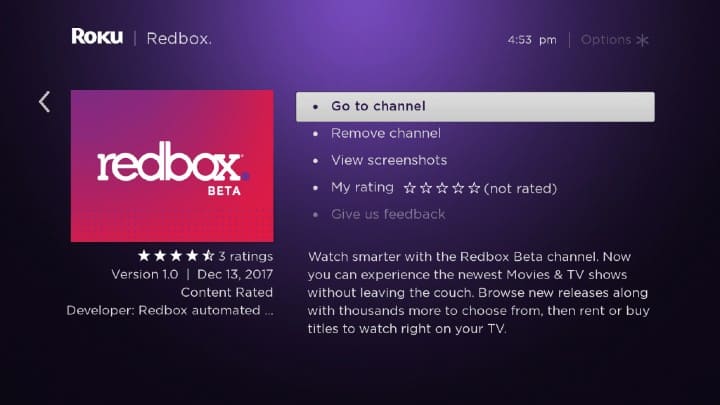
Another Way to Install Redbox on Roku
[1] Go to the Roku Channel Store from your PC browser.
[2] Make sure to sign in with the same account you’re using on the Roku device.
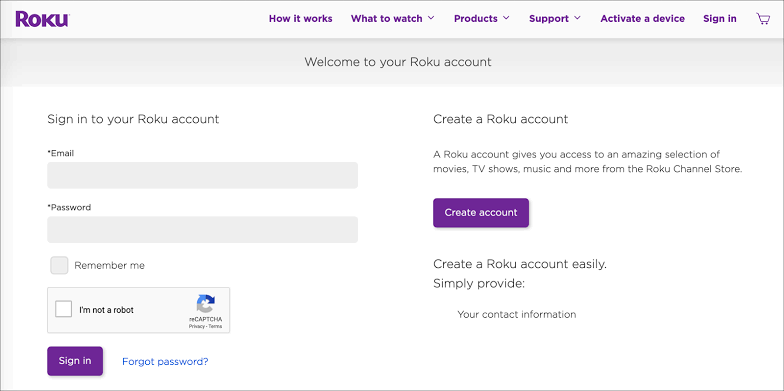
[3] Select the Search option and enter Redbox.
[4] Choose the Redbox application and click Add channel option to install.
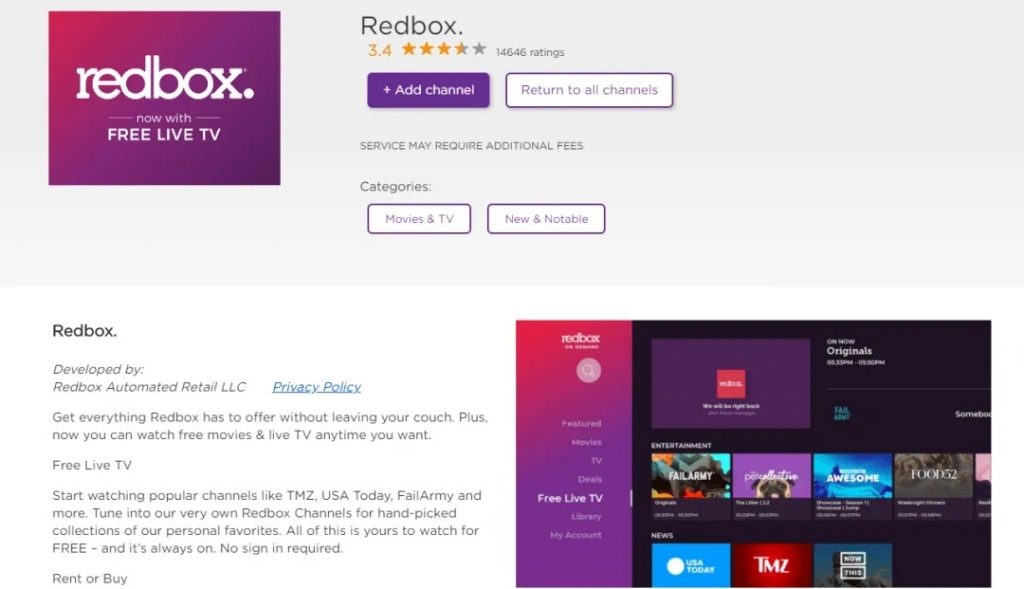
[5] After a few minutes, the app will be installed on your Roku device.
How to Activate Redbox on Roku
[1] Launch the Redbox app on your Roku device and note the activation code.
[2] From any of your preferred browsers on your phone or PC, visit the Redbox activation website.
[3] Enter the activation code and click on the Activate button.
[4] Now, the Redbox app on your Roku gets activated.
[5] You can stream all the media content from Redbox on your device.
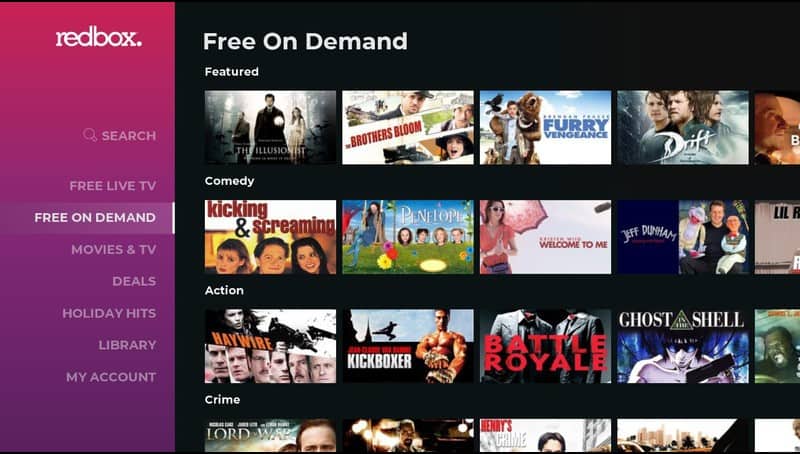
Related: How to Stream Redbox on Apple TV.
FAQs
1. Can you play Redbox on Roku?
Yes, the Redbox supports the Roku device and it is officially available on the Channel Store.
2. How much is Redbox streaming per month?
It has three tiers: $6 (limited streaming), $8 (unlimited streaming) and $9 a month.






Leave a Reply