Roblox is the platform for online games and a system for game creation. It was developed and released on 1st September 2006 by Roblox Corporation. It allows the users to program the games and play the games created by the other users. Roblox has modes of multiplayer video games and Single Player video games. Like other software, users get error codes and issues on the Roblox too. Here, in this tutorial, we are going to discuss how to fix Roblox Error code 279.
Reason for “DISCONNECTED: Failed to connect to the game ID=17 Error Code 279”
The following factor causes the Roblox Error code,
- Internet connection: The error usually appears when you have a slow internet connection. So, try to connect to a steady and stable network.
- Massive game: If you are trying to play a massive or big game with a poor or slow internet connection, then it leads you to face this particular error code.
- Window Firewall: The firewall settings on your PC may also be the root cause for the error code.
How to Fix Roblox Error Code 279
1. Turn Off Windows Firewall
When you get Roblox Error code 279, the first and foremost step you need to perform is, turning off the Windows Firewall temporarily. This may happen when the restrictions are imposed by the Windows Firewall. To turn off the Firewall, here are the steps to follow.
[1] Launch the Start Menu and type Windows Defender Firewall.
[2] Then, click Turn Windows Defender Firewall on or off option.
[3] Select Turn off Windows Defender Firewall under both Public and Private sections.
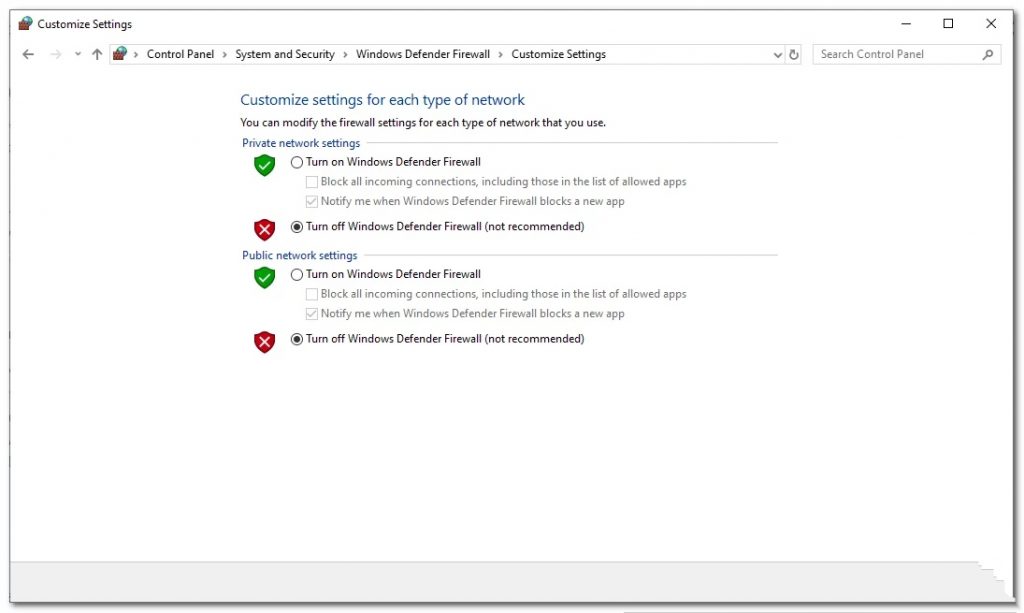
[4] Finally, click OK and check whether the issue is solved.
2. Use the Supported Web Browser
If you are using the web browser instead of downloading the app on your system or smartphone, then ensure to use the supported browser. There are a few restricted browsers that do not support Roblox. The following browser supports Roblox, Chrome, Firefox, and Microsoft Edge. Also, make sure you are using the updated version of Chrome or Firefox.
3. Update Web Browser
If the web browser that you’re using is not updated, then there will be Roblox Error code 279. Ensure to update the browser when a new update is available.
4. Open Required Ports
In case the required ports on your internet connection are not opened, then you will face the Roblox Error code 279. So, make sure to open the ports to connect to the Roblox easily. To do so,
[1] Log in as an admin to your router control panel.
[2] Go to the Port Forwarding category.
[3] Enter the IP address of your system and type range as 49152-65535.
[4] Then, select the UDP protocol.
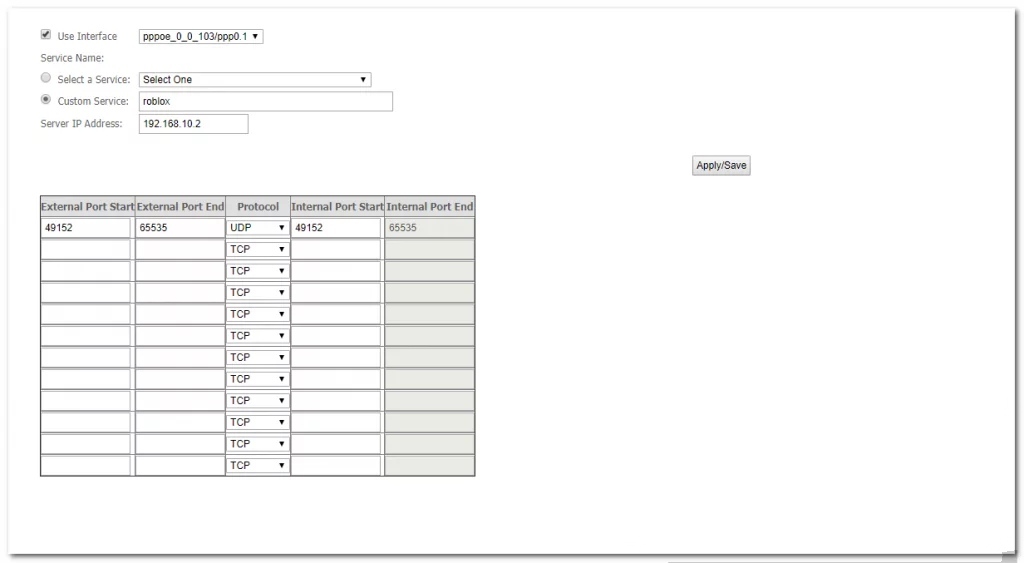
[5] Now, restart your router to see if the issue persists.
5. Disable Third-Party Browser Addons
When you have downloaded any adblocker addons on your browser, then this will result in you facing the Roblox Error code 279. Sometimes, these addons won’t allow you to play the game. So, you need to disable all add-ons before using the Roblox platform.
6. Turn Off Third-Party Antivirus
For security purposes, some anti-virus like Avast will not permit you to play certain games, which leads to Roblox Error code 279. In that case, it is recommended to disable the third-party anti-virus. You can disable it temporarily.
7. Reset Internet Settings
On the other hand, you can reset your internet settings and check whether the issue gets solved. For that,
[1] Launch the Chrome or default browser.
[2] Go to the Advanced Settings.
[3] Click on the Reset and clean up button.
[4] Now, try playing the game on Roblox and see whether the error code is solved.
These are the seven fixes that you can try to solve the Roblox error codes. If you still have any issues, we recommend you to contact Roblox support for further assistance.
Related: How to Fix Nintendo Switch Error code 2123-1502.
FAQs
The Roblox error code 279 usually occurs when your server is not connected to the network connection.
Yes, you can access the Roblox platform using the Opera GX.
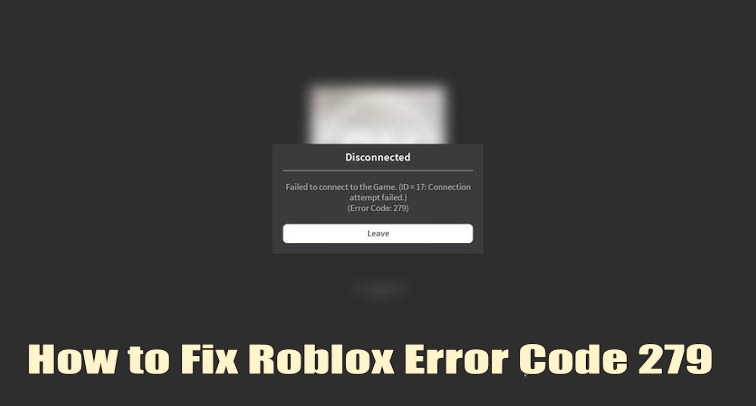

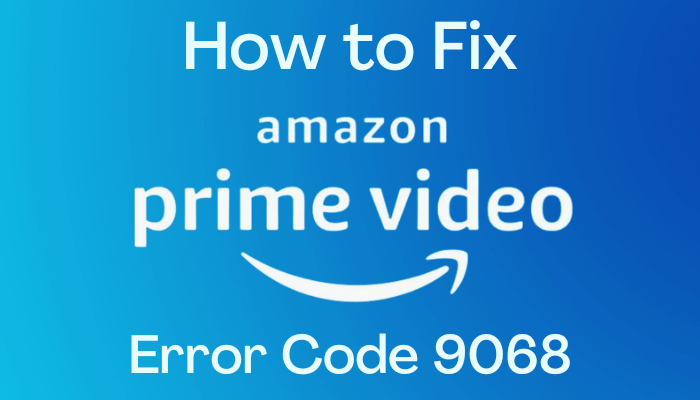



Leave a Reply