Like other software and streaming services, even Roblox users can get error codes and issues. Though Roblox tries to provide the hurdle-free game playing for its users, they sometimes face errors. In the error code list, Roblox error code 529 is one among them and usually occurs when the Roblox servers are running slower than usual or completely shut down for maintenance. Unluckily, the issue cannot be fixed from the user’s side. The best thing is you need to wait until it the been resolved from the Roblox. Meanwhile, you can try the below steps which may sometimes work and help you to fix the error.
How to Resolve Roblox Error Code 529
As mentioned earlier, this error is caused due to server issue, and you have to wait for Roblox to resolve it. Still, you can try to sort out the issue with the following fixes.
- Check Your Internet Connection
- Power Cycle
- Re-Log into your Roblox Account
- Try using Roblox on Another Device
- Restart Your Device
- Update your OS
- Check the Server Status
#1: Check Your Internet Connection
The bad and poor internet connection can cause a lot of errors in Roblox. So, always make sure to connect the device to a good high-speed internet connection to avoid errors. You can also try using a different internet connection to check if the error gets fixed.
#2: Power Cycle
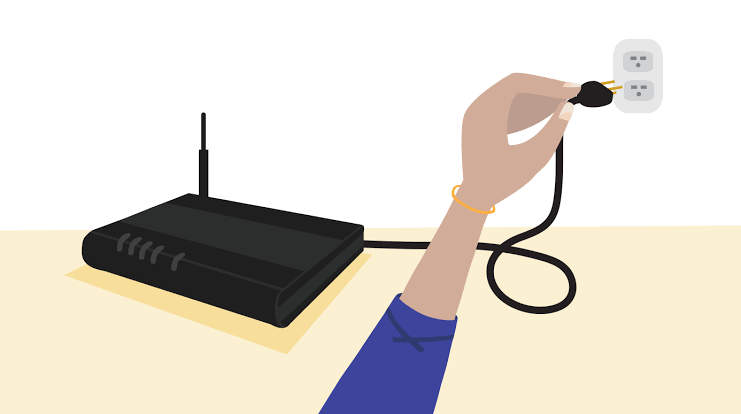
The next one you can try is Power Cycle your device. It is one of the basic troubleshooting methods that will boost the streaming condition and restore the connection. Just, switch off your router or modem, and unplug the wire from the socket. Wait for a few seconds and restart it again.
#3: Re-Log into your Roblox Account
Sometimes if the account has some issue or problem, you might encounter the Roblox error. So, sign out from your Roblox account and log in again and see if the error is fixed.
#4: Try using Roblox on Another Device
Try to use the Roblox on different devices, as sometimes the problem will be on the device too. So, use the compatible device to run the Roblox. When the app runs smoothly, the problem is on your device.
#5: Restart Your Device
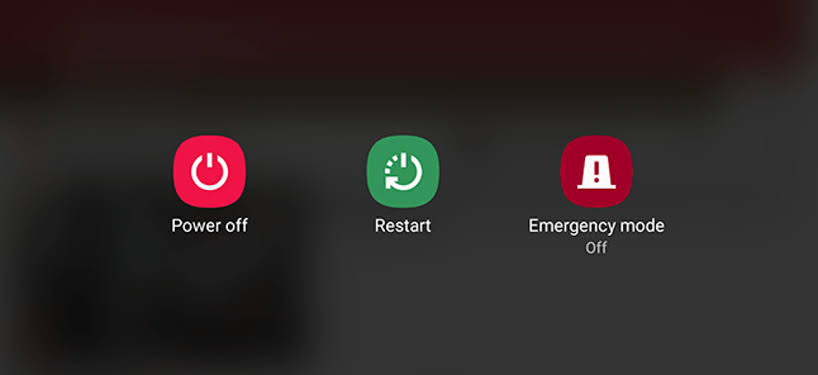
There are some possibilities for the Roblox error to be fixed by restarting your streaming device. First, close the app and launch the app again from the home screen. It will help you restart the app and fix minor glitches at once.
Related: How to Fix Roblox Error Code 103
#6: Check the Server Status
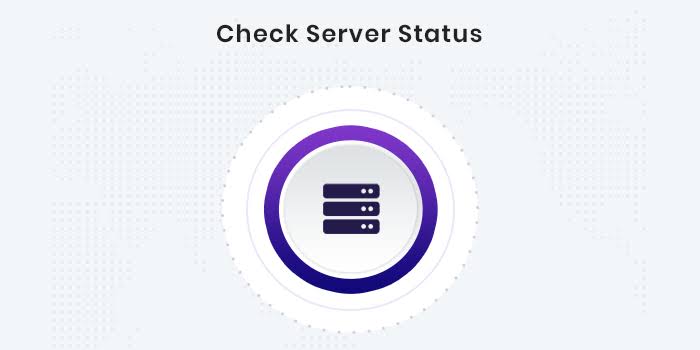
It is also important to check the server as it might cause an error while streaming. The server may go down, or sometimes due to some maintenance work, the server may close temporarily for some time.
#7: Update Your OS

Accessing the outdated version of your device will also be the reason to get Error Code 529. So, check if your device has an OS or Firmware upgrade available and install it. Sometimes this may also help you to get rid of the issue.
#8: Use Roblox Client
Roblox error occurs if you are using the web-based version on any of your devices. Although the web version is safe, it might bring in some issues or error messages. Hence it is recommended to use the Roblox client on all the platforms it is compatible with.
Related: How to Fix Roblox Error Code 279
FAQs
It signifies the HTTP error, which means that the Roblox server is down or under maintenance.
Check your network connectivity, Update Your Web Browser, Disable Browser Extensions, Restart or update your device, check server status, and Disable Antivirus.
Always ensure to use the supported web browser to avoid getting Roblox errors.
Roblox failed to work due to server outages, and the players were unable to access the games for about 10-12 hours.
The user should restart the computer and try accessing it again to check for any difficulties.
Any server outage with Roblox will be fixed within 24 hours of viewers reporting the issue. So, the issue gets resolved in a day or earlier.
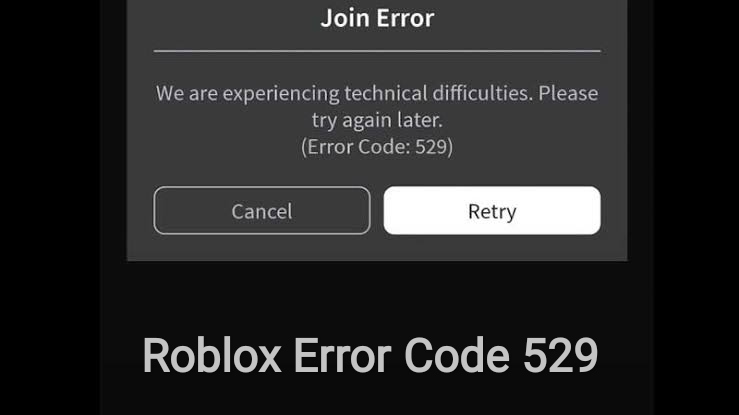

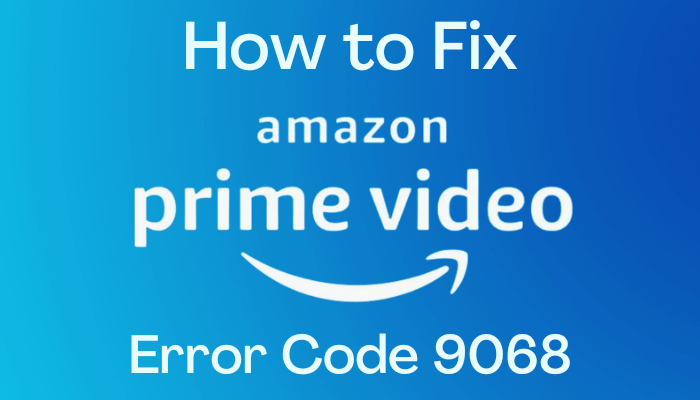



Leave a Reply