Roku is worth considering if you search for budget-friendly streaming media players. It cannot be jailbroken and thus is the most secured streaming media player. Although it doesn’t support installing third-party apps, Roku supports lots of hidden features. In other words, it includes Roku secret menu, which cannot be accessed directly. As the name goes, it is a secret menu, and users need to tweak the device settings. i.e., While it doesn’t provide any secret things, you will get shortcut access to the Roku functionalities. Roku Secret Menu will be useful in lots of scenarios. It is kept secret as misusing the functions may reset the Roku device. Here in this section, you will get to know how to access it along with the shortcuts. With this, you can make your Roku device function out-of-box.
How to Open Roku Secret Screen
Before proceeding any further, make a note of a few terms used in this section and their abbreviation.
- FF implies Fast Forward, while PP means Play/Pause, and RW implies Rewind.
(1). On your Roku remote controller, press the Home button.
(2). When the home screen appears, tap the Home button five times.
(3). Hit the FF button and then press the Play button.
(4). Press the Rewind button and click Play once.
(5). Finally, hit the FF button, and you will get the following screen.
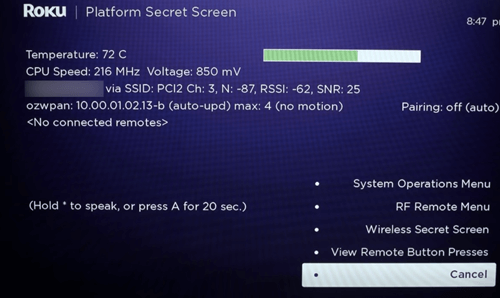
Roku Secret Menu: Settings and Features
The main screen of the Roku TV Secret Menu will hold information like Temperature, IP address, SSID, Battery level, active remote, pairing status, etc. The following option is accessible from the main screen of the Roku Secret Menu.
1. System Operation Menu
- System Reboot – Reboot Roku without unplugging it
- Disable Network pings – Consider disabling this option when Roku fails to connect to WiFi
- System Suspend – Roku gets into deep shut down mode. Can be used to fix loud fan issues.
- Enable selecting all resolutions – Shows available screen resolutions
- Cancel – It will get you out of the Roku Secret Menu.
2. Disable Travel Connect
- If you don’t want Roku to connect to WiFi in public places or while traveling, then use this option to disable it.
3. WiFi Remote Menu
- Accessing this option is not recommended as it is all about firmware updates and OTA updates. However, you will get useful info like Audio menu, Reboot the remote, Get remote info, Keep awake, Enable pairing mode, Alert menu, etc.
4. WiFi Secret Screen
With the Roku WIFI secret menu, you shall check for WiFi signal strength, antenna, noise, and more. Some more options include
- Resets – Recommended only for professionals.
- Radio – Adjust configuration of antennas.
- Power – This shows the power level of the Roku.
Related: How to Add Private Channels on Roku with Codes
Roku Secret Menu: Shortcut Commands
The section covers all the secret menus that any Roku user can make use of with shortcuts.
Secret WiFi Menu
The steps given below will let you open the secret WiFi menu and view the signal strength.
(1). Press the Home button five times.
(2). Then, click on the Up, Down, Up, Down, Up navigation keys.
Bit Rate Settings
If in case you want to set quality settings, bitrates, etc., then here is the procedure to open up the bit rate menu.
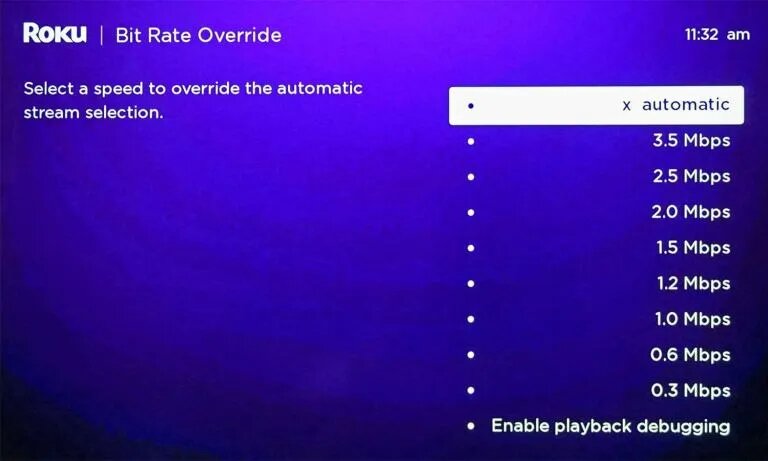
(1). Press the Home key five times.
(2). Click the RW key thrice and the FF key twice, and this will bring up the bit rate menu.
Network Settings
The steps given below will bring up the Network menu on your Roku player.
(1). Press the Home button five times on the remote controller of Roku.
(2). Then, press the Right, Left, Right, Left, and Right keys.
Themes Settings
The following steps will help you log theme information, cycle screenshot, cycle ad-banner, auto pair, and more.
(1). On the Roku remote, gently press the Home button five times.
(2). Further, press the Up, Right, Down, Left, and Up keys.
HDR Mode
If you get any HDCP problems in HDR mode or want to resolve any compatibility issues, then the steps below will work.
(1). Press the Home key five times.
(2). Then press the Down, Left, Up key thrice.
Antenna Menu
Check out the hidden antenna secret menu, if available on your Roku player with the steps given below.
(1). Hit the Home button five times on Roku remote controller.
(2). Press the keys FF, PP, RW, and PP in the same order.
Developer Mode
Accessing developer mode on the secret menu is possible on Roku with the following steps.
(1). Press the Home button thrice on the Roku remote.
(2). Then, click on the Up key twice, followed by the Right, Left, Right, Left, and Right keys.
Channel Menu
For details about the channel, you shall follow the steps given below on Roku.
(1). Press the Home key thrice on the remote.
(2). Click the Up key twice, Left, Right, Left, and Right keys to open the channel info menu.
Reboot Roku
If you want to reboot the Roku media player, then the following secret menu will work for you.
(1). Gently press the Home key five times.
(2). Hit Up, RW key twice, and FF key twice.
Reset Roku
Here are the steps to reset Roku. This is the same menu from where you can update server software.
(1). Press the Home key five times.
(2). Proceed further by pressing the FF key thrice and the RW key twice.
That’s all about Roku TV Secret Menu and its related information. We hope this section is useful to you. For any queries, drop a comment below.
Related: How to Clear Cache on Roku Devices.
Frequently Asked Questions
Developer mode on Roku will have many advantages. In the Developer mode, you can install channels that are under development, and the device host a web page for browsing.
As Roku streaming device and Roku TV runs on an OS of their own, Roku OS, it can’t be jailbroken.
It will let you access the Roku features in the form of shortcuts. It is vital to keep an eye on what Roku hidden command you execute as using the wrong secret menu may format your device.
Yes. You can access the secret menu on your Hisense Roku TV.






Leave a Reply