Nowadays, almost all streaming platforms are coming up with free trial offers. It is the best option to attract new subscribers by letting the users have a hands-on experience with the channel’s features and contents. Shudder is one of the services that offer a free trial. It is the most popular streaming service that gained entertainment fans’ attention with its scary niche content. Although Netflix has lots of horror and thriller tiles, you may not find Netflix’s free trial to try it out.
What is Shudder
Shudder is a premium OTT-based streaming service that extensively broadcasts thousands of hours of killer content based on the horror genre. The service is exclusively available in the United States, and AMC Networks own it. Shudder’s catalog includes exclusive original horror content, supernatural movies, killer series, classic horror and thriller films, and also content from the science fiction and horror anthology genre. If you are a great fan of these genre contents, then AMC’s Shudder is the best pick to kill your time.
What’s on Shudder
By subscribing to Shudder, you can access some of the best collections of horror movies from the Shudder library, as Shudder owns a vast collection of over 500 horror films.
The most popular series on Shudder include
- Door into darkness
- The Walking Dead: World Beyond
- NOS4A2
- Cursed Films
- A Discovery of Witches
- Creepshow
- Channel Zero
- Pieces
- Bad Moon
- Just Before Down
- Halloween 4: The Return of Michael Myers
How Long is Shudder Free Trial
Like other streaming services, Shudder also provides a free trial for about 7 days for its new users. However, if you are lucky, you can also avail longer periods of free trial during special promotions. There are also promo codes for Shudder, which we can use to get extra free trials and discounts. With Shudder free trial, you can access every title of Shudder, including new releases, uncut classics, and only-here premieres without any ads.
Subscription Plans in Shudder
After the expiration of the free trial, you can access this channel for $5.99 per month, which can be canceled at any time.
If you like to get Shudder for a year, you can also sign up for an annual subscription with a 20% discount. The annual subscription to Shudder costs around $56.99 per year.
Compatible Devices
You can get the Shudder content on Shudder Website using web browsers on PC/laptop, Apple TV, Android TV, Roku TV, Amazon Fire TV, Xbox, and Samsung TV.
How to Get Shudder Free Trial
You can start a free trial of Shutter either on the Shudder website or using streaming services that include Shudder in its channel lineup.
1). On your web browser, visit the Shudder website.
2). Then, click on Try 7 Days Free option available on the web page.

3). Now, you must create a Shudder account by entering your email and creating a password.
4). After entering the required credentials, tap on Create Your Free Account.
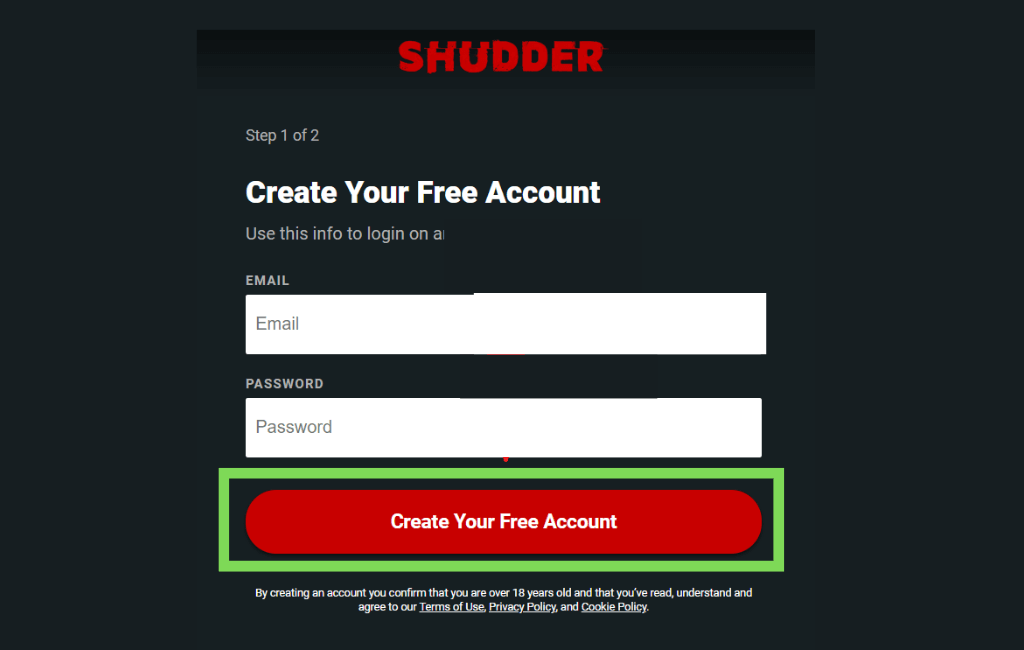
5). Choose the Subscription plan you want to enroll in after the expiration of the free trial. You can choose a monthly or yearly subscription plan.
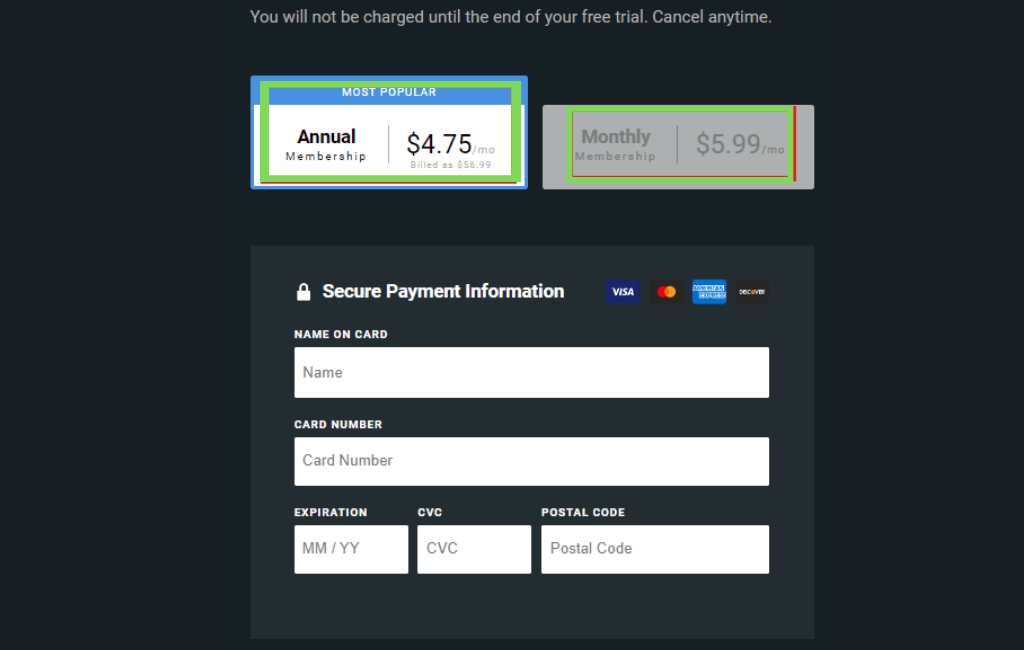
6). Set your Payment Methods by providing your credit card information and billing details.
7). After providing your payment details, you can start your free trial by hitting Start Your Free Trial option.
After signing up with Shudder free trial, you can access all the contents on Shudder without ads for 7 days.
How to Cancel Shudder Free Trial
If you fail to cancel the membership, then Shudder will charge you a first-month subscription fee after the expiration of the free trial period. So it is really important to cancel the membership before the expiration of the free trial. Make sure that you have canceled your membership 24 hours before the end of the free trial period.
If you have signed up for Shudder free trial on Shudder Website, then you can cancel the membership by using a browser, as it is not possible to cancel the Shudder membership in apps for iOS and Android mobile devices.
1. On your web browser, visit the Shudder website.
2. On the Shudder home page and click on sign in
3. From the upper right corner of the screen, click on the My Account option
4. On your account page, search for the Membership Settings section
5. Then, click on Cancel Membership to cancel the free trial membership on Shudder.
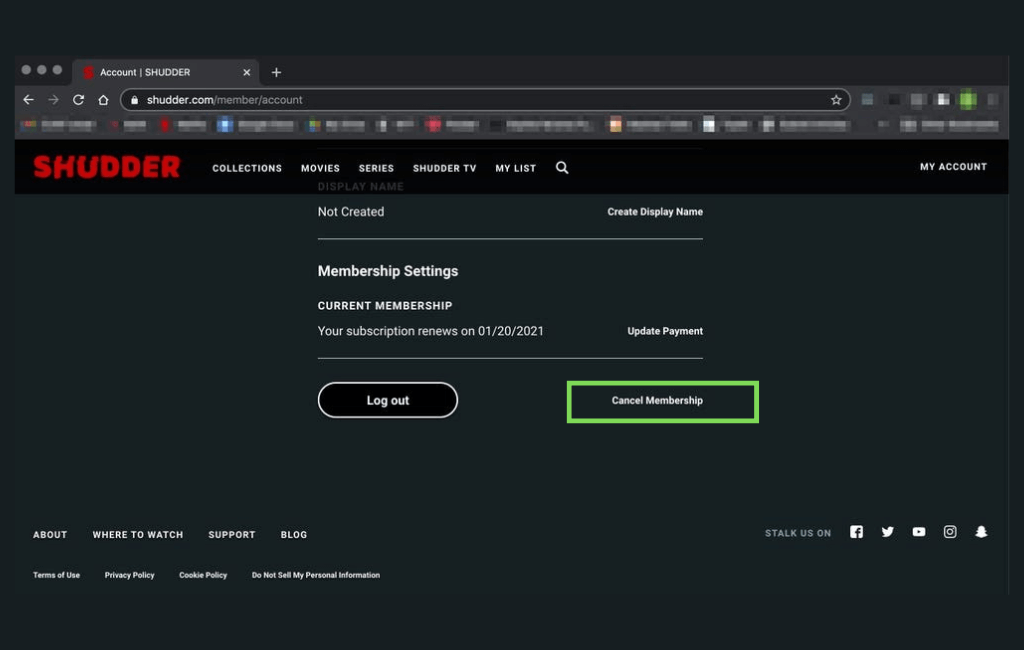
After canceling the membership, you are out of risk of getting charged for next month’s Shudder subscription. However, Shudder will refund your monthly charge if you contact the support team for a Refund Request. But you should do this within two days after the deduction of the monthly charge and seven days after the deduction of the annual subscription charge.
If you are using DAZN to stream your favorite sports, you should check if you can get a free trial with DAZN.
Is Shudder Worth
If you are a huge fan of scary, creepy, horror, and science fiction content, then Shudder is one of the best choices to satisfy your entertainment needs. Suffer is worth every penny, as no other channel comes up with such broad library content at this minimal price. Whether you are a great lover of supernatural content or an average fan, the Shudder never fails to entertain each one with its premium quality content.
The only drawback with Shudder is that it does not provide parental control. It’s a great concern for parents who want to get their children away from Shudder’s scary and fearful contents. However, Shudder covers up its drawback by providing an international streaming feature that allows you to watch certain content outside of the United States during your international travel.
Frequently Asked Questions
Yes. You can get Shudder for free by accessing the free trial option provided by Shudder for 7 days. You can also get extended free trial periods during promotions by using promo codes.
If you want to cancel your Shudder free trial subscription, you have to visit the Shudder website using your web browser and follow the steps mentioned above.
Yes. You can get access to Shudder free trial on Roku. To get shudder on Roku, visit Roku Channel StoreFind Shudder and then click Add Channel and proceed with the given instructions.


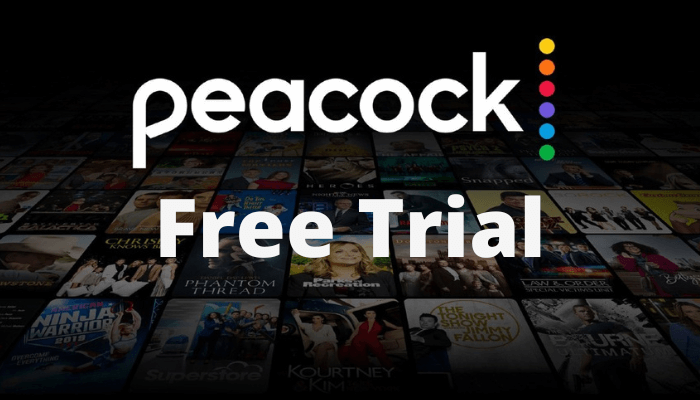



Leave a Reply