Shudder is a premium streaming service is made for horror fans. There are thousands of movies and TV episodes from horror, thriller, sci-fi, and other related genres. Shudder works like most other streaming services. You’re greeted with a friendly interface that lists popular movies and TV shows to watch. It costs $5.99 a month, or you can sign up for an annual subscription for $56.99. The new customers can try out the service free for seven days and can cancel anytime before the trial period ends to avoid charging. However, all major App Stores hold the Shudder app, and this guide will show you how to add and stream Shudder on Roku.
How to Add Shudder on Roku
[1] Set up your Roku device and turn on the stable internet or WiFi network.
[2] From the home screen, select the Streaming Channels option.
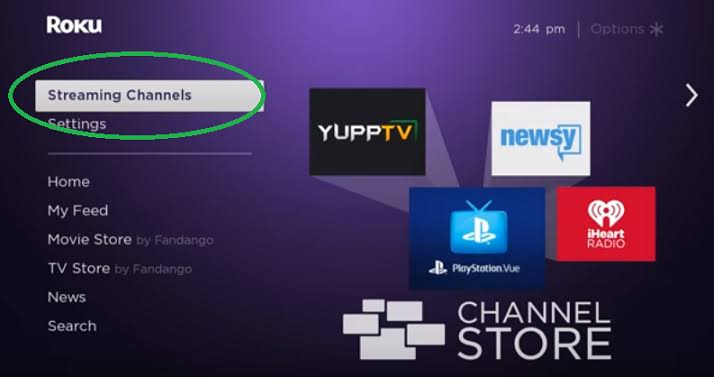
[3] Then, choose Search Channels.
[4] In the Search Bar, type Shudder and search for it.

[5] Choose the Shudder app from the search result.
[6] Select the Add Channels button to install the app on your Roku.
[7] Launch the app and sign in with your login details to stream the content.

How to Activate Shudder on Roku
[1] Launch the Shudder app on your device to get your activation code.
[2] Go to https://www.shuuder.com/code from any web browser.
[3] In the respective box, enter the code and click Activate button.
[4] On the next screen, provide the details and log in to your account.
[5] On successful activation, enjoy streaming the Shudder on your TV screen.
Related: Crave on Roku: How to Add, Activate, and Stream Shows
Alternate Method: Install Shudder from Roku Website
[1] Visit the Roku Channel Store website from your PC browser.
[2] Sign in to the Roku account.
Note: You need to use the same account details as that of your Roku device to sync.
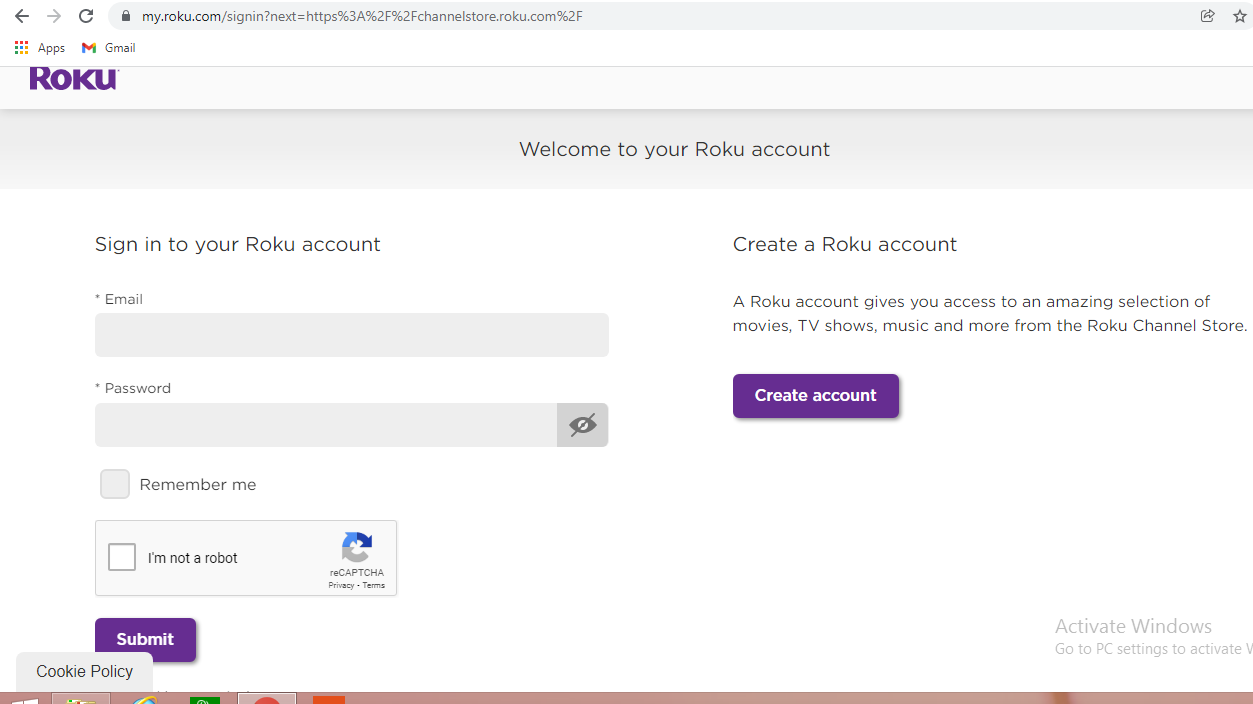
[3] Tap the Search bar and type Shudder.
[4] Choose the app from the search list and click Add Channel button.
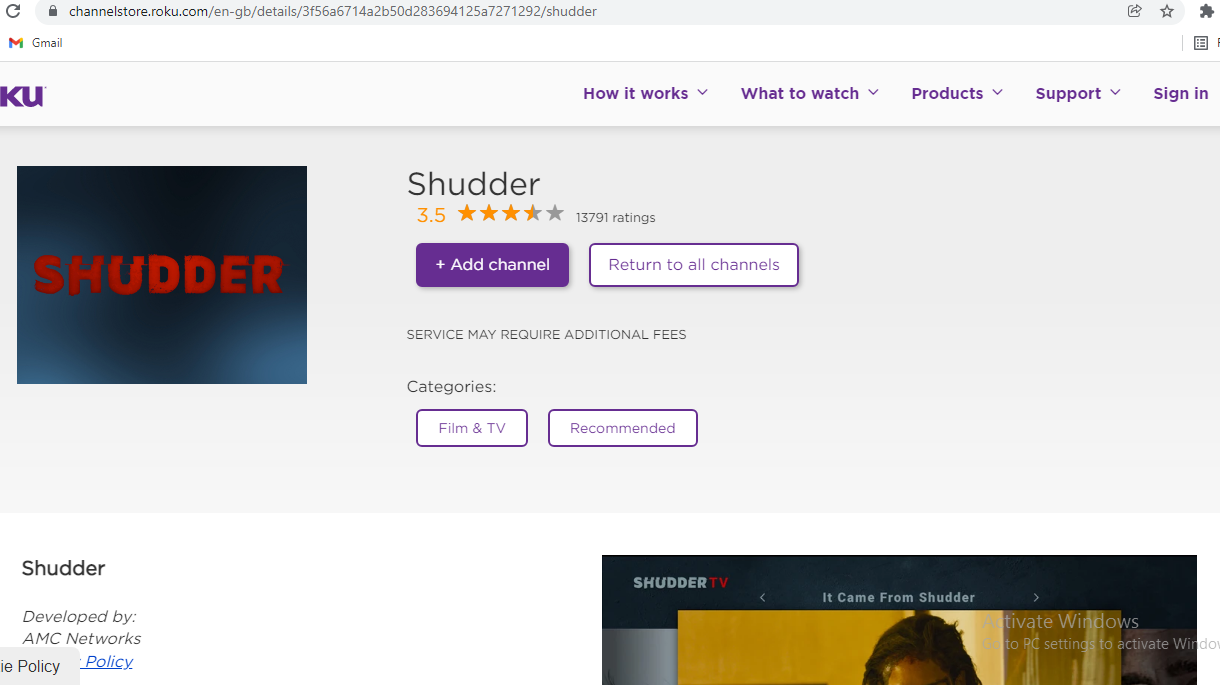
[5] Now, the Shudder will appear on your streaming device. Refresh the device, enter Shudder login details to stream your favorite content.
Related: How to Add, Activate, & Stream STARZ on Roku [2 Ways]
FAQs
1. Is Shudder free on Roku?
Yes, you can add the channel on your Roku device, and it is available officially on Roku Channel Store.
2. Is the Shudder subscription worth using?
Yes, the subscription is worth buying. You get an enormous collection of videos from different genres under on roof.






Leave a Reply