Sling TV is one of the popular Live TV streaming services in recent times. It offers you more than 250+ channels and 85000+ movies, videos, and TV shows. The cost of the Sling Live TV is just half of the cable cost. The app supports all devices, and now it is officially available on Chromecast with Google TV. Read this article to get a clear vision on downloading the Sling TV on your Google TV.

Sling TV comes with both paid and free content, which can be streamed on any device. It offers channels like ABC News live, CNN, Fox News, and so on. Even kids can enjoy watching their favorite cartoons on Disney and Cartoon Network. Sling is an international streaming service that is currently available in 22 languages, including Hindi, Arabic, Spanish, and so on.
Subscription of Sling TV
The Sling TV offers three subscription packages,
- Orange – $35 per month
- Blue – $35 per month
- Orange+Blue – $50 per month
How to Install Sling TV on Chromecast with Google TV
[1] On the Google TV home screen, select the Apps section.
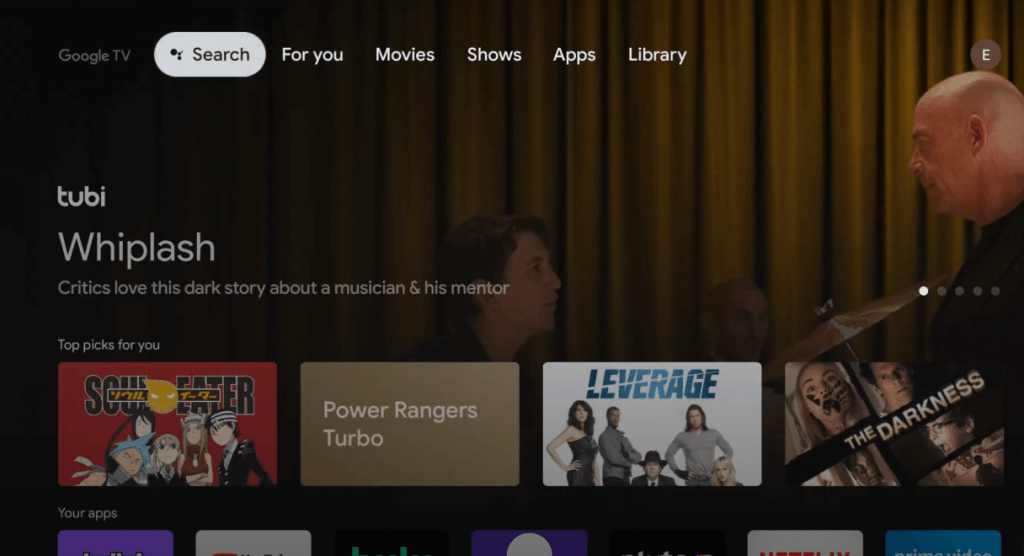
[2] Select the Search for apps option from the next screen.
[3] Type Sling TV on the search bar or use the remote enabled with Google Assistant to search for the app.
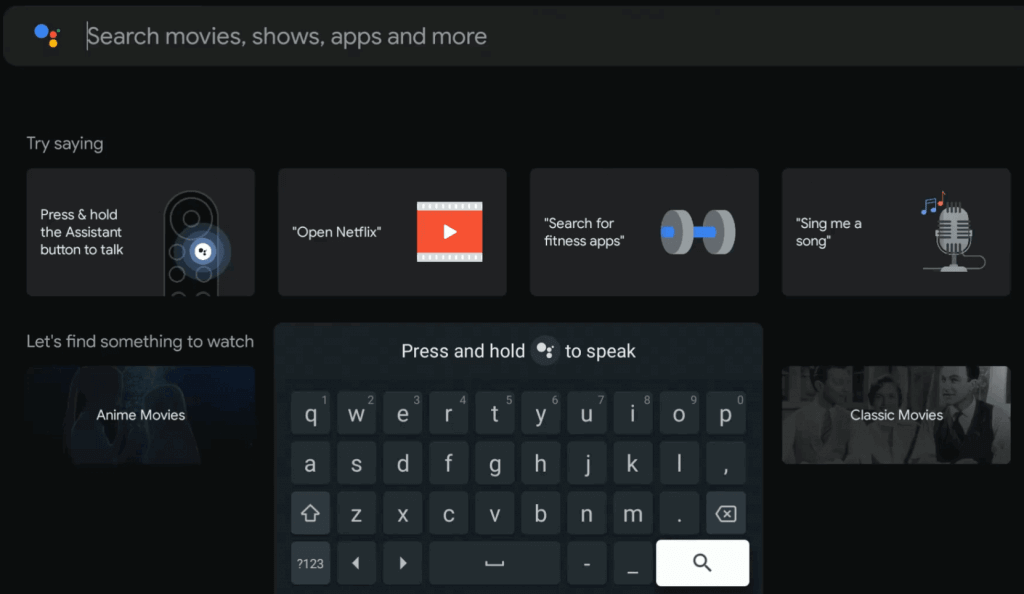
[4] Now, the available app will get displayed. Choose the Sling TV app.
[5] Click on the Install option to start downloading.
[6] Once the app is installed, select the Open button.
[7] Enter your Sling TV account credentials to Sign-In.
[8] Once the account is signed in, you can enjoy watching the Sling TV content on your TV.
How to Install Sling TV on Google TV outside the US
Even the users who live outside the US can install Sling TV on their Google TV. Follow the steps mentioned below.
Before downloading the third-party app, you need to enable the Unknown Sources option.
Click Settings > Apps > Security & restrictions > Unknown Source > Enable the slider.
Steps to Install the Downloader App
[1] Select the Search menu from your Google TV screen.

[2] Using the TV remote, enter the Downloader app name on the search box.
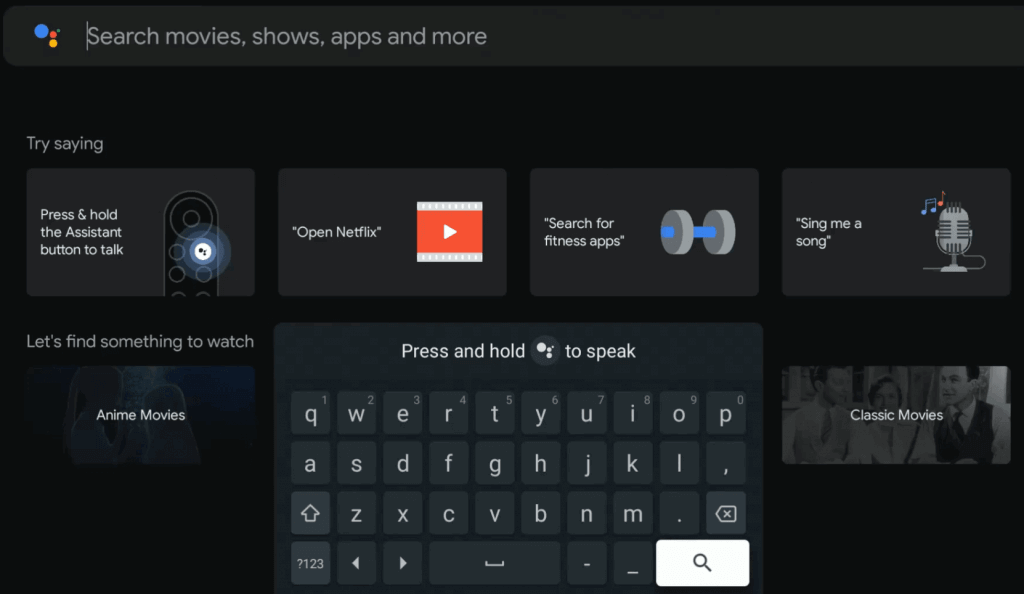
[3] Select the Downloader app and click the Install option to start downloading the app.
[4] Now, you can see the Downloader app on your home screen once it is installed.
Steps to Install Sling TV on Google TV using Downloader
[1] Open the Downloader app on your Google TV.
[2] Enter Sling TV URL (https://bit.ly/384MOPc) in the search or URL box.
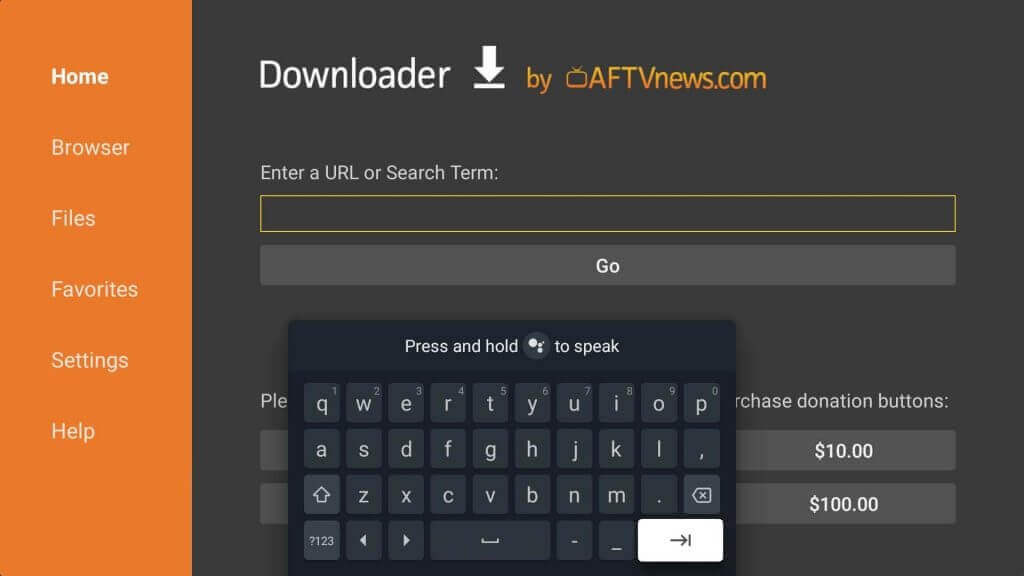
[3] Once you enter the URL, click Go to download the app.
[4] After downloading the app, select the Install option.
[5] Finally, click Open, and log in to start using your Sling TV account.
The above-mentioned methods provide you an easy way of downloading and using the Sling TV app on Google TV. The users who prefer to watch Live TV can use the Sling TV at a very affordable price. You can subscribe to it and cancel based on your preferred time period. We hope this session might help you out.
Related: YouTube TV on Google TV: How to Install and Activate
FAQs
1. Does Google TV have Sling?
Yes. You can download the Sling TV app on your TV easily. Only it is available for US users.
2. How much is Sling TV with all the channels?
You can watch the channels based on your subscription plan. Orange plan – $30 per month, Blue – $30 per month, and Orange & Blue – $50 per month
3. Is it hard to cancel Sling TV?
Canceling the membership is very easy on Sling TV. You can cancel it from your account.






Leave a Reply