Pocket Guide
- The Smule app is officially available for Apple TV from the App Store.
- Alternatively, you can AirPlay Smule to Apple TV using an iPhone/iPad.
Smule is a popular music app that streams karaoke where you can sing and record songs in a studio quality. This music app is officially available to download on Apple TV from the App Store. With the Smule app and microphone connected to your TV, you can record songs in your own voice, and create a duet or group performance with your friends. Further, you can add Vocal FX to tune your song into a studio quality.
This app is compatible only with Apple TV 4K and Apple TV HD. For older Apple TV versions, you can screen mirror the Smule app from iPhone/iPad. In this article, we have explained the steps to install the Smule app on the latest versions of Apple TV and also suggested an alternative way for the older versions.
Features of Smule on Apple TV
With the Smule on TV, you will get access to all these features mentioned below.
- The users can get the chance to sing for 10 million karaoke songs.
- It supports recording songs as solo, group, or duets and sharing them over social media.
- Users can host or join the karaoke party from the Apple TV.
- It lets the user create their music videos using the video editor.
- With the on-screen pitch guide and tutorials, one could practice the song.
Smule Subscription
Smule is free to use, and it offers in-app purchases at different prices.
- VIP All Access Pass: $7.99/month or $39.99/year.
With this, the users will get access to unlimited solo songs and songbook access without any ad interruptions. Further, it supports inviting one user to join for a duet. The Smule profile can be personalized with premium vocal filters.
How to Install Smule on Apple TV
Quick Guide: From the home screen, select App Store >> choose Search >> enter as Smule >> search and select the app >> click Get >> select Open.
1. On your Apple TV, go to the App Store and open it.
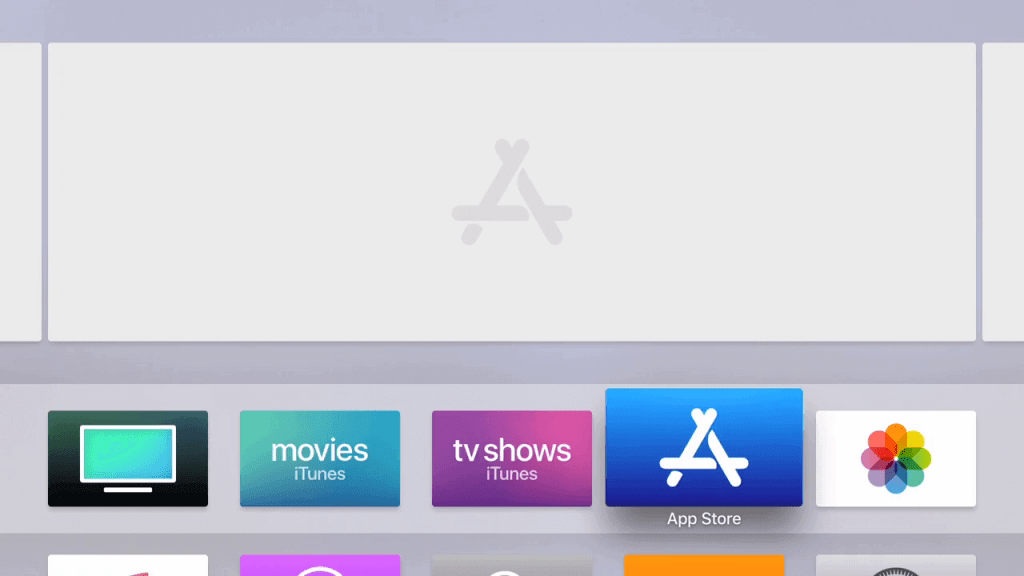
2. The popular apps will appear on the App Store. On the top, you can see Featured, Top Charts, and more.
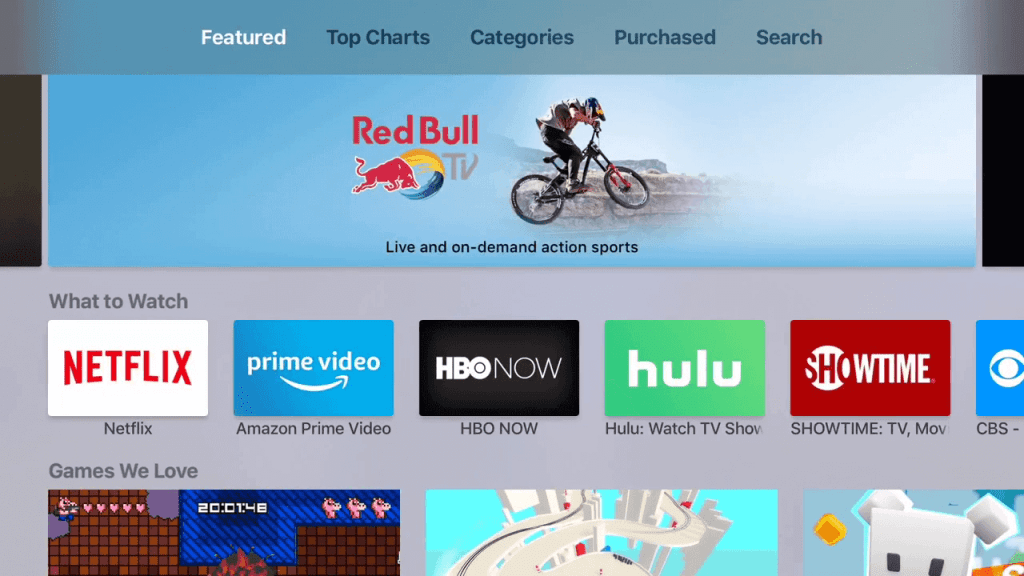
3. Go to the Search bar. Now, the on-screen keyboard will appear. Search for Smule.
4. Select the Smule app on the list of apps.
5. On the next screen, click the Get icon to download the Smule app.
6. After the app is downloaded, click the Open icon to run the app.
7. Enter the Smule login details to sign in with your account if asked.
8. Pick a song and reveal the singer in you.
How to AirPlay Smule to Apple TV
On older Apple TV models, you can get access to the Smule app using the Screen Mirroring feature.
1. Install the Smule app on your iPhone or iPad from the App Store.
2. Connect your iPhone or iPad to the same WiFi network as your Apple TV.
3. Now, go to the Control Centre and tap on the Screen Mirroring option.
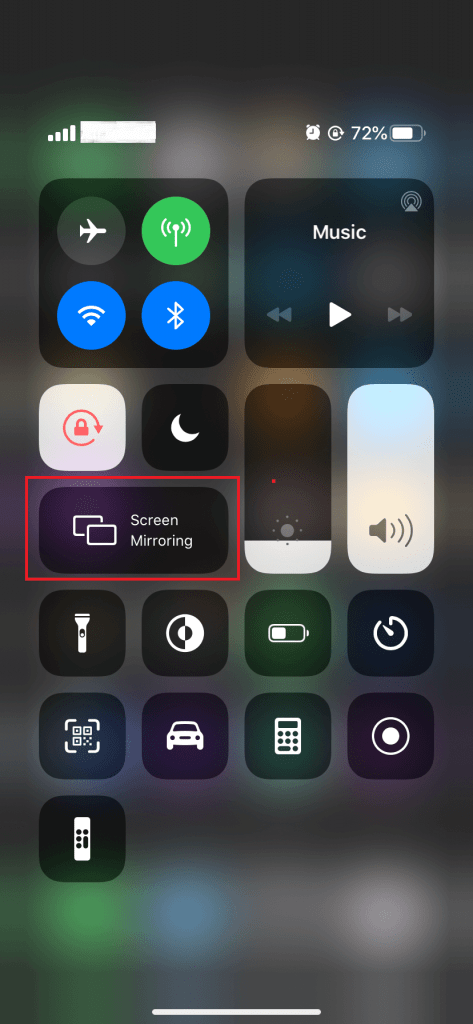
4. It will search for a nearby Apple TV device. When your device is detected, tap on it.
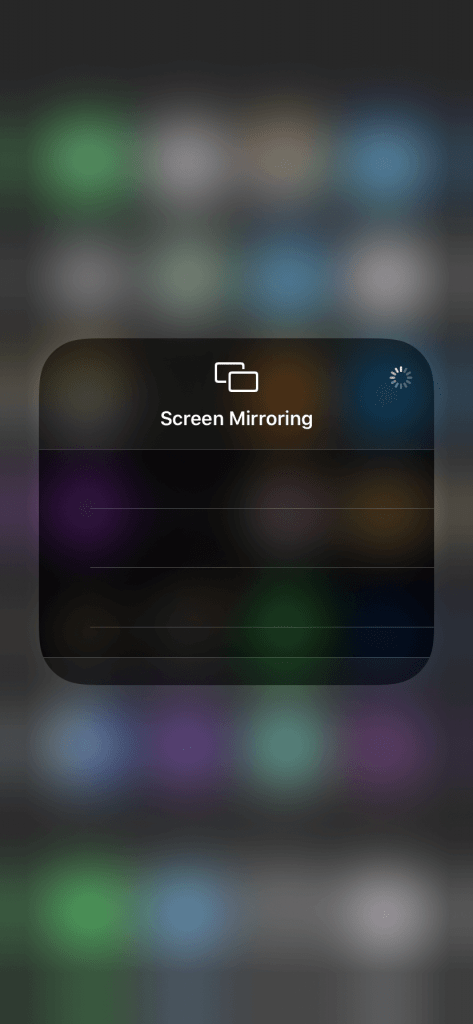
5. Then, open the Smule app and choose a song.
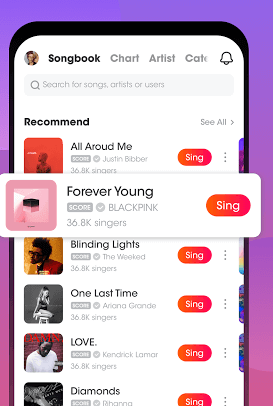
6. The background music from your iPhone and the lyrics will appear on your Apple TV.
Frequently Asked Questions
It costs $7.99/month and $39.99/month.
Smule app issues on Apple TV may be due to a bug or error. You can force close the app and relaunch it to fix the issue. In addition, update the app with the latest version if available.



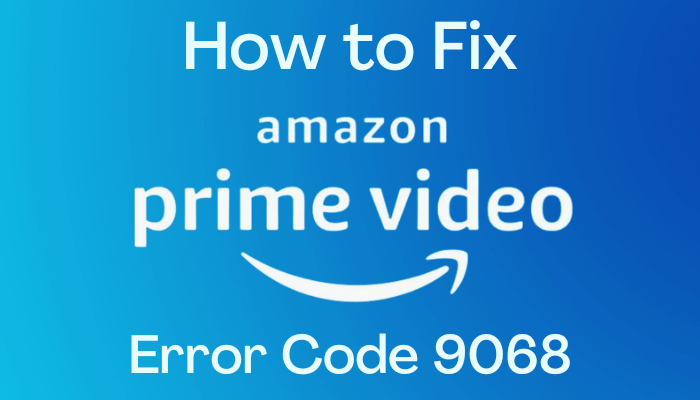


Leave a Reply