Sony, being one of the most popular smart TV manufactures, has access to plenty of apps and games. Like the Samsung Smart TV, Sony Smart TV also operates in multiple OS. Based on the TV you are using, the OS may differ from Android TV, Vewd, and Yahoo. In all three OSes, you can install apps and games manually. Let’s how to install Spotify on Sony Smart Tv.
The limitation in the Spotify app is that the app is only available on the Sony Smart TVs that run on Android TV OS. For the other two OSes, you can’t install the Spotify app. In the Android TV OS, apps like Play Store, Play Music will be pre-installed just like the Android smartphones. By using the Play Store, you can install the app on your Sony Smart TV.
How to Install Spotify on Sony Smart TV?
(1) Turn on your smart TV and open the Play Store app.
(2) Go to the Search bar and search for the Spotify app.
(3) Select the Spotify app from the search results.
(4) Now, you will get the installation screen. Tap the Install button.
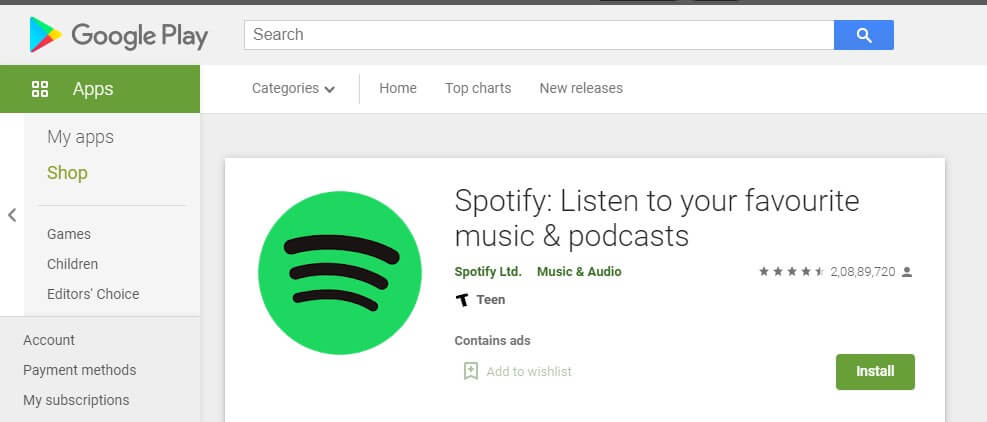
(5) The installation will be completed within a few minutes. After that, tap the Open button.
How to Activate Spotify on Sony Smart TV?
(1) On opening the app, you will get the login screen.
(2) In the app, you can login in two ways. Click the Login button to enter your login credentials.
(3) Click the login with the PIN to activate using your smartphone or PC. Clicking this will display the activation code. On your smartphone or PC, go to the Spotify Activation website. Sign in with your Spotify account and enter the activation code.
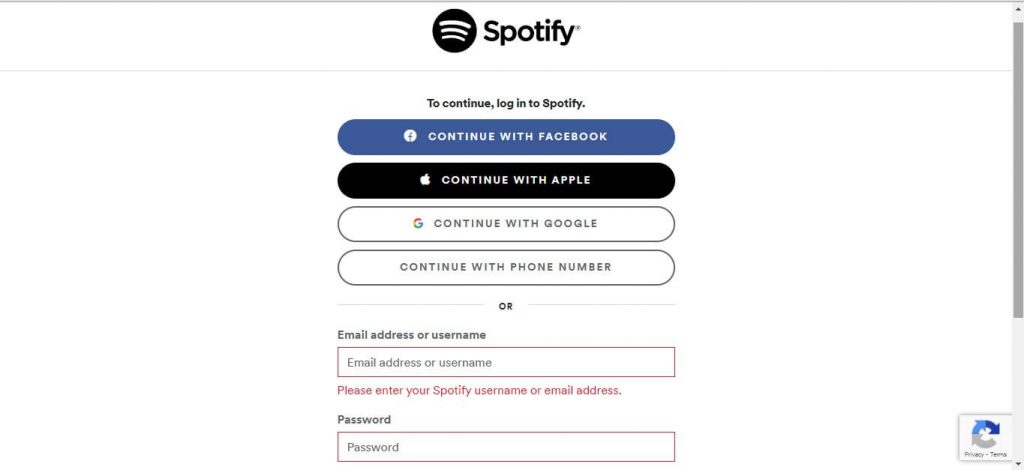
(5) The app on the smart TV will get activated.
How to Cast Spotify on Sony Smart TV?
Sony Smart TVs are equipped with a built-in Chromecast feature. As Spotify is a Chromecast-enabled app, you can easily cast the music file to your smart TV. To do so,
(1) Connect your smartphone to the same WiFi network as the smart TV.
(2) Open the Spotify app on your smartphone.
(3) Play any music file. Go to the Now Playing screen and tap the Devices Available button.
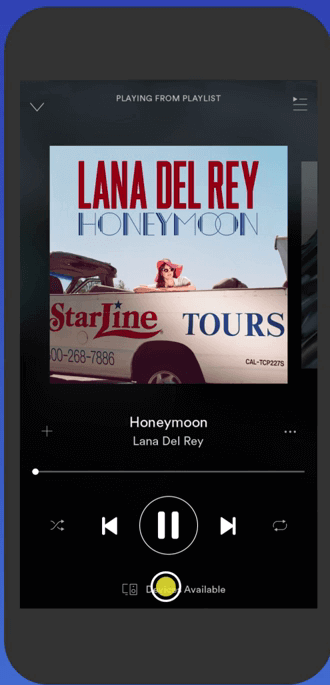
(4) Your Sony Smart TV will appear. Select the device.
(5) Now, the music will be played on smart TV.
These are the two ways that you can install and use the Spotify app on Sony Smart TV. If it is Android TV, install the app from the Play Store. If not, cast the app from your smartphone. Get a Spotify subscription and listen to over 50 million songs. Follow our space to know more about Spotify and smart TVs.
Related: How to Chromecast Spotify Music to TV
Frequently Asked Questions
1. Is Spotify available on Sony smart TV?
Yes and no. The app is available only on Android TV models. You can’t install the app on other models like Vewd and Yahoo.
2. How can I add apps to my Sony Smart TV?
You can use the Play Store or the Sony App Store to install any apps or games.






Leave a Reply